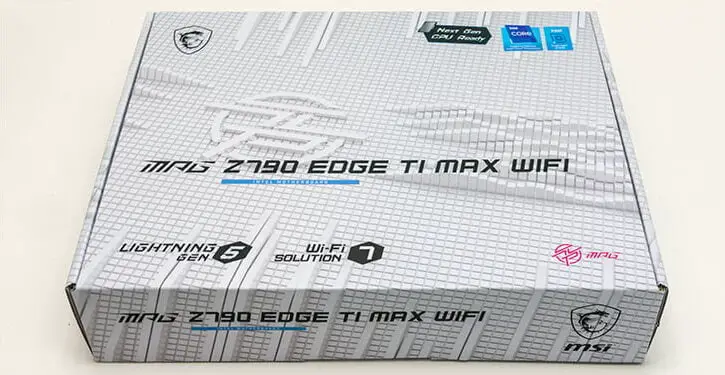As we have stated in the past way, way too many companies conflate the (in our somewhat humble opinion) radically different term “enthusiast” with “(pre-)teen”. Yes ‘tweens’ and ‘teens’ have a ‘surprisingly’ large amount of free spending capital (free room and board will do that to your bottom line). Yes. Some enthusiasts were indeed born after the turn of the century. That however is a poor reason to model your entire mainstream lineup’s aesthetics around those demographics’… tastes. Thankfully, MSI once again has modeled their MSI Performance Gaming (“MPG”) series around professionals, not children.
As such, those expecting their new (to the) “Max” motherboard’s name to be short for “Max Rager” will be disappointed. MPG ‘Max’ motherboards do not, and should not, ever be accused of inducing epileptic seizures in unsuspecting victim… err… light up like a Christmas tree… err… be covered in LEDS and strobe in concert like it center stage at a Ibiza dubstep party. The same is true of those who demand their motherboard be festooned with ‘cool’ looking graphics that just scream “I AM A GAMER!!”, or equally aggressive-to-garish ‘aesthetics’. So if any of that sounds like missing critical features then you will be severely disappointed in the tastefully mono-chromatic aesthetic of the MPG Z790 EDGE Ti Max … and yes your tears of rage will be sweet, sweet nectar to the rest of the enthusiast community who hate the fact that most companies think of us as all being Ritalin addicted children… and yes we actually did walk up hill both ways to and from school in a snowstorm (seriously, we lived at the bottom of a hill, our high school was at the top of the hill, and our after school job was on top of another hill and there was many a day a foot of snow was dropped on us while walking).

In either case, yes. The aggressively conservative box is indeed a great teaser of what buyers of the EDGE Ti Max should expect when they do unpack their new ‘mainstream’ motherboard. Even compared to the rather conservative (‘last’ generation / non-Max edition) MPG Z790 Carbon the Edge Ti Max is conservative, conservative. Yes, the large ‘dragon’ logo over the rear I/O and heatsink area is a moderately sized LED diffuser cutout (and not just tracing outline cutout) whose hidden LEDS can (once again) be tuned to any one of 16.7 million colors. Including ‘off’. Just like the Carbons.

Yes. The over-sized M.2 heatsinks do not glow or light up… or have any LEDs. Just like the non-Max Carbon. Yes. The PCH heatsink also does not have any LEDs. Also just like the non-Max Carbon. However, unlike the Carbon which uses a faux carbon fiber aesthetic, the Edge Ti Max is all about minimalism… all about the philosophy of “Keep It Simple. Keep It Classy”. So much so that lowkey Dragon Logo is the only non-informational LEDs to be found anywhere on this board. In fact, the only nod to color is some silk-screening on top of said M.2 and PCH heatsinks. Which to be honest, we could do without and MSI should fully embrace the mature side of the market.

The upside to this minimalism is there is less dross to turn off and/or cover up. For your mainstream orientated builds this is a Good Thing™. Most enthusiasts may like a little bit of light but they are not building a ‘showcase build’ meant to be shown off at CES. They are building a working system, meant for a real home… and having your idling system glow brighter than your TV is not a good thing. At all. This goes double if you have lil’uns that are drawn to glowy-showy things like a moth to a flame.
The downside is that you will have to ‘improve’ the aesthetics for glowy/showy builds via the use of LED light strips. Of which the Edge Ti Max has not two, not three, but four (dedicated) ARGB headers. Better still these headers are located at the top and the bottom edges of the motherboard… so creating a custom lightshow will in no noticeable way impact the cleanliness of the final build.

Moving on. Make no mistake. The EDGE Ti Max may not light up like a Christmas tree, and it may lack the faux-carbon fiber of its (MPG) Carbon brethren, but it does have a lot features that are both aesthetically pleasing and functional. For example, yes only the topmost PCIe slot gets the ‘PCI-E Steel Armor’ treatment. Not the middle x1. Not the bottom ‘x16’ slot. We are of two minds on this, and just as we stated in the Z790 Carbon review last year, the Steel Armor design does (somewhat) improved the PCIe slot from both a rigidity and EMI protection point of view. On the other, in the era of tri-slot video cards being considered ‘small’… we doubt those other slots getting the Steel Armor treatment would have done much beyond increase the MSRP for most builds. As they will be covered by the GPU.
On the truly positive side, MSI has once again upped their Steel Armor game. If you look closely at that topmost X16 slot you will notice the end / latching area is… different. To be precise MSI has beefed this area up (and dubbed this new and extremely robust design the ‘XL Clip’). They have beefed it up because they are MSI motherboard users and system builders themselves… and at some point in the past we have all tried to yank out a video card without first ensuring that the latch was fully disengaged. Which in turn can sometimes, albeit rarely, crack a solder weld and ‘kill’ the board if one yanks on it too hard. As such this is a great, great improvement. Of course, it is necessary for such up-armoring because MSI has once again refused to enact a similar “push button” unlocking mechanism like what certain ASUS motherboards come with.

We can see both sides of the argument over changing a proven design to a newer still unproven one and showcases the differences in philosophy. Yes, the button configuration ASUS uses is easy. On the other hand, the old-school latch ‘just works’ and results in a (slightly) more secure lockup… as there are no springs and multiple moving parts for Mr. Murphy to mess with. Just an old-fashioned latch. Hopefully at some point in the future MSI’s engineering wizards will combine this beefy slot design with a beefy but easy to use ‘button’ latch design… and buyers will get the best of both worlds. Until then, there is no denying this is easily the most robust PCIe slot we have seen to date on any priced consumer motherboard in recent memory.

Also on the truly positive side, the Z790 Edge Ti MAX actually exceeds the non-Max Carbon in the DIMMS department. As we made mention in that motherboard’s review the (more expensive) Z790 Carbon was lacking Steel Armor DIMMS. Whereas this Edge edition gets the Full Monty DIMM experience. While the differences in EMI and signal degradation between Steel Armor’ed and non-SA’ed DIMMS is minor, this improvement in the signal pathway between the IMC and the DDR5 RAM slots is why the Edge is rated for DDR5-7800+ versus 7600+ for the last gen Carbon.

To be a bit more precise, and break things down properly, the EDGE Ti Max is rated differently depending on RAM configuration used. Just like the non-Max… and all the other MSI Z790 motherboards did things. This attention to detail and giving as much information as possible, even when it is not in their best interest, does separate MSI from most other manufactures. To be blunt, this level of honesty is refreshing. For example, when 1 DIMM per channel is populated with single rank DDR5 (aka “1DPC 1R”) RAM you can push all the way past 7200Mhz (Z790 non-Max Edge’s limit) to DDR5-7800. With two sticks of dual rank installed (“1DPC 2R”) it goes to DDR5-6666 (same as non-Max). With two DIMMS per channel populated with 1R memory it supports up to DDR5-6400 (same as non-Max); and with four sticks of dual rank (2DPC 2R… aka 128 or 192GB of RAM) installed the board will let you go to DDR5-5600… also the same as non-Max Edge ratings.

In other words, the only major change MSI is willing to put in writing is in 1DPC 1R configurations. Put another way the differences that Steel Armor only become obvious at higher speeds. At lower frequencies MSI is being rather conservative and not trying to inflate the numbers. This level of honesty is extremely refreshing.