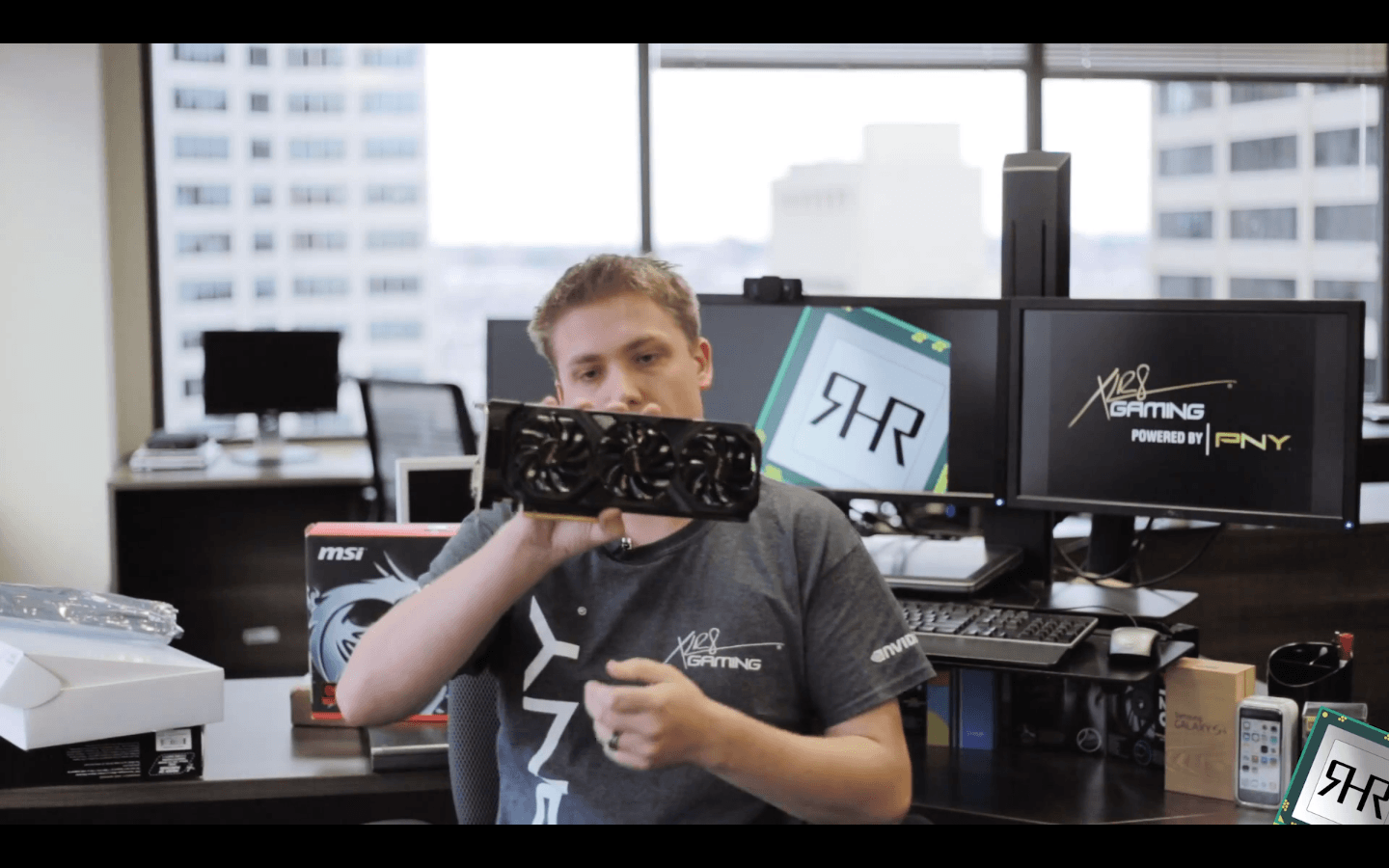When Seagate decides on a shipping container design… they do not like to change just for the sake of change. Basically, the Seagate Desktop Expansion series uses the exact same design as their Portable Plus models. Obviously it is larger (to accommodate the larger form-factor), but the same good looks, the same decent amount of information on the side, even the same color pallet it used.
 There is one difference though. While it does offer a similar level of protection it goes about things a bit differently. Unlike the smaller brethren Seagate uses large ‘eggshell’ cardboard components to keep the drive secure, and away from the edges of the box. They also include all the accessories in a secondary cardboard box that resides on the left-hand side. This combination means that the Seagate Desktop Expansion drive will arrive safe and sound even if the box gets moderately damaged in shipping. It also does not needlessly add weight so shipping would be cheaper than a full cardboard ‘clamshell’ internal protection setup would be.
There is one difference though. While it does offer a similar level of protection it goes about things a bit differently. Unlike the smaller brethren Seagate uses large ‘eggshell’ cardboard components to keep the drive secure, and away from the edges of the box. They also include all the accessories in a secondary cardboard box that resides on the left-hand side. This combination means that the Seagate Desktop Expansion drive will arrive safe and sound even if the box gets moderately damaged in shipping. It also does not needlessly add weight so shipping would be cheaper than a full cardboard ‘clamshell’ internal protection setup would be.

The accessories are somewhat similar to Seagate’s 2.5-inch based Portable series, but does differ in some critical areas. In totally you can expect to find a nice 18-inch long USB 3.0 Type A to micro-USB cable, warranty/installation pamphlet, and a power brick. The last is needed as this drive requires 12v to work and the chances of their Desktop series ever being USB bus powered are slim to say the least. Not impossible, but improbable.

Much like all Seagate external storage solutions the Desktop Expansion series is fully compatible with Seagate’s Toolbox software. This is basically the exact same application as which ships with LaCie branded drives, just with a different skin. This is not all that surprising as Seagate does own LaCie as such both brands should get the same good software solution… that is worth the install to say the least. With it you can backup specific files, folders, even drives automatically. Better still is you can configure it to auto-copy any or all of the above via mirroring, which uses MS or Apple’s Shadow Copy (aka ‘VSS’) technology that can backup files even when they are in use. While this free application will never replace Acronis, for a freebie it is a nice little bonus feature that does help offset some of the asking price.

What is missing is any Adobe Cloud or Mylio free software options. This is disappointing as amateur videographers need a lot of storage… and we mostly run Adobe products. On the positive side, when you do register your shiny new Seagate Desktop Expansion device you will be presented with a rather enticing offer. Ten dollars for one year, and fifteen (USD) for two years of data recovery is a nice little bonus to say the least. Of course, it being included free of charge would have been better, but overall it is a nice little accessory that Seagate does not really promote all that much.

Moving on. As you can see Seagate’s Desktop Expansion series engineers are a wee bit more conservative than the Portable Plus team. We say this as the Seagate Desktop Expansion uses an older ‘diamond tread’ pattern to the Seagate Desktop Expansion enclosure. It does add a touch of style, and does catch the light nicely when the drive is up and running on your desktop, but at the end of the day this is still an all plastic enclosure.

An all plastic enclosure that the LaCie Porsche Desktop models simply smoke. Even the older LaCie D2, or 2big RAID models are noticeably more attractive than the Seagate Desktop Expansion series. Of course, the LaCie options (even the smaller portable models) also cost noticeably more than any Seagate ever released. Thus, it will come down to how important the drive has to look. The Seagate Desktop Expansion is pretty, the LaCie’s are drop dead gorgeous… both work. So, if aesthetics is not that high on your list of ‘must have’ features it’s a non-issue.

One design feature that is missing, and will be an issue for some, is the lack of a dedicated on/off power button. Instead there is a small LED activity light, the power port, and the Micro-USB port. Nothing more. Nothing less. We are puzzled why Seagate would not include such a basic and yeah extremely useful feature like a power switch. These devices are meant to be plugged into a wall and a desktop for the majority of their lives. By not including it, the drive may indeed power down (and reduce the chances of accidental bumps killing the drive) but it still will be powered on and can be killed by power surges and the like. This too may or may not be a deal-breaker for you. After all, an Amazon Basic’s power bar with physical on/off button is only about $5 bucks. IKEA even sells their version for even less. Either will give you a dedicated on/off button for this drive. So while this is disappointing, ‘fixing’ the issue is not hard nor expensive to say the least. It just is something that should not have to be fixed in the first place.

As this series is meant to ‘stand up’ and not be laid on its side (though it really does not matter and will not damage anything if you do just that) Seagate includes four small rubber feet on the bottom. In testing these small feet were more than up to the task of keeping the drive from ‘walking’ across our desk, as such they may not be all that impressive looking, but get the job done.

Before we move on to the internals there is one feature that we need to go over. That is the ventilation included. If you look closely the bottom and back leading edge of the Seagate Desktop Expansion enclosure you will see that it is well ventilated. While this means the drive will never be water or dust proof… it is a good thing. These cooling slits allow heat from the drive to escape, and keep the drive from cooking in its own juices when used for extended periods of time. We have lost track of the number of premature deaths that have occurred in solid enclosures over the years and these ventilation cutouts did redeem this design in our minds nicely.

Shucking open this plastic enclosure (like an oyster) is not overly difficult (much easier than the typical oyster). If you do you will see that Seagate has included a few key features that should increase the durability of the Seagate Desktop Expansion series. Firstly, the 3.5-inch hard drive itself does not touch any of the plastic enclosure. Instead it ‘floats’ in the center of it with a small gap all the way around (with only the data and power port going through the enclosure to the outside). This is done via the use of four large rubber bumpers. This means that not only are vibration related deaths reduced, the drive can probably survive the typical fall that will break the external chassis. At the end of the day it is the data that is important, not the case. So while the Seagate Desktop Expansion will never be as robust as LaCie’s various designs, it is pretty darn good for its asking price… and a lot better than what the typical plastic enclosure offers.

As for specifics, the large PCB that houses the controller and various power components is not only larger than what Seagate uses on their Portable models but is actually attached via a screw to the hard drive itself. Yes, it is only one screw not two holding it in place, but this does reduce the chances of a loose PCB causing data corruption nicely.

The heart and soul of any external device is the 3.5-inch drive itself. In this instance Seagate has opted for a rather interesting choice. As you can see it is an 8TB (obviously) Seagate Archive HDD v2 – model ST8000AS0002. This is a Shingled Magnetic Recording platter-based design that has a rotational speed of 5900RPM. We have only a minor amount of concerns over the speed (as it 7200rpm is optimal from a performance vs price point of view) but as the tracks ‘overlap like shingles on a roof’ write performance will suffer somewhat. Even when backstopped by Seagate’s potent Multi-tier Caching technology write performance will be slower than read. For most this will not matter all that much, but if shear performance is required… the Seagate Desktop Expansion may not be optimal. We personally think it is a reasonable choice as it offers good performance, good capacity, and comes with a lower asking price than if they had opted for the Seagate BarraCuda series. With that said, this drive when sold without the plastic enclosure goes for over $220… so this is not a ‘cheap’ drive by any stretch of the imagination. Heck, we can see people shucking the enclosure just to get this drive for this existing system.

Backstopping this rather reasonable choice of hard disk drives, Seagate has once again opted for the ASMedia ASM1153 controller. While older this is a decent choice that should not cause all that much issues in the performance department. Overall, the Seagate Desktop Expansion may not be perfect, but it does have an interesting blend of components that should satisfy the typical 3.5-inch external buyer’s needs.