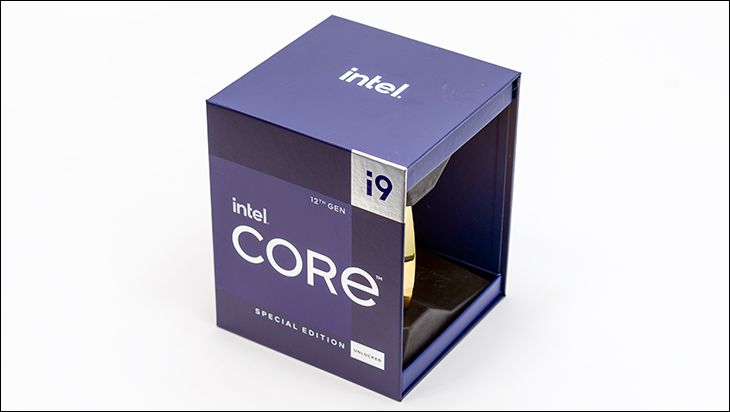Much like with every other facet of the Core i9-12900KS opinions on overclocking this CPU are going to varied. Most legitimate opinions however, will fall into three brard categories / trends. The first opinion on overclocking this special edition is that it really is not worth it from a price vs. performance point of view. After all, the 12900KS does come set at the factory to bat out of hell default speeds and the most one can hope for is a couple 100MHz improvements. Improvements that come with massive increase in temperatures (and thus heat output), electricity consumption, and (99 times out of 100) a noticeable increase in noise. We can understand that point of view and even agree with it to a certain extent. It is your money and if you want to spend it on the equivalent of buying a Ferrari just so you can pick up a quart of milk a little bit faster yet never take it out of third gear… well… it is your money so “who are we to judge?”… especially if that ‘quart of milk’ is just slightly improved frame rates in your favorite games.

The next point of view is while you will not get ultra-MAGA levels of changes by turning all the dials to 11… it is a blast to do just that. You will have fun finding out exactly how far your 12900KS can go before it either hits a wall… or your comfort levels are maxed out. The nice thing about it, is these chips have indeed been binned to within an inch of their lives. They are the best of the best. So, while Intel only guarantees 5.5GHz on one active P-core… it has been our experience that it is a boatload easier to get into the 5.4 to 5.5GHz ‘all (P) core’ range than ever before. The same is true of the ‘small’ cores. Intel guarantees 4.0Ghz on one and hitting above that by a couple 100MHz (if you so choose) is not nearly as difficult an endeavor as it is with a 12900K. Put simply these Special Editions are pretty much the technological equivalent of training wheels and getting anything but stellar results with very little effort is harder to do than you would think – it really will take a special kind of novice to make a hash of things. For many that makes the extra ~150 USD money well spent. Just understand that even 5.3/4.2 ‘all core’ overclock will result in a hot running processor. One that is going to require good water-based cooling if you don’t want your new system to routinely sound like a jet taking off.
The last opinion will be that this special edition epitomizes what Core i9 processors are supposed to be. That is to say, highly versatile processors that are only limited by your imagination. We fall firmly into this camp. It has been our experience that these new special editions undervolt and/or underclock even better than they overclock. We have used about a dozen of these processors in recent builds and every single one required noticeably less voltages to hit all core 5.3/4.0Ghz than the 12900K does. Some even did it at stock voltages. At ‘factory stock’ frequencies every single one could have a small to moderate amount of undervolt applied without harming stability. We have even had a few that could be undervolted surprisingly far (-0.100v range) and still were/are 100 percent stable at its factory default speeds.
So, while no you will never turn these into the equivalent of a 15 watt TDP “mobile” CPU… if you want a 8+8 Intel CPU that can run cool, whisper quiet (bordering on silent if paired with a properly sized AIO or loop) and still crush workloads the Intel 12900KS is worth the extra upfront cost. For many finding out how quiet they can make it and/or where their ‘sweet spot’ of noise vs. performance can be a rather enjoyable experience. One that few these days opt for (as cooling is cheap) but really does underscore how flexible the 12900KS is.

(Partial image courtesy of Reddit user “CSchampCS”)
If you do decide to go down the “silence is golden” path some motherboards can help you more than others. We are referring to ‘SP rating’ which comes built into some ASUS motherboards (available under the Ai Features subsection of the Extreme Tweaker menu found in ASUS Strix and Maximus boards’ BIOS). This score is not well understood and in many cases is being used in, our opinion, a less than optimal manner.
Though first let’s back up a bit. What this built-in score is and does is simple. The BIOS checks the VID (i.e. the voltage the processor is asking for) at a given frequency and then uses a basic lookup table to ‘calculate’ a given score – with more VID at a given frequency equating to a lower score. Thus, some think that a higher SP rating means a better overclocking potential (with dreams of owning a 110 SP rated core).
We think that is being rather optimistic as we consider the SP scores to be pretty much the definition of a “Scientific Wild Ass Guess”. Though to be fair to science… in modern vernacular it would be best to call it a “Sciency WAG” as there is not much Science about it. We have had non-S 12900K’s with p-core scores in the 80s that hit higher (with less voltage) than non-S 12900K’s with p-scores in the high 90s. It really is not until you start using at or above 100 P-score CPUs that things become a bit more consistent. Even then it is still “swag city” on using it to predict… well… anything.
So, to us, the SP score is best used when you want to have a starting point on how low/high you can turn the voltage before it becomes unstable. A really high SP rating? Possibly a great undervolt’er processor in the making. One with a low SP rating? Probably will not be able to dial things down all that much. Conversely that low SP’er may just allow for a monster overclock if you got the cooling to handle it. Either way nothing beats actual testing, but it may help you push your over/under-clock further than one would think… and considering you will be in the BIOS anyways, it never hurts to check the score before you start. Food for thought if nothing else. In that vein, the SP P-core rating of our 12900K previously reviewed was/is 89. Conversely our SP rating our the 12900KS P-Core is 101.