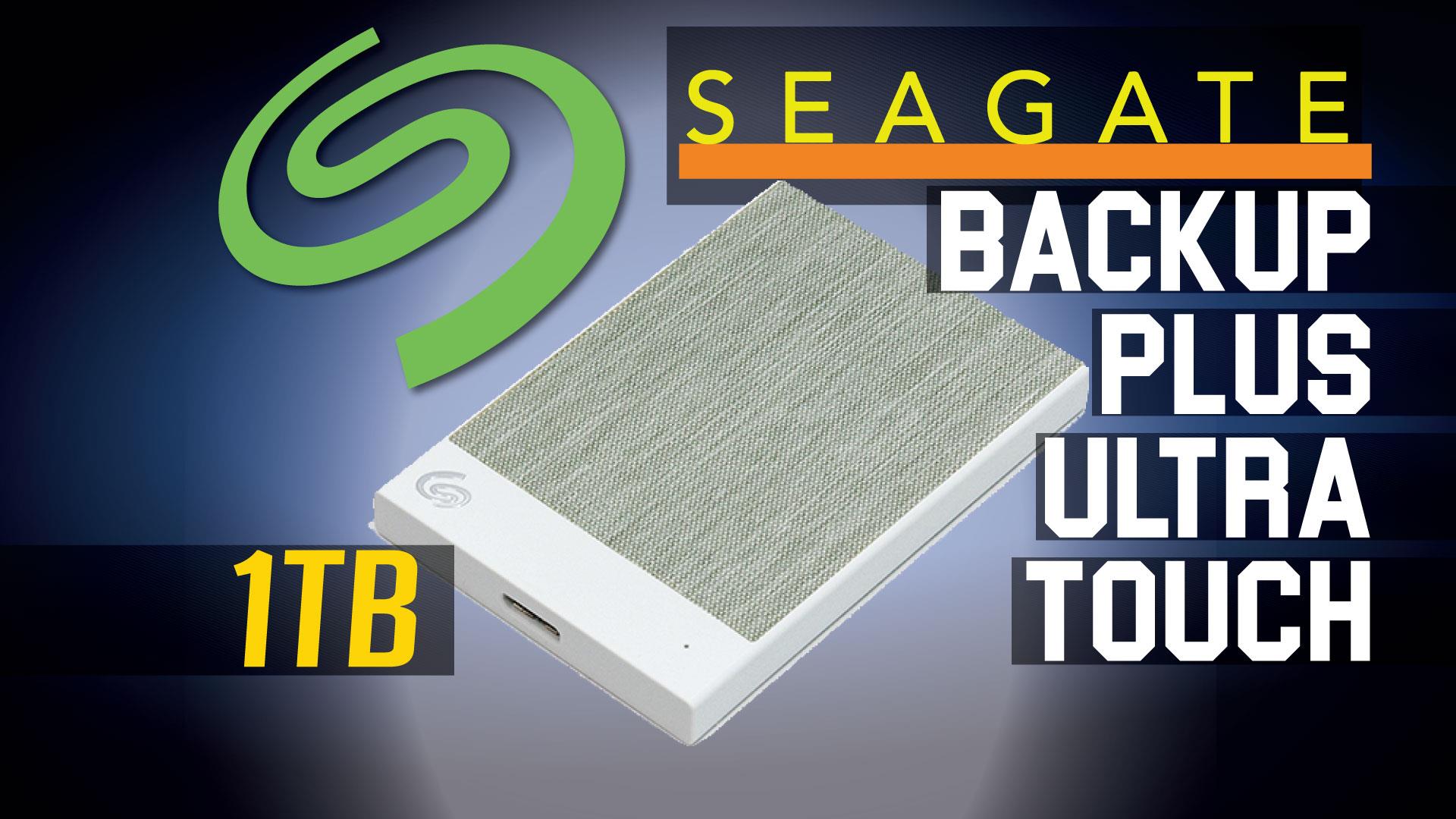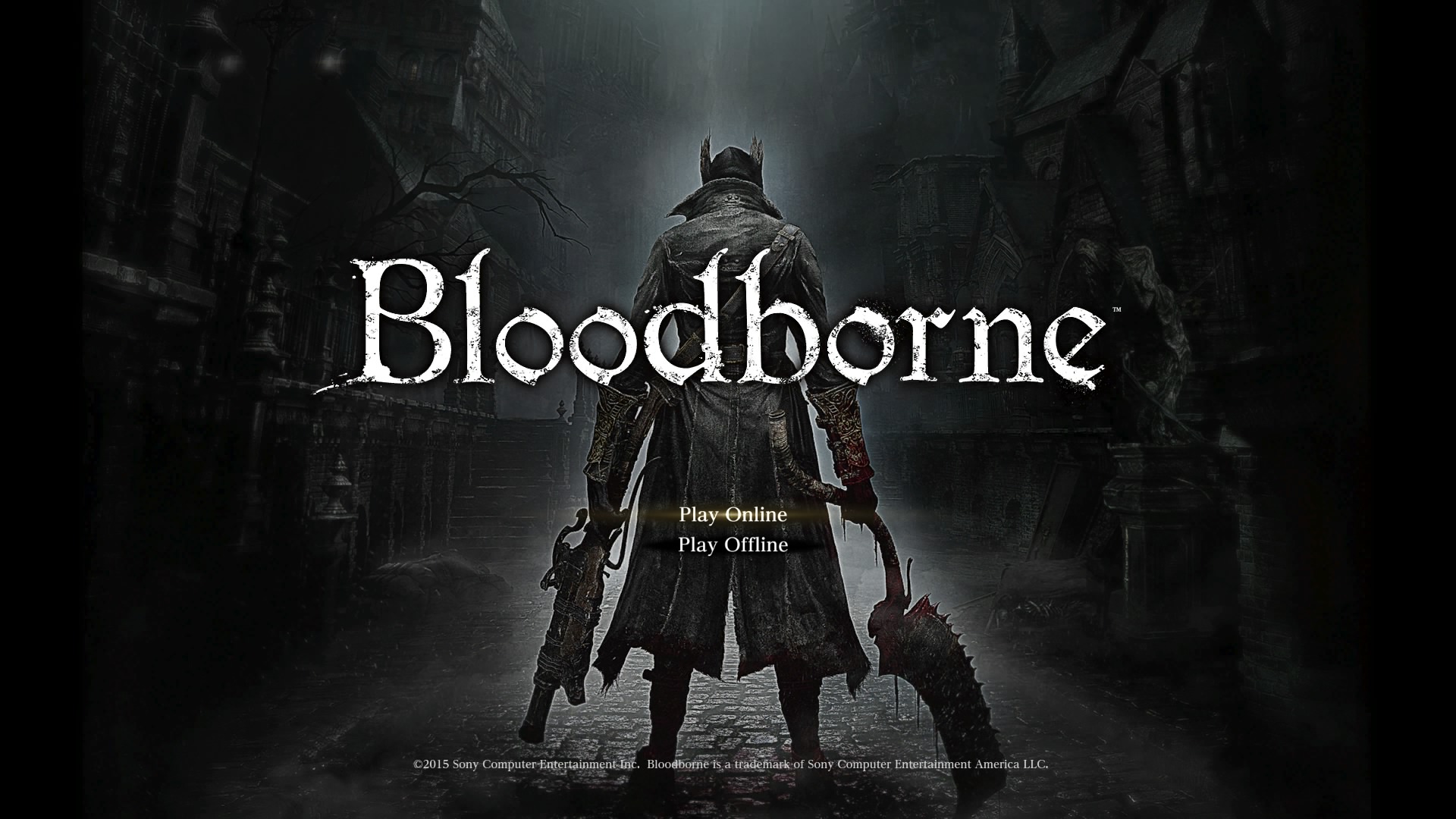Back when Sandy Bridge was the consumer CPU of choice Intel quietly released an entirely new platform which they dubbed ‘Next Unit of Computing’. This ultra-compact form-factor did open up an entirely new world for Intel based systems, and were meant to compete directly against ARM on their home turf. Unfortunately the first, second, third and even fourth generation devices were still a touch lacking and many companies simply ignored them.
Gigabyte on the other hand saw the potential this new form-factor offered and took the idea and ran with it. The first thing they did was to make the device a bit taller than what Intel calls for in their specifications. This allowed room for a 2.5″ drive, and better cooling potential. This certainly made them a touch bigger than the average NUC, but a BRIX is still darn small and yet allows for amazing possibilities.
Now that the NUC system is based on the Broadwell CPUs, both Intel and Gigabyte have learned a thing or two about what consumers want. Namely they want an ultra-portable system that gives up almost nothing on the performance side of the equation, but is also cheaper than what a mITX system demands. To make things even more difficult they want them to be nearly silent running devices, and also stylish enough to fit into any environment- be it the home room or the board room.
On the next page we will go over exactly how Gigabyte answered these demands and what the GB Brix has to offer. For now it is suffice to say that by offering an i3, i5, and i7 based units that leave the storage and ram up to you Gigabyte deftly thought outside the box….and were able to create a package that retails for as little as $225. We personally have spent more than that for a mITX motherboard, so it will be interesting to see how the GB-BXi3H-5010 (the entry level i3 version) stacks up against one such example we just finished building for a customer. It consists of a Gigabyte Z97N-Gaming 5 mITX motherboard and an Intel i3-4170 CPU, 16GB of Crucial Ballistix DDR3 RAM (which we have overclocked to 1866 from 1600), and a 1TB SSHD (which we have replaced with the exact same Crucial MX200 1TB for testing.
However, synthetic tests don’t tell the whole story, so while we will be showing the performance of this device, we will also focus on real world scenarios. After all, saying a device gives a score of 3,000 PassMark CPU points really doesn’t tell you much – as how many Word or Excel or even PhotoShop ‘points’ does that translate to?! So without further ado let’s get things started by taking a closer look at the GB-BXi3H-5010 and how one goes about using it to actually make a working system.