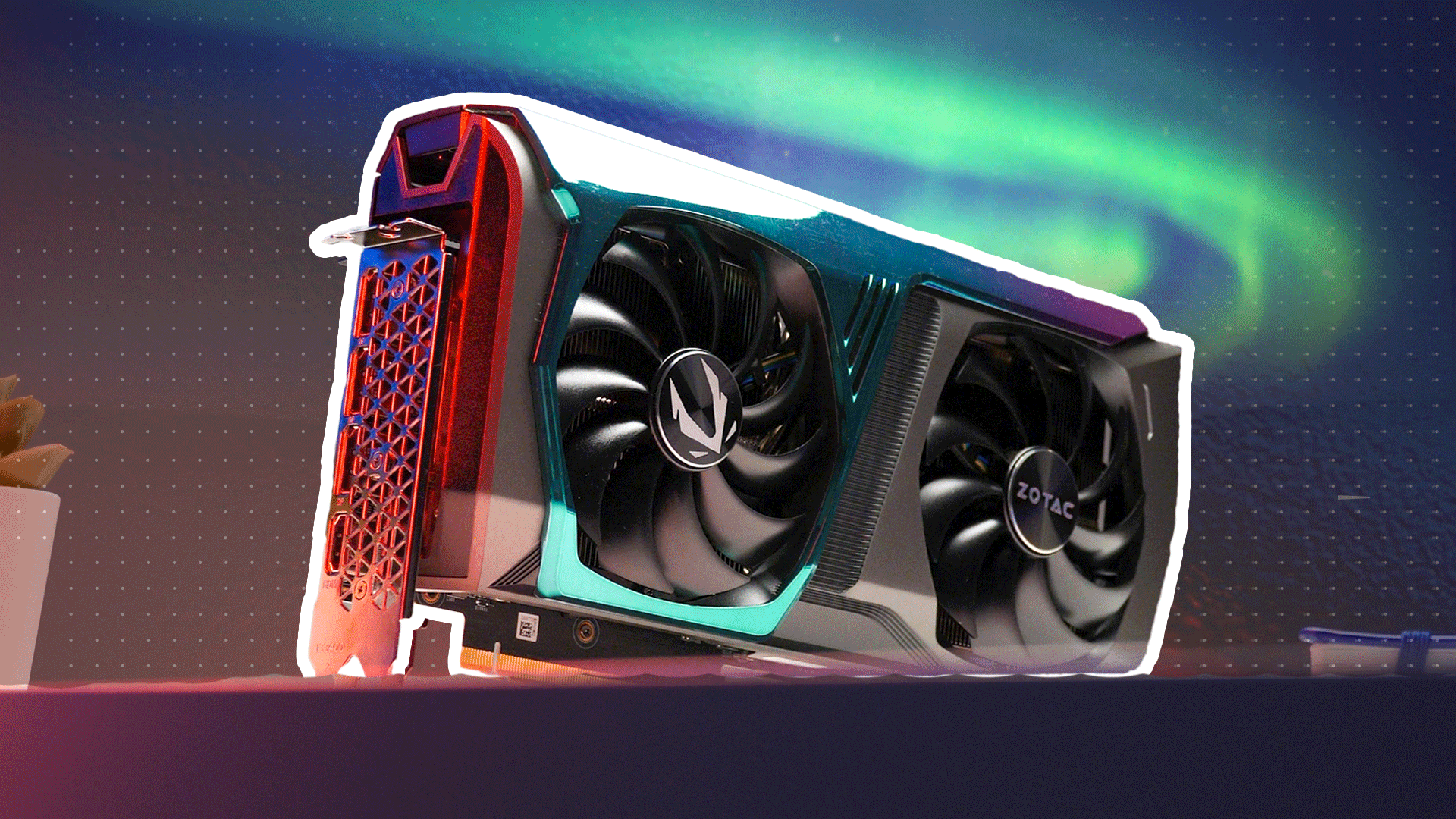The shipping container Zotac uses for the video cards has not changed much over the generations and that certainly is not a bad thing. This box is colorful, attention getting, and yet not garish. Furthermore, it is choke full of information and even if you no nothing about the card you will have a pretty good idea on if it is right for you or not just by reading the box.

Much like the vast majority of modern video card shipping containers this video card uses the tried-and-true combination of copious amounts of foam with even more foam for protection. However, unlike most Zotac then adds in a secondary cardboard internal box to further protect the precious cargo while in transit. The end result is you can rest assured that it will arrive safe and sound no matter if the trip is just across town or all the way around the world.

The included accessories are actually pretty decent. In addition to the typical pamphlets and marketing material the big Z also includes two dual 6-pin to 8-pin power adapters. Even though the vast, vast majority of PSU’s come with dual 8-pinners these days we always like to see a company go above and beyond to cover off those edge cases. Also included is a nice, albeit short metal support bracket that removes the chances of warping/sagging/bending of the card over the years. Remember this is a rather chunky card and this little addition will give you peace of mind… while not taking up a honking huge amount of internal real-estate like some other companies take on support brackets. Color us impressed.

The moment you take this card out of the box a few things immediately become obvious. The first, and actually least, of these is this is a heavy and chunky card… but not overly big. Tipping the scales at about 3 pounds, and being 11.5-inches long with a 2.5 form-factor it is hefty… but actually fairly compact by modern standards. The said fact is modern GPUs (both AMD and NVIDIA) are hot running beasts that eat power for breakfast and expel heat for lunch and dinner. This requires serious levels of cooling – especially if you want to get the most out of the GA104-300 “RTX 3070” core.

The standard way of ensuring proper cooling is to make the card tall (with 2.5-3 slot dimensions being commonplace) and long. Long enough to fit three fans, and cause major headaches in all but the biggest and most spacious of cases. Zotac has taken a different approach. So instead of three 80 to 92mm fans they have opted for two extremely good 100mm fans.

This certainly makes the card easier to work with, but does come at a cost. The first is that to fit 100mm fans they had to make it wide. As you can see it is a good inch and a half over PCIe standard dimensions. This will make it a non-starter in really compact cases where the distance between the motherboard and the side panel is just not going to be enough to accommodate it. On first blush this appears to be just trading one case incompatibility issue (length of card) for another (‘height’ of card). In reality… most RTX 30-series cards are just as ‘tall’ and the Zotac AMP HoloBlack is no worse than most. Just take this into consideration before purchasing any RTX 30-series card or you may end up having to pull out ye olde Sawzall for some impromptu case surgery.

The ‘real’ issue though is the total surface area available for the fin arrays is not quite as much as three fan models. For most buyers this is going to be a non-issue as this IceStorm 2 custom cooling solution is extremely potent, and the surface area is still rather good. To be a bit more precise you are looking at about 37-38 square inches of surface area split up into three fin array / ‘zones’.

A moderately sized (approximate) 2inches by 4.25 inches nearest the IO end.

A smaller sized (approximate) 1.6 by 4.5 centrally located on the PCB.

Then a large tertiary (approximate) 4.6×4.75inch array that hangs over the end of the PCB by about 3 inches.

If you add all that up you have a loose estimate of the entire surface area available for cooling. In this case about 37 to 38 square inches. Cubic inches are a bit more difficult to calculate as the height does vary… but it is a lot. This in conjunction with six large copper (and nickel plated) heatpipes makes for one potent combination. A potent combination that really will not be a noticeable handicap for all but the most extreme of overclocks. Considering NVIDIA really does not allow insane-o levels of voltage these days, the end result is a cooling solution that is more than up to the task of keeping this card cool. In testing, yes, this card does not hit quite as high an average clock as some 3-fan models but the differences are not that great either. Furthermore, just as with all good RTX 3070s, even at 4K resolutions the average PC gaming enthusiast will easily be able to hit 60fps with very little – if any – reduction in ‘eye candy’ settings… as you basically are getting RTX 2080Ti performance levels for a lot less cost. Just like it should be.
In our opinion, the only ‘real’ downside to two excellent fans in a smaller form-factor vs. 3 fan models is if you do push everything as far as NVIDIA allows the noise levels will be higher. Basically, at factory ‘stock’ settings this card is virtually whisper silent, however if you crank the overclocking dial to 11 it will become noticeable. Never ‘noisy’ but certainly audible. That is the downside to ‘only’ having 37-38 square inches of surface area and only 200mm worth of fans cooling it instead of the (for three fan) 45-50 square inches and 240 to 300mm’s worth of fans.