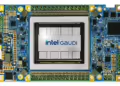As you can see from the previous pages results there is indeed ‘something’ to the whole ‘RAM speed equals better Ryzen CPU performance’ debate. Under certain scenarios overclocking the Infinity Fabric does indeed pay tangible dividends. However, this tangible increase in performance is not an across the board phenomena, and it really will depend on what you plan on doing with your shiny new AMD Ryzen 7 system.
For instance if you have just built a PC Gaming orientated Ryzen system the speed of the RAM will probably not make a noticeable difference; rather than getting faster RAM a better GPU or a SSD is a more optimal use of your hard earned dollars. The same holds true of typical home user scenarios such as application & OS load times where putting the extra cash towards a SSD makes more sense. Is there an improvement? Absolutely! Will most notice it? Probably not. Once again if it comes down to faster but less RAM or faster RAM but a slower GPU/SSD/etc. and the wise decision is to get the slower RAM. For these readers the HyperX Fury DDR4-2133 series is the best use of your budget. Buy it and enjoy knowing that you are not really giving up (much) perceptible real-world performance by going for the lower speed RAM kit. You just will just not be stressing enough cores – at the same time – to be concerning.
So who will see noticeable real world differences? Power users who not only push their systems to the max but are using applications that involve a lot of number crunching across a bunch of cores. Here the increased speed of both the RAM and Infinity Fabric does indeed pay noticeable, justifiable dividends. If you want to shave seconds or even minutes – depending on the file size – off your video transcode times the added expense of the HyperX Fury DDR4-2666 kit is more than reasonable and it is indeed a wise purchase decision. In fact it is a downright bargain as the investment in faster RAM will pay dividends immediately. The same holds true of those who are building a Ryzen ‘budget is not a concern’ build. If budget does not enter the equation… then it is a no-brainer. Get the higher speed RAM, dual GPUs, a NVMe Solid State Drive (or two)… and everything else on your wish list.
Of course the real world is not as black and white as we are making it out to be. Most users don’t really know what they are going to be using their new rig for. Others do know but do not want a dedicated system for doing ‘X’. Instead a lot of you reading this article are looking for an all-round PC that can do a little bit of everything and will be doing a bunch of different things depending on the day… or even time of day. For those of you who fall into this category we would recommend a compromise approach. Kits like the HyperX Fury DDR4-2400 are a bit more expensive than their DDR4-2133 counterparts but it is only $30. This is not going to bust many budgets nor require sacrifices in other departments (if it does then go for a slower kit). Yes the added speed boost is not going to be as great as if you had opted for the DDR4-2666 kit but it will be close enough for most… and only cost you $30 more than the 2133 option. Basically you will be hedging your bets so to speak. Spending a bit more than possibly necessary but not so much as to be a major budgetary concern.
So there you have it. A lot of people will be fine with DDR4-2133; others need DDR4-2666 (and will be wishing that even higher speed, high capacity DDR4 RAM kits ‘just work’ with Ryzen 7 processors); but when it doubt play it safe. Spend a little bit extra for DDR4-2400. Right now DDR4-2400 is probably the ‘value sweet spot’ for AMD Ryzen systems when it comes to 32GB kits… and what you probably should be looking for in your next Ryzen build.