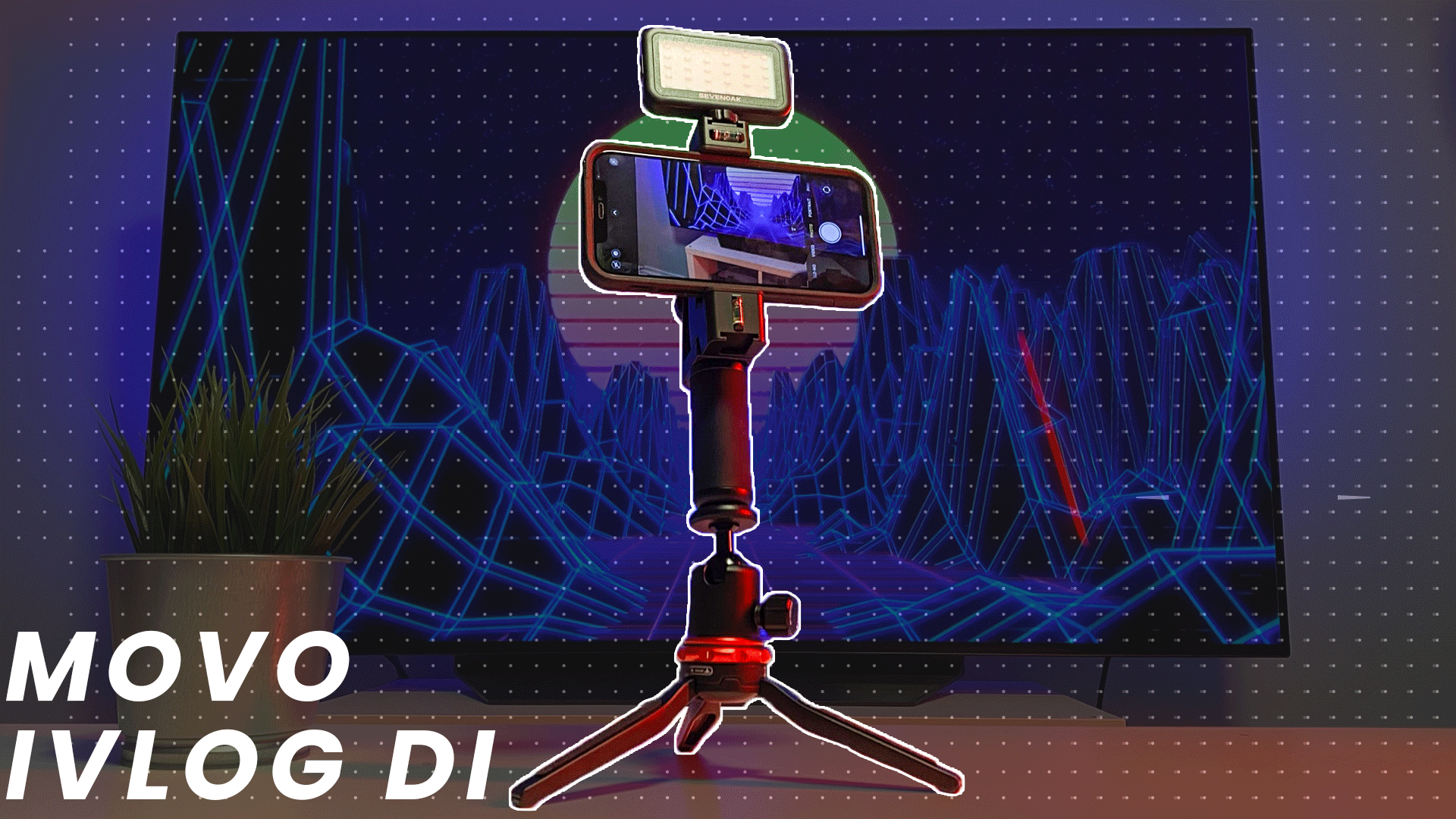The shipping container MSI has opted for consists of a large, white carboard box that is covered in details. Typically, we are not fond of white as a color pallet as it looks ‘dirty’ when on store shelves… as white shows off every. Single. Speck. Of. Dirt. This box is no exception. We are pretty sure dust and dirt came from far and wide just to land on this box. On the positive side, it is rather pretty when clean. When clean it does more than a ‘good enough’ job at grabbing attention and focusing potential buyers in on what makes it different from all the other AIO CPU cooling solutions it is competing against. You just have to work at keeping it clean.

Much like the vast majority of AIO cooling solutions, the MAG CoreLiquid 360R uses form fitting carboard inner box for protection. This combination of thick exterior backstopped by a thick interior level of carboard means this box can take a beating… and a stabbing (but not a burning), before passing on any of the blunt or sharp force trauma to the cooler. Basically, Alpatek is not trying to reinvent the wheel with this shipping container nor has MSI specified anything beyond the typical design. We have no problems with that as this default used by 99.9999999 out of 100 coolers is rather good. Good without needless increasing the asking price of the cooler.

The accessory list is also rather reminiscent of Asetek models. That is to say you can expect to find a decent assortment of components with all the bases nicely covered. Expect to find a decent installation and warranty pamphlet; three 120mm fans, with enough mounting hardware to mount six fans to the radiator; and a wide array of mounting hardware. This last is actually key to the eventual success of the MAG CoreLiquid 360R as MSI has included combability with nearly every Intel and AMD socket made in recent memory. Only ancient Intel 775 is missing… and that is to be expected as the number of s775 based systems in need of a new and high performance AIO cooler is probably the same as the number of honest politicians – i.e. a rounding error so close to zero as to be indistinguishable from zero.

As Alpatek is the OEM/ODM for the MSI CoreLiquid series, a bit of comparison and contrast with Asetek is inevitable. On first blush, may could be forgiven for thing thinking that Alpatek basically created a clone of the ‘classic Asetek’ design and are relying on them being located in China to shield them from the inevitable lawsuits. After all, when you look closely you will find a thin (27mm thick) radiator that optimizes noise over shear performance.

You will see 400mm long, low evaporation Neoprene tubing covered in a tight braid.

You will see a circular waterblock that many will think is Asetek made.

You will even find rotatable 90-degree port connectors on the side of the waterblock that reduce stress on the ports and make installation easier.
These are all features Asetek include. The reality however is a lot more nuanced.
Yes, Alpatek obviously took a similar path as Asetek during the design phase, but it does widely diverge in some key areas. As for the similarities, that is because they arrived at the same conclusion. Conclusions Asetek can not and does not have patent rights on because those design choices have proven to be optimal via over decades worth of Darwinian battles in the custom water cooling marketplace. That is why nearly every AIO design uses them. No one AIO manufacturer ‘did it first’.
The differences though are what make the MSI MAG CoreLiquid 360R and Alpatek’s underlying tech unique. As almost everyone by this point knows, Asetek (somehow) owns the IP for waterblock with an integrated pump. How they were able to patent such a basic, well known idea is beyond us… but they did. They did and then proceeded to hammer everyone else with out of the market. Yes, some have gotten around Asetek’s patents but the easiest way to not get sued by uber litigious Asetek is not include a combination waterblock and water pump in the first place. For those who remember CoolIT (before they were decimated by Asetek and then basically became a Corsair subsidiary) closed/sealed looped, “All In One” cooling solutions do not need to come with a combination block. The original idea was to have it mounted nearer the radiator and not the block like on the CoolIT Pure/Domino/etc. That was because it allows much more freedom in the power of the pump one includes and keeps the pump cool running… as having it next to a 90c heat source is not a good idea. The only reason combo blocks became the de-facto standard was because Asetek pushed it… and it makes for a neater installation with less visible components.

Alpatek has come up with another idea. They have integrated the pump directly into the radiator itself. Now that is ‘outside the box thinking’. Outside the box thinking with both positive and negative aspects. The most notable improvement this new location brings is active cooling of the pump itself. Like any mechanical engine, heat is the enemy. The cooler it runs the longer it probably will last (assuming it does not have some underlying manufacturing flaw). This is the first bonus. The next is minimization of heat. With the pump right over the CPU’s IHS they run hot. A good argument could be made that the liquid being pumped through the pump helps minimize this issue, but ‘heat creep’ is real issue. A real issue where a certain amount of the heat from the waterblock is going to work its way to the bearings and other pump internal components. It just is going to happen. So, with the Alpatek design not only is the pump actively cooled, it is going to run cooler just because of its better location. This in turn should mean it can potentially last longer.

The other notable improvement is in the impeller design. Because it is not on the waterblock and does not to be as thin as possible (a big reasons Asetek’s have garnered a reputation for early pump failure) the impeller can be thicker and more robust. Much like with heat, the more effective an impeller is at moving water… the less stress there is placed on the motor. Of course, as this uses a 3-phase 6-stator DC motor the impeller design is not critical but every bit helps in the longevity and durability department.

A three phase, six-stator motor also helps in the noise department as the impeller is moving in as close to continuous motion as financially possible. The smoother the motion, the less pulsing of the water (i.e. pressure peaks). The less pulsing, the less chance of sympathetic harmonics occurring. When it comes to “pump noise” it is these harmonics which are typically the root cause, as they are rather… noticeable and annoying to say the least. Therefore, with three phases and a six-stator configuration there is less pump noise. Just engineering 101.
As a bit more background on how this works, one has to understand how a DC brushless motor works. To boil down advanced theory into a fortune cookie factoid, there are two main parts. The rotor with permanently attached magnets that… rotates around ‘stators’. Stators create magnetic fields that either push or pull against the rotator’s magnets… and push or pull the rotator’s magnets ‘away’ or ‘towards’ them. In turn, the shaft spins and thus the impeller pumps water in/out of the pump housing. With six stators the gap between where one magnetic field stops and the next starts is small. The smaller the gap, and the quicker the next magnetic field is created (via 3 phases instead of 2 or 1) the smoother the rotation of the pump’s impeller. Not perfectly smooth as there are still tiny micro stutters, but as close as you are going to find in consumer grade gear. In other words: the smoother the movement, the less turbulence and pressure peaks are created. Which in turn means less harmonics. Which means less ‘pump noise’.

The downside to this pump and its location is twofold. The first is every square millimeter taken up by the pump and pump housing is a square millimeter that can not be used for cooling.

By our rough estimate, this pump’s foot print is 44mm by 48mm or 2,112mm squared. With the bigger 120x360mm AIO radiator on the 360R (and thus the model name) that works out to about 4.9 percent reduction in surface area (120×360=43,200mm). With the smaller 120×240 it is a reduction of 7.3percent… and with the a single bay 120×120 (e.g. NZXT M22) it is a massive loss of 14.7 percent. Yeah. We are not going to see many single bay designs using this Alpatek, and why NZXT were rather foolish to use a single bay to debut its Alpatek dosing… almost as if they wanted it to fail.

In either case, a loss of 4.9percent(ish) of performance potential is not that big a deal unless talking about mega-hot, mega-high TDP CPUs. With that said, MSI could have alleviated this performance loss by spec’ing out a thicker radiator… as a radiator is a three dimensional cooling device, not two dimensional. They did not opt for a 28.3mm (i.e. 4.9 percent thicker than standard), nor did they opt for an even thicker 30 to 38mm’er like some others do. Instead, it still is a standard 27mm thick radiator. Expect it to perform slightly worse in either noise (as the fans have to run faster to compensate) or cooling (as the fans are good but they do top out at 2K and not infinity) than one without the pump taking up (sometimes) crucial surface area.
The other issue is vibrations, or more precisely vibration induced harmonic resonance. You can include all the magic pixy dust you want into an engine design… but at the end of the day it still is going to vibrate. With waterblock mounted pumps the designers can minimize this noise by clamping it down along with the waterblock. In a radiator mount, you really cannot… or at least can not if you centrally locate the pump. With a central location all you have is aluminium fins and water channels to use for mounting points. Both of which are as thin as possible to help transfer heat to the air as fast as possible. Thin mounting points mean you have to rely on mediocre compression to keep the pump for “falling off”. This is one area Alpatek will need to focus in on improving for future generations as this pump can create some… interesting sounds when running flat out at 4.2K RPMs. In testing it was a rather high-pitched noise that while not as bad as some we have heard, is unique. Unique in a bad way.

Further exacerbating this noise related issue is pump is for all intents and purposes outside your case. Sure, the radiator may be mounted inside, but the pump is located in one of those pesky holes used for fans. No metal case, and no internal components to dampen the sound means that every squeak it makes will be heard… and since the fans are right behind it they will transfer these harmonics to the exhaust air and help spread them far and wide. That is not a good combination to say the least.

On the positive side, if you take a close look at the ports on the radiator you will notice the inclusion of an ‘old school’ third port. This third port is for filling and burping. All one needs do is remove the CoreLiquid from their system, place this port at the lowest part of the loop over a bucket, pop off a rubber gromet covering the Torx screw, drain, rinse, fill with your choice of fluid and reinstall. If you so choose you could also use this third port to add a little reservoir to the loop. Just be careful as the included pump is decent for a small closed ‘sealed’ loop but it is no D5, so care in not over stressing its abilities are paramount. Of course, with this third port you could add in a secondary DDC or D5 to help things out, and even a second rad if you wanted. It really does open up a lot of possibilities. Most of which the typical AIO buyer will never use, but it is nice to see MSI and Alpatek going that extra mile none the less.

Moving on. The major change in pump location also means the waterblock is just that: a waterblock. Not a waterblock and pump combination that is the epitome of compromise. Instead, as it is just a waterblock, this allowed MSI and Alpatek a lot more freedom in their blocks housing design. If you take a closer look you will see three little white dots on the ‘bottom’ half and one on the ‘top’ half. These are not just random dollops of color and instead represent the 270 degrees of rotation this block boasts. That is a massive improvement over Asetek and other AIO waterblocks. With this one tweak buyers no longer really need worry about where the cable connections are in relation to their motherboard’s headers. Instead, all you need worry about is if the water ports and tubing should go towards the front of the motherboard (i.e. towards the RAM) or the back. Then you simply turn the top portion of the block until the header line up (or the LED logo on the block is ‘right side up’ if you care about such things). This results in a much easier, highly user-friendly installation and makes for a cleaner final build.
The lone cable coming from the waterblock also is different than what most will expect to find. It is not a three pin or four pin fan header it is a RGB LED header… as the pump in not located here and thus does not need power to be pushed here. This is better, but honestly there is room for improvement. MSI could have made it so that it appears as if no cables came from the waterblock. They could have done this by snaking a cable up one of the water tubes and underneath the nylon braiding. After all, the three included fans all need to be plugged into a RGB header (thankfully you can daisy chain them as they include a dual RGB header on each fan). They did not go this extra mile. As such you need two RGB headers to run the MAG CoreLiquid 360R properly, and if you run six fans you will need three. That or do what we would do. Do not plug in any of the RGB cables, remove or zip tie this short cable from the waterblock to one of the nearest tubes, and run it in ‘blackout mode’. That makes for a much neater and tidier final build.
Please do not get the wrong idea. The included, and fully color customizable, RGB dragon logo is cool and does add a splash of color to a final build, but is not different enough from any modern Asetek model to matter. They all include such a feature. Some even go beyond simple LED logos to include a LCD readout. No matter what they include, we run them all without glowey-showy logos messing with our builds. In fact, we would have been a lot happier of MSI had opted for an ‘old school’ looking waterblock that was ultra-low profile and did not look like a Asetek wannabe block. This was a missed opportunity to make the MAG CoreLiquid 360R look different, as it is different. To be fair, we would have been even happier still if said waterblock, that looked like a waterblock, was rectangular shaped and large enough to cover a Ryzen Threadripper 3000-series CPU properly. Now that would have been different and covered a niche in desperate need of good AIO water cooling options.

The included fans are rather good and well above average in the looks and performance department. In fact, they bear more than a passing resemblance to those included with certain Silverstone AIOs. This most likely is because both MSI and Silverstone are using the same OEM for their fans. In either case, these 120mm fans offer a rather wide performance envelope of 500-2000RPM, come with very decent (especially for a 9 blade design) of up to 2.39mm of static pressure, and can move upwards of 78.73 CFM. Mix in the double ball bearing tech with the integrated (and much like the waterblock, full customizable) RGB LEDs and these are very good stock fans. We still would probably swap them out for Noctua Industrial PPC-3000’s if running this AIO on a ThreadRipper CPU (where it needs every edge it can get to get those beasts cool), but for consumer grade CPU cooling these fans are more than ‘good enough’. So much so that the most we would do is add three more for push-pull configurations before going the buzzsaw Noctua route.
Overall, the MSI CoreLiquid 360R is pretty much the epitome of ‘outside the box’ thinking. Though, as with many first revisions a few rough edges are still left that are in need of a wee bit of TLC.