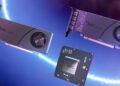Before we crack this bad boy open that gorgeous 3.5-inch M.2 adapter cries out to be opened first. To do so, all you need do is remove a bunch of screws and then gently pry the top half away from the bottom. Inside you will find a small PCB with a single M.2 port attached and basic power delivery… and nothing else. This is a bit of a let down as this 3.5-inch adapter could easily house two M.2 drives and kept both happy and cool running. As such expect the 4TB variant of this model to be as big as it will get in the foreseeable future.

We say this as the extremely hard to find 4TB variant of the Seagate FireCuda 510 series used is a M22110 form-factor drive and not the typical M2280 size. What this means is that in order to hit 4TB of capacity without opting for QLC (which is a non-starter for professional’s hell bent on hammering their 1Big Dock SSD Pro’s storage) LaCie had to step up to extra long (110mm) devices instead of the typical 80mm ones. With a dual M.2 PCB… yes performance would have been limited but upgrading 8TB would have been a snap. An expensive snap, but relatively easy… once 4TB M.2 TLC drives become widely available.
On the plus side this FireCuda 510 drive is a top-notch choice. It is fast, it is durable, and thanks to its extended length houses eight NAND ICs. This basically doubles the surface area typically available for NAND on M.2 drives and will result in cooler running temperatures. I.E. this drive will not easily thermally limit. This goes double when you take into account both sides of the M.2 drive are covered in full length heat pads that will transfer all that heat directly to the metal of the adapter. Basically, if you have to use only one M.2 drive this is how you keep the NAND, controller…and end user happy.

Shucking the LaCie 1Big Dock SSD Pro is actually rather easy. Simply remove a bunch of screws, both the front and back plate coverings, depress the two tabs on the black plastic portion of the back, and while doing so gently slide the internals out the back of the dock. When you do this, go slow. The fitment between the alloy chassis and the PCB(s) metal tray is tight. So easy does it.

Internally the 1Big Dock SSD Pro has been notably upgraded from its non-pro brethren but does carry over a few components and parts layout. First, and like the non-pro version, the 1Big Dock SSD Pro uses same NCP LPC11U67J microcontroller for temperature and voltage regulation duties. Just like the non-Pro, the 1Big Dock SSD Pro makes use of two boards. A ‘main’ PCB at the back, and a ‘daughter card’ PCB at the front. Both are basically single sided with only a smidgen of VRM components located on the other side.
While the layout of the two PCBs is the same, they are not connected via a ribbon cable. Instead the daughter board directly connects to the main board. Quite honestly, the savings over doing two boards plus a connector must be minimal vs. one larger PCB… but it really does not matter all that much. The end result is the same: lots of components that combine to make the 1Big Dock SSD Pro work.

Taking a closer look, the rear (or ‘main’) PCB is pretty much the same on both models. The same excellent Intel “Titan Ridge” JHL7440 Thunderbolt 3 controller paired with a Genesys GL3590 USB 3.1 Gen 2 four port hub controller. For the integrated power delivery, the same ARM (Cortex-M0) based Cypress Semiconductor “EZ-PD CCG5” Type-C power distribution controller (aka CYPD5235 IC) is used. Basically, it is for all intents and purposes the same components on the same PCB as the non-Pro model. We have no issues with these PCBs components… beyond the limitations of 45 watts of power it provides.
The front ‘daughter’ card however is where the real changes lay. Gone is the older USB 3.0 (aka USB 3.1 gen 1) Realtek RTS5321 controller. In its place is a combination of two controllers. A secondary Genesys GL3590 USB 3.1 Gen 2 four port hub controller and a JMicron JMS583 USB 3.1 gen 2 to dual lane PCIe 3.0 bridge controller. This new and improved combination provides a noticeably wider and more powerful ‘bus’ for the included card reader… and plays a large role in why this card reader (and USB Type-A port) are top notch. To match its abilities in the aftermarket realm you are looking at well over $100 card readers. Even then they probably will be USB and not TB3 based options.
Overall, the internal component list and layout is rather good. A bit quirky, but certainly worthy of the ‘pro’ moniker. Now if only LaCie had included more Type-A ports and higher integrated laptop charging abilities. Then it would have been darn near to perfection.


![Vaxson 2-Pack Protector Film, compatible with LaCie LaCie 1big dock SSD Pro STHW2000800 Black Sticker Skin [ Not Tempered Glass Screen Protectors ]](https://m.media-amazon.com/images/I/51u3ppcnYhL._SL160_.jpg)