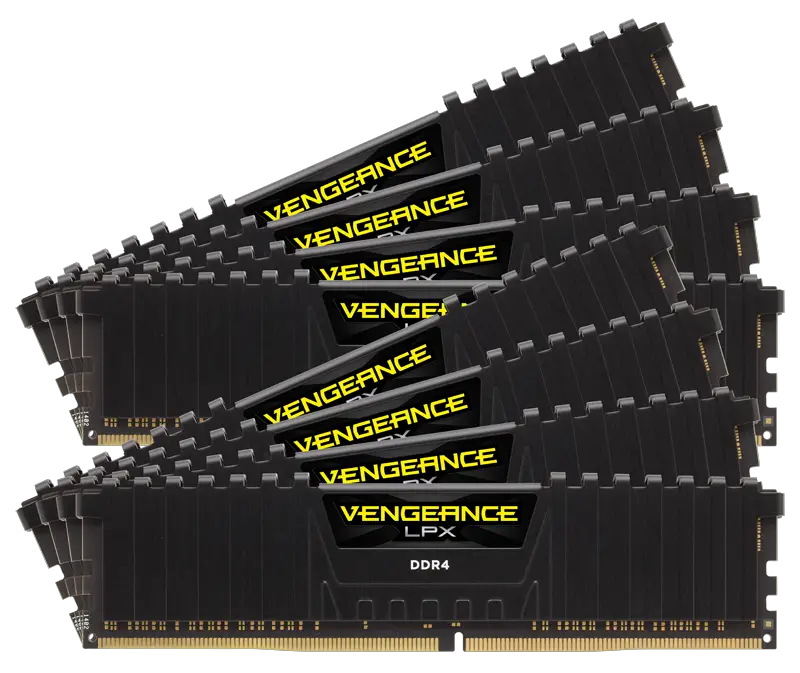Final Score: 87 out 100
As expected, the Gigabyte Aorus WaterForce 280 offers a rather good blend of performance vs. noise, performance vs. aesthetics, and even performance vs. price. Simply put, just like its expensive ‘X’ siblings, the standard Gigabyte Aorus WaterForce 280 is a very good, for its class, All In One CPU cooling solution. One that is a viable alternative to both its more expensive “X” siblings and other companies ‘premium’ AIOs.
We honestly did not expect that. We were expecting a stripped down, ‘bare bones’ value alternative as that is how most companies do things. Instead, when comparing the two lines the differences really are not all that great. All you are really giving up are those (admittedly neat) bonus features that the X line offers. That is about it and yet in return, you get a much more budget friendly MSRP. Counteracting that is the fact that some of those missing bonus features are kind of useful. Being able to just glance through your case’s window and see in real time the temperatures of your CPU or AIO’s water can come in handy.
Furthermore, those unique features of the WaterForce X do help distinguish it from the majority of other AIOs including the non-X. Make no mistake, the Gigabyte variation on the Asetek theme is impressive, but all Asetek’s of the same generation will perform very similarly to one another. Only you can decide if certain bonus type features are worth the added expense and loss of warranty length. Just rest assured both the “X’ and “non-X” lineup are very good options and it really will come down to how much you like the idea of a micro-SD equipped uber-customizable block based AIO. Once you know the answer to that question you will know which series is more optimal for your needs.
Moving on to helping answer the 280vs360 debate, and as it should have already been rather obvious, if you can use (and afford) a 3x120mm AIO instead of a 2x140mm you should. There is a difference. The devil however is in the details and this difference indeed varies from tolerable to intolerable depending on how much heat you need your cooler to handle.
So, if you have a little piddly 100 watt TDP range CPU save your money. Sub-ambient noise levels are sub-ambient noise levels… and even a good 2×120 AIO like the Gigabyte Aorus WaterForce 240 is indeed overkill. Unfortunately, these days even mainstream CPUs suck down closer to 200 watts of power when overclocked (or even just allowed to ‘auto’ regulate their own clock frequencies)… and high end 10/12/16/etc CPUs suck down closer to 250-300 (or more) watts of power when manually overclocked. That is a lot of heat. However, when properly configured, a 2×140 AIO can handle basically any modern mainstream CPU’s overclocking demands. So no. For most, cooling performance is not a great argument for justifying 3×120 models over 2x140s.
Instead, what should be your main concern is noise production from cooling these hot running modern CPUs. Here it is just basic physics. 2×140 AIOs radiators have less cooling surface in the rad to transfer heat into the surrounding air. Less surface area means more air flow required to hit a given heat ‘TDP’ requirement. This is why many are looking beyond 280 and towards 360s. Not because they felt handicapped in the cooling department but because of the annoyingly high noise levels. With that said, once you do go beyond 280 form-factor the increased hassle factor (case selection, installation, etc.) make a good argument for 3×140 AIOs. Which further improve cooling and noise performance.
In the end, there is no one size fits all rule of thumb perse when it comes to choosing the ‘right’ size of AIO to purchase. We personally recommend always getting the biggest you can afford and fit inside your case… as you will be only installing it once but using it constantly for years to come. Others will disagree and consider the added expense of 3×120 or 3x140s to be a ‘waste’. It really will come down to your tolerance levels to noise and how much patience you have in picking (and installing) parts in a build. Just be rest assured that either a good 280 or 360 AIO will offer excellent performance and do so without having to have 3 or more pounds hanging off your motherboard. Of the various options available today on the market both the X and non-X versions of Gigabyte Aorus WaterForce AIOs should be on your short list for further consideration. They are both solid choices and overlooking them may mean you miss your ‘perfect’ AIO.

The Review
Gigabyte Aorus WaterForce 280
Of the various options available today on the market both the X and non-X versions of Gigabyte Aorus WaterForce AIOs should be on your short list for further consideration. They are both solid choices and overlooking them may mean you miss your ‘perfect’ AIO.