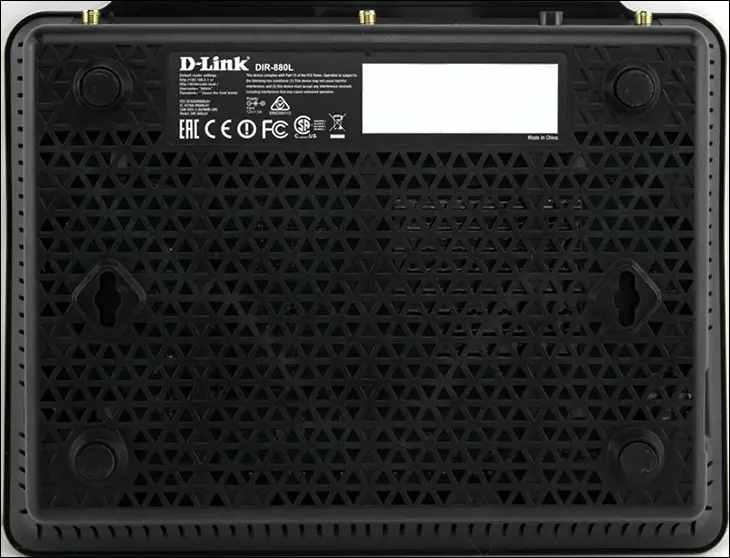We are not going to spend too much time on the shipping container or accessories. Instead it is suffice to say that shipping container is nice enough to be aesthetically pleasing in a classic D-Link way. The accessories are also good enough – as this is a router. What this means is expect there to be a manual, CD, and a AC power brick; but don’t expect any goo-gaws or stickers that would have just boosted the price.
Moving on you can see that D-Link DIR880L is a classical style router and not trying to imitate a B-1 bomber or other ‘stealthy’ looking ‘flying pyramids’. Instead it’s a nice and small form-factor that best resembles what it actually is – a wireless router. To us this is not a bad thing as it will blend in nicely with a wide variety of environments.
The only issue some may have is that there are ‘only’ three external antennas and not six or eight like some higher models. This is because the D-Link DIR880L is a single 5.0Ghz 802.11AC band and 2.4Ghz 802.11N band router. There is no third network that requires a doubling of antennas. Instead each antenna does double duty for both the N and AC networks.
Also of importance is that since there is only three antennas – and no additional internal antennas – the D-Link DIR880L is only capable of 3×3 network configurations instead of 4×4 like some more advanced models. For the average consumer this is just as important a distinction as the lack of a third AC network. That is to say not important at all.
The reason for our ambivalence over the lack of 4×4 capabilities is simple. Most wireless networking devices use 1×1 or 2×2 and only advanced models use 3×3. The number of devices than actually send and receive four spatial streams at a time are as rare as hens teeth… and since the D-Link DIR880L is a 3×3 capable router the ‘handicap’ of only 3×3 networking abilities is really not that big a deal. Now if you do have 4×4 wireless NICs you will notice a major reduction in overall performance as the additional spatial stream allows for much higher networking performance. In fact, high end models that make use of the latest mega QAM technology can boost wireless performance from 1300 to 2400. So if you do have such devices this router will be a bit underpowered for your tastes.
Now with that said it is more than possible to boost performance over 3×3 configurations from 1300 to 1766 as the latest spin on 802.11AC is the mega QAM (XX vs XX). What this is, is basically a new compression algorithm that allows for more data per packet. But once again the number of devices that make use of this cutting-edge tech is rather limited.
The reason this 3×3 router cannot make use of the latest QAM encoding tech is simple: it relies upon an older chipset. This is more than acceptable given the price point, but it does have one major caveat that is worth mentioning: the main processor. As this model relies upon the older Broadcom System on a Chip its ‘main processor’ only runs at 800Mhz instead of 1GHz or faster like some 2016 models. This really will not overly impact performance for the average consumer as this processor has powered many a higher performance router in the past. Also since there is not a second 802.11AC network to contend with this lower speed SoC is not going to be worked as hard as dual AC capable routers.
The other downside is that for a bit more money consumers can get AC3200 capable routers which may ‘only’ be 3×3 capable but as they have two AC networks they can spread the load over more of the wireless spectrum. This can boost performance in crowded environments so if you have a lot of wireless devices connected to your existing router and they are active a majority of the time a AC3200 router may be a more optimal solution. They do however cost more and most home networks are not exactly ‘crowded’ by any means. Basically, if you have a bunch of devices connected to your router now the D-Link DIR880L will provide a decent upgrade in the overall performance department…but AC3200s would provide even more. Only you can decide if the additional expense is worth it or not. For the average consumer, this AC1900 at this price point represents one heck of a deal.