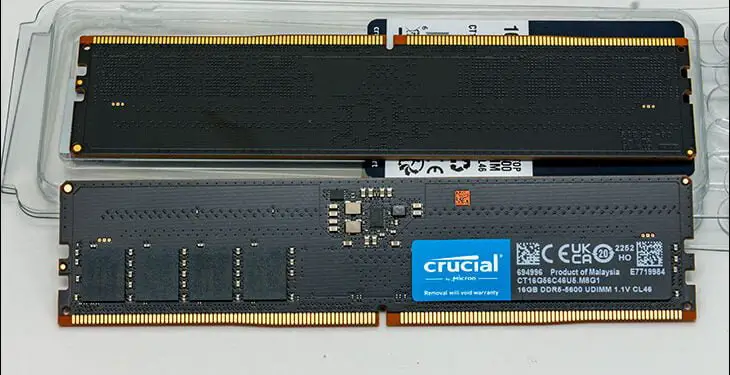The reasons to purchase a high-performance RAM kit are as varied as the consumers who purchase them. For some application load time is the deciding factor in their purchasing decision. For others it is Virtualized Operating System performance, or game load times. For others still, it is to shave a .1 of second off their synthetic test scores so as to climb ever higher in the online rankings that various sites host.
With such a wide variety of criteria, it incumbent upon us to use as wide and varied a list of testing protocols as possible. As such we have used a blend of synthetic and real-world benchmarks, as well as custom real-world game benchmarking.
The OS was a fresh clean install of Windows 11 with all latest hotfixes, patches and updates applied.
To show the performance differences we have tested at numerous frequency settings and timings. All tests were run 4 times and average results are represented.
For overclocking we do not overclock the CPU and rather only the RAM is overclocked to show performance gains that the RAM will net consumers. Unless otherwise noted, to ensure that any overclock we do obtain is realistic we also limit voltage to – at most – 1.45volts (DDR4) or 1.35volts (DDR5). Anything above this bordering on dangerous to the RAM and will noticeably reduce the longevity of the RAM ICs.
Main Test System DDR5
Processor: Intel i9 13900K
Memory: Review Kit, various other kits
Video Card: MSI 980Ti Lightning
Motherboard: MSI MPG Z790 CARBON WIFI
Cooling: Gigabyte Aorus WaterForce X360 w/ 3 fans
SSD: 1x Intel 900P 480GB NVMe SSD
Power Supply: Corsair AX860i
Monitor: Nixeus NX-EDG274K
OS: Windows 11
Main Test System DDR4
Processor: Intel i9 12900KS
Memory: Ballistix MAX DDR4-4000 (2x16GB)
Video Card: MSI 980Ti Lightning
Motherboard: ROG Strix Z790-A Gaming WiFi D4
Cooling: Gigabyte Aorus WaterForce X360 w/ 3 fans
SSD: 1x Intel 900P 480GB NVMe SSD
Power Supply: Corsair AX860i
Monitor: Nixeus NX-EDG274K
OS: Windows 11