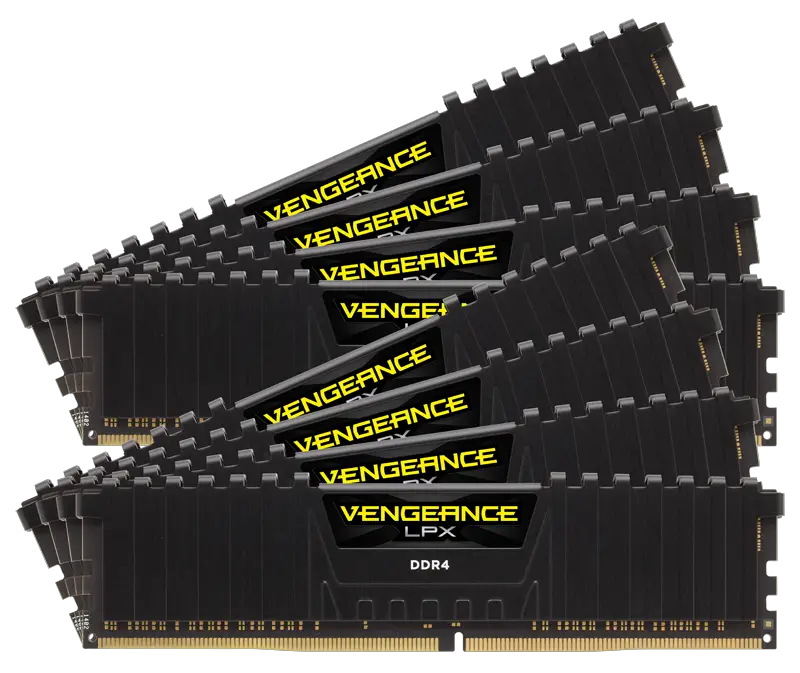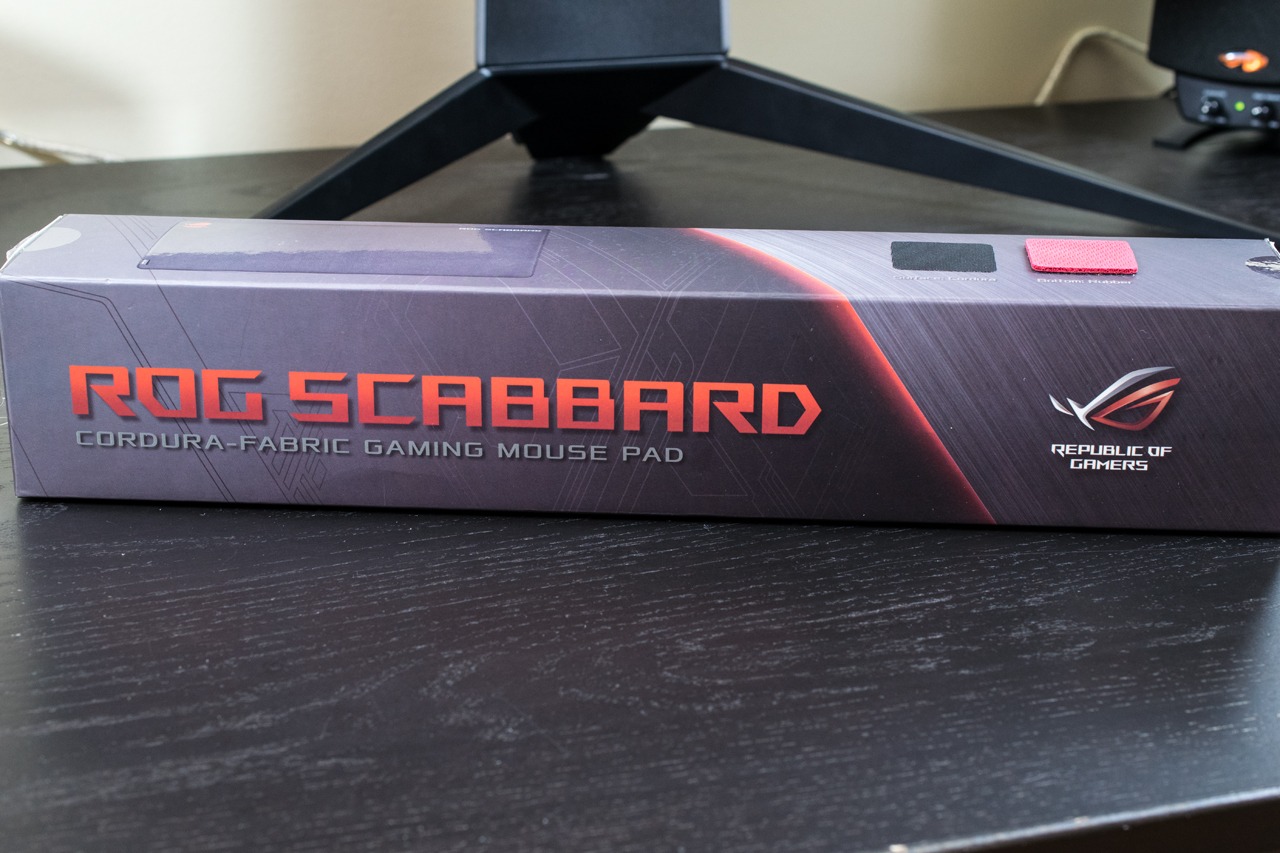Final Score: 71%
Let’s face it. 99.99999 percent of editing tools are designed, created, and marketed by professionals. Of which 99.99999 percent “grew up” cutting ‘film’, or working in an audio booth, or in some magazine trying to make women look like stick figures and men like Ken dolls. So obviously any and all tools they make for the pro-sumer and budding professional are going to look, act, and feel like their 20K+ counterparts. That is fine for the slim margin of buyers who indeed have the same work experiences, but for most… they will never have even seen let alone used the ‘real’ tools of the trade.
It is equally obvious the TourBox design team were first and foremost not engineers and rather younger artists who saw this ongoing oversight in the home and pro-sumer marketplace and wanted to fix it. Thus, it should not be all that surprising when they created an editing device that looks, acts, and feels like a gamepad controller… as that is what they grew up with. This means the average buyer of these (relatively) inexpensive devices are going to intuitively know how it works and thus the learning curve is extremely short… as they too grew up with Nintendo/MS/Sony consoles. What this means is that in just a couple editing sessions you will know how to use the TourBox 2020 and how to enhance your workflow to levels you never thought possible… as you have used a similar form-factor for countless hours already.
Unfortunately, this outside the box thinking is not perfect -and a good reason for why the ‘box’ exists in the first place. Few real-world scenarios will allow you to pick up and use this relatively hefty device like a gamepad. Instead, the vast majority of time it will be sitting on desk, right next to your laptop or PC’s keyboard, and the overall ergonomics do suffer for it. Put bluntly, the location and feel of arguably the most important ‘buttons’ (the shuttle/jog wheels) are in the wrong place for right-handed users who will be using a mouse/trackball in their right and this device with their left. Righties will be constantly adjusting their hand position and ‘hunting’ for the buttons every time they transition from scrolling to actually editing. That is suboptimal.
Further suboptimal is the feel of the horizontal scroll wheel / dial is flimsy. This is because hidden underneath this horizontal wheel is a button. This makes the wheel… tippy feeling as it is by necessity up and off the device. Furthermore, that button is not worth the trade off as if you are not careful that when depressed will activate the wheel’s setting. This happened enough that we found ourselves constantly opting for the ‘mouse’ vertical scroll wheel located in the top left corner and ignoring both the horizontal wheel and its accompanying button. That is really suboptimal and TourBox’s design team really need to swap out this dual component for a ‘race track’ (with finger indents) and central button configuration… and maybe place it up in the top left-hand corner while they are at it.
Do not get the wrong impression. This device is certainly not perfect but it is much, much…. much faster than using keyboard shortcuts. It will reduce your time and improve ye olde righties performance well beyond memorizing keyboard shortcut combos ever will. It just will not be as optimal a solution compared to the Shuttle Pro v2 that has become the de-facto standard for editors on a budget.
All is not lost though. There are three groups of buyers who should seriously consider this device over say a Shuttle Pro v2. The most obvious is left hand users. With the exception of the poorly located button underneath the dial wheel and said dial wheel’s feel… every complaint we have about constant hand repositioning goes out the window. Yes, this device is just as fast and arguably faster than a Shuttle Pro v2 when used with your right hand. It ‘just works’ and works surprisingly well. So well that if we were a leftie or were giving an editing device to a left-handed family member or friend… this would be the one we would gift them.
Arguably however, the largest group who should be interested in the TourBox 2020 are 2D photography enthusiasts… as even with a less than optimal layout this really is a force multiplier that will decrease effort and increase output when used with Lightroom or Photoshop. This goes double for pen+tablet users as this really is as close to the perfect companion for a Wacom Bamboo / Intuos as we have found to date.
The last group is those who do editing either onsite or simply use a laptop for their work. The more compact (yet robust) nature combined with a removable USB cable makes it extremely easy to throw it in the laptop case and use it wherever you have a horizontal surface available to get work done. Mix in a veritable ton of buttons and it is a winning combination for busy editors on the go.
Those are indeed three moderate to large niches that this device will satisfy, and if you are in any one of them the TourBox 2020 easily justifies it asking price and then some. Time is money and this bad boy, while far from perfect, will indeed save you its asking price very quickly… and then make you money for years to come. Unfortunately, for right-handed video editors, or stationary PC editors, it may be a bit too quirky and a bit too outside the box to justify its asking price. Once you understand who this device is and is not right for your decision should be as easy as dumping Adobe for DaVinci.
The Review
TourBox 2020 Review
This device is certainly not perfect but it is much, much…. much faster than using keyboard shortcuts. It will reduce your time and improve ye olde righties performance well beyond memorizing keyboard shortcut combos ever will. It just will not be as optimal a solution compared to the Shuttle Pro v2 that has become the de-facto standard for editors on a budget.