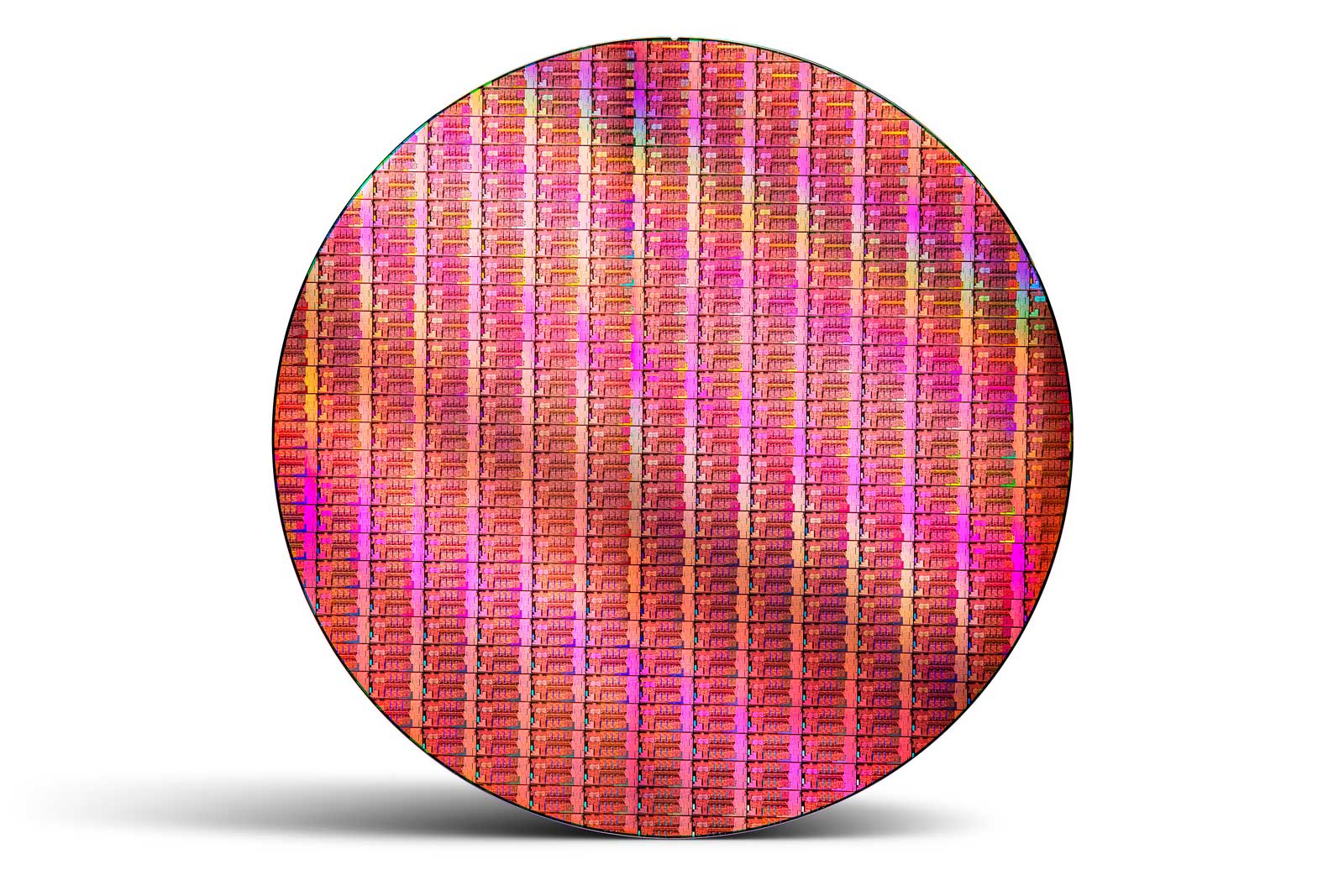![]()
Let us start with what is the same in the M and non-M variants of the Armor 85 series. Firstly the shipping container of the A85M is a near dead ringer for the A85. What this means is you can expect to find a nicely designed shipping container that has a large clear plastic window that shows off the 5TB Armor A85M nicely; while the back is covered in details (in multiple languages we may add) that help making a decision rather easy. The only real difference is this one says “Mac” on the front instead of “Windows”.
![]()
Also the same, is the included accessories. That is to say they are best described as adequate but sparse. In grand total you get a USB cable, a little instruction pamphlet and instructions on how to download the free backup software. On top of all this you can expect to find the necessary USB 3.1 g1 Type-A to Type-A cable that is required to attach this device to any modern PC. As with the non-M variant we do wish Silicon Power had opted for Type-C header on the device itself this is an Apple orientated model and Apple is not ‘big’ on including Type-A ports these days.
![]()
Next up is the chassis itself. This is the exact same aluminum and plastic fascia chassis that the non-A variant uses. This is probably one of the few external devices which can get away with ‘recycling’ a WinTel orientated device… as Apple users do love their aesthetics. Thankfully this chassis is downright gorgeous and functional.
What this means is that while the Silicon Power Armor A85M 5TB is good looking it is probably one of the best hard drive designs going with an IP68 rating. For those who have not read the non-M variant review this device is truly dust proof, crush resistant to 500KG, water proof to 1meter of depth submersion for eight hours… and is basically built like a tank. Albeit a tank that was designed with fashion as a priority and not just durability. Yes, a whole lot of engineering went into this design to make it not only robust but rather attractive. The easiest way to explain what this drive feels like is to compare it to an old-school whiskey flask… a filled whiskey flask. Albeit one that is curved on both sides and missing the ‘inside curve’ that flasks have. Honestly, this is not a lightweight drive (the 5TB weights nearly ¾ of a pound) but it does not feel or look like a brick.
![]()
It even has the nifty integrated USB cable carrying band that makes losing the USB cable a lot more difficult
![]()
The one minor flaw with this design, as with the original A85, is that the attached USB port cap is tight and ‘form-fitting’ to say the least. It will take a bit of effort to pop out and inserting back afterwards requires more force than most users will be expecting. This is understandable as it is the only way to truly make a Type-A wielding device truly dust and water proof. It just is less likely to actually be used and instead we can foresee many Apple users leaving it uncapped before throwing the drive into their laptop carrying case/book bag/etc. This will nullify a lot of the IP68 rating as it is a big hole that dust and water can get into… and it also will collect lint like nobody’s business.
![]()
Moving on. To crack this tank open you need to do the exact same process as you would the non-M variant. This means peeling off the plastic fascia / toper surrounding the USB port. Then you will see two recessed screws that once removed allows you slide the internal assembly out.
![]()
To get access to the hard drive, you then have to peel the rubber protection layer off. Then and only then will you be able to access the hard drive. Also, just like the non-M A85 variant the Silicon Power Armor A85M uses the Initio 3609 USB to SATA bridge controller (so both Thunderbolt and USB 3.1 gen 2 abilities are right out). Honestly, few will care about this as this controller is stable and provides more than enough power to handle the attached hard drive.
![]()
Also just like the A85 non-M variant, Silicon Power has opted for the potent Seagate ST5000LM000-2AN170. This is a 15.5mm z-height 2.5inch hard drive that comes with 128Mb of onboard cache and uses five dense platters. This is why it is rated for 130MB/s even though it is only a 5400rpm class hard dive (ours ran at 5500rpm so its not quite as bad as it seems). Of course, as it is a Shingle Magnetic Recording (the data tracks on the platter ‘overlap’ like shingles on a roof) and not PMR based (aka classic design with each track separate from the others… like on a record) write speed will suffer somewhat. Counteracting this is it uses Seagate darn near precognizant multi-tier caching technology to boost performance and Seagate now has years of working with SMR platter technology so this is actually a very good choice.
Now for what is different. Firstly, is the software. It is basically does the same thing (allows you to password protect your hard drive amongst other things) but it is a OSX version. This is neither here nor there as you can easily download either the Windows or OSX software directly from Silicon Power’s website.
![]()
Where things get tricky is how Silicon Power formats the drive before leaving the factory. The non-M is formatted to instantly work on Windows… and the M variant is formatted to work on OSX. So if you try and plug the Silicon Power Armor A85M 5TB into say a Windows 10 based PC it will error out and have to be hard formatted before being useable. The same holds true of the non-M variant and OSX systems. This really only takes a moment to manually configurate but it is an extra step.
![]()
This is the grand total major differences between the two versions: formatting. One is meant for Apple the other is for Windows. This does make each rather OS specific, but really not by that much. It really is child’s play in OSX to Windows to format the drive from one to the other. The one fly in the ointment when it comes to converting a M to non-M is the Silicon Power Armor A85M 5TB comes with a 300MB EFI partition that will not be click and format easy for Windows users. It does take a low-level nuking to get rid of it, but as it is only 300MB in size it is almost a rounding error in capacity if you so choose to ignore it. So there you have it. That is the physical differences between the two models.
Obviously, as this is the exact same hardware… the performance is going to be exactly the same. But lets put it through its paces just to prove the point.