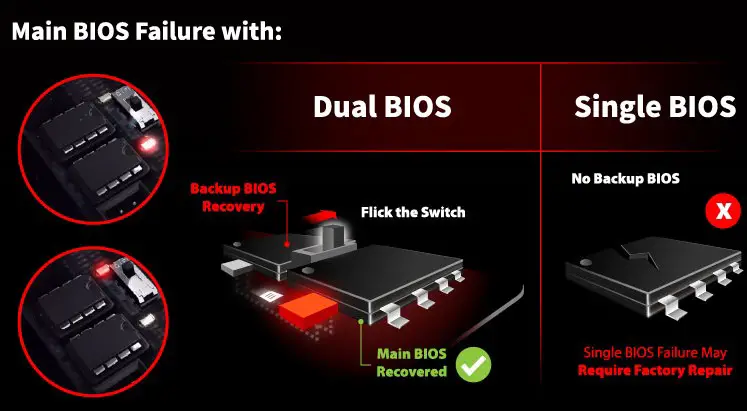Over the years Scythe as gotten a lot – and we mean a lot – better at retail packaging design. Yes, this box is going to be covered in kanji and it is going to standout in that ‘this was not really designed for the North American market’ kind of way that you see with… imports; but it and the overall look and feel are much more mature than they used to be. In the early days when you opened up the cardboard box and took a look at what goodies the FedEx fairy dropped off for you this time you most likely would have gotten flashbacks to your last visit to the Harajuku district in Japan. Basically, old-school Scythe boxes felt a little ‘cosplay’ for our liking.

The newer Scythe’s still have that funky Japanese vibe to them… but you don’t immediately feel like you want to hide them for fear of explaining what exactly you have imported either. Put simply Scythe is all grown up and their boxes are distinctive, filled with a veritable cornucopia of data (even if a lot is in other languages) and just attracts the eye with zero negative connotations… like a professional retail box should.

Scythe have always gone the extra mile in the accessories they include with their coolers. In grand total you can expect to find a good pictographic based installation pamphlet, a ton of mounting hardware (for everything from Intel 775 to 2066, AMD’s FM1 to FM2+, as well as AMD’s AM1 to AM4 socket type– with default AM4 socket compatibility being added to the revision 2 variant), a good fan, enough fan mounting brackets to mount two fans (not just one), a small tube of TIM, and a long screwdriver for making installation easier. This is everything you need without anything we would classify as ‘needlessly increasing the price’… aka dross.

While the Scythe Mugen cooler design has been around for a long, long time that is not to say that this latest variant is a dated CPU cooling design. Nothing could be further from the truth. Instead Scythe has updated and refined their Mugen philosophy to the point where the Mugen 5 Rev.B resembles earlier generations in name only.

The largest change from the previous Mugen 4 is that Scythe has actually listened to feedback and made this rather chunky cooler even easier to work with. This takes the form of actually offsetting the cooling tower. In the Mugen 4, and earlier variants, the heat pipes that formed the central core of the cooling tower sprouted directly up from the base – i.e. it was just like 99.9 percent of other single tower designs. This was changed with the Mugen 5 and instead the heat pipes are angled backwards slightly. The end result is that the fin array does not actually cover one of the two mounting screws for the Mugen 5 – if you have worked with the earlier models you know what a major change this really is.

For those who have not used a Mugen cooler in the past, what this means is that even with a fan attached to this ‘face’ of the Mugen 5 is does not overflow the CPU socket heatsink area of the motherboard. This in turn means worries over RAM compatibility are moot as the fan will not interfere with RAM installation or removal. This is a very big deal as it basically means this side is as hassle free as a ‘thin’ tower design like the Noctua U12S or U14S.

The downside to this tweak however is that the other side overflows the RAM/DIMM area of a motherboard even more. However as this ‘side’ of the Mugen 5 has the bottom portion of the fin array removed – or ‘notched’ for a full 55mm. This notched area allows for down right tall sticks of RAM to easily fit underneath the heatsink.

Put another way when you stick a fan on this side it is going to spill over a nice chunk of the RAM area and can be as bad as a massive sized CPU cooling solution like Noctua’s D14/15 models. Obviously, this cooling solution was meant more for ‘standard’ or ‘mainstream’ consumer systems like Intel’s LGA 115x, and AMD AMx models… and not super high-end systems with four channels of memory. For the vast majority of users this is a very elegant compromise as it will provide better CPU cooling than thinner models, but without the usual hassles associated with big coolers.

Make no mistake this cooler has a ton of cooling potential. To be precise this cooler tip the scales in at 890g (with one fan attached), and has dimensions of 130 x 154.5 x 110 mm (with one fan attached). Mix in 139 aluminum cooling fins in the cooling tower to whisk heat away from the six U-shaped heat pipes and basically this cooler can handle all but the most insane of overclocks.

This brings us to another change between the original Mugen 5, the Mugen 5 PCGH edition, and this new revision B model. The original Mugen 5 came with a Fluid Dynamic Bearing based 120mm fan that could spin up to 1200rpm and move 51.17cfm @ 1.05mm static pressure. The PCGH edition swapped out this single fan for a pair of lower speed 800rpm FDB based fans that could each push 43.03CFM at a mediocre 0.49mm of static pressure. The new Rev.B comes with an FDB fan that can once again spin up to 1200rpm, move 51.17cfm @ 1.05mm static pressure. This does not sound like much of a change, and it really isn’t. The big change really is AMD AM4 out of the box compatibility. This actually is the biggest weak link in the new Mugen 5 Rev.B.

This is not a bad option persay, but it is a missed opportunity. Basically we have two annoyances with the new Kaze Fan. The firs is that Scythe still only includes one of them and not two – and really would have liked to have seen two 1200rpm fans as that would have been a true upgrade from the limited / special edition PCGH Mugen 5. Next is that Scythe makes a newer variant of their venerable KAZE Flex fan series that they call the ‘RGB’. These fans rock. Yes, the ones they sent us still only spin at 1200rpms. Yes, they still are a touch low on the static pressure they offer… but they are fully RGB enabled. In fact, they come with a 4-pin connector that allows most motherboard the ability to customize the color scheme of the fan on the fly. Seeing even one of these newer fans would have been more optimal as it would have made an already flexible cooler into a downright amazing one. One that would work across the near entire spectrum of custom PC builds. Needless to say… once testing was complete… we swapped out the ‘stock’ Kaze fan for two of these fans. Since they only cost $15 we would have done that even if we had to purchase them separately. At the very least it is food for thought and really is the cherry on a custom PC build.

As these are RGB based fans (they literally have .4 amps @ 12v / 4.8 watts worth of LEDs located in the central fan hub) they come with an additional cable. This is a standard 4-pin header cable that works with any newer ‘sync enabled’ motherboard. The name the motherboard manufacture call it varies (for example ASUS calls it ‘Aura Sync’) but the end result is the same: motherboard-based LED light control via special 4-pin header(s). Once you plug in this additional 50cm long cable to the appropriate motherboard header you can control the colors of the RGB leds with your motherboards software (and sometimes even directly from the BIOS). Equally important is this 50cm cable is a double headed style that allows you to daisy chain multiple Scythe Kaze Flex RGB 120mm fans to one 4-pin Sync header. Just be careful that you do not try and daisy chain too many of them as most have a 2amp / 24watt limit. Put another way you should be able to easily daisy four and possibly five of these fans off one header. Sadly the 4-pin PWM / power cable is not a dual headed cable. So if you do daisy chain a bunch of these fans together… make sure you have enough free 4-pin PWM headers on your motherboard. This does make for a bit more cluttered finished system, but the added dash of customizable color is well worth it in our opinion.

As an aside, these new KAZE Flex 120mm RGB fan series also come in a much, much more capable variant (the ‘12HR-RNP’) that can spin up to 1800rpms. At 1800RPM it has 2.4mm of static pressure and moves a brisk 79.76 cubic feet of air per minute. If we had out druthers this would be the version that shipped with the Rev.B Mugen 5 as the ‘stock’ fan. Maybe another variant – a ‘high speed’ variant – will be released someday. In the mean time if you are looking to replace the stock fan, the SU1225FDMR-RHP (3-12 hundred rpm’s) and SU1225FDHR-RNP (3-18 hundred rpm’s) would be on our short, short list.

To help ‘do more with less’ (in the static pressure department) both ‘faces’ of the cooling tower are slightly concave and have two large cuts that run the entire height of the fin array. Basically, only the outer edges of the fan will actually come in contact with the fin array and this does three things. Firstly, it removes the dreaded ‘dead zone’ directly in front the fan’s motor hub. Next it reduces backpressure and allows the entirety of the ‘face’ of the fin array to get the same air movement. Lastly it reduces fan vibration noise. Thanks to the fact that the Kaze Fan’s come with vibration reducing rubber pads this cooler does not hum or sing like some air-based CPU cooling solutions.

To help ensure that as much heat as possible is transferred from the CPU’s Integrated Heat Spreader to the heat pipes in the Mugen 5 Rev.B Scythe has machined and polished the nickel-plated copper base. Phrases such as ‘mirror shine’ do spring to mind as this base really only needs a small touch of TIM to fill in the micro-sized pores. This attention to detail is what separates good coolers from the great ones.
Overall this is a nicely designed cooler that is packed with innovation… just like we have come to expect from experienced manufacturers like Scythe.