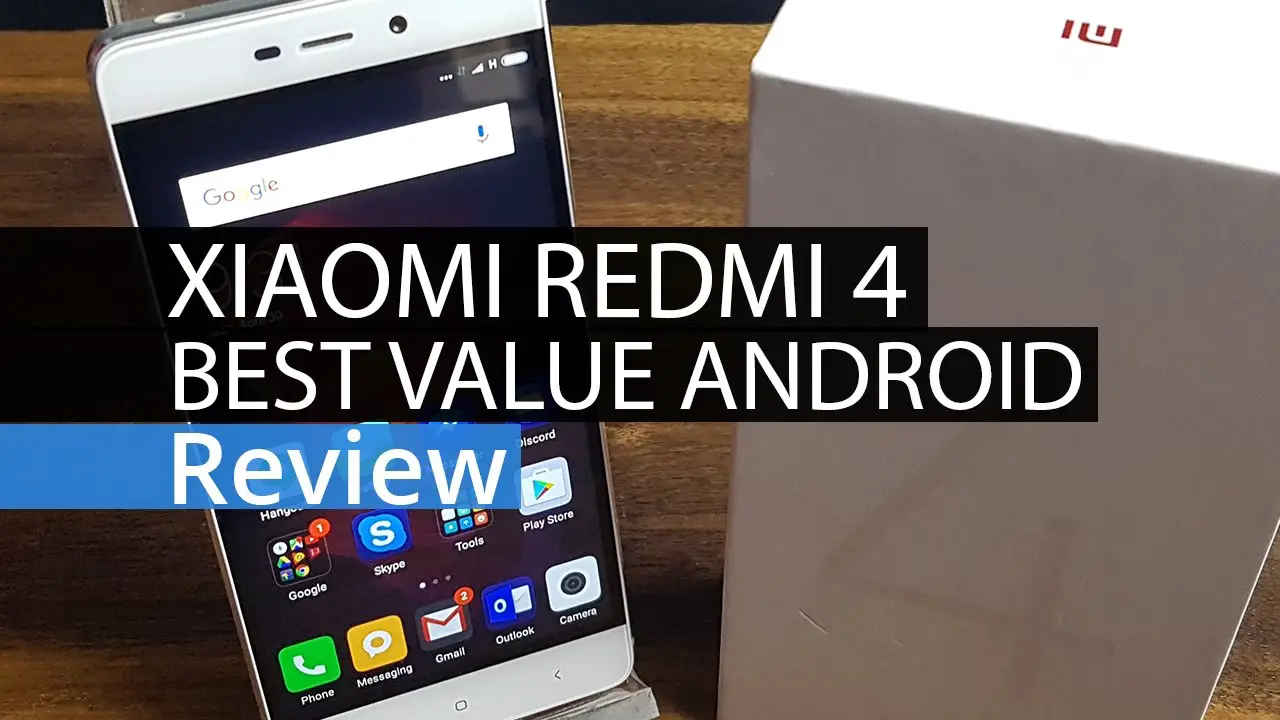Testing wireless networking equipment is not as easy as simply connecting to it and push a bunch of file across the network while timing how long it takes to complete. Instead to gain a clearer picture of how good – or bad – a router is, more in-depth testing approach is needed.
The first thing we do is accurately measure the signal strength. A good strong signal does not necessarily mean good performance, but without you certainly will not get it! To this end we use inSSIDer, a program which can graph signal strength of all wireless signals being received by the computer’s wireless NIC.
The second step is the measure the performance under controlled ‘synthetic’ testing. This gives a good idea on the potential performance of a given wireless router. For this we use Lan Speed Test. This free program can test both transmission and reception performance and do so in an easy to use and highly repeatable way. For ease of comparison, we have averaged both the transmission and reception performance into one number.
The last step is real world testing. This test consists of Gigabytes worth of small file and large files pushed from one wireless connected computer to a second computer connected via wired Ethernet. This testing is done via MS RichCopy. For clarities sake, we have averaged both the transmission and reception performance into one aggregate number.
If the device supports wired transmission, wired Ethernet to wired Ethernet real world performance will also be included using the same massive amount of data used for the wireless test.
To test all scenarios, we have further created four unique and distinct scenarios in which all testing will be done. The first test is labeled “Zone 1” or “A” (depending on test) and it consists of a five foot ‘line of sight’ distance between the router and the wireless NIC with no walls or obstructions between the two. This replicates having the router in the middle of a small room and the wireless device at the end of said room. This can be considered an absolutely ‘best-case’ scenario for the performance of the router being tested… as otherwise users would just plug in the system via a wired 1GbE or 2.5GbE networking port.
The second test is labeled “Zone 2” or “B” (depending on test) and it consists of a ten foot ‘line of sight’ distance between the router and the wireless NIC with no walls or obstructions between the two. This replicates having the router in one end of a small room and the wireless device at the other. This can be considered a more typical ‘best-case’ scenario for the performance of the router being tested.
The third test consists of a twenty foot separation with a single interior non-load bearing wall separating a wireless device and the router. We have labeled this “Zone 3” which is still a very optimal setup for a wireless home router but more common on the real world as this test replicates you having your wireless device in one room over from the router.
The fourth test is labeled “Zone 4” and consists of having the router in the corner of our house with the wireless device trying to connect in a room at the extreme diagonal from the routers location. This is still a fairly common occurrence in home networks with numerous walls, wires, and even other electronic devices in between the router and your device. This is not an optimal configuration but still a very common setup for home users as the router is still on the same Z axis or ‘plane’ as the system connecting to it.
The fifth test is labeled “Zone 5” or ‘C’ and consists of having the router in the corner of our basement with the wireless device trying to connect in the second story room at the extreme diagonal end from the routers location (in both X, Y, and Z axis). This is still a fairly common occurrence in home networks with numerous walls, ceilings/floors, wires, and even other electronic devices in between the router and your device. This is not an optimal configuration but still a very common setup for home users.
The sixth test is labeled “Zone 6” or ‘D’ and is an extreme test. While the router is still in the basement we have paced off 200 yards from it to outside the testing facility. This replaces those times a person is outdoors and wishes to use his home network to connect to the Internet or other devices connected to the home network. With fewer walls but much greater distances this test is extremely demanding and many will not be able to successfully complete it. To us the results in this test separate the good wireless equipment from the not so good ones.
For all tests, four runs will be completed and only the averages of all four shown.
When possible, all radio bands will be used for all tests with each getting their own separate results.
All tests are carried out via a “clean” network in order to maximize repeatability and minimize factors outside of our control.