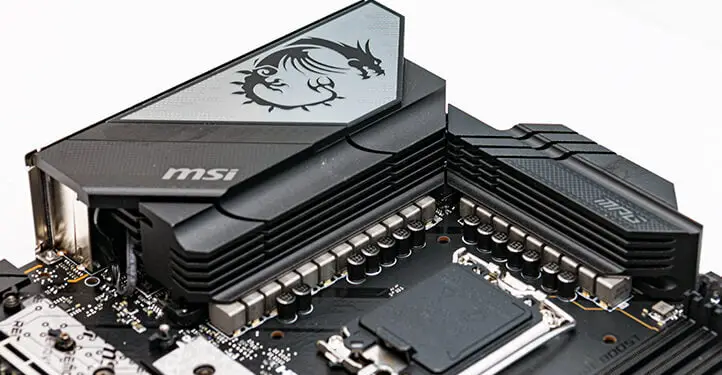In what is going to be ongoing theme, or “trend” if one is less inclined towards MSI’s aesthetic choices, the Z790 Carbon Max II is a refinement on what the Z790 Carbon Max I applied to the original Z790 Carbon motherboard. That is to say MSI are (mostly) rather conservative in their approach to change. Not quite thinking it is a four-letter word, but certainly on the slow end of things. Just the way we like it. Make no mistake, they can be extremely daring or even radical from time to time (as seen by the new EZ Antenna connector); however for the most part they like a given models theme to continue on, to a be trend, to be instantly recognizable as being part of the “X” series. That way a buyer who likes say the Z790 Carbon series’ aesthetics are more inclined to like the (upcoming) Z890 Carbon… and be less inclined to be stray away from the fold… and be wooed by a new shiny that MSI’s competition releases.

The upside to this philosophy, which we personally agree with, is that if you like a MSI Carbon board you probably will like them all. We personally like the fact that is darn near a monochromatic board… as monochromatic boards are easy to build an entire custom PC around. We really like the fact that the white text on the M.2 slots will (mostly) be hidden by the typicaly large “lower mid-range” 2-slot video card (and what is not… a moment with a sharpie will cover). We really, really like the fact that the typical mid-range and higher end 3-slot video cards will also cover the majority of the now mirror finished Z790 chipset heatsink.

Best of all we like that the VRM heatsink has that self-same large LED dragon logo hidden in it… and if its 16.1 million color combinations do work for a given build it can be either turned off in the BIOS/software or even unplugged easily. All without having to yank said over-sized heatsink.
The downside to all this consistency and conservative approach to Carbon board models is that if you are looking for an over the top motherboard that is quite literally covered in either plastic, RGB LEDs, or worse still both… this motherboard will be disappointing (and you should seriously ask your mom to buy you a different brand’s motherboard). Just as will pretty much every recent MSI motherboard will be. Furthermore, future MPG Carbon motherboards will also probably not be optimal for satisfying your needs/wants/desires.

Counteracting this lack of onboard glowy-showy ‘features’ is the fact that it does come with both generation 1 and generation 2 ARGB headers. To be precise, this motherboard comes with a total of five RGB controller headers. Three gen two, and two gen 1 headers. This of course includes their, pardon the pun, fan favorite “JAF_1” header which combines an ARGB (sadly) Gen 1 (and not Gen 2) header with a 4-pin fan header all in one neat single connection. To use both, all one must do is use the included propriety cable. As such if you want to make a custom build that is ultra-conservative, the Carbon MAX WiFi II has your back. Conversely, if you want an over the top build that has so many LEDS that your friends lovingly call it the Vegas Strip Edition… the Carbon MAX WiFi II also has your back.

Quite honestly, the only issue system builders may run into, on the lighting side of things, is with the placement of these headers. Yes, some are located at the top. Some at the bottom. Yes, in theory this means your build’s light show will only be limited by your imagination… but the reality is not quite that rosy. Specifically, MSI has once again not given their JAF_1 header the love and respect it deserves. This header should be right next to the standard CPU_Fan1 header. It is not. As with the Edge MAX we previously looked at, and complained about this issue, MSI has once again opted to put it all the way down at the front bottom edge nestled in amongst the front headers and safe boot jumper! MSI really… really should either swap out the JARGB_V2_3 or JARGB_V3_2 header near the DIMMS for a second combo ‘JAF’ header. Then we would be satisfied and actually praise the increased flexability two of these headers would have to offer.

The other downside is that MSI is slow to listen to criticism and bring back fan favorite additions that were removed (for whatever reason). For example, in the Z790 Carbon review we were very vocal in our dislike of the fact that only the top X16 PCIe slot got their “PCI-E Steel Armor” treatment. Not the others. We once again can understand MSI’s arguments for not giving all three PCIe slots their overkill treatment – basically it is unnecessary in the x1’s case (it will be covered by most video cards), and the bottom is an x4 “wolf in (x16) sheep’s clothing”… and they do not want to confuse novices who may mistakenly use it instead of the proper X16 PCIe 5.0 slot.

We truly understand all that. We just disagree. This one and done approach to what does and does not get their royal treatment belies the MPG Carbon’s standing in their motherboard lineup and makes it more difficult to point to the Carbon being superior to a nearly same board like the Edge models. Which should never, ever be the case. This 8-layer PCB board is superior to the 6-layer Edge. It just should not be as difficult to prove that to the average laymen… and yes a bit more ‘shiny’ would make a difference. Even if said costlier PCIe slot enhancement would be rarely used by the novice builder. Furthermore, and to truly beat this dead horse just a wee bit more, ASUS RoG Maxi’ Dark Hero gives its two PCIe x16 form-factored slots their up armored treatment… as perception is sometimes even more important that reality and its dual shiny X16 look is ‘obviously’ better than the MSI Way™.

Also firmly in the suboptimal compared to the competition category is the fact that, once again, MSI has not implemented an ‘EZ Latch’ mechanism for said PCIe slots. Rather they make use of the tried and true mechanism that is guaranteed to work… but is a bit more difficult to manipulate when compared to ASUS’ pushbutton offset mechanism the RoG boards boast.

Moving on. Sadly, this continuation of conservation… continues to the DIMMS. Once again there is no ‘need’ for them to get the Steel Armor treatment so they did not. Yes. Steel Armoring the DIMMS resulted in a minuscule improvement in the DDR4 era. However, when talking about DDR5 and Intel IMCs… minuscule improvements can (sometimes) mean the difference between a successful overlock and one that silently fails and is only caught during a 24 hour stress test.

Thankfully, at least, the DIMMS are now EZ DIMMS and one only needs to unlatch the top most side and not wrestle with an installed video card to also get the bottom (missing) latches undone. So that at least is another one in the win column for the Z790 Carbon Max II. Even if just brings parity with most of its direct competition.

With (most of) the fascia, the VRM, and M.2 heatsinks removed we can get a better look at the motherboard. As you can see it is once again extremely well laid out (especially for a five M.2 capable ATX motherboard) with an excellent job done on soldering, component mounting, and (generally speaking) component selection. Just as we expected it to be as the OG Z790 Carbon did raise the bar in this regards.
Now let’s zoom in at take a closer look at all the components MSI has chosen for this generations MPG Carbon.