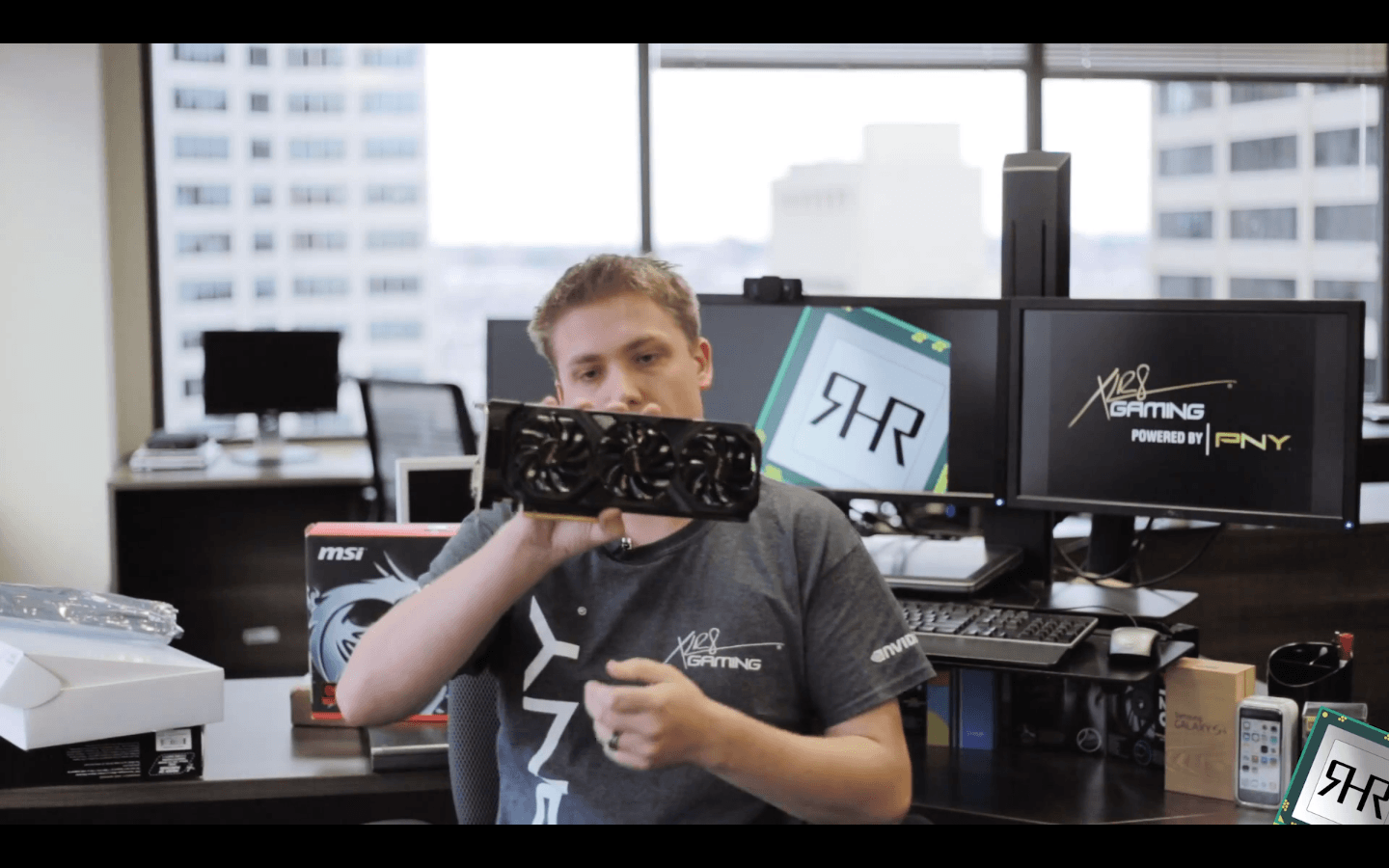That is how MSI made its RTX 5080 Expert OC ‘fast’ and yet cool-running. To be fair, one can get in the same frequency ballpark with an F.E. (or basically any GeForce RTX 5080, for that matter) if one doesn’t care about noise levels. Like most people… we do care. That is why the Flow FROZR 2 is so impressive, as it is not a ‘pick any 2 of 3’ type deal. It offers great cooling. It offers great performance. It also offers low noise levels. Noise levels are more in line with the 3-fan Suprim of the market rather than 2-fan models (let alone F.E. models).
Yes. Larger fans can spin slower than smaller ones and still move more air. That is what the Flounder’s Edition proved. However, if said fans are not efficient, all that air movement is not going to actually go through the fin array. Instead, a lot will ‘bounce’ off the fin array and actually work against the fan. This is especially true of ‘thick’ cooling fin arrays, which have static pressure requirements well in excess of what they should. Which in turn increases not only the necessary minimum RPM level of the cooling fans… but also the noise. We personally are very sensitive to the ‘whop whop’ noise profile caused by static pressure and find it highly annoying. Thus, we take the design of a cooling array seriously.

To solve this issue, MSI opted for their STORMFORCE fan design, which not only noticeably increases the fan’s static pressure abilities by focusing the air flow before it hits the fin array, but even reduces the air noise by nullifying air vortices formation before they can start making noise! MSI then paired this highly advanced fan blade design with moderately thick fan blades. You see, many video cards come with what are classified as ‘thin’ fans… as the design team would rather spend the z-height budget on making the cooling fin array thicker rather than using a standard (by GPU standards) thickness fan. Which is a cheap and easy way to increase the efficiency of the fin array without having to spend money on more heatpipes… or even array efficiency optimizations. Instead, it is a ‘bigger hammer’ approach that trades fan height for more cooling mass.

MSI analyzed the pros and cons of thick vs. thin arrays vs. thick/thin fans and compromised by taking the rarely used middle path. One where both the fin array and fan are best classified as ‘moderate’ in their z-heights. MSI can get away with this usual compromise because their StormForce design is that good. So good that a moderate thickness fan blade can focus (and push) the air more efficiently (and effectively) than many earlier generation ‘thick’ fan blades can. This, in turn, allowed them to use a moderately thick cooling fin array instead of a thin one. Yes. MSI could have gone for a thicker fin array, but then you would be dealing with a GeForce RTX 5080 that requires/covers not three but four PCIe slots worth of motherboard PCI slot real-estate. Three is already pushing things in the professional arena, so we think they made the right call on compromising on both the array and blade thickness.

This combination of big fans, with advanced fan blade design, paired to a large (in X and Y axis) fin array (that is also highly advanced in its design) is why the Flow FROZR 2 can do what Founder’s Editions were not – be cool and quiet. Put another way, it may seem like ‘magic’ that one can actually get all that performance without paying ProArt prices… but there is no ‘magic’ involved. Instead, it is good old engineering paired with a good management team willing to trust (and pay for) their engineers that allows the MSI RTX 5080 Expert OC to be small enough, fast enough, pretty enough, and “cheap” enough to appeal to such a wide market niche. We just wish more companies would follow MSI’s lead and have management listen to the engineers more, and their bean counters less.

Now. With all that said… the RTX 5080 Expert OC is not perfect. There is a tradeoff that one must make when one opts for above ~80mm cooling fans. That is, of course, width. This card is so out of PCI-SIG spec that it is not even funny… it is hilarious. Almost as if the design team read the PCI-SIG standard and took those limits personally.

To be precise, this card is more than 44mm over the PCIe standard’s allowable width. As such, while it will fit from a length perspective in cases that the loooong ProArt’s (and Suprim) will not, some cases will not be able to accommodate this card’s girth… and not let you put the side panel back on without breaking out Ye Olde Sawzall. Thankfully, the vast, vast majority of modern PC cases understand that the PCI-SIG standards have not kept up with the speed at which GPUs are “advancing”… and give you ~50 to 60mm of extra room.

Sadly, that will not be enough… as MSI also opted for a straight-on 12v-2×6 header instead of angling it like some do.

This ‘straight on’ approach means that you will need a lot of side room in order to keep from exceeding the minimum bend radius of this finicky power connector. Which is a shame as they did take the time to ‘hide’ it under a plastic + metal plug.

Yes. To be fair. They did recess the port by nearly 10mm, but this is just not enough of an offset to make it fit in some older cases with little extra room for the video card.
Thus, this one little misstep keeps the RTX 5080 Expert OC from greatness, and we sincerely hope that the next generation fixes this issue. Fix it by angling the header, moving it to the end, including a 90-degree adapter… or even just by going back to PICe 8-pin power headers. Any of which will be a satisfactory solution to us. In the meantime, understand that this is the Achilles’ Heel of the RTX 5080 Expert OC. One that many RTX 5080s (and x70… and even x60s) suffer from. Thankfully, a lot of modern cases give you way more than 50mm of side room, and if it is just too close for comfort… well… your case is probably going to be the bottleneck regardless of what RTX 5080 GPU you buy. Thus, as long as your case is not ancient, and/or you don’t try to stuff it into a ‘shoebox’ build, the RTX 5080 Expert OC is as good to better than most in both its class and price range. Just not the flawless victory it should have been.