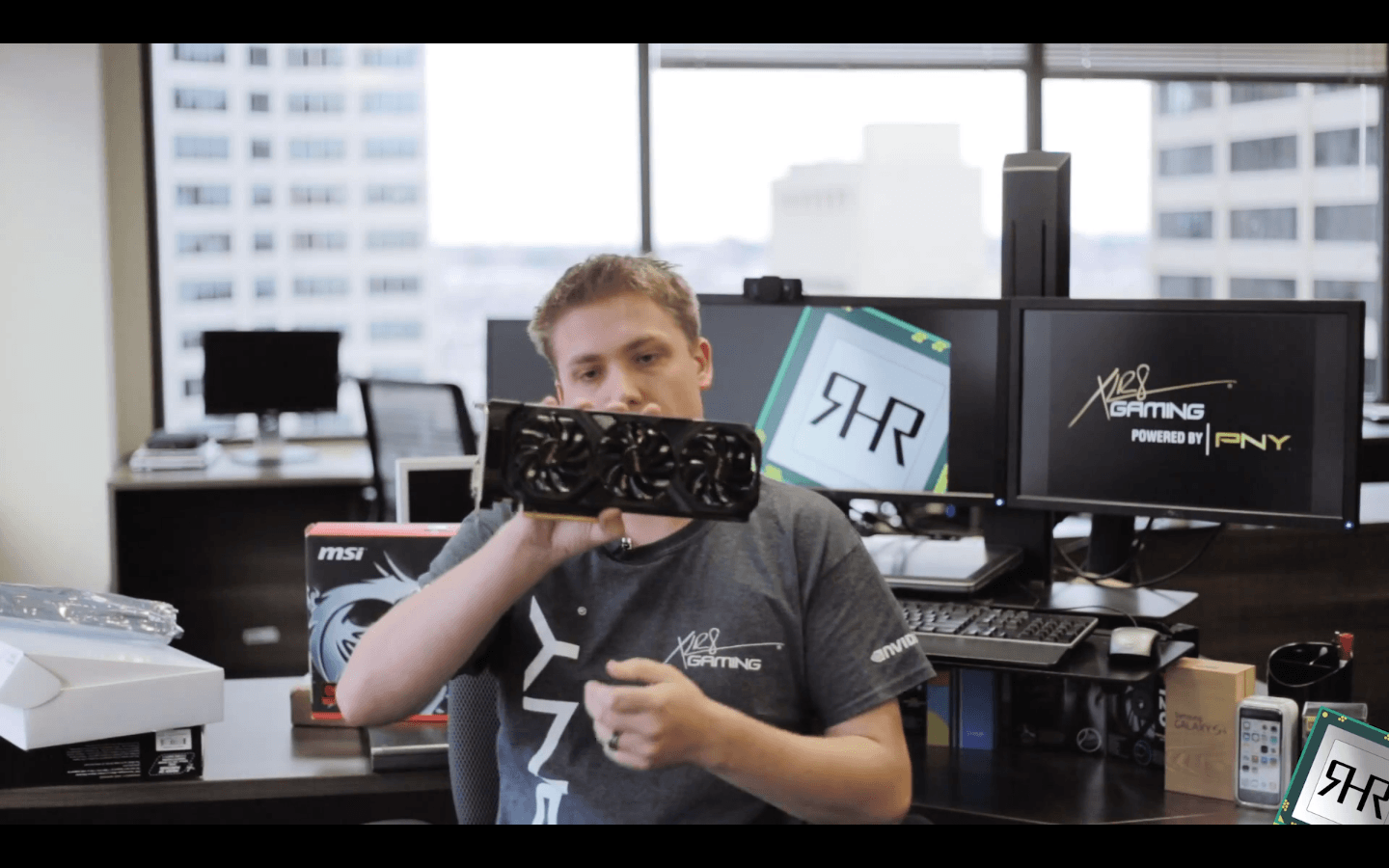Upon opening the box and actually handling the MSI RTX 5080 16G OC, it quickly becomes blatantly obvious that this is not your typical video card. Even compared against the various ‘serious’ looking models intended for mature eyes, the MSI RTX 5080 Expert OC (as we once again are going to call it for brevity’s sake) is cut from entirely different cloth. Where others are cotton duck, the Expert OC is silk. However, before we go over these qualitative differences, let’s start with the similarities between what will be the ‘obvious’ competitors.
First up, all NVIDIA RTX 5080s use the same Blackwell 2.0 “GB203-400-A1” core that features 84 Ray Tracing cores and 10,752 CUDA cores trucking along at an official ‘up to’ / “Boost” setting in the low 2700MHz range. The MSI RTX 5080 Expert OC can be set a bit faster than a Founder’s Edition (2725 vs 2716), but slightly less than what the ASUS ProArt edition is supposedly preset to. Thanks to auto overclocking baked into any modern processor, these differences in factory defaults amount to somewhere between Jack and Squat in the real world… and Jack left to get some milk and hasn’t been seen since. Temperature is what matters more than factory specifications when it comes to real-world core frequencies. Which we will circle back to in a moment.

In either case, this Blackwell 2.0 core is then backstopped by 16GB of ultra-fast GDDR7 RAM (in typical fashion, MSI has opted for Samsung, who are known for its stability and speed). To feed this modern 360 Watt (which is the default board power for basically all RTX 5080s, including the Expert OC) a single 12v-2×6 power connector is used. Once again about as bog-standard a feature as the 3DP + 1HDMI port on the back. Though we are not fond of this power header (and really… really wish NVIDIA would allow their board partners the luxury of offering 3x 8-pin PCIe headers) with only 360W total board power (400W when overclocked… just like most x80s as NVIDIA has locked that option down tight) one is only talking about 30 amps (when manually 33.333A overlocked) running thought this header. That is still enough to cause a…. “thermal runaway event” in the case the header loses its mind and tries to pull all of it off one pair of wires, but that is still a lot better than trying to pull darn near twice that in the case of 5090s!
In other words, MSI has not done anything outside the range of normalcy nor gone against the NVIDIA dictates that homogenized all the RTX 5080 models. Put another way, water makes things wet, the sky typically appears as some shade of blue, and Captain Obvious is cappy obvious. Rarely will you choose one x90/80/70/60/50 model over another simply because it has some specific quirk that another model does not. With that said… there are three main features that do separate the decent from the great. These features are the power delivery sub-system, the custom cooling solution that a given model uses… and the overall aesthetics. Yes, it is a bit childish. Yes, it is a bit petty, but most people (including ourselves) are not pure Utilitarians. Rather, looks do matter. It’s just that “beauty is in the eye of the beholder” and what one group considers pretty versus what another will… will indeed vary dramatically (more on this later).

Before we go into the nitty and the gritty, we must (once again be Captain Obvious) and point out that there are very few ‘bad’ power configurations out in the wild. We would go as far as saying that 99.999 percent are ‘good enough’ for typical scenarios. We just personally feel that when dropping 1500 or more Canuckistan Dollars on a video card, ‘good enough’ is not good enough for us.

This is why when we tore this wee beastie down, the first thing we did was flip it over and take a look at the back of the PCB. To be specific, we were checking for the use of old school “caps” in the underside of the socket area. This is a quick and dirty method of separating the mediocre from the magnificent, for it a company has opted to save a couple bucks by including a couple polymer capacitors instead of an all MLCC (Multi-Layer Ceramic Cap) power package… well, they probably cut corners elsewhere. We are glad to report that MSI did not round this corner and instead went the… Suprim route with a full array of MLCC’ers.

Which is great foreshadowing for things to come as the new ‘Expert’ line shares more than just a passing resemblance with MSI’s premium ‘Suprim’ line. One could go as far as saying, and be mostly correct, in stating that the RTX 5080 Expert OC is a Suprim variant… just one that has been paired with a different custom cooling solution than what typically accompanies the Suprim models. Thus, if one did tear down their new GP,U they would see a monstrously overpowered (10+4+3 phases) power delivery subsystem consisting of DrMOS ‘fets being run by an MP29816 all digital controller… or pretty much what is on a Suprim RTX 5080.

Hell, the MSI RTX 5080 Expert OC even uses the same Honeywell pads as the Suprim to ‘connect’ said power components to the custom cooling solution. If one needs more proof, the PCB itself even has room for a third fan header (and all are in the same location as on the Suprim)… and MSI simply did not populate it on this 2-fan Expert OC variant. Needless to say, this Expert OC is in an entirely different league than the Founder’s Edition and should be considered an uber-premium option. This ultra premium label is also something one can not honestly apply to the ASUS’ (more mid-tier… yet costlier) ProArt options… as ASUS doesn’t want their ProArt models to ‘steal’ sales from their actual premium models and builds their ProArt’s accordingly. Color us impressed with MSI not being afraid to properly cater to the mature crowd.