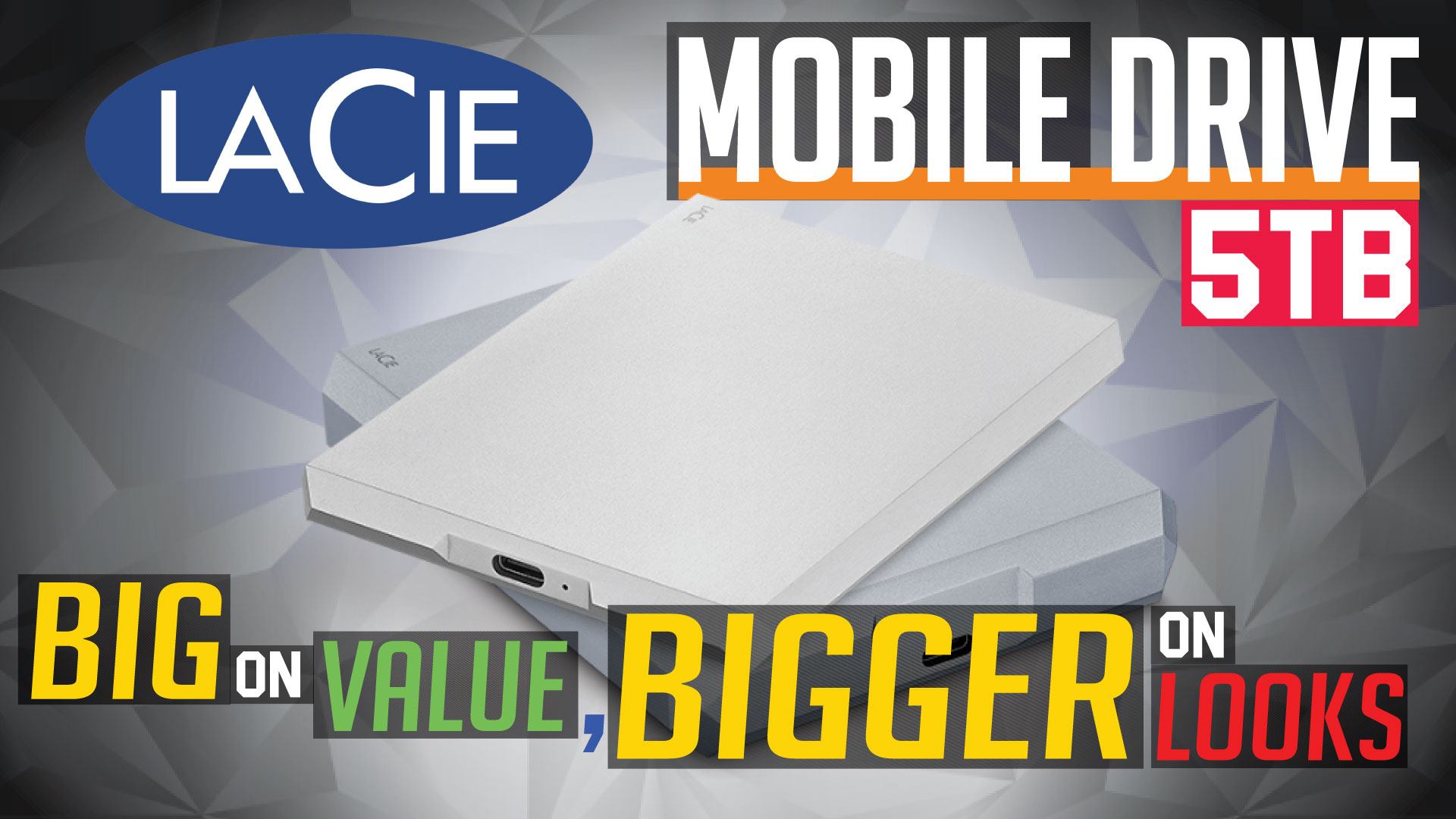Just as with its ‘little brother’ the LaCie Mobile SSD series, the LaCie Mobile Drive 5TB’s shipping container is everything you would expect in an Apple Store orientated product. It is elegant, it is beautiful, and is filled with all the details you need to know in order to make an informed decision.

Unlike its smaller sibling the LaCie Mobile Drive does not rely upon two layers of cardboard. Instead the interior protection comes via a plastic clamshell. This keeps the drive from sliding around, while at the same time keeping it safe while in transit. The downside is it will not be able to absorb the same amount of blunt force trauma… but it is more than good enough for such a robust drive series.

The list of accessories are the same as the Mobile SSD series. That is to say amazingly complete, bordering on insane. In grand total you can expect to find a warranty, and installation pamphlet, you will not only get a free month of Adobe Cloud access, you also get two data/power cables. The first is a USB Type-C / Thunderbolt 3 to Type-C/Thunderbolt 3 cable, and the second is a Type-C to Type-A adapter cable for older generations of USB ports. Buyers also get two full years of data recovery services included.

The very first thing that stood out on first glance was stunning this drive is. Yes, we were expecting it to be pretty, but even forewarned after using the LaCie Mobile SSD series we were still taken aback by its looks. In one of those ironic quirks of fate… by making the chassis big enough to handle a 2.5-inch HDD (20mm vs 9mm) LaCie also upsized the looks. This is because the diamond patterned corners are now big enough to really see. See and admire.

Of course, the downside to having something this gorgeous attached to your system is… your system had better be drop dead gorgeous itself or it will look like an ugly duckling. Even if your system is up to the task, be warned that people will spot this device from across the room and will want to know more about it. So, don’t leave it unattended while in public or someone may ‘take it for a test drive’ and ‘forget’ to return it.

It is almost unfair to compare it against the typical non-LaCie external storage device… as the LaCie Mobile Drive is like a Supermodel next to a super-plus-sized, purple hair wearing “women’s studies” university professor. Yes. This drive is meant to catch your eye and its overall aesthetics is classic LaCie at its finest.

The only puzzling thing is that LaCie has not taken the time to certify the LaCie Mobile Drive with Ingress Protection/International Protection ratings. We would be highly doubtful if it did not meet IP5x standards… and considering the exterior is two chunks of metal with only a small USB Type-C port and LED hole it most likely would meet a lower water ingress protection rating as well. Of course it will not be as ‘robust’ as the certified Silicon Power Armor series (and its IP68 rating)… but it is more dust and water resistant than the lack of certification would lead one to believe.

In either case, this drive is not meant to just be a pretty and durable face. Instead the internals are equally impressive. First and foremost is it uses a very good, yet low power Seagate BarraCuda Mobile 5TB (Seagate ST5000LM000). This is pretty much the gold standard for 5TB USB powered portable drives and we would have been very surprised if LaCie had used anything else. Of course, as this is setup at the factory for compatibility across a broad spectrum of Operating Systems you should format it almost immediately. This is because it is formatted as an exFAT drive. For Windows you will want to format it as NTFS for better performance. This is pretty much par for the course for external storage devices these days.
Unlike most of the competition LaCie has paired it with a very high performance ASMedia ASM253 controller. This controller does the heavy lifting of turning a SATA device into one that is recognized as a USB 3.1 gen 2 device. As we will show in testing this change from the typical ASM1153 controller does pay dividends and allows the Seagate BarraCuda drive to perform noticeably better.

Also like the LaCie Mobile SSD series, the LaCie Mobile Drive series comes with the LaCie toolkit that is worth the install to say the least. With it you can backup specific files, folders, even drives automatically. Better still is you can configure it to auto-copy any or all of the above via mirroring, which uses MS or Apple’s Shadow Copy (aka ‘VSS’) technology that can backup files even when they are in use. While this free application will never replace Acronis, for a freebie it is a nice little bonus feature that does help offset some of the asking price.