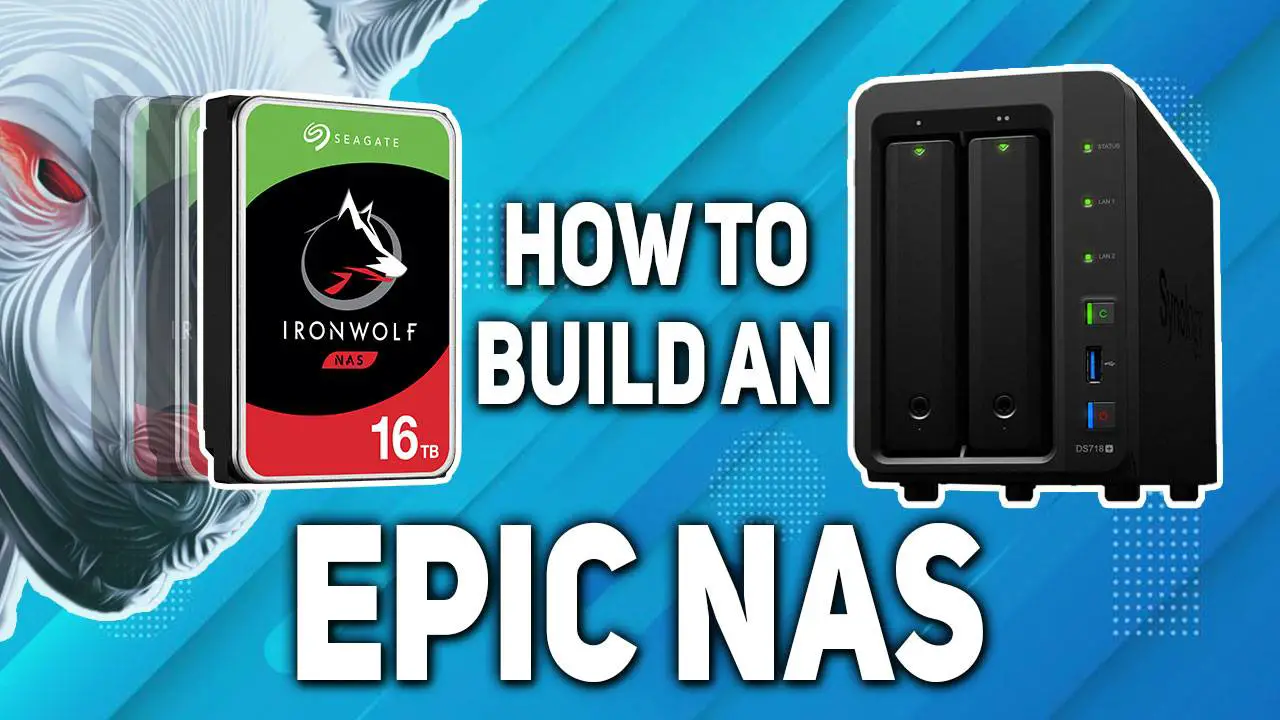Before we begin, we highly recommend reading our Core i9-10900K review where we go into a lot more detail on the pros and cons of Intel’s technology (node process, PCH, etc. etc.), and why the underlying tech may be ‘older’ but that does not mean as much from the end-user’s point of view as one would assume. So, for brevity’s sake, we are not going to rehash that debate (as our inbox has only barely recovered from the last deluge of emails). Instead, we are going to mainly compare and contrast the i5 and i7 in this section… and assume you previously read our opinion on the above “issues”.

Be it i3, i5, or i7… only the i9 gets the big fancy box. This is to be expected as for many generations now Intel has been using the exact same blue and white shipping container for their Core i series. On the positive side, the combination of smaller foot-print with cardboard and plastic clamshell interior means that this box is both easy to store (in case of RMA’s) and safe. While it may not take the same levels of punishments as the i9’s shipping container but it is more than good enough. Be it across town, the country, the continent, or the world, you can feel reasonably certain that the CPU housed inside will arrive safe and sound.
The only downside to using the same box, with the exact same color scheme, is that mixing them up is relatively easy. You have to pay careful attention when purchasing at a bricks n mortar store as you may ‘accidentally’ pick up and buy a Core i7 when you ‘really meant’ to buy a lowly Core i3 or i5. Yes, we have used that excuse in the past. It never works more than once, as it always is a ‘random’ upgrade and never a downgrade. So be careful and pay close attention to the label on the front, or you may just end up having to explain why you broke your build’s budget. Also like darn near every consumer grade CPU Intel made in recent memory, do not expect to find an included CPU cooling solution included. Instead, Intel expects you buy a third party / aftermarket cooler.

The best way to begin is to start with the obvious similarities. Both, unlike their 9th generation counterparts, are Hyper-Threaded enabled. Better still, Hyper-Threading adjustments have been notably improved. With the 10th generation you now can have the HT enabled or disabled on a per core basis. Not the all or nothing of previous generations. Depending on workloads this can indeed help make a heavy overclock stable… and is just plain fun to play with. Also firmly in the fun category, is the DMI chipset bus can now be easily overclocked, as the PCIe clock domains are now decoupled. What this means is you can really dial in an old school overclock and not have to worry about PCIe overclock crashing your video card and the entire system. Instead, you just have to be careful what you stick in the topmost PCIe 16 slot as its clock rate is still coupled to the DMI but the rest are not. I.E. They will run at 100Mhz while the DMI is running at whatever you find is stable for your CPU and your system. Nifty.
Also the same, is the amount of cache per core. Yes, the grand total of Smart Cache will differ from i5 to i7 to i9, but just like the Core i9-10900K the per core amount of L1, L2, and L3 are the same. To be precise, L1 is 64KB per core, L2 is 256KB per core, and L3 is 2MB per core. Thus, more cores means more cache… but the same amount per core.
Moving on. With the 10th generation, Core i series, Intel has gone for an interesting configuration and actually uses two different die sizes depending on the CPU model and its core count. One for larger core models, and another smaller one for (most) 6 cores or less CPUs. This is because Intel is still using an older monolithic core with RingBus configuration… and their 14nm node process is highly refined. So refined that very, very few cores coming off the assembly line will be so flawed that only 4 out of 10 cores would pass QA/QC testing.

Obviously, with the Core i7 10700K this means that ‘failed’ Core i9’s with two cores disabled are used for the Core i7 models. This is common practice and AMD does the exact same thing with their various CPU models (as they are using an 8 core chiplet design).
Where things get interesting is with the Core i5-10600K. One could assume that with six cores, and a smaller six core die available, that it would not be based on the larger Core i9 die. Instead, it would be the “top of the line”, “best of the best” 6 core die used for the top of the 6 core product stack. One would be wrong. Only the lower Core i5 CPU’s (and i3’s obviously) use the smaller CPU die. Instead, the Core i5-10600K uses the big die with four of the ten cores disabled.

This is both a good and bad thing. The potential downside is latency can be slightly higher depending on which cores are disabled and which are active… as the RingBus has to be long enough to fully encompass 10 cores. For home users, the extra nanosecond or three is negligible and will (at worst) rarely be noticed. Furthermore, it still has better latency than Ryzen 3000-series processors… especially if you did not spring for relatively expensive DDR4-3600 RAM. Tying the ‘Infinity Fabric’ bus speed to memory speed really is the Achille’s heel of the Ryzen CPU design, and one that Intel and its ‘dated’ design does not suffer from.

The upside is that with larger dies comes more surface area and possibly even more space between each core on the die. For home users with little interest in overclocking, this is pretty much a non-bonus bonus. They will not push their CPU hard enough to notice a few degrees (at most) difference in heat output. Those who will notice a difference are those who want to overclock the heck out of their inexpensive CPU. Here the bigger contact area between the cores and the IHS (albeit with the now thinner silicon substrate layer in-between) can make the difference between thermal limiting and a successful overclock.

With ‘out of the box’ settings of 4.1 base, all core of 4.6Ghz, and single core of 4.8Ghz… we strongly recommend overclocking with the Core i5-10600K. Even if that means basic ‘one click’ BIOS overclocking. This processor really was meant to be overclocked and not doing so is a waste of potential. Plus, this CPU is just plain fun to overclock. Unlike the Core i9 and Core i7 where you will get 100-300Mhz boost over stock (for example we hit 5.2Ghz all core overclock), with the cheaper i5-600K we easily got 500Mhz worth of bad boy performance boost (5.0Ghz all core overclock). The only ‘disappointment’ is we were unable to match the Core i7-10700K’s numbers, and the Core i9-10900K’s were well beyond what this inexpensive chip can do.

By the same token, our Core i7-10700K was also unable to match the Core i9-10900K so its not too terrible. Equally important, six cores with twelve threads at 5Ghz makes for a rather potent “little” processor. One that will do the average buyer for years and years without routine bottlenecking. The Core i5-10600K is just that good a ‘little’ processor. From our perspective, the Core i5-10600K does such a good job that the only ones who should be thinking about the Core i7 are those who need eight/sixteen cores of performance… or like the idea of getting an improved version of the last gen Core i9 for Core i7 prices – as that in a nutshell is what the Core i7-10700K is. There are pros and cons to both 10th gen CPUs and it really is hard to go wrong with either model; but from our perspective, the average PC users will find it hard to justify stepping up to the Core i7 and its extra power… as the step up in performance comes with a 38.9 percent(ish) increase in price.
One thing we do have to make clear. If you do not plan on overclocking either processor the equation gets flipped on its head. Even disregarding the extra 2 cores / 4 threads of performance the Core i7 is the much better performer and is the better deal in stock vs stock configuration. This is because as both are based on the same large die, and same underlying architecture, Intel had to artificially limit the lower models to help distinguish them from the more costly higher numbered models.

The most obvious change is the Boost technology each comes with. As we went over in the Core i9-10900K review, Thermal Velocity Boost and its ‘Damn the Torpedoes. Full speed ahead!’ mentality is a game changer. Sadly, only the Core i9’s get TBV. Instead, the Core i7 has to ‘make due’ with Turbo Boost 2 and 3 abilities. On the positive side, this does mean the Core i7 models do have ‘favored core’ reporting abilities, and do boost the frequencies nicely. So nicely that overclocking is of limited use. Instead, the average home user will notice only a modicum of performance improvements, and then only in certain scenarios.

The same is not true of the Core i5-10600K. Much like the i7 models Intel has not bestowed upon it TBV. In fact, they have cut out Turbo Boost 3 technology as well. There are always a couple cores that simply perform better than the rest, and without the OS and motherboard knowing which cores these are… the total boost frequency has to be lower to ensure that even the ‘worst’ cores can handle the increased frequencies. This is why the Core i5-10600K comes with a reasonable but lower 4.8Ghz single active core speed setting. Mix in the lower total Cache and the Core i5-10600K is obviously targeted at enthusiasts who know that six cores is a lot of potential power for little cost… as long as they are willing to put the effort in to unlock all that ‘hidden’ potential.
We typically do, as we enjoy not only the process but love getting a great deal… and this ‘little’ 6 core is pretty much a Siren Song tailor made for wooing us. As such it is our second favorite in the product stack – right next to the Core i9. Either way, this certainly does color our opinion of this little bad boy. Your opinion and priorities may differ from ours. So please keep our biases in mind when reading our conclusions on these two processors. As always, we do our best to make our thought process and reasoning as clear as possible… but we are only human. So, think about your priorities and how the pros and cons of any CPU impact them before agreeing with any reviewer.

Further reinforcing our opinion on the Core i5-10600K targeted demographic being over-clocking enthusiasts is the PL2 differences each comes with. As we went over in the Intel Core i9-10900K review, an Intel’s ‘TDP’ rating does mean all that much. This ‘TDP’ is now called PL1 or Power Level 1 state. Both the i5-10600K and i7-10700K have the same TDP, and thus same PL1 of 125 watts. PL2 is where things get a bit squirrelly. A Power Level 2 rating relaxes the power draw limit and allows the motherboard and CPU to push things harder for a short period of time (defined by their ‘Tau’). Neither the 9500K nor 9700K these two CPUs replace offered PL2 states. Their TDP of 95 watts was it. Thus, both new models are massive improvements. However, the PL2 for the 10700K is 229 watts(up from 118 on the Core i9-9900K) with a ‘Tau’ of 56 seconds (the same as the Core i9-10900K and twice what the Core i9-9900K has/had); whereas the 10600K’s PL2 is ‘only’ 182watts with a 56 second Tau.

As you can see the out of the box settings further differentiate one from the other. However, as we went over in the i9-10900K review, Tau and PL2 ratings are just a suggestion. Not a hard and fast limit set down in stone by Intel like the ten commandments. Depending on your motherboard, if you enable even basic ‘overclocking’ enhancements in the BIOS (or software) both the PL2 and Tau can be greatly improved. Improved enough, if you have a good enough motherboard, that both will probably end up with the similar to same real-world PL2 and Tau settings. Intel considers this to be overclocking, and thus your warranty goes a bit… “wibbly wobbly, timey wimey”.