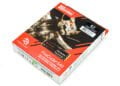To test the abilities of a given system we have broken down testing into three main categories:
1) Synthetic Benchmarks, which consists of tests that stress portions of the system in a controlled but entirely synthetic scenarios.
2) Real World Benchmarks stress portions of the system in a controlled but more realistic scenarios.
3) Real World Scenarios. These are scenarios that the common user will actually encounter in day to day usage but are not easily tabulated into a neat chart.
The full list of the applications that we utilized in our benchmarking suite:
Cinebench R15
PassMark
x264 HD Benchmark
WinRAR
GeekBench 3
Adobe CS6
MS RichCopy
VMware
XMBC KODI
MS Word
MS Excel
Mozilla Thunderbird
System Components Used:
System: Gigabyte Brix i3 5010
Memory: 16GB Crucial Ballistix DDR3-1866
Monitor: Dell U2714H
OS: Windows 8.1