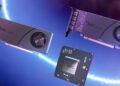The shipping container Gigabyte has designed for their Aorus RGB M.2 is best described as robust. A combination of thick cardboard, high density foam, and a cardboard sleeve is overkill for all but the most arduous of trips. No matter if you ship it across town, across the country, or around the world it is highly doubtful the precious drive housed inside will even notice the typical bumps and bruises parcels receive while in transit.

Mix in a decent information list on the back, a moderately conservative (but eye catching) front and this drive’s shipping container is one of the best we have seen in this corner of the market recently. The only minor improvement would have been if the drive itself come in an anti-static bag. Other than this minor misstep… other manufacturers could learn a thing or two about shipping container design from Gigabyte’s team.

As you can see the main claim to fame of the Aorus RGB M.2 is the attached heat spreader with Red/Green/Blue (16.1M color) LED lighting abilities. We are calling it a heat spreader and not a heat sink because it is nearly a solid chunk of aluminum and lacks cooling fins. However as it is rather tall (about 6.15mm – and the entire drive is ~9.15mm in the z-axis… aka a 2280-D3 form-factor w/ 6.15mm heatsink stacked on top of it) with straight sides. So any air that would typically flow over the top of a S3 or D3 M.2 drive will first hit one of these ‘walls’ and flow over the top… all the while dissipating heat. This means it is better than the typical ‘heat spreader’, but it just is not a true heat sink and will not dissipate heat nearly as well as a similarly sized heat sink would. In testing it does take a noticeable amount of time for this heat spreader to fully warm up, and with only moderate airflow it does keep the top side of the PCB’s components rather cool.
The downside to such a high z-axis is this drive will not fit in every M.2 port… or to be more precise will fit but will not allow a PCIe card to sit over it. Unless your motherboard only has one M.2 port this is actually a good thing. M.2 cards should not be covered by video cards, sound cards, or anything else. NVMe M.2 drives really need as much air flow as they can get – so physically blocking you from making such a mistake is not a bad thing. Just be aware of its unusual z-axis clearance requirements.

In either case, this heat spreader is attached to the M.2 PCB via two screws (front to back on the diagonal). While we would have like to have seen four screws used for equalization of pressure it really is (almost) a moot point. There are two thick heatpads which ‘squish’ and conform to the ICs underneath the heat spreader and do so without adding much stress to these delicate parts.

If you pay careful attention you will notice one odd thing about this RGB enabled device. That is there is no external controller port on it. Instead, much like some RAM sticks, the device receives the proper signals via its main M.2 I/O port. This certainly does make for a cleaner final build (as there is one less cable to worry about), but the downside is controlling the LEDs via software is hit or miss. Basically, Gigabyte designed this device to really only work with Gigabyte branded motherboards and spent little (or any) effort on compatibility with other manufactures. This is… less than optimal to say the least.

Worse still as the M.2 PCB houses the three LEDs + controller. Not the heatsink. So, you cannot even mod in a 4-pin header to eliminate this issue. As such, Gigabyte boards are really the only ones you can trust to work with this device before you buy.

The other issue is due to Gigabyte being… overenthusiastic with keeping thermal limiting from happening. With ‘3D’ NAND, each die has layer upon layer stacked upon it. In Toshiba BiCS3 TLC NAND this is 64 layers of NAND per die – for a grand total of 256Gb/32GB worth of cells per die. Where there is extremely limited room, these NAND dies are then stacked on top of each other to hit a given capacity. For instance to hit 256GB with only two NAND ICs, you need each NAND ‘chip’ to have 4 dies worth of NAND stacked on top of each other. The more layers, the more heat is created… and yet the surface area for heat dissipation remains basically the same. This is why M.2 drives thermally limit faster than their PCIe ‘Add In Card’ brethren.
Gigabyte were actually wise enough to recognize this issue as an issue and take steps to minimize it, but inexperienced enough to simply double the number of NAND ICs their Aorus RGB M.2 series would come with (four instead of two). Since the top side of a M.2 2280 PCB can only handle 2 NAND ICs (plus RAM and Controller ICs) they made them all double-sided. A double-sided M.2 drive with a single sided only heat spreader is less than optimal to say the least. This is why in testing, the Aorus RGB M.2 does thermally limit faster than say a single sided Western Digital SN750 ‘Black’ model with its factory heat sink.
A more optimal solution would have been to go with a longer M.2 form-factor (e.g. M2 22110), or a heat spreader that can cool both sides of the M.2 drive. Since they did not, those uncooled NAND ICs will be the ones that limit performance faster than a heat spreader equipped M.2 drive ‘should’. Thankfully, as those back NAND ICs are only two dies high, it does not take much air movement to keep them happy… and they do shed heat a lot faster than typical drives do.
Also on the positive side, Gigabyte is using a well-respected combination of parts. The Phison E12 controller is a very potent example of what PCIe NVME drives can do, and Toshiba BiCS3 TLC is darn good for TLC NAND. Put another way, the Aorus RGB M.2 design does highlight Gigabytes lack of experience with NVMe M.2 storage design… but they did get more right than wrong. Which is not something every manufacture can claim with their first NVMe M.2 design hits the market.