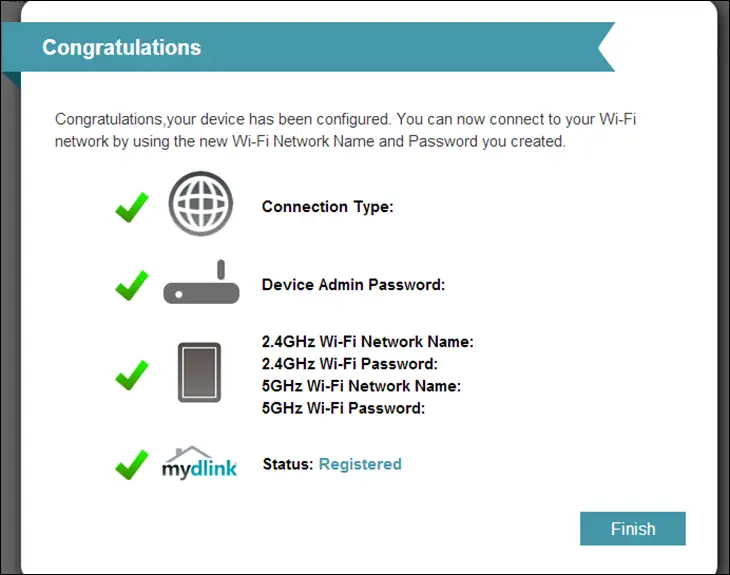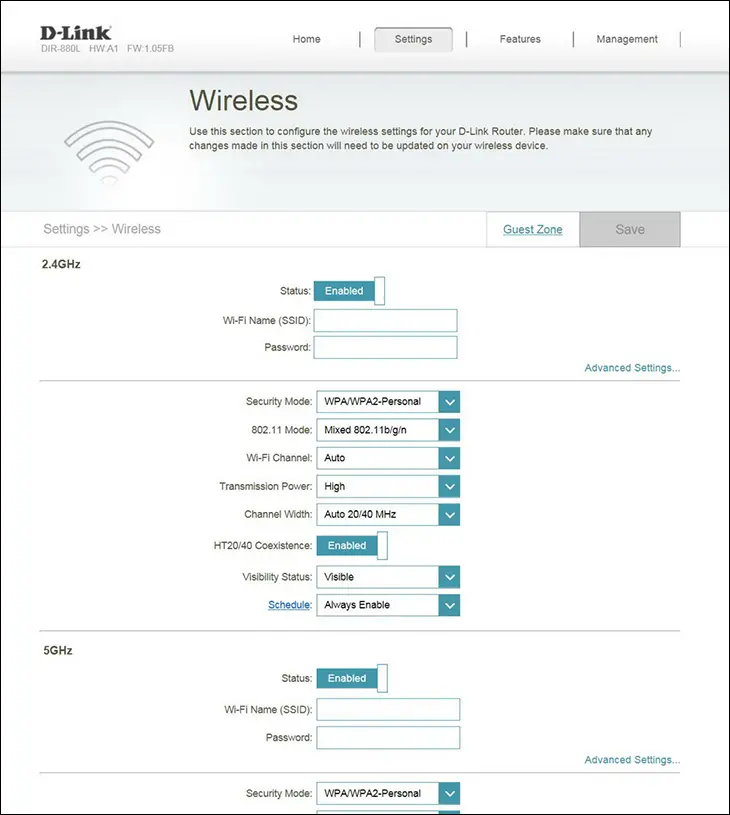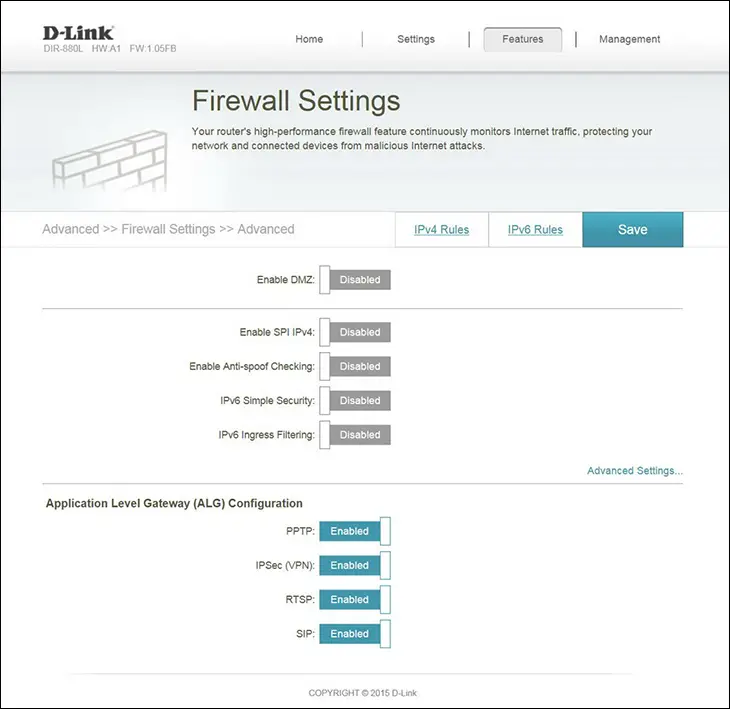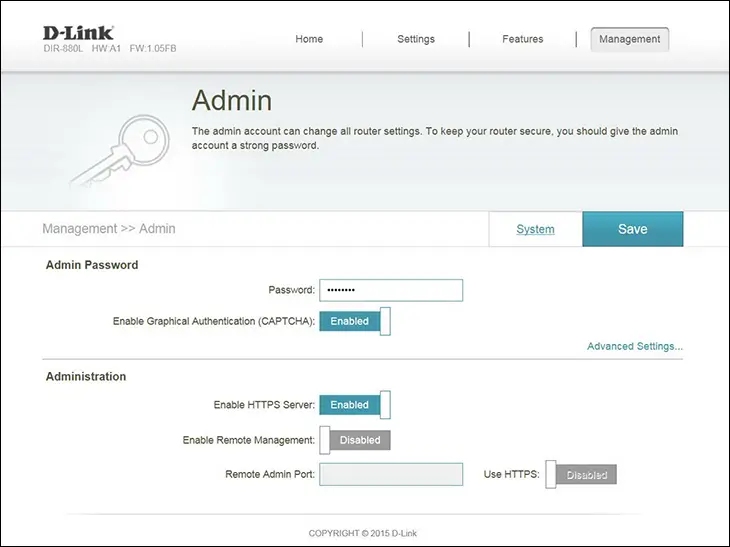Setting up and getting the DIR-880L is a very quick and painless affair. Just plug in the router, attach the various cables, and either run the software which comes on the included CD or simply type 192.168.0.1 into your web browser. Either option will allow the router to walk you through the setup procedure which guides you through the process via a few simple questions. For bone stock configuration, using the default passwords and SSID for 2.4GHz and 5GHz networks, you can expect this entire process to take under a minute. If you want to use custom options for either or both networks it will take a bit longer.
While a tad old, D-Link has put a lot of time and effort into this interface and have honed to a razor’s edge. Like with any good router this UI is powerful, user-friendly, and fairly intuitive. This means even consumers who have never used a D-Link unit, or any other router for that matter, will be able to access and control their router with a very minimal learning curve.
This is because the basic design philosophy behind this User Interface is to take a website-centric approach to the layout of the interface. Specifically, it uses both a horizontal and vertical menu system that is intuitive, user-friendly and yet packed with advanced features. Basically, the top ribbon consists of the major five sections while the vertical menu options changes in parallel with the chosen section.
For complete novices, it really will only take a few moments of exploring before they get a feel where various features are located. For example, if you want to modify the 880L’s configuration that you just did via the setup wizard, the Setup tab would be the first place to look. Meanwhile, the Advanced tab holds some of the more advanced features which enthusiasts may be looking for, while the administration tools are under the Tools tabs.
All in all this is a good UI that gets the delicate balancing act of meeting the novice user’s requirements, while at the same time not ignoring the more advanced user’s needs.