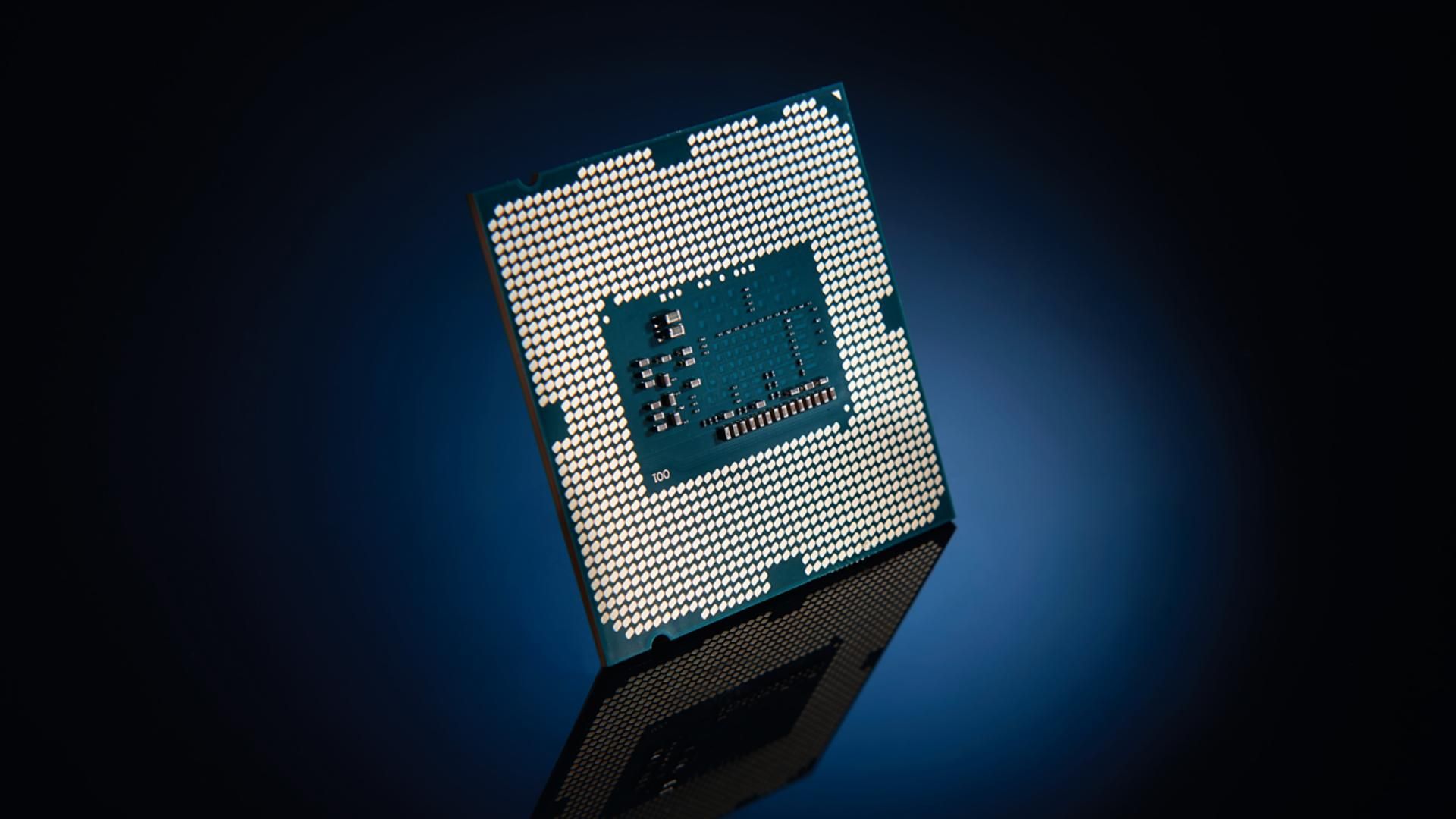Before we being we must highlight the biggest change in recent days to the T500 series. That is the asking price. Not that long ago the 1TB variant would set buyers back at least 120 USD or even $130 (OEM heatsink option). Today? Add 20 bucks to the original cost of the 1TB OEM heatsink edition and you can get the 2 Terabyte nekkid version… add four bucks to that cost and you get the 2TB OEM heatsink edition. Yes. Crucial has course correct hard and made the T500 one sweet deal… but that aggressive price adjustment also negates most of the issues we had with the 1TB capacity version too. $85 for the non-heatsink and $95 for the OEM heatsink 1TB capacity edition is also extremely enticing to say the least. As such, and to make things a bit easier for potential buyers confused about how they should spend their money, the closer look section of this review is going to go a bit differently. We will help highlight the differences in components and what they mean to you the potential buyer. Then you should have a good starting point on what questions to ask yourself.

Let start with the shipping container. As expected, with the exception of the label on the exterior (and some of the specifications) you can basically say the 2TB is the same as the 1TB… as it is the same box just with different text. Same excellent color pallet.

Same excellent, multi-layered, internal protection.

Just all round excellence implemented. Just like Crucial is known for doing.
Moving on.
Also the same is the actual options one can purchase. The OEM heatsink version that uses a fairly (by 2024 standards) two-piece heatsink and a bare PCB option. As we went over in the T500 1TB review… we strongly encourage buyers to pickup the bare-metal version and add their own “3rd Party” heatsink to it. Yes. From a value point of view such a recommendation is contraindicated as the heatsink vs non-heatsink asking price is now a rounding error in the grand scheme of things. Just remember, if you do buy the heatsink version you should not try and upgrade it to a better/bigger heatsink later… as any RMA will expect it to be clad in the OEM heatsink. Mix in sticky heat-pads that increase the risk of damaging your new purchase (that will not be covered under the warranty) and we personally will be opting for the nekkid version upfront instead of taking a ‘is it good enough’ gamble on the OEM heatsink version. Bluntly stated, press fit heatsinks are just not worth the effort 99 times out of 100.

Moving on. In a very… very interesting, and somewhat controversial move, the 2TB capacity option(s) of the T500 is also a single sided device. The upside to this is the world is your oyster when it comes to 3rd party heatsink options! Everything from BigBoi ThermalRight TR-9/10 models, to mid-sized Acidale, to even low profile options similar to what the P5 Plus came clad in. All are within reach and are all good to great options (depending on build and scenario). Considering how cool running a series this is (5’ish watts of thermal heat to dissipate) a 3rd party heatsink may not even be needed. After all, even the most entry level of modern motherboards these come with single sided M.2 cooling baked into at least one of their M.2 slots.

That is the upside to single sided M.2 drives. The downside is two-fold. The first is the excellent B58R TLC RG NAND is by very definition high performance TLC NAND. Which is great, but these two NAND ICs have literally twice as many 232-layers stacked on each chip. Yes, they are ‘only’ 8Tbit/1TB NAND ICs. Yes Crucial’s 22×30 P310, amongst others, stack the die levels literally twice as tall. That is all true but the NAND in this 2TB’er is going to run a bit warmer than in the T500 Pro 1TB variant… so you absolutely, positively must run this drive with a heatsink. Motherboard, 3rd party, OEM. It doesn’t matter what you use but you must use something.

We say this as the picture above proves that Micron is just using a paper label on the nekkid variant. Instead of a more optimal a copper or aluminum with paper heat spreader found on the T70x series.
That first issue is pretty much the same as saying “the sky typically appears to be blue” and “water makes things wet”. What few will rarely think about is the second issue. The only ‘real’ issue to doubling the die stacks vs. using four of the same capacity NAND ICs as found in the 1TB variant. This issue is I/O bottlenecking. Yes, the PHISON E25 is a four channel design, not eight. Yes, with 2TB worth of dies each of those 3600MT/s channels are fully populated. No. It is not optimal. It is not optimal as there is not four separate and distinct low-level controllers handling the load. There is only a pair of CuA arrays’ worth of electronics that have to filter all the I/O requests to the cell level. Not four like if there was 4 NAND ICs.
This in turn means that the ‘second-tier’ of write performance is going to be lower than it “should be”. Remember, Phison drives use SmartFlush algorithms, which alongside ensuring the RAM cache is cleared safely and routinely to the NAND also, enact emergency block cleaning before the pSLC write buffer is full. In theory that keeps the controller from ever having to write directly to the TLC NAND. Yes, technically, when pushed too hard… too fast and for too long these background cleaning measures cannot keep up. This eventual saturation is why Phison drives almost always have the classical 3-tiers of performance instead of a standard “fast” and “slow” tier when pushed hard for extended periods of time (e.g. full drive write synthetic testing). But that does not reall concern home consumers as that kind of hammering is rare in the real world. More importantly in consumer grade drives to get rid of the secondary ‘bump’ would actually hamper performance more times than it would help… in the real world.

Sadly in the case of the T500 series (and pretty much all single sided M2 drives that rock a Phison controller for that matter)… the reality is a bit more nuanced and complicated. It is more nuanced because when SmartFlush is working its magic in the background those real-time I/O requests are still coming in hot and heavy. That means the E25 is trying to funnel those SmartFlush block erasures requests over/through circuits that baked into the two NAND IC’s bases. Meaning write performance between the 1TB and 2TB is going to be very similar in the real-world when SmartFlush gets triggered versus if it had had four NAND ICs and four CuA logic pathways.
Thankfully, for most users this really will not matter all that much as the pSLC cache on the 2TB is rather decently large instead of being ‘tolerably large’ like in the T500 1TB. As with the 1TB variant Crucial has opted for an approximate 20(ish) percent ‘floating’ pSLC cache write buffer. So at empty the 2TB’er is rocking a 400GB vs 200GB pSLC write cache buffer. At 50% of capacity it is in the general vicinity of 200 vs 100GB and at 75 percent it is still a reasonable 100GB vs. the 1TB’s uncomfortably small 50GB-ish.
Furthermore… the 2TB requires twice the amount of data being stored on it to hit the same percentage mark. For most what this “twice as big pSLC buffer that is twice as slow at shrinking its capacity” means is that the 2TB is rarely going to enter noticeable SmartFlush bottleneck territory…whereas the 1TB is going to enter it fast and more often. Either way, the 2TB T500 is still going to be slower compared to ‘the other guys’ E25+B58R NAND that is able to spread the background tasks over twice the number of circuits… as they do not have the luxury of having a contract with Micron for each capacity option. Rather they just pick what will work for the smallest capacity option and simply use more for the bigger – which ironically allows for better real-world performance (up to a point).

Also changed from the 1TB to 2TB capacity variant is the amount of RAM cache the E25 controller has access to. The entire T500 series makes use of the older “1GB per TB” rule of thumb for Phison controllers. As such, on the 2TB variant you will see a single 2GB Micron LPDDR4-4266 CL15 RAM IC… instead of the 1GB version found on the 1TB T500. In other words, the 2TB can cache twice as much on its on the PCB RAM cahce as the 1TB variant. Which for most home users will fall somewhere between “Jack” and “S…. errr… Squat” all differences outside of synthetic benchmarks and niche scenarios that should be handled by a PCIe 5.0 based model instead.
That is the grand sum of the differences the 1TB and 2TB capacity variants of the T500. As such the 2TB should be faster, but it remains to be seen if the difference is large enough to justify the added costs… or if most buyers should instead be thinking about satisfactory levels of storage capacity to choose between the two options!