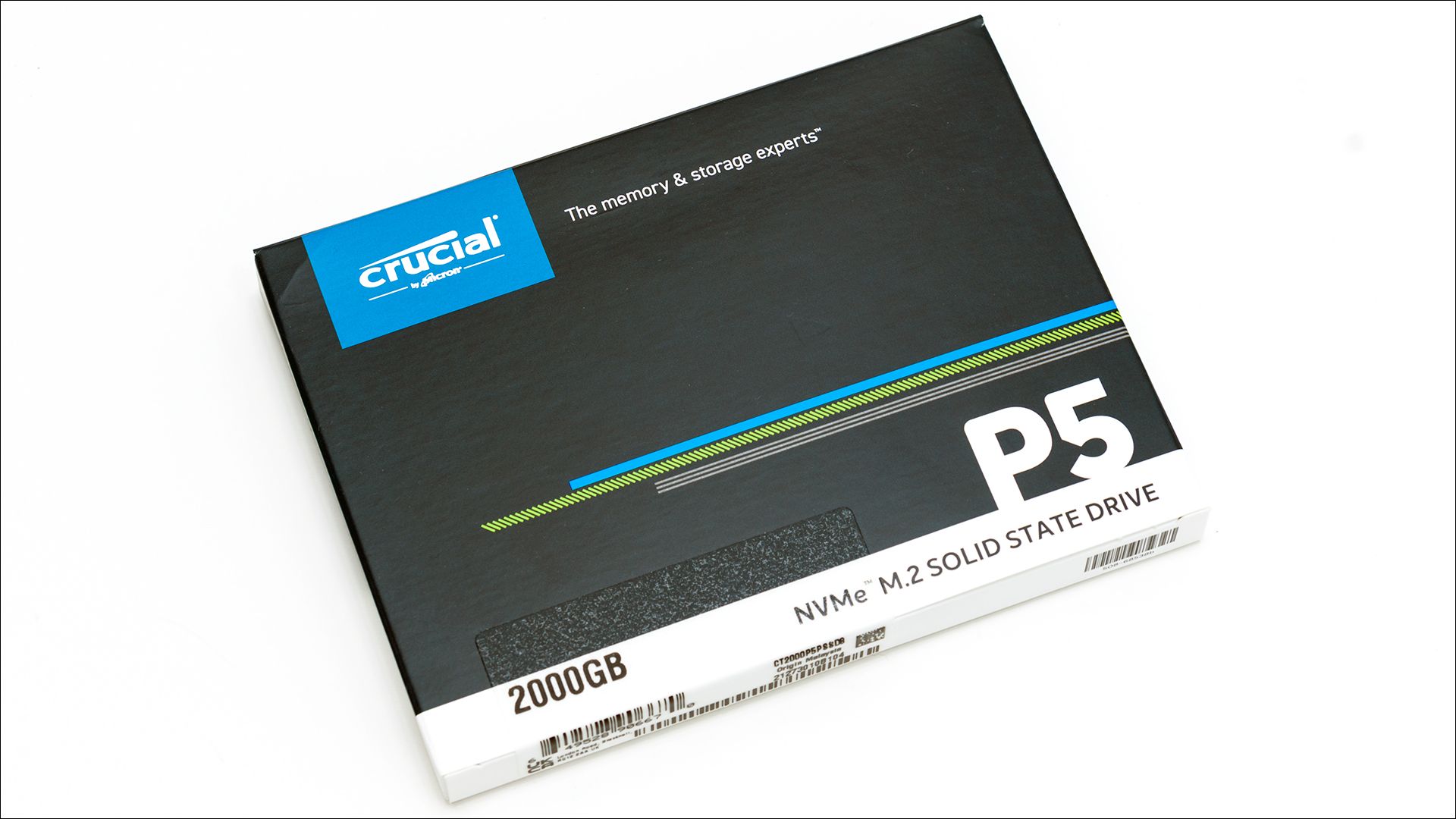Please note. After this review went live, and after owner feedback, Crucial made the correct decision of offering a Heatsink upgrade kit to existing owners and offering it free to new buyers… while also significantly lowering the asking price of the P5 Plus series. All of which just further reinforces our opinion that the P5 Plus series is a Real Deal. It did however also perk our interest in exactly what Crucial decided to go for and if it is worth existing P5 Plus owner’s time and effort to obtain.

First let us be clear. Any heatsink or even a heatspreader is better than no heat-sink/spreader. If you are running a NVMe (PCIe 4.0) SSD without a heatsink or heat spreader you should invest the few dollars in upgrading your device. Your NVMe will run cooler, look cooler, and may even become more consistent in the long-term performance it offers. There are however ‘good’, ‘great’, and… less than optimal options out there. The tricky part is poor/good/great definitions do vary depending on what your system is.
For example, in a perfect world every motherboard would come with actively cooled M.2 ports and thus all M.2 heatsink options would be a waste of your money. Conversely, in a perfect world no system would come with z-height restrictions on the M.2 port… as the design team would have done their job and not made any compromises.
We do not live in a perfect world. Many, arguably most, M.2 ports on motherboards are an afterthought. Sure, they may extend a Southbridge heatsink to do double duty as a M.2 heatsink; but most M.2 ports are placed wherever the design team can find room for them. Console designers vary from lead paint chip eaters (Nintendo and using CFexpress form-factor instead of cheaper/faster/better M.2) to ‘why would we waste 80mm of space for a M.2 port?!’ (Microsoft) to ‘lets make it the best we can with the room we have’ (Sony).
All of them have one thing in common: z-height restrictions. Technically the tallest M.2 specification allows for 1.5mm per side of the PCB (aka M.2 “-S3” and “-D3”). In reality, there are M.2 port guidelines that allow heatsinks/spreaders to actually be used. Some are rather short, some are taller. Generally speaking, a total z-height of about 11.25mm for the M.2 device is what most manufacturers use these days… in most devices. This “guidelines” include the PCB (max of .8mm), heat pads (.1 to .5mm… to 1mm), labels covering the M.2 card (~.1mm), the ‘bottom half’ heatsink and components on the PCB (total of up to 2.45mm) and everything else including ‘manufacturing tolerances’. Put another way, ‘best practices’ guidelines try and keep things at or below 8mm above the top of the M.2 port. At the most. Others only allow for ~5mm. It varies greatly.
As an aside, terms like ‘best practices’ and ‘guidelines’ give Enterprise architects the hives… and why M.2 is going to be superseded by the E1.S/L form-factor in the near future. The E1.x standard is just that. A standard. A standard which clearly states 15mm max z-height specification (as well as the use of TIM not heat pads… plus a whole host of other things that remove any doubt and brings standardization to the market).
Until E1.S (E1.L is noticeably bigger and really intended for Hyperscale enterprise gear) supersedes M.2 in the consumer market we have three board categories for M.2 heatsinks: low profile, standard, and ‘other’. Low profile typically keeps the top heatsink height to ~3mm range (i.e less than 5mm z-height above the M.2 PCB) to ensure as close to 100 percent compatibility as possible. Standard heatsinks try to keep the top heatsink to a maximum of ~6mm thickness (or less than 8mm above the PCB) so as to minimize but not eliminate incompatibility issues. The ‘other standard’… well… it throws out any semblance of standardization and can range from above 8mm to 8cm (or even higher).

The Crucial ‘Comptake SSD Heatsink’ kit (model “CTHEAKSINK4”… aka P5 Plus heatsink kit) uses the low-profile standard for its heatsink. That is to say, when installed on a P5 Plus it will have a z-height above the PCB of ~5.4mm (+/- 0.1mm according to our calipers). As you can see the kit consists of a single heatsink intended to cool just the top portion of the M.2 drive. Usually, we would not be happy with this but the P5 Plus series is a single side “M.2 2280-Sx” series so including a bottom half is not really needed.

Sadly, the downside to not including a two-part heatsink kit means that the heat pad/tape is the only thing that will secure said heatsink to your P5 Plus SSD. This is sub-optimal… but par for the course with slim profile M.2 heatsink kits. Designing a mounting setup that combines ~2mm ‘tall’ cooling fins and mounting holes for screwing/securing a bottom heatsink to it, all in a 3mm hunk of metal is difficult to say the least – for example even tiny M1.0 ‘grub’ screws would only have ~0.4465mm of metal around the hole (as the major diameter’s max specification is 1.107mm for M1’s).

On the positive side, this kit is a snap to install. Recently Crucial upgraded their kits and now instead of finding a separate heat pad and heatsink in the clamshell shipping container… the heat pad is pre-applied for you. Literally all you need do now is remove the tape’s protective shipping film and place it over the top of the P5 Plus… and gently squish the two parts together (though we would take the time to first remove the top sticker first, even if Crucial states you do not ‘need’ to). Just make sure you take your time and align it so that it does not cover either the M.2 screw hole at one end or block the P5 Plus’ M.2 header at the other end. All in all, expect this free upgrade to take less than a minute to accomplish.
Also on the positive side, Crucial did specify and their OEM/ODM does deliver a single all aluminum heatsink kit that does make the most of the low-profile M.2 heatsink ‘standard’. It does come covered in ~2mm tall cooling fins milled directly into the aluminum. Milled in such a way that the fins’ lay out does maximize the cooling potential of any and all air movement over the P5 Plus. The downside is… it is meant to be used in conjunction with active cooling (e.g. a blower fan like it will be inside the Sony PlayStaion5). Conversely, when installed in a typical PC case the amount of airflow will be lower and this small heatsink will act more like a small heat spreader.

During 2 hour IOMeter stress testing, when using a 75×15 12v blower fan (~6.83CFM) the P5 Plus 2TB went from thermally limiting (temps in the 80s) to the mid to low 70s… and stopped thermal limiting. When a 50×15 5v blower fan (~2.9CFM) was used it ran in the high 70s but did not thermal limited. When installed on an ‘open’ testbench the heatsink simply extended the time before thermally limiting by about 10 minutes.
To put those numbers in perspective, when a ‘standard height’ two-piece M.2 heatsink was used the temperatures were high 60s/low 70s/20 minutes. When a tall form-factor Acidalie was used it ran in the mid 60s/high 60s/40 minutes; and when a Ineo M3 was used… external cooling was not needed as the M3 comes with its own integrated fan and kept temps in the mid 60s regardless of the test configuration.

As such the Crucial Comptake SSD Heatsink kit is a nice bonus if you are buying a new P5 Plus. A nice bonus that may not be optimized for your system… but is pretty much assured to ‘Just Work’ with any system. For those who already own a P5 Plus and have not already purchased an aftermarket heatsink kit our recommendation would be simple. First figure out what you are going to be using the P5 Plus in and does it have to be a low-profile heatsink? If does not have to be low-profile, a standard height heatsink kit may be a more optimal choice (on ali’ look for JEYI, Jonsbo, Rocketek, R2LB; on Amazon look for Glotrends, Sabrent, Thermalright… whatever your budget allows). Answer those questions and you will know what the Crucial Comptake SSD Heatsink kit is worth to you. Either way this kit just underscores Crucial’s ongoing commitment to customer service and value.