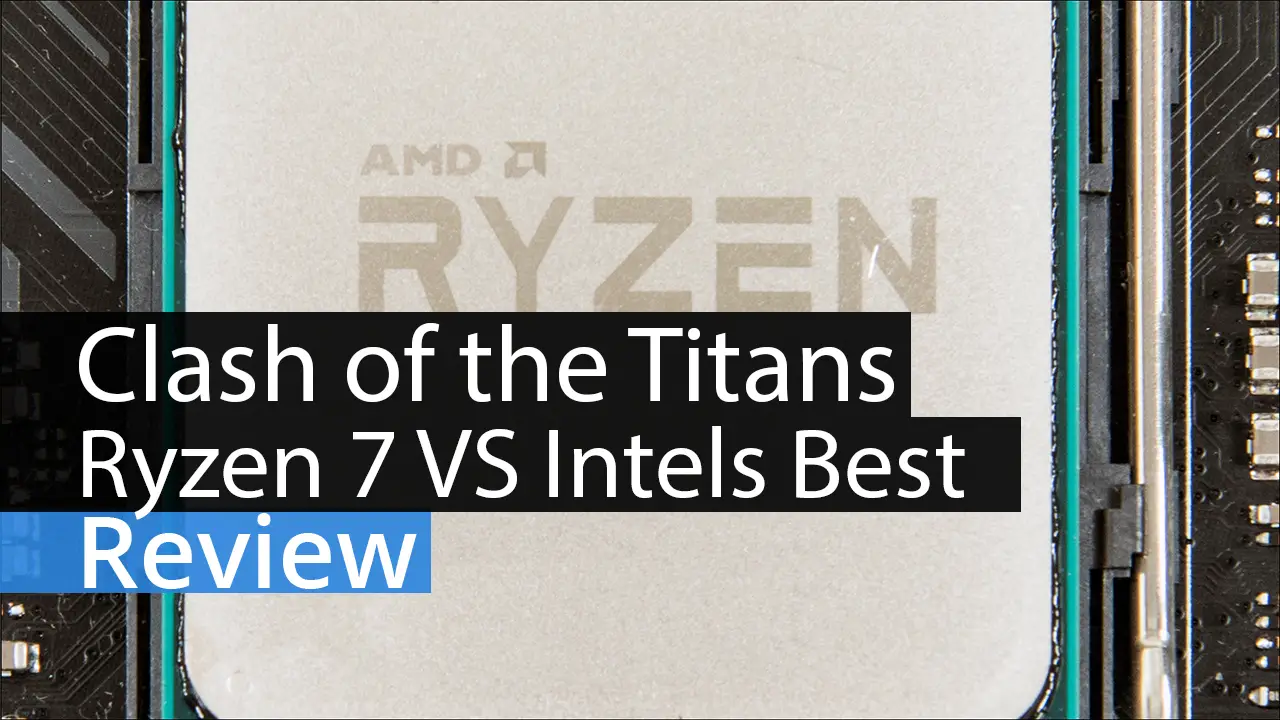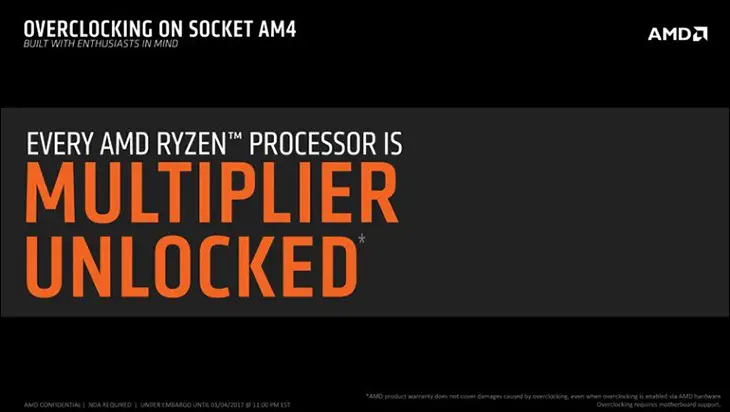Right now the sum total of the Ryzen series are three CPUs. The top of the line 1800X, the 1700X, and the more value orientated 1700. Thanks to AMD we can show you what the all three of these are and can do. So let’s look at each model in a bit of detail to see how they differ; but first let’s see how they are all similar.

First and foremost, all Ryzen 7 CPUs come with exact same number of cores, onboard cache, same 4.8 billion transistor count, and same manual overclocking features. In practical terms what this means is all 7’s are eight core CPUs that offer native multithreading on all cores. So all are 8 core, 16 thread CPUs. This is pretty darn impressive all on its own as Intel only offers more than 4c/8T processors on their expensive ‘enthusiast’ orientated 2011-v3 socket ecosystem.
This however is only the tip of the iceberg as these CPUs offer 16MB of on-board L3 cache – whereas Intel’s 115x eco-system max’s out at 8MB and even on the 2011-v3 models only the top two of the latest Broadwell-E generation have more onboard cache.
Next up all Ryzen 7s, including non-‘X’ models, come with unlocked multi-pliers. Yes AMD is not demanding you the consumer spend more to remove this artificial limit like Intel does with their special X and K models. In more practical terms the actual stock speed of the Ryzen 7 CPU is not as important as it is with Intel… as you can adjust the multiplier to emulate the higher priced models. Or at least you can do as long as 1) you do not mind overclocking your CPU and 2) your particular 7 can handle the higher speeds. In testing all handled the same max speed fine – it was just the amount of extra voltage needed that varied. More on this later in the review.
The other things that all Ryzen 7’s share in common in their new socket type. Basically, Ryzen means AM4 socket so there is no backwards compatibility. This is partially because Ryzen’s integrated memory controller is a dual channel DDR4 only controller, but it mainly is because these are bigger CPUs that require 1331 pins. That is the two big reasons for needing an entirely new motherboard… an AM4 motherboard.
The downside to the new and bigger AM4 socket is that not every aftermarket CPU cooling solution is compatible. Basically, if your cooling solution relies upon the ‘stock’ AMD mounting brackets and uses a ‘clip’ retention mechanism… you are good to go. On the other hand, if your existing CPU cooling solution uses a custom backplate and top-bracket mechanism… you will need a new AM4 bracket as the mounting holes are further apart than on a AM3 board. Right now, cooling manufactures are rushing to bring out AM4 brackets for their existing line but it’s still slow going.
Thankfully all is not lost. Some motherboards like the ASUS Crosshair VI Hero we are using come with the mounting holes for both AM4 and earlier AM3 retention brackets. Yes that means any old AM3 cooler will work with the Crosshair VI. That is a pretty big reason to opt for ASUS in the short term as peace of mind is priceless.

Lastly all Ryzen 7 CPUs come with 16+8 PCIe lanes. This is not the same as saying ’24’ PCIe lanes as its really 16 PCIe 3 lanes for graphics and the rest is divided evenly between NVMe and SATA storage (two SATA3 ports are paired directly to the CPU, and the rest is for IO hub duties such as USB 3.1 gen 1). For those hoping for native USB 3.1 Gen 2 (aka real USB 3.1 with 10Gbps speed) well all is not lost.
The new X370 chipset, that enthusiast grade boards like the ASUS Crosshair VI Hero we are using, natively supports two USB 3.1 gen 2 ports. The new B350 chipset also has dual 3.1 G2 support baked in, and the A320 will support one port. X300 and A300 chipset based boards however will not.
Lastly the shipping container they come in will not differ beyond labels – but the cooling solution if any will differ.
Basically, please don’t expect to get a shiny new Ryzen wooden box if you buy the full set. The above is a reviewer’s only option… though if you do have contacts at AMD and are willing to pay for it… they probably can hook you up… but it will not come with the ASUS motherboard.
We have to send a quick shoutout and thank you to Memory Express for providing us with the 1700x and 1800x pictured above as well as a thank you to AMD for the great kit they sent us for today’s review.
As a side note we reached out for the RAM for this review to our contacts at Ballistix and they came through in spades. The Ballistix Sport line really like Ryzen and we had zero issues with this two stick 32GB kit.
So how does the three Ryzen 7s differ? In a couple key ways.
First up is the 1800X. This is the top of the line, ‘flagship’ Ryzen 7 processor. As such it gets all the bells and whistles. This means XFR with 100MHz boost abilities. It means all core base clock speed of 3.6Ghz, with a Boost speed of up to 4.0Ghz. In other words under optimum circumstances at least one core will hit 4.1Ghz via Precision Boost and XFR.
In either case this flagship model has a TDP of 95 watts and has a MSRP of only $499! Though this is for the WOF version… i.e. ‘WithOut Fan/heatsink’. Expect to pay more for the Wraith Max version when in lands in the near future.
The 1700X is the mid-tier option of the existing 7 lineup in that it offers a fully enabled XFR (up to 100Mhz) but comes with a slight stock down-clock on the cores. Basically in return for saving a hundred dollars (MSRP of 399 vs 499 USD) buyers will get a CPU with 8c/16t set at 3.4Ghz and a maximum Boost specification of ‘only’ 3.8Ghz. This means under optimum circumstances at least one core will hit 3.9Ghz via Precision Boost and XFR… or 200MHz difference over the 1800X.
Also like the 1800X the 1700X has a TDP of 95 watts, and the MSRP of 399 is for the no-heatsink or fan ‘base model’.
This brings us to the last but not certainly least model. In fact, the 1700 quickly became our favorite. This is because this 8c/16t Ryzen CPU has an MSRP of only $329. That is significantly less than what Intel’s i7 7700K processor was originally released at, and only 29 (US) dollars more than what that 4c/8t processor demands now thanks to Intel’s ‘aggressive’ price cutting.
On the downside, this Ryzen 7 comes with a base clock of only 3.0Ghz, a Boost Clock that is limited to 3.7Ghz and XFR hobbled with only a 50Mhz boost. Put another way under optimum circumstances at least one core will hit 3.75Ghz via Precision Boost and XFR. On the positive side… its overclocks basically as well as the more expensive 7’s and for the knowledgeable consumer this is one heck of a deal.