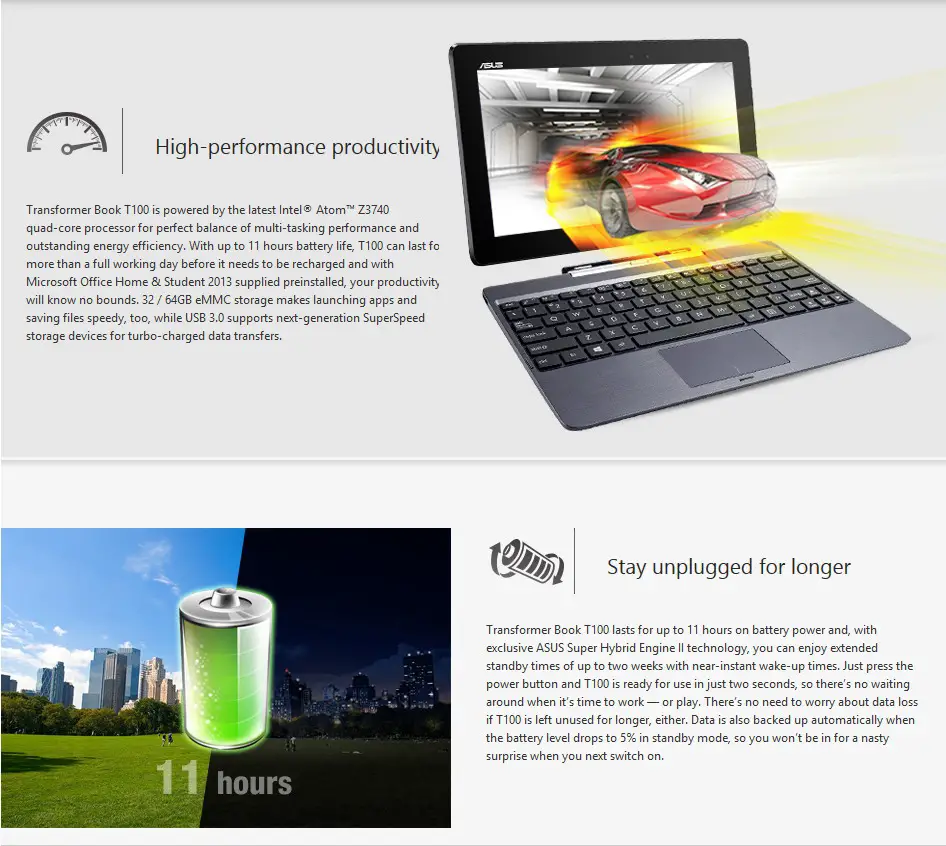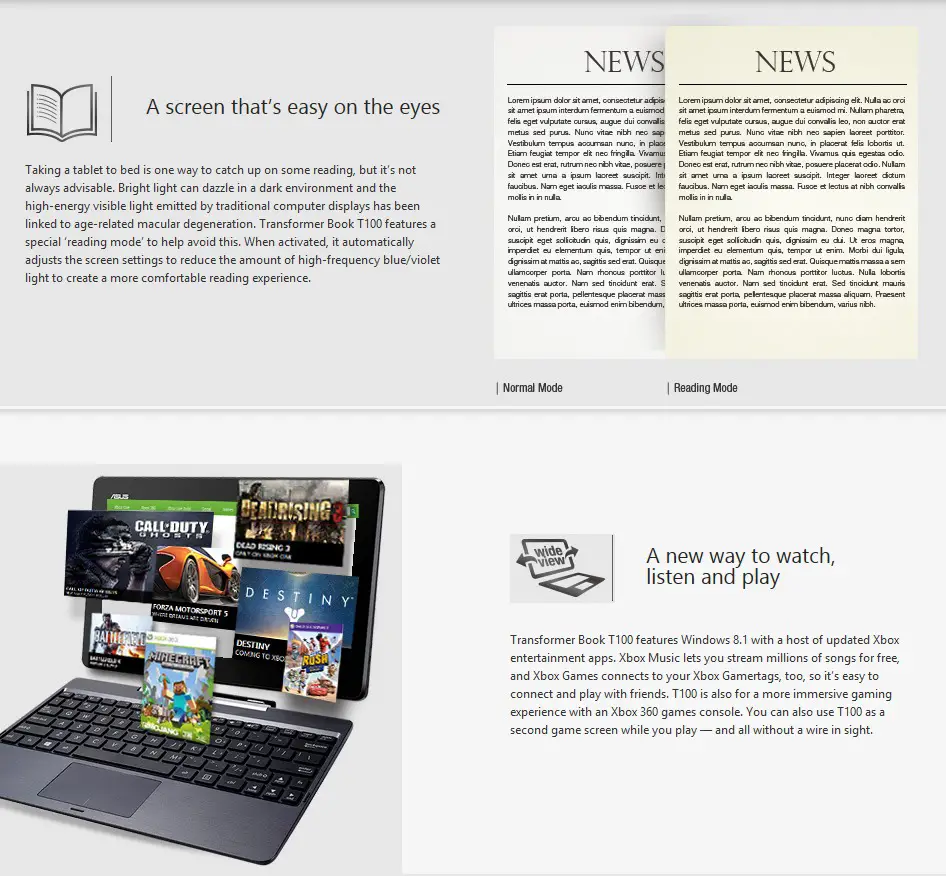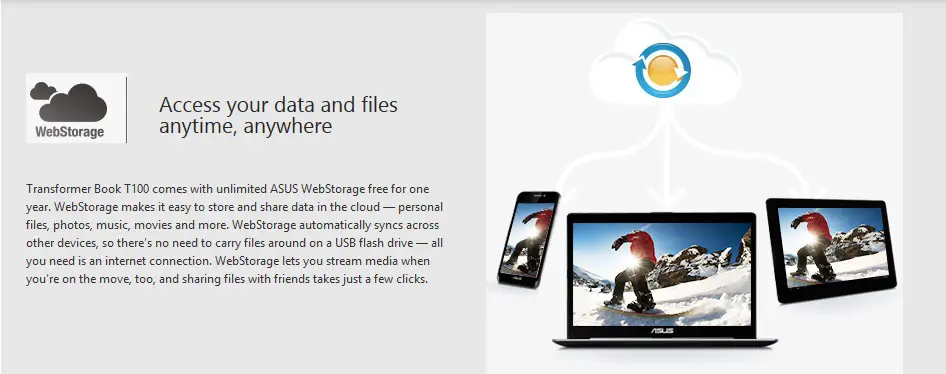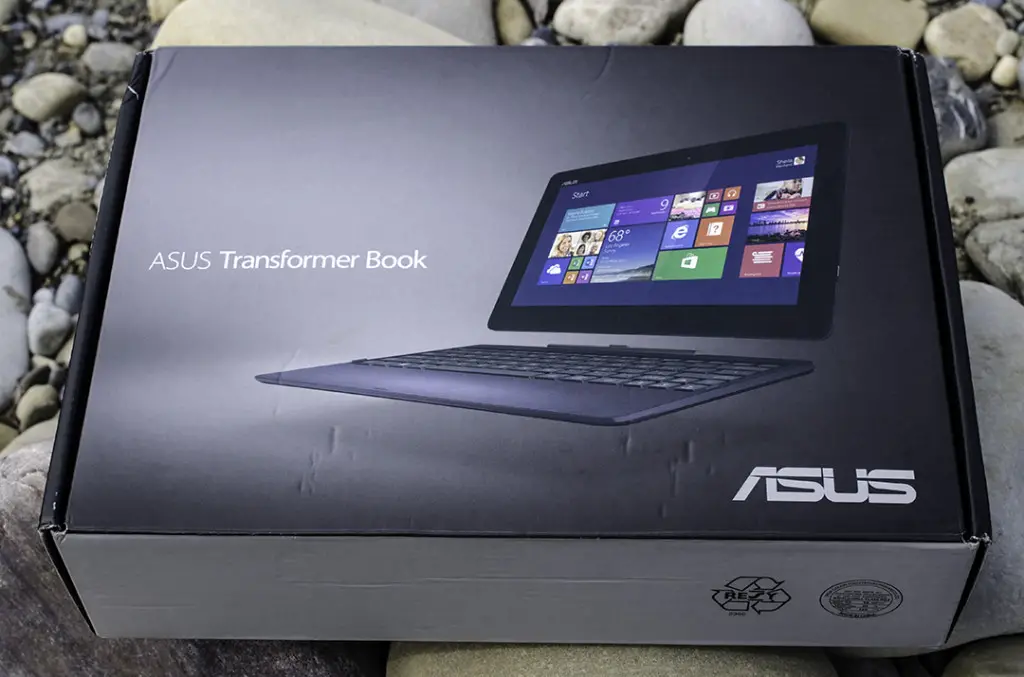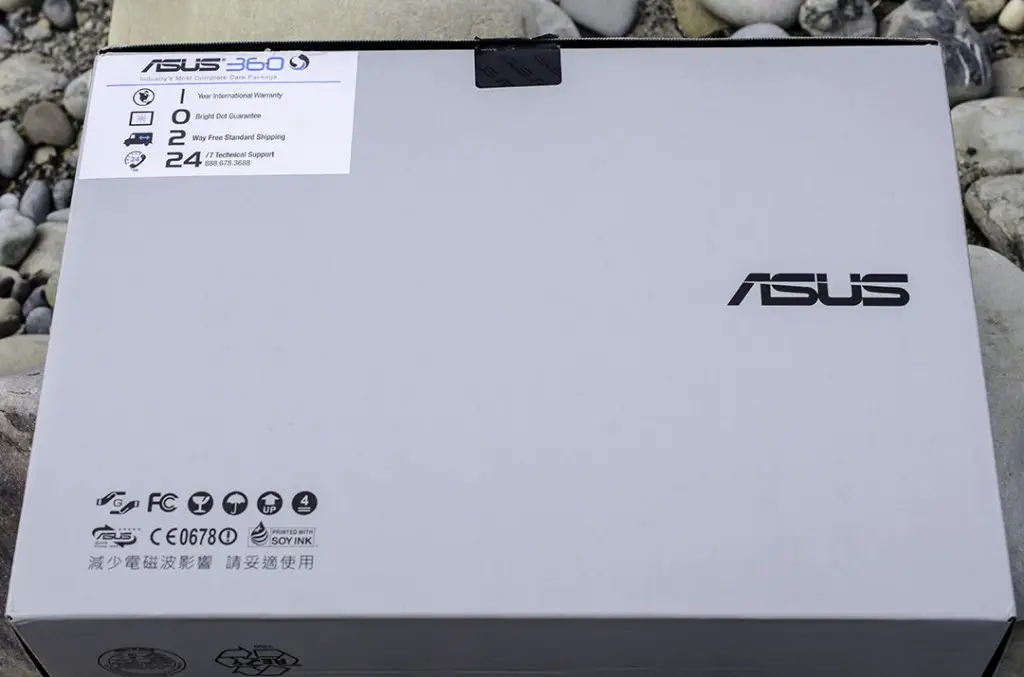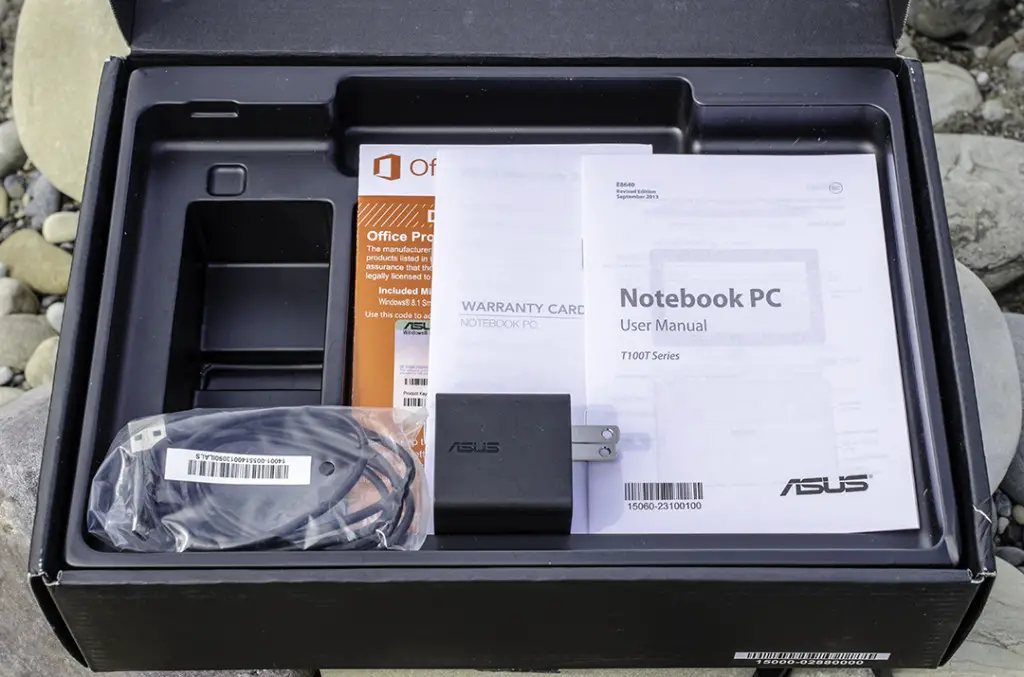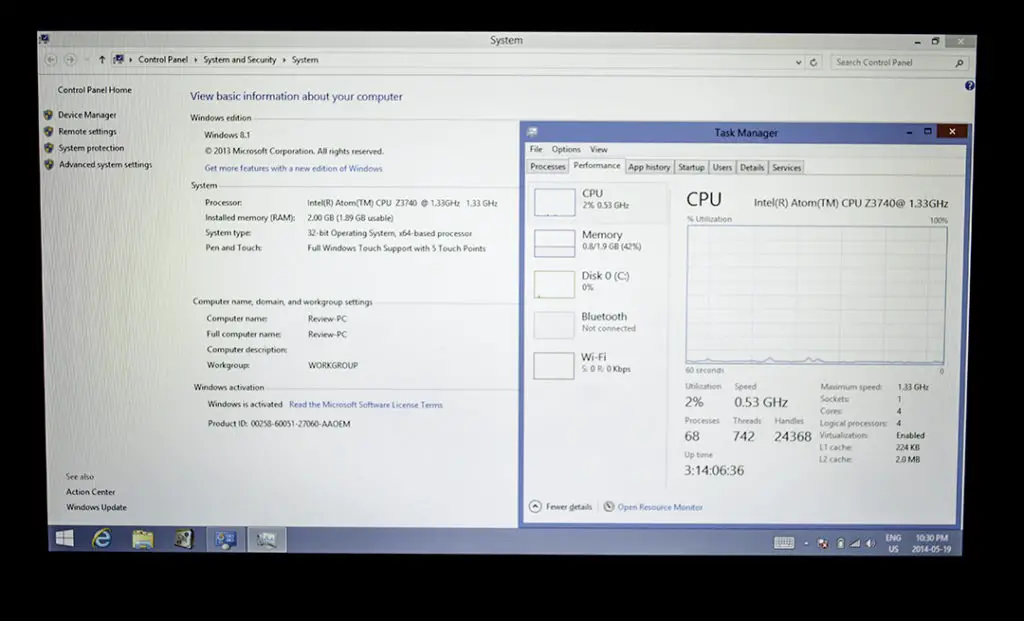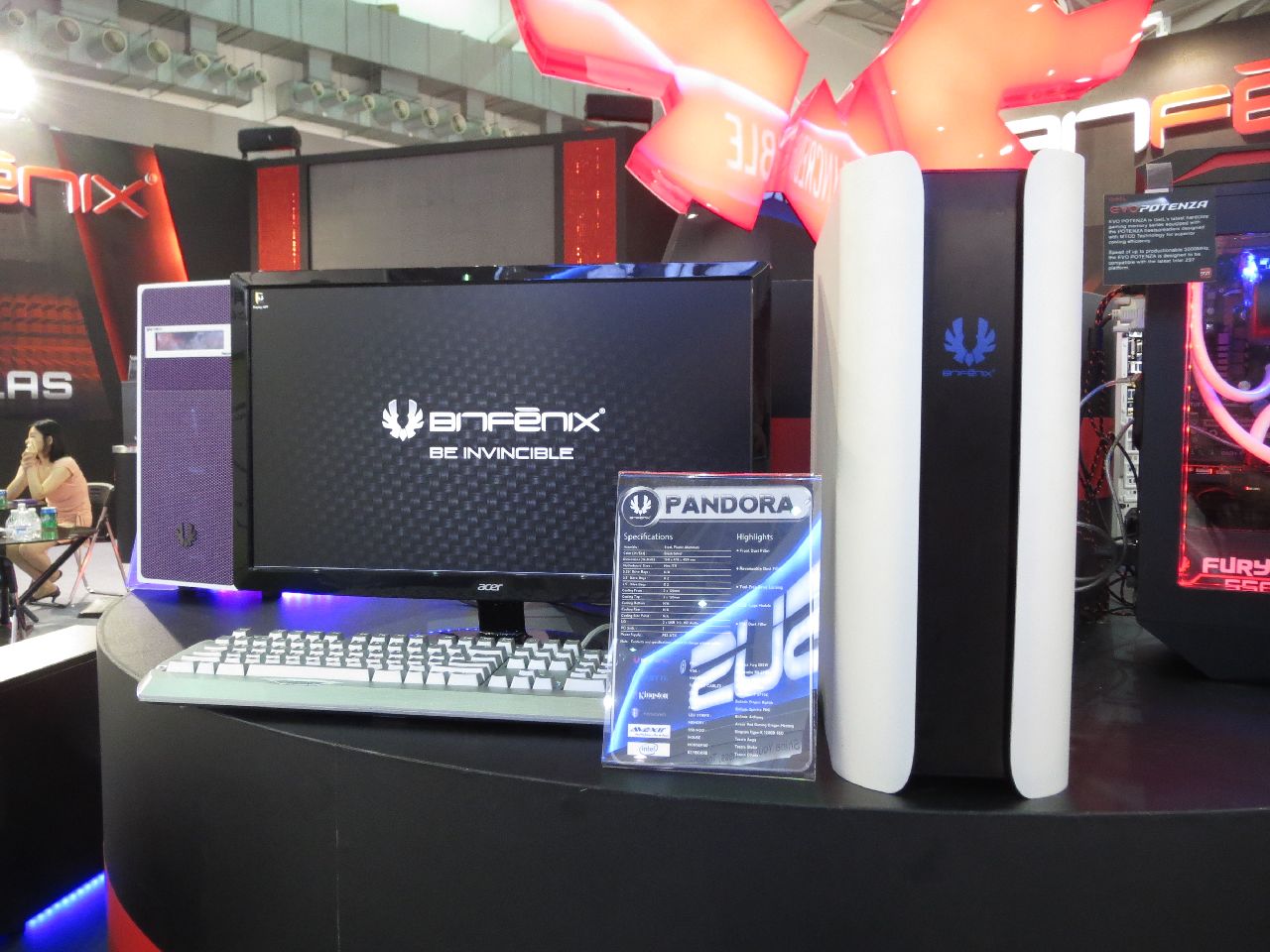Asus T100
Introduction
It’s not every day an Atom can wow you, but the Asus T100 rocks an amazingly snappy Z3740 that actually can handle older games and powers through 1080p like a hot knife through butter.
The Asus Transformer Book T100 is a well priced tablet looking to push the envelope for its price bracket. Asus has worked their magic with a sleek and clean looking tablet while keeping features packed to the brim.
The tablet market is definitely saturated with many choices from multitudes of manufacturers. Competing not only with Android and Windows RT in this price range, the Asus Transformer Book sets its eyes on nipping at the competition of much higher priced, full featured Windows 8.1 tablets.
Specifications
A Closer Look
Asus has kept a simple look about the packaging of the Transformer Book, straying from overloading the box with information all over. The rear of the box outlines the warranty period, which is a standard 1 year of coverage.
Upon opening the box you are greeted with a view of the back of the tablet nestled within a simple, yet effective, packaging. The back of the Transformer Book is a smooth plastic, but has a textured look to it with the fine circles expanding out from the Asus logo.
Under the tablet you find a small assortment of items, including the AC power adapter, a micro-USB cable, user manual, warranty card, and the license for the included Microsoft Office Home and Student 2013. Accessories are at a bare minimum here, but that is to be expected at the tablets meager asking price.
A Closer Look Continued
The T100 sports a 10.1 inch, 1366×768 multi-touch IPS screen. For the price of the tablet I must say I’m pretty impressed with the overall quality. Indoors under fluorescent lighting as well as late at night in pitch darkness, the screen keeps its great colours and viewing angles. On the other hand, outdoors performance is just shy of abysmal. The picture above was taken on an overcast day with the screen at 100% brightness to give you an idea of the screens glossiness.
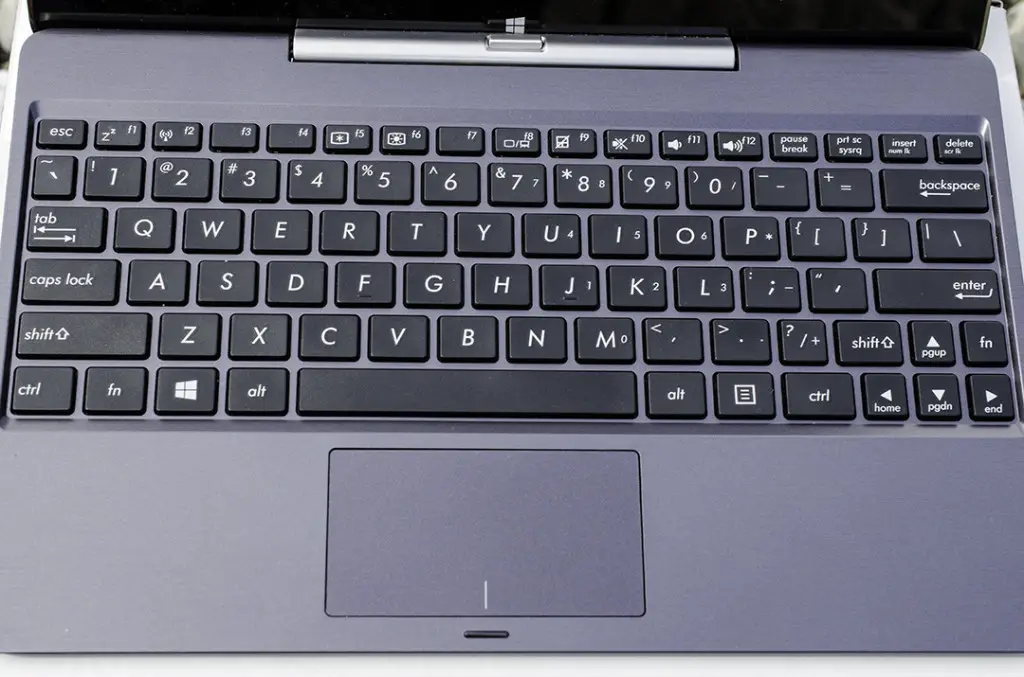
The docking station included with the Transformer Book houses the well thought out keyboard; reminiscent of Asus’ Eee PC netbooks of earlier times. There’s only so much that can be done with a 10″ form factor to make typing bearable. The full sized enter, backspace, and left shift keys are much welcomed for people with big fingers like myself. The keys themselves have a decent amount of travel but can be loud when typing at speed.
The trackpad on the other hand has me wanting to drag a mouse along all the time. The precision is lacking during clicking or tapping, often leading to things like maximizing windows instead of closing them. The touch screen however works quite well for quick taps on smaller objects.

The underside of the docking station is quite bare, basically only having four large rubber feet and the typical Windows sticker. The nice thing is that it avoids fingerprints quite well.
Along the perimeter of the Transformer Book and keyboard dock we find all the useful buttons and connectivity. The top of the tablet features the power button along with the charging LED, and the microphone on the opposite side. Along the right of the tablet we find the micro SD slot, micro-USB port, micro HDMI port, and 3.5mm combination audio jack. Along the left side of the tablet you find the volume button as well as a Windows button which functions exactly the same as the Windows button on keyboards. The keyboard docks left side features a much welcomed USB3.0 port, although I think it would have been nice to be on the tablet itself.
The bottom of the tablet contains the docking port and latch slots. I felt this was important to show as this is one of the best systems I’ve used. Even with a considerable amount of force I was unable to separate the keyboard dock from the tablet forcibly without using the proper button.
Along the front of the tablet is the 1.2MP webcam, webcam indicator LED, and ambient light sensor, which will automatically alter the screen’s brightness depending on the lighting situation around it.
Peering Into Windows
Included with the Transformer Book is Window 8.1. This is a full fledged 32 bit operating system powered by an Intel Bay Trail-T processor. The processor is specifically a quad core Z3740 Atom clocked at 1.33GHz, with a max turbo clock of 1.86GHz. With that little tidbit of info out of the way, let’s look into what Asus has given us on the software side of things.
Upon startup we are greeted with the typical Windows 8 Modern User Interface. (Also known as, “Where’s my desktop?!”) However Asus has graced us with a nearly empty apps page. This is a much welcomed sight today when bloatware typically clogs up so much space. Included apps from Asus are Netflix, Asus Webstorage, OneNote, and Kindle. You also can see the full version of Microsoft Office hiding at the right as well. Other than that you have a stock Windows 8.1 experience!
Asus Webstorage is unlimited and comes free for one year with the T100. After that you’ll have to subscribe to the service to continue using it. It’s a nice bit of extra storage if you don’t want to buy a large microSD card right away or prefer using cloud services.
Moving to the desktop we are once again greeted with simplicity. Asus has added nothing aside from the wallpaper and a pinned link to the user’s manual in PDF format onto the taskbar
.
Real World Performance
Overall performance for a tablet of this size and price is excellent. Remember, this is a tablet meant to compete more with the Windows RT side of things than the full fledged Surface Pros and the like.
Video playback is absolutely flawless on the Transformer Book. Although the screen is closer to 720p, it handles 1080p .MKVs and .AVIs without a hiccup. It has a little bit of trouble with the darkest of blacks getting washed out, but besides that the IPS panel is great.
Gaming is another thing the Transformer Book handles well. I tried a few tower defence games available for free on the Windows Store and ran into no hiccups, even once the on screen assets started getting crazy. I didn’t have time to test any AAA titles myself but 20-30 FPS on Fallout 3 has been reported. Not exactly the sort of thing that it can handle well, but it is an ode to how far these Atom processors have come since their first installment.
Battery life is advertised at 11 hours of continuous web surfing, powered by a 31Whr 2-cell battery, which seems to be pretty spot on. At 50% brightness I squeezed out just over 9 hours of Netflix video watching before the laptop hit 5% battery and put itself to sleep.
Conclusion
With the T100, Asus has shown that they can produce a cheap yet well built device yet again; an ode to their success with the Eee PC. The tablet itself feels a bit flimsy and cheap with the smooth plastic back, and the keyboard has the mediocre quality you’d expect from a $350 tablet and keyboard dock combo. On the other hand, performance is great and it has the spectacular battery life to supplement the quad core Atom processor. Microsoft Office Home and Student 2013 being included for free is just icing on the cake.
This would be the perfect tablet for those long flights where you want to slack off for a bit with some games and Netflix, and then get down to work with the keyboard and Office suite.