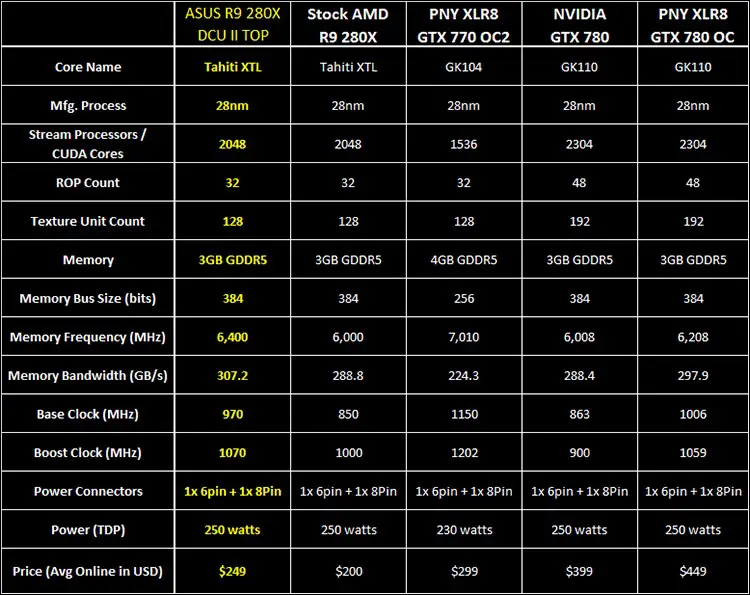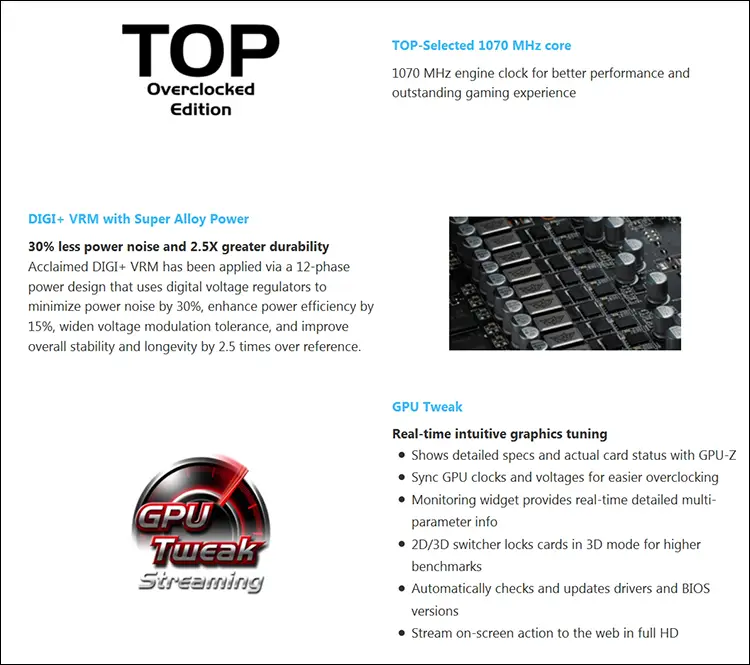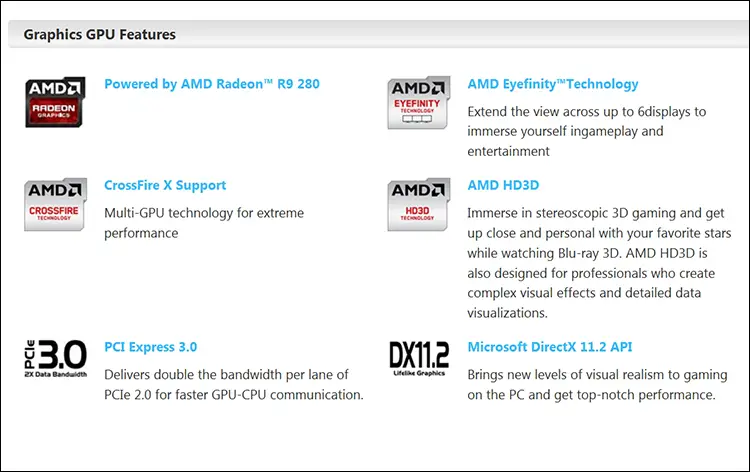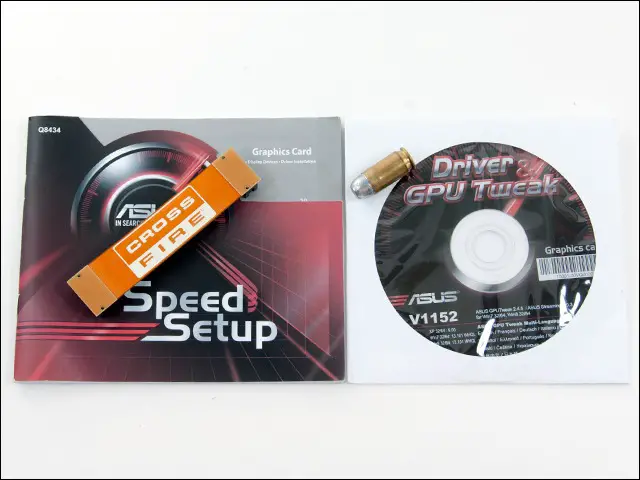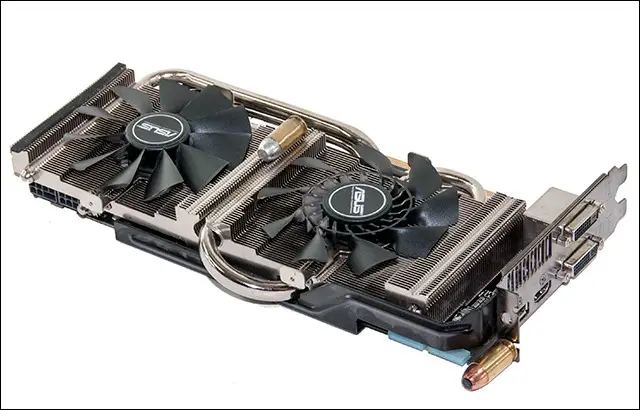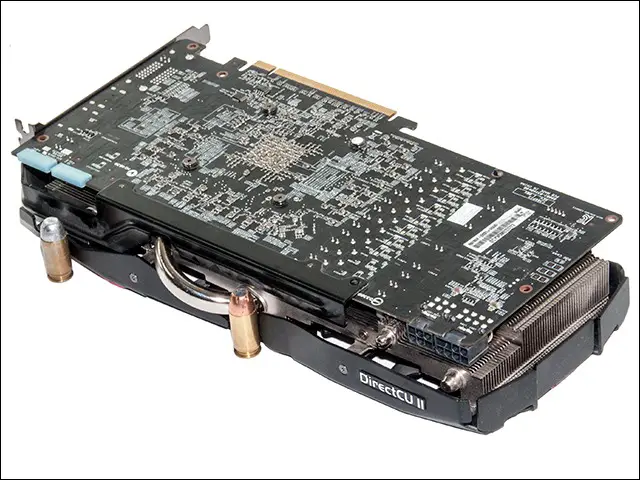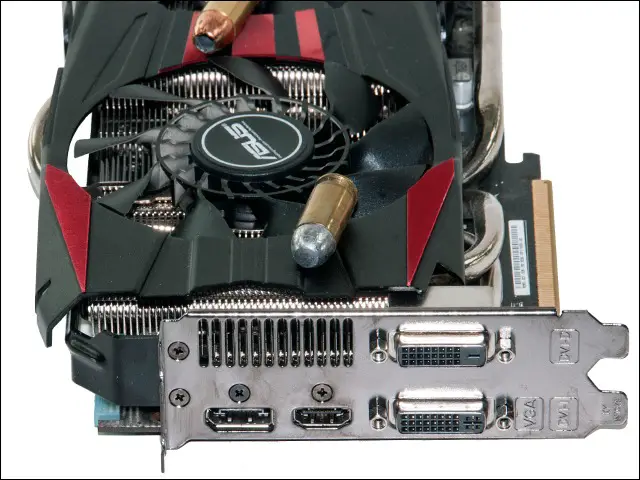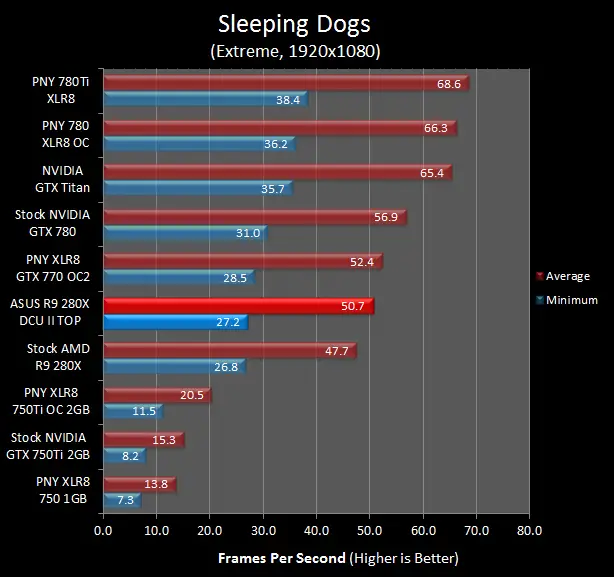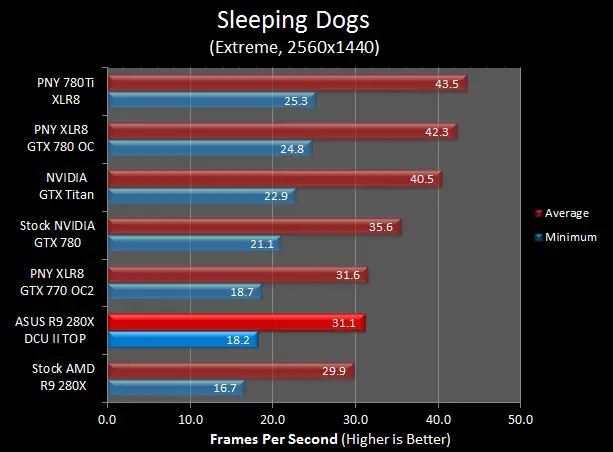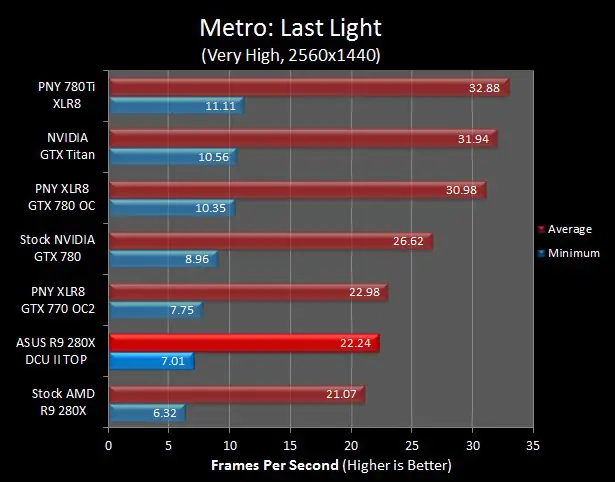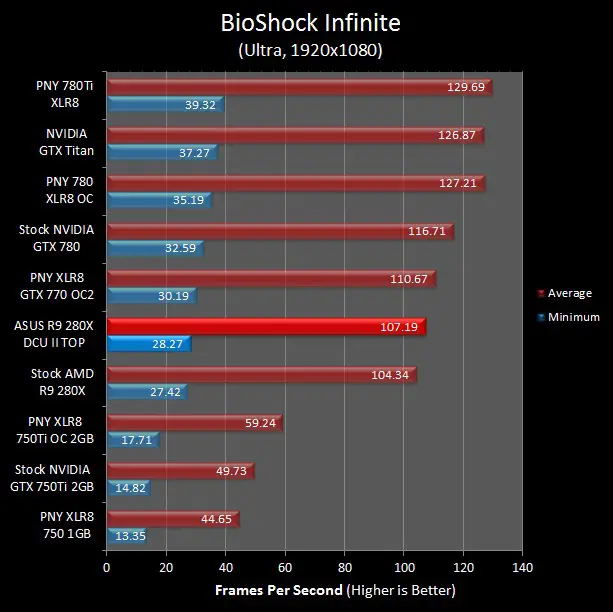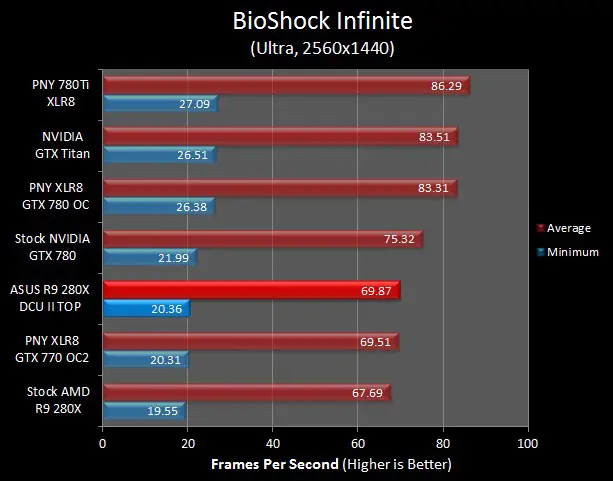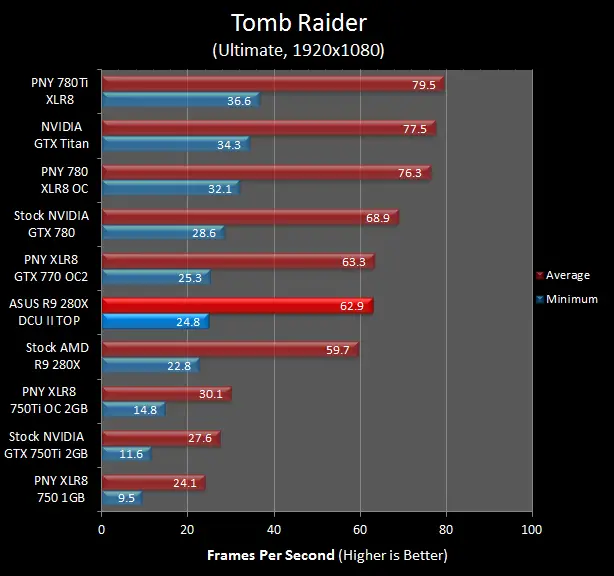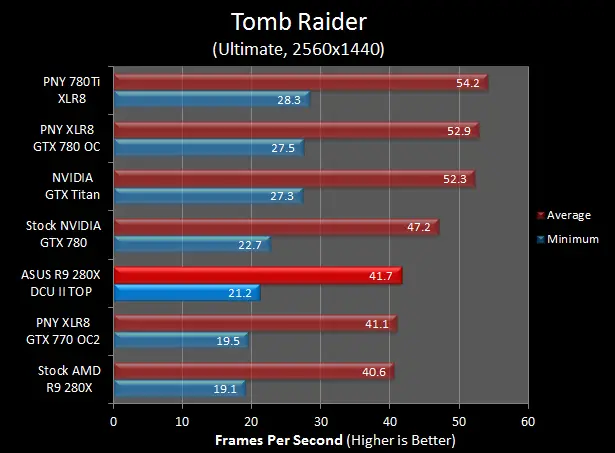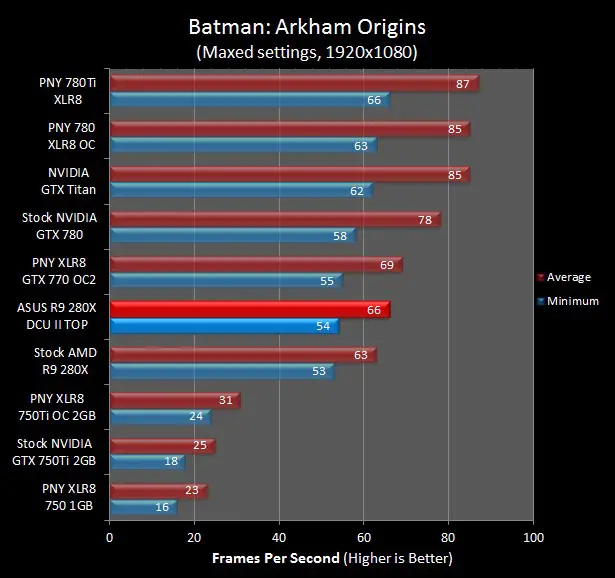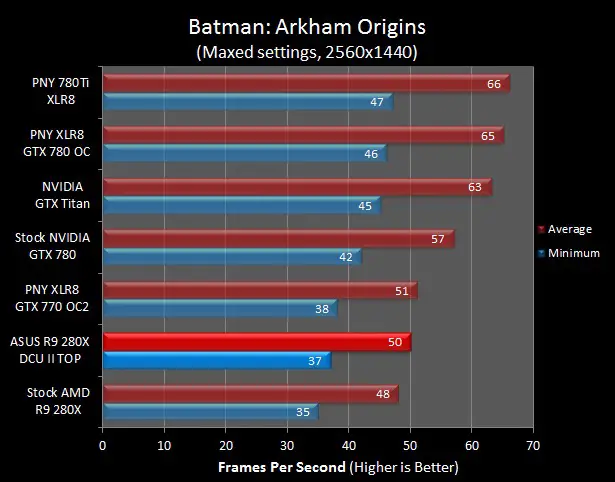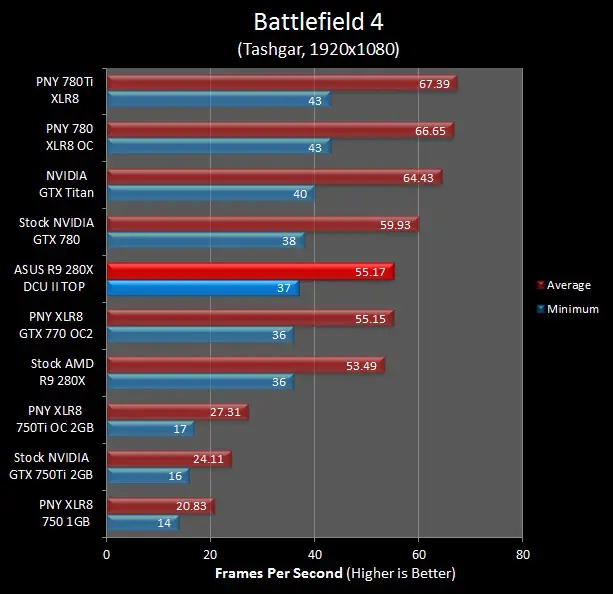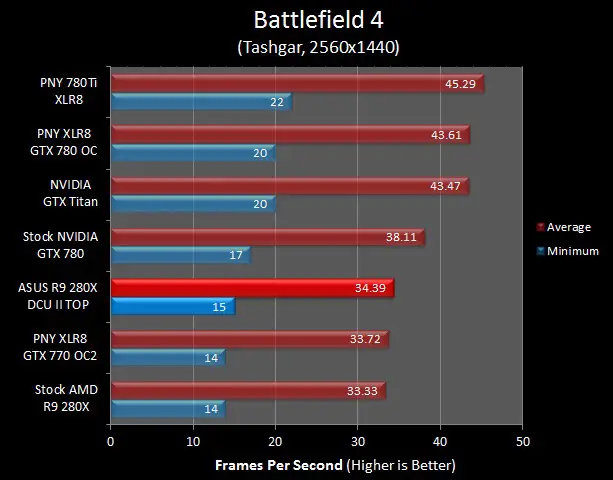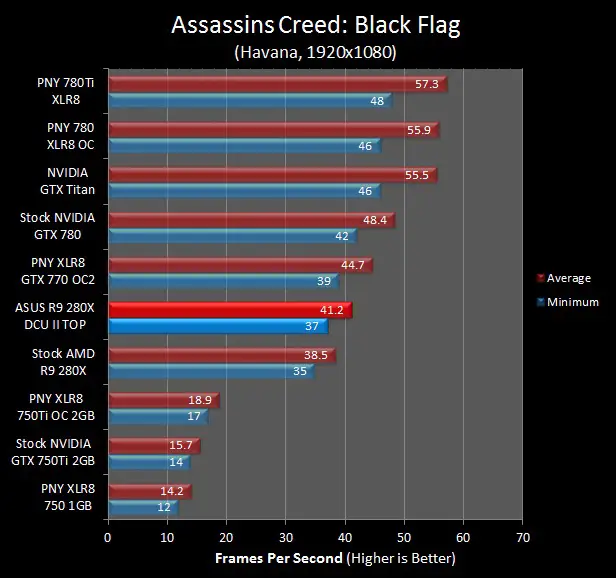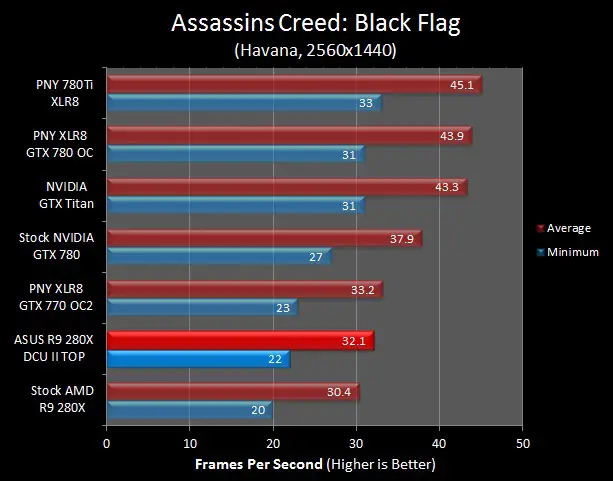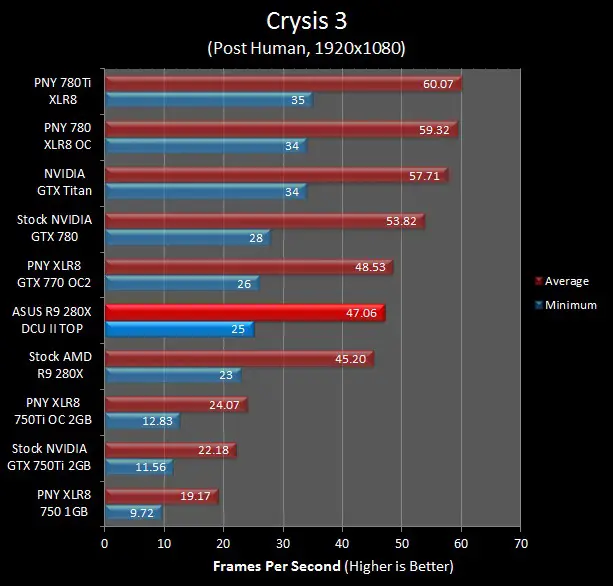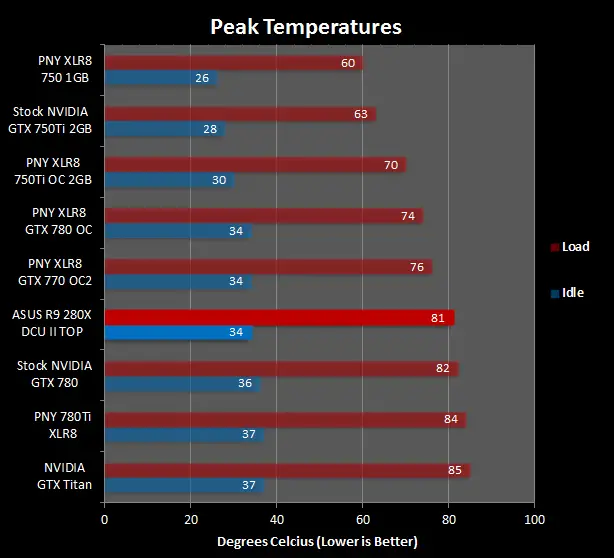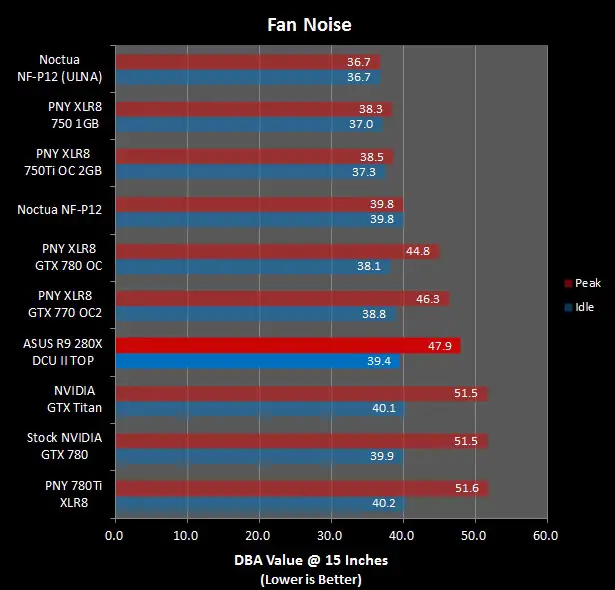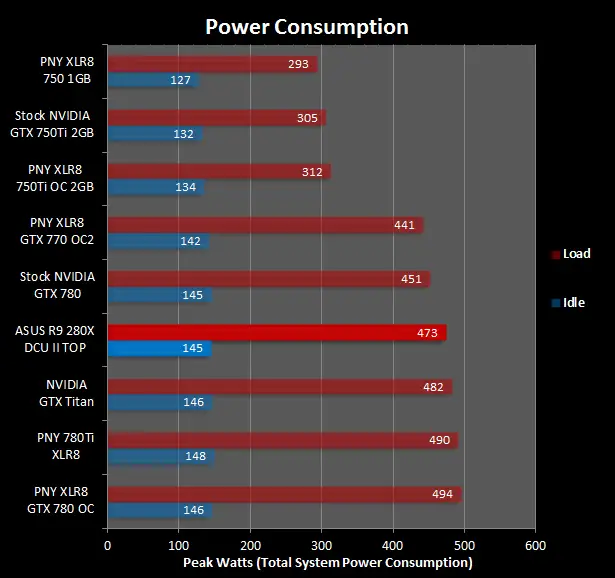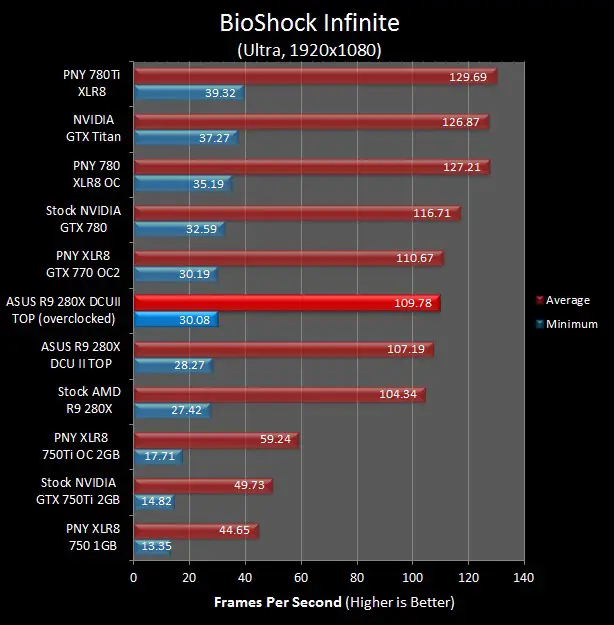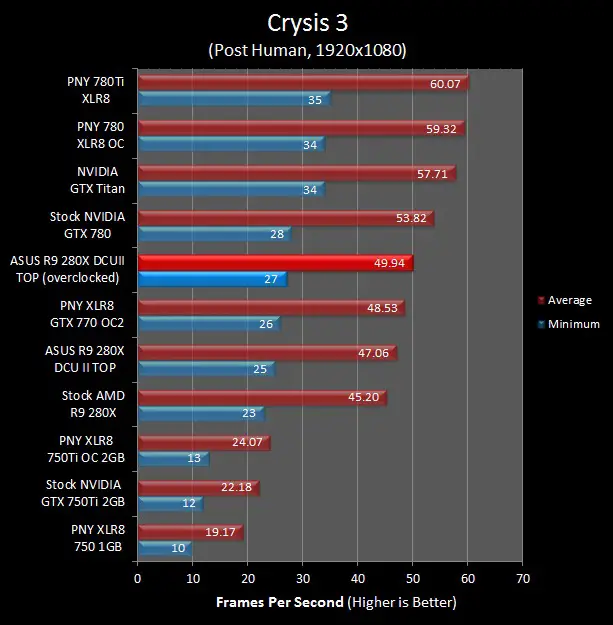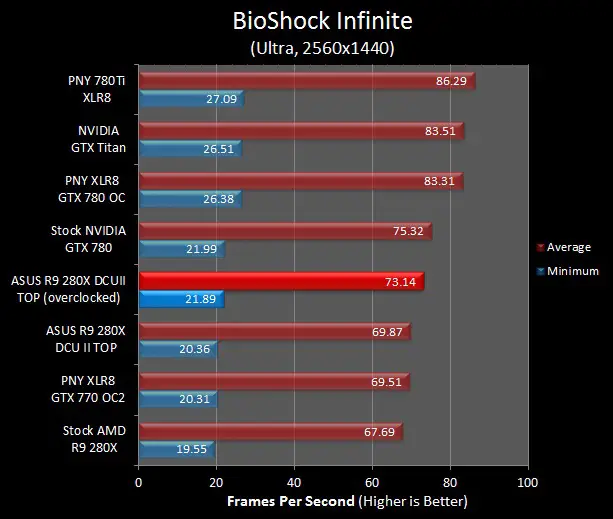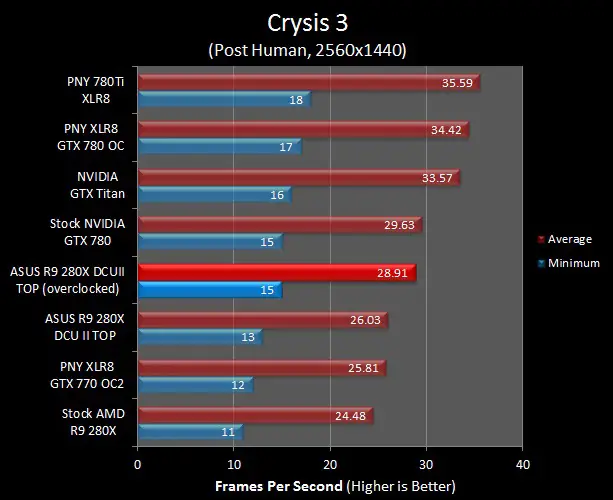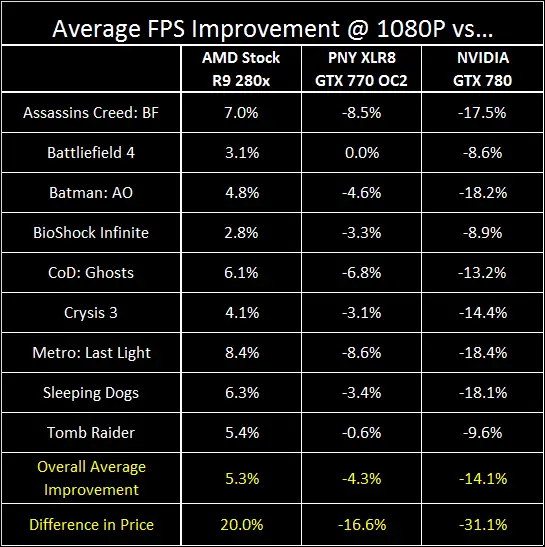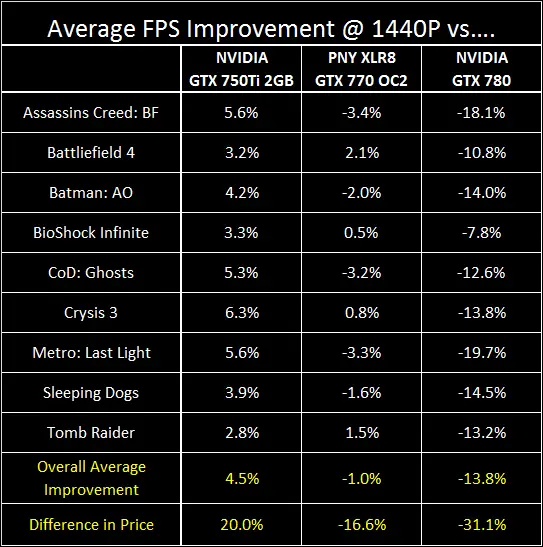ASUS R9 280X CU II – Introduction
Introduction
It appears that the recent release of NIVIDA’s 9-series of video cards has caught AMD a bit flat-footed with seemingly nothing in the pipe to counteract the 9-series performance. This has forced AMD to do the only thing left to them and cut the price of their video cards so as to compete on a price vs performance basis. This may not exactly be good news for AMD stockholders, but it does mean that their cards are now even a better deal than ever! Better still many retailers are left with ‘older’ NVIDIA 7-series stock and the only way to move them is slash prices right along with AMD prices.
Due to these price cuts a very, very interesting head-to-head competition has arisen in the all-important $250 to $300 market. To be specific you can now find heavily overclocked, custom GeForce 770 cards for under $300 and you can find heavily overclocked, custom AMD R9 280X cards for under $250. Both of these cards used to command a lot more than this and both may just be the ultimate ‘steal’ for consumers. However, this begs the question on which option is the better deal: a $250 AMD or a $300 NVIDIA card.
Not that long ago we took a long hard look at the PNY GeForce GTX 770 OC2 video card and walked away very impressed – you can read here for the complete run down on it (xx insert URL link). Considering this card now goes for a lot less than it did when we reviewed it, deciding to use it as the “team green” option took all of 0.2 of a second. For AMD we are going to look at one of the best examples of what the HD7970 GHz Edition 2.0….err AMD Radeon R9 280X is capable of. To specific we purchased an ASUS Radeon R9 280X DirectCU II TOP edition video card that goes for about $250 retail.
The ASUS Radeon R9 280X DirectCU II TOP was chosen as it not only comes with a very impressive factory over-clock, but also comes with ASUS’ extremely impressive DirectCU II custom heatsink. For all intents and purposes the AMD R9 280x is a slightly refined and modified HD7970 GHz Edition. That means it is a 28nm Tahiti XTL core based video card which has 2048 stream processors, 32 ROPs, and 128 texture units. This is then backstopped by a massively wide 384-bit bus, topped with 3GB of GDDR5 memory at 6GHz, and has been given the luxury of a TDP of 250 watts. ASUS has taken this and cranked the dial to 11 – just like PNY did with their GTX 770 OC2 – with a much better heatsink, downright robust voltage subsystem, and a factory overclock on both the RAM and GPU side of the equation.
Because both are great examples of their respective architecture by the end of this review you will have a very good idea of what the strengths and weaknesses of both AMD and NVIDIA’s sub-$300 offerings truly are. Once armed with this information you will be able to make an informed decision of whether spending more – or less – money is the best solution for your needs.
ASUS R9 280X CU II – Specifications and Features
ASUS R9 280X CU II – Closer Look
A Closer Look at the ASUS R9 280X DirectCU II TOP 3GB
Where this was originally an upper-mainstream bordering on enthusiast grade video card it came as no surprise to see that ASUS pulled out all the stops on its shipping container. To be precise this rather large box is gorgeous, informational, and above all else eye-catching without being too garish. What we mean by the latter is that while it has obviously been designed with teenager PC gaming enthusiasts in mind, the box is not too aggressive in its ‘gaming’ appeal; rather it strongly reminds us of ASUS’ Republic of Gamers motherboard series shipping containers. In fact the size of this box is nearly the right side to actually house a full motherboard and not the much smaller video card it really protects.
This over-sized form factor unfortunately can be considered a negative. Yes it certainly offers tons of extra protection over that of most video cards, but it is almost too big and it will take up a lot more room in your storage bin than most cards boxes. Fortunately the rather short warranty means you won’t have to hold on to the box for the rest of your life like you will the PNY 770 OC2s box. This actually leads us to the largest negative of this video card: its accessories. Not only is the included physical accessory list limited to basically a CrossFire connector and CD (with outdated drivers) but the warranty is also rather short. Three years is fairly typical for ASUS video cards, and is about right for the sub-$300 market, but compared to PNY’s lifetime warranty it seems frail and rather unimpressive. Whether or not ASUS wants to admit it, warranty is the largest accessory that any company can include with their video card. For many consumers the idea of giving up a lifetime warranty in return for saving a mere $50 will not sound like such a hot idea. This is especially true of value orientated consumers who will now be focusing in on this card – as these consumers are more about bang for the buck, and not just about getting the lowest priced card they can find. Hopefully this cards physical aspects in combination with its real world performance will make up for this shortcoming.

Moving on the video card itself, the 250 to 300 dollar section of the video card marketplace is arguably the most important and most hotly contested. This is because $300 is about the most the typical PC gaming enthusiast are willing to spend on a video card, and many rather spend less than that. Because it is so popular with consumers every manufacturer on both ‘team Red’ and ‘team Green’ have multiple cards in this price range.
The Asus R9 280X DirectCU II TOP is ASUS’ flagship 280x model and is not your typical R9 280x. The typical R9 280X uses a 28nm Tahiti XTL core that comes with a Base Clock of 9550Mhz, a Boost Clock of 1GHz and usually 3GB of GDDR5 RAM clocked at a flat 6,000MHz. While yes the ASUS Radeon R9 280X DirectCU II TOP still makes use of three Gigabytes worth of memory, the GDDR5 RAM modules clock in at 6,400MHz – or in other words the RAM modules have been overclocked by nearly 7%.
More impressive still ASUS has given this 280X a Base Clock of 970Mhz, and a Boost Clock 1070. Both of which are higher than that of the older Tahiti 7970’s ‘GHz Edition’ series the R9 280x replaced. By itself these features would go a long way to justifying its asking price of $350…err… $250. But ASUS was fully aware that paper specifications and real world performance can, will, and does vary greatly with AMD video cards. This is because the AMD Tahiti core run hot and thermal throttling happens at stock speeds and only gets worse when you overclock it.
This is why the most important features of the R9 280X DirectCU II TOP is not its factory overclock, rather it is the DIGI+ VRM 12-phase power design backstopped by a custom heatsink that ASUS has used. This combination not only allows this R9 280X to reach and stay at its Boost Clock rating, but allows for even greater overclocking headroom – if you are so inclined. That is what the extra $50 is really buying consumers and why it is the very first AMD video card worthy of review. When you add in Mantle API abilities to the mix it is this unique combination of lower price with potentially higher performance that makes the R9 280X DirectCU II TOP so unique and such potent competition to the NVIDIA GeForce GTX 770’s of the world.
By removing the top metal fascia and taking a closer look at the heatsink we can see that it uses two beefy 8mm heatpipes , two 6mm heatpipes and one massive 10mm heatpipe. These 5 heatpipes are flattened and are spread-out amongst the very, very large aluminum heatsink. More importantly they offer a massive amount of cooling potential – something that is crucial to the success of overclocking Tahiti cores.
To keep this large heatsink cool(ish) ASUS has gone with a two large ‘down draft’ fans and in testing not only does this ‘DirectCU II’ cooler provide low noise levels -for an AMD video card – but is also relatively cool running. More impressive is the technology that went into the rearmost fan. Unlike the fan nearest the single 6 and single 8 PCIe power connectors which is your typical axial fan, this rear fan not only blows air downwards but the smaller nub like blades interspaced between the normal length blades allow the fan to blow some air out in a more horizontal direction – just like a blower fan. This duality allows this one fan to cool a wider area of the heatsink and provide more performance without increasing rotational speed. Now that is impressive engineering.
The only complaint we have with this card from a form factor point of view is much like PNY 770 OC2 card, its dimensions are larger than typical video cards. As you can see this card does not conform to the standard PCIe form factor. In fact it is nearly an inch wider than normal thanks to ‘top’ 10mm heatpipe bending up and then down into the over-sized heatsink. On the positive side, this extra width allows the heatsink to offer nearly a third more cooling surface area than that of a typical GPU heatsink. To be perfectly candid this heatsink makes the PNY 770 OC2’s heatsink look downright wimpy in comparison.
Unfortunately this added girth does mean that this video card may not fit inside every PC chassis. With this card you will not only have to worry about your case’s maximum supported GPU length but also how much gap there is between the side panel and the GPU. In testing this card did easily fit inside every mid-sized tower case we tried, but we would be very hesitant on using it in HTPC build. This is a shame as this $250 card does have the potential to make for one great LAN PC gaming rig.
The other minor issue with this card is that while it does indeed make use of a rather heavy customer heatsink, ASUS has decided against using a backplate for the PCB and have not included a backplate for the heatsink. This is odd as this is not a light heatsink and a metal reinforcing bracket around the core itself would have not raised an eyebrow. We assume ASUS felt the stock screws did not need reinforcing, but it certainly is less than optimal.
Turning the card around we can see that while this card is a custom R9 it nevertheless keeps to AMD’s reference output selection. Basically the bottom row consists of the usual HDMI port, DisplayPort and a single dual-link DVI port, while the top has a secondary DVi port and some very limited cooling slots. As it stands the output selection is decent, if not exactly above average. On the positive side at least it doesn’t use a mini-HDMI port and instead makes use of the more standard ‘full size’ HDMI port.
ASUS R9 280X CU II – Testing Methodology
Testing Methodology
To fully test the abilities of a given video card, we have used a blend of in-game benchmarks and custom recorded real world game benchmarking. For custom game play we have used FRAPS to record the minimum and average frame rates and to do so for a set period of time. All tests were run a minimum of four times and the scores are the average of all four runs.
All games were patched to their latest version. The OS was a fresh clean install of Windows 7 with all latest hot fixes, patches and updates applied. All games were tested at the two of the most popular resolutions of 1080P (1920×1080) and then again at 1440P (2560×1440). This means each game tested was run a minimum of 8 times: 4 @ 1080P and 4 @1440P. Before testing Unigine’s Valley benchmark was run for 15 minutes to ‘warm up’ the video card. This was done to ensure that long term performance and not short term performance is being illustrated.
The games used for testing were:
Sleeping Dogs
Metro: Last Light
BioShock Infinite
Crysis 3
Batman: Arkham Origins
Tomb Raider
Battlefield 4
Assassins Creed: Black Flag
Call of Duty: Ghosts
For stress testing we used Unigine’s Valley benchmark.
For overclocking we used either the manufactures included software overclocking program or if necessary EVGA’s Precision X program.
Drivers:
GeForce 344.16
AMD Catalyst: 14.9.1
Main Test System
Processor: Intel i7 4770K
Memory: 16GB GSkill 2666 Trident X CL11 1.6v
Motherboard: MSI MPower Max Z87
Cooling: Corsair H100i
SSD: 1x Seagate 600 Pro 400GB, 2x Intel DC S3700 800GB SSDs.
Power Supply: Corsair AX860i
Monitor: Dell U2714H
OS: Windows 7 Ultimate x64 SP1
ASUS R9 280X CU II – Synthetic Benchmarks Explained
Synthetic Game Benchmarks
In the Synthetic Gaming Benchmarks section we will show a number of benchmark comparisons of the ASUS R9 280x DCuII TOP and other comparable GPUs, using various benchmarks which come included with five popular modern PC games. This will illustrate how much performance this card has to offer. To ensure that long term performance is and not short term performance is illustrated 15 minutes of Unigine’s Valley benchmark was run to ‘warm up’ the video card. Only then were any tests run on the now warm video card.
Please Note: We have included results for a “Stock R9 280x” card. These results were obtained by down clocking the ASUS R9 280x DCuII TOP to reference performance levels.
ASUS R9 280X CU II – Sleeping Dogs
Sleeping Dogs Gaming Benchmark
Sleeping Dogs is an open world action-adventure video game developed by United Front Games in conjunction with Square Enix London Studios and published by Square Enix, released on August 2012. Sleeping Dogs has a benchmark component to it that mimics game play and an average of four runs was taken.
The settings used in the testing below are the Extreme display settings and a resolution of 2560×1440 and 1920×1080. World density is set to extreme, Vsync disabled, high-res textures are enabled, and shadow resolution, shadow filtering, screen space ambient occlusion, and quality motion blur are all set to high.
At both 1080P and 1440P the ASUS TOP 280x offers noticeably better performance than a stock R9 280x. Sadly at both resolutions the ASUS is still slower than an overclocked GeForce 770. Luckily at 1440P the differences are not all that great and we would be hard pressed to justify spending an extra $50 just to gain .5 a frame per second.
ASUS R9 280X CU II – Metro: Last Light
Metro: Last Light Gaming Benchmark
Metro: Last Light is a DX11 first-person shooter video game developed by Ukrainian studio 4A Games and published by Deep Silver released in May 2013. The game is set in a post-apocalyptic world and features action-oriented gameplay. The game has a benchmark component to it that mimics game play. Scene D6 was used and an average of four runs was taken.
The settings used in the testing below are Very High for quality and a resolution of 2560×1440 and 1920×1080. DirectX 11 is used, texture filtering is set to AF 16X, motion blur is normal, SSA turned on and tessellation is set to high.
As with Sleeping Dogs, the ASUS R9 280x TOP does offer a noticeable boost over a stock R9 280x. Sadly it once again is not enough to allow ‘Team Red’ to catch up with ‘Team Green’. Worse still, even at 1440P the ASUS R9 is nearly 3/4 of a frame per second slower on both minimum and average performance. That is not much of a difference but it could mean the difference between high and medium eye candy settings.
ASUS R9 280X CU II – BioShock Infinite
BioShock Infinite Gaming Benchmark
BioShock Infinite is a first-person shooter video game developed by Irrational Games, and published by 2K Games released in March 2013. The game has a benchmark component to it that mimics game play and an average of four runs was taken.
The settings used in the testing below are UltraDX11 (option 3) for quality and a resolution of 2560×1440 and 1920×1080.
At 1080P the differences between this overclocked R9 280x and an overclocked GeForce 770 is rather dramatic and a difference of nearly 3 frames per second is going to be noticed by nearly everyone. However, once we dialed up the resolution the additional memory bandwidth the R9 has is able to narrow the gap so much as to make no never mind. This certainly is an interesting trend and instead of “X” always being the right choice it could be more a case of for certain scenarios Team Green is the better choice and for other scenarios Team Red is the way to go. That is a rather interesting dynamic, and one that hopefully continues throughout the tests!
ASUS R9 280X CU II – Tomb Raider
Tomb Raider Gaming Benchmark
Tomb Raider is an action-adventure video game published by Square Enix and released in March 2013. The game has a benchmark component to it that mimics game play and an average of four runs was taken.
The settings used in the testing below are Ultimate default settings for quality, VSync disabled and a resolution of 2560×1440 and 1920×1080.
Tomb Raider is a game that has always favored AMD architecture and it comes as no surprise to see the ASUS pull ahead of PNY even at 1080P resolutions. Does this mean that both architectures offer the same performance levels? No, it just means that games that have been optimized for one ‘team’ over the other can -and will – make an inferior card look much better than it otherwise should look. This is an issue that both sides are guilty of doing, but this is rather blatant ‘tweaking’ that reminds us of the bad old days when no in-game results could be trusted.
ASUS R9 280X CU II – Batman Arkham Origins
Batman Arkham Origins Gaming Benchmark
Batman: AO is an action-adventure video game published by Warner Bros and released in October 2013. The game has a benchmark component to it that mimics game play and an average of four runs was taken.
The settings used in the testing below are highest settings for quality, VSync disabled and a resolution of 2560×1440 and 1920×1080. Anti-Aliasing is set to TXAA (high). Motion blur, Distortion, Lens Flare, Light Shafts, and Reflections set to On. Geometry, Dynamic Shadows, Depth of Field, and Ambient Occlusion all set to DX11 Enhanced.
Batman AO is another AMD Gaming Evolved title but unlike the other AMD centric games it appears that both manufactures have heavily tweaked their firmware for this game. Because of this even an overclocked R9 280X is not able to match an overclocked GeForce 770. What it can do however is make the difference small enough to – maybe- not make the NVIDIA worth the extra $50. To be blunt if this is your favorite game, we would be sorely tempted to save the $50 and go for the ASUS. Of course we game at 2560×1440 resolutions and if you game at 1080P, 3 extra frames per second for only $50 might be worth it.
ASUS R9 280X CU II – Real World Benchmarks
Real World In-Game Benchmarks
In the Real Gaming Benchmarks section we will show a number of timed real world game play results using FRAPS and four popular modern PC games. This will illustrate how much performance the PNY GeForce GTX 770 XLR8 OC2 has to offer and do so in a way which cannot be unduly skewed by driver ‘optimizations’ which have been included for the sole purpose of improving benchmark results. While not as common as it once was such optimizing is still not unheard of by either AMD or NVIDIA. Once again Unigine’s Valley benchmark was run for 15 minutes to ‘warm up’ the video card prior to testing.
ASUS R9 280X CU II – Battlefield 4
Battlefield 4 Gaming Benchmark
Battlefield 4 is first person shooter video game, published by EA Digital Illusions CE and released in October 2013. Unlike most, this games does not include an in-game benchmark. This makes it perfect for more real world gaming tests. To obtain repeatable results we have used FRAPs and recorded the first 90 seconds of the single player Tashgar level. An average of four runs was taken.
The settings used in the testing below are Ultra pre-set for quality, with VSync disabled and a resolution of 2560×1440 and 1920×1080.
Even though our BF4 results are not based on a preconfigured benchmark, AMD did have a strong hand in the making of this AAA title. As such it plays to the R9 280X’s strong suit – especially at higher resolutions. At with Batman: AO, if this game was the reason for buying a new video card, we definitely go for the cheaper AMD….as we would not only save fifty bucks, but also get near 780 performance!
ASUS R9 280X CU II – Assassins Creed: Black Flag
Assassins Creed: Black Flag Gaming Benchmark
Assassins Creed: BF is an historical action-adventure video game, published by published by Ubisoft and released in October 2013. Like Battlefield 4 this games does not include an in-game benchmark. This makes it perfect for more real world gaming testing. To obtain repeatable results we have used FRAPs and recorded a custom run through Havana’s marketplace. An average of four runs was taken.
The settings used in the testing below are highest settings for quality, VSync disabled and a resolution of 2560×1440 and 1920×1080. Environment quality was set to very high, Anti-Aliasing was set to TXAA 4X, Ambient Occlusion set to HBAO+ (high), Shadow Quality set to ‘soft shadow’, Motion Blur and Volumetric Blur both set to On. Texture Quality, Reflection Quality, and God Rays all set to High.
The Asus R9 280x once again shows definite merits at 1440P but is a much less optimal choice at 1080P resolutions. To be brutally honest, even calling the Asus R9 280X TOP a ‘less than optimal’ choice at 1080P is being overly generous. The difference between what $249 gets you vs $299 is going to be noticeable; unless you only have $250 to spend the overclocked GeForce 770 is going to be the better choice – and certainly the better value!
ASUS R9 280X CU II – CoD: Ghosts
Call of Duty: Ghosts Gaming Benchmark
Call of Duty: Ghosts is a first person shooter video game, published by Activision and released in October 2013. Since it does not include an in-game benchmark, it perfect for more real world gaming testing. To obtain repeatable results we have used FRAPs and recorded 90 seconds of the single player ‘Ghost Stories’ level, starting as soon as we resume control of Logan back on Earth. An average of four runs was taken.
The settings used in the testing below are highest settings for quality, VSync disabled and a resolution of 2560×1440 and 1920×1080. Image Quality, Textures Resolution, Normal Map Resolution, and Specular Map Resolution set to Extra. Screen Space Ambient Occlusion and Antistrophic Filtering set to High, Terrain Detail set to ON, and Anti-Aliasing was set to TXAA 4X. With Shadows, Distortion, Motion Blue and Depth of Field set to Yes.
With Call of Duty Ghosts both the ASUS R9 280X TOP and the overclocked GeForce 770 will give you great results. Will the 770 give you better results – especially at 1080P? Absolutely, will you notice the difference? Maybe, but maybe not. With an average of 50+ frames per second and 40 on the minimum both cards will provide a smooth gaming experience. To us that means you could safely opt for the cheaper card and never notice the ‘loss’ in performance.
ASUS R9 280X CU II – Crysis 3
Crysis 3 Gaming Benchmark
Crysis 3 is a first person shooter video game, published by Electronic Arts and released in February 2013. While older than some of the others it is one of the most visually stunning games released to date and puts a lot of demands on the GPU. This makes it perfect for more real world gaming testing. To obtain repeatable results we have used FRAPs and recorded 90 seconds of the single player ‘Post Human’ level, starting as soon as soon as prophet is handed a Hammer II pistol by Psycho. An average of four runs was taken.
The settings used in the testing below are highest settings for quality, VSync disabled and a resolution of 2560×1440 and 1920×1080. Texture Quality, Game Effects, Objects, Particles, Post Processing, Shadows, Shading, Water, and System Specs all set to Very High. Motion Blurr was set to High and Lens Flare was set to On. Anti-Aliasing was set to MSAA 8X and Antistrophic Filtering was set to 16x.
Crysis 3 is hard on video cards and is very demanding on memory bandwidth. This is why it really didn’t surprise us to see the overclocked R9 actually pulled ahead of the 770. While the difference is not that large, this cheap card can provide one heck of a value if this is your favorite game.
ASUS R9 280X CU II – Temp, Noise and Power Analysis
Temperature, Noise, and Power Analysis
Video Card Temperature Results
For all temperature testing the cards were used in an open test bed environment. Ambient temperature was kept at a constant 20°C (+/- 0.5°C) and if the ambient room temperatures rose above 21°C or dropped below 19°C at any time, all benchmarking was stopped until proper temperatures could normalized.
For Idle tests, we let the system idle at the Windows 7 desktop for 25 minutes and recorded the peak temperature.
For Load tests, we ran Unigine’s Valley benchmark for 20 minutes.
Even the combination of a heavy factory overclock on a notoriously hot running core is not enough to worry this massive custom heatsink. As you can see the ASUS R9 280X TOP’s temperatures are well within reason and darn close to what NVIDIA can do. Let us just be clear this is not typical for AMD R9 280X’s and we were expecting much higher temperatures than this! This DirectCU II cooling literally has closed the gap and made making a purchase decision based on core temperatures a non-issued during normal gaming scenarios.
Sound Level Test Results
While everyone “hears” noise differently there is one easy way to remove all subjectivity and easily compare different fans: use a sound level meter. This way you can easily compare the various fans noise envelopes without us coloring the results and see what fans fit within your personal comfort level. Of course, we will endeavor to try and explain the various results – which are taken at a 15 inch distance from the GPU’s fan(s) – to help you gain an even better understanding of how loud a cooler’s stock fan is, but even if you discount our personal opinions, the fact remains numbers don’t lie.
For Idle tests, we let the system idle at the Windows 7 desktop for 25 minutes and recorded the peak dB.
For Load tests, we ran Unigine’s Valley benchmark for 20 minutes and recorded the peak dB.
On the one hand these results are lot better than what a typical reference R9 280X can do – as AMD’s stock blower’s are rather loud. By the same token this card is 1.6dBA louder than the PNY GTX 770 OC2. It may not look it but that is nearly a 50% increase in noise as every ~3.3 decibel increase is the equivalent of doubling the perceived noise levels. This does help explain how ASUS was able to keep the Tahiti XTL’s temperatures so close to that of the GK104 core. By the same token this card is not that loud and still well within reason – it is just nosier than NVIDA cards. Is this difference worth $50 more, only you can decide.
System Power Consumption
To obtain accurate results we have connected the system to a Power Angle power meter that has in turn been attached to a 1500watt UPS. This ensures only 120volt power is supplied to the PSU and removes an variances that could potential crop up because of brownouts and power spikes.
In order to stress the video card we have once again used Unigine’s Valley benchmark and ran it for 20 minutes to determine peak system power consumption. For idle results we have let the system idle at the Windows 7 desktop for 25 minutes and recorded the peak idle power consumption.
Yes, this card does use more power than an overclock GeForce 770, yes this means more heat will be produced; however does this difference really matter? We think not. As we already know the DirectCU II heatsink and its over 4112 square cm of cooling area is more than capable of handling the extra heat. As for more power, at 12 cents per KW the extra 30 watts of power will take it will take over thirteen thousand hours of non-stop gaming to make up that difference. Put another way that is a 542 and a half day gaming marathon. We don’t think there is enough Redbulls to pull that off. Seriously though, unless you use this for BitCoin mining – and why would you in this day of dedicated ASIC miners? – the extra power consumption will not matter.
ASUS R9 280X CU II – Overclocking
Overclocking
To discover our ASUS R9 280X DirectCU II TOP sample’s overclocking abilities we used EVGA’s Precision X software and began raising power and thermal thresholds to the maximum allowed and then increased the voltage also to the maximum permitted. Then using Unigine’s Valley benchmark we began stability testing.
There is no ifs, no and, and no buts about it; this rather inexpensive video card was made for overclocking. Even though ASUS already gave it a good boost compared to that of a stock R9 280x, running this card at its ‘out of the box’ settings would be a crying shame. Put simply this core, this ram and this cooler combination has tons of headroom left for you to explore! When overclocked we easily got an extra 1-2 frames per second on the minimum frames. This is a ‘free’ boost which allowed this $250 card to edge very close to NVIDIA GeForce GTX 780 levels at our 1440P resolution tests. Of course this improvement was not as impressive at 1080P settings, but even here the extra ‘free’ performance did close the gap and allowed this cheaper card to come damn close to what a overclocked GeForce 770 can do. Maybe that $50 savings really is a good deal after all; though for most it will come down to which games you mainly plan on playing.
For specifics we got a pretty impressive boost in performance over that of the TOP’s factory levels. In fact we were able to reach a clock level of 1,185MHz -or an additional 115Mhz over the factory settings. This is an additional 10.7% increase on the already impressive factory overclocking settings and a whopping 185Mhz increased over a reference AMD R9 280x’s levels. Put another way, when manually overclocked this Tahiti XTL runs 18.5% faster than one found in a reference R9 280X. Obviously stock R9 280x settings were crafted around a less than optimal cooler! On the memory side of the equation we were able to boost the memory to an effective 7080Mhz, which is a 10.6 percent improvement over the card’s default overclock of 6400Mhz – and massive 1080MHz boost over a reference 280X’s 6000Mhz setting.
Most of this manual overclocking improvement is of course due to the impressive DirectCU II custom cooling solution but it really was the combination of that excellent cooler and the amazing Digi+ 12 phase VRM that allowed us to reach such lofty heights. Color us impressed.
ASUS R9 280X CU II – Performance Summary and TL;DR
Performance Summary and TL;DR
In an effort to make sorting through all the results as easy as possible we have combined the results all of all the game results into an easy to digest summary format. By comparing the ASUS R9 280x DCuII TOP to similar products in all the games you will be able to easily find the game(s) you are interested in, see the improvement and decide if the ASUS R9 280x DCuII TOP is the worth the investment.
Because AMD is now behind the 8 ball, they have had to drastically cut prices and now for a mere two hundred and fifty dollars you can get one heck of a GPU. With that being said, this card is not going to be an optimal solution for every consumer. Unless $250 is your absolute top of your budget there are going to be times when it makes more sense to spend an extra $50 and get an EOL’ed overclocked GeForce GTX 770. This is especially true if you game at 1080 resolutions as here the 770’s higher price will net you noticeably better performance. So before you buy know what games you enjoy, what resolution you game at and then – and only then – pick which ‘side’ to go with.
ASUS R9 280X CU II – Score Card and Summary
Score Card and Summary
Packaging & Accessories:5 out of 10
While the shipping container is very aesthetically pleasing it is not enough to make up for the rather lackluster accessories. We literally have seen cards costing half of what this R9 costs come with a better selection. The mind boggles that ASUS felt the sparse accessory list was actually good enough when this was a $350 card!
Functionality & Aesthetics: 18 out of 20
While yes it is oversize the DirectCU II cooler is one fine piece of engineering that is a powerful as it is good looking. When you then consider the downright beefy power subsystem there really is not much to complain about.
Build Quality & Warranty: 15 out of 20
There is no denying that this video card is built like a tank. Unfortunately it is a tank that comes with a rather short warranty. Given the price range it now resides in we cannot hold the 3 year warranty against it too much, but what was ASUS thinking when they originally released this card with an MSRP in the $350 range?! At that price range we want a lifetime – or even ‘double’ lifetime warranty.
Performance: 24 out of 30
At higher resolutions this card offers amazingly good bang for your buck performance. Sadly at lower resolutions it is merely mediocre performance. Whether or not this split-personality matters to you will greatly depend on your monitor’s resolution. Ironically the more you spend for your monitor the better deal this cheaper card will become!
Value: 18 out of 20
That selfsame combination of excellent cooling, very good performance and a new asking price makes for one very good value. How good a value will basically depend on what your resolution is, but even at 1080P $250 gets you a lot of bang for your buck.
Final Score: 80 out of 100
Everything from its excellent factory cooler, to its massive power delivery system, to its solid world performance screams excellent value for consumers with a modest budget. With that being said the only reason this card is such a great deal is because AMD – and ASUS – have slashed this cards asking price and turned what was once an mediocre deal into a down right steal. At its original MSRP all these great features would have been nice, but in this new market niche, they are truly well beyond ‘normal’. In fact it is now a card whose merits are hard to overlook – even if you are a diehard NVIDIA fan.
ASUS R9 280X CU II – Closing Statement
Closing Statement
It really is a great time to be a consumer looking for a new video card as you can get some amazing deals for well under $300. Thanks to AMDs aggressive pricing, combined with a rather hefty overclock, this $250 card does hold up to the more expensive competition at higher resolutions. At 1440P gaming it really will come down to which games you intend on purchasing as it is -almost- a toss up between what this highly overclocked AMD card can do versus what a highly overclock 7-series NVIDIA card can do. More importantly even in games that are more friendly towards NVIDIA’s current architecture the ASUS R9 280X DirectCU II TOP’s results are still in the same ballpark as a overclocked 770 and we doubt many would notice the difference between what these two cards can offer. Considering the AMD option is approximately $50 cheaper than the NVIDIA’s,that is a very persuasive argument in ASUS’ R9 DirectCU II Top’s favor.
Unfortunately at lower resolutions the wider memory bus does not matter all that much and the older Tahiti core quickly shows it age. The large factory overclock ASUS have given this card certainly helps, but even it is not enough to make up for the differences in red vs green architecture. At this more typical resolution the differences between ‘Team Red’ and ‘Team Green’ are significant enough to be noticeable in all but a couple games. This means unless you are interested in only games that are part of AMD’s Gaming Evolved line-up worrying about saving $50 may be a touch shortsighted.
Further hindering this card at lower resolutions is the fact that it does use an older architecture that is not only hotter running, but uses more power than NIVIDA’s 7 series. On their own neither is as critical as certain NVIDIA “enthusiasts” would lead you to believe. The excellent DirectCU II cooler negates most of the temperature issue and the increase in electricity costs are so small that it will take years to pay off the $50 premium the NVIDIA card commands. Unfortunately when you combine inferior frames per second with a hotter running architecture that $50 savings no longer seems like a big enough reason to opt for AMD over NVIDIA.
So where does this leave the consumer who doesn’t care about ‘teams’ and simply wants to get the best card they can afford? First and foremost we neither recommend a ‘stock’ GeForce 770 nor a ‘stock’ R9 280x – both are not worth the savings over their overclocked brethren. With that caveat taken care of, honestly in this price range you will have a tough time finding a downright bad choice. In fact this particular AMD R9 280X is easily one of the best R9 280x’s you can find and indeed is a down right steal at $250. This card will net you an extremely enjoyable video gaming experience and if you are so inclined you can tease even more performance out of it as it is built like a tank. A tank with one of the most robust power delivery and cooling sub-systems you can find – regardless of price range!
Put another way if money is tight $50 is another AAA video game and thus we would be inclined to go for this AMD card over the NIVIDA competition – even if you will lose a couple FPS at lower resolutions. If money doesn’t matter, it will come down the resolution you intended to game at. If you have a 27″ 1440P monitor – or higher – this ASUS DirectCU II TOP is the closet you will get to a ‘no-brainer’ decision. If you game at 1080P resolutions, we recommend you spend the extra $50 and buy an NVIDIA 770 based card that provides a noticeably wider performance envelope – or better still spend even more coin and get a NVIDIA 970 card. No matter which way you decide rest assured you made a good, safe decision that will provide you with years of enjoyment.