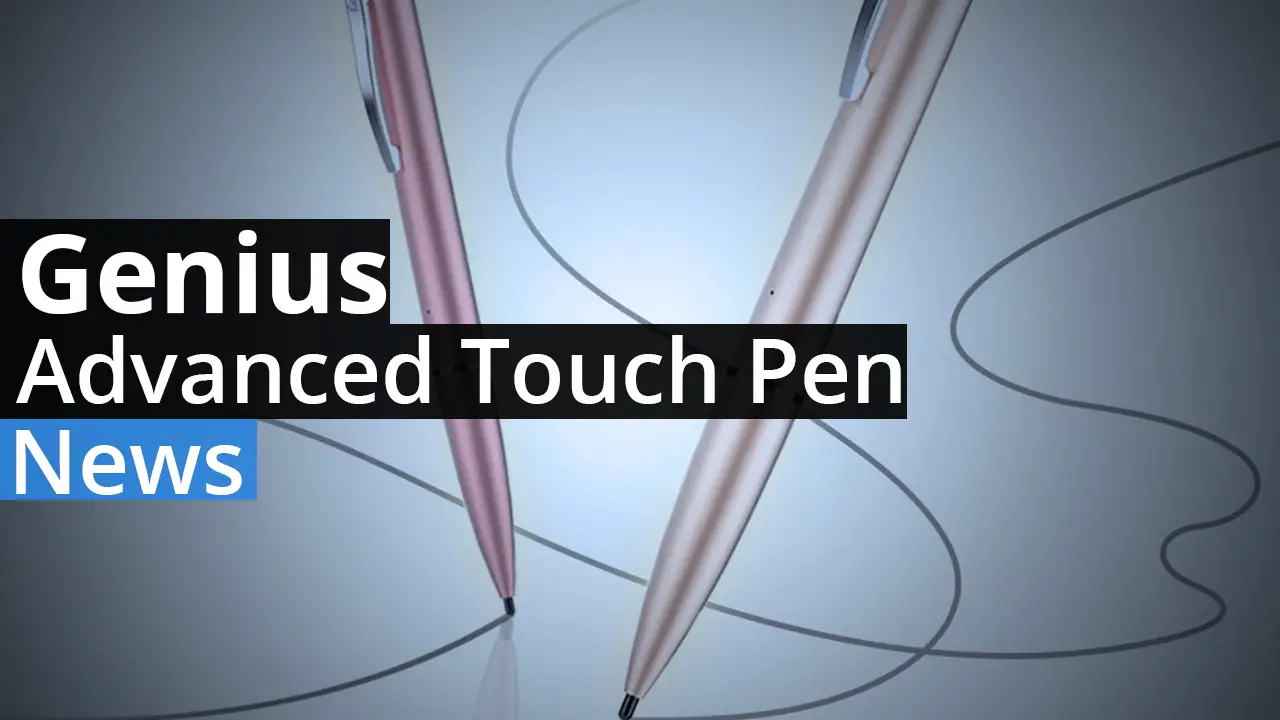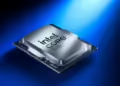The one question we get asked by novice computer builders the most is in regards to mixing new and old RAM. Usually this crops up when someone goes to upgrade their existing system and then runs in to the age-old question that boils down to: “do I have to replace all my RAM or can I just stick more in there?”. That is actually a good question as it shows that someone is learning about Mr. Murphy and his perverse sense of humor.
Our short answer is always ‘It depends, but probably no you don’t have to throw out your existing RAM and replace it all’… then we proceed to ask a few simple questions so that we can give them a much better answer than some mystic Zen ‘wise old teacher’ teacher line that just annoys the average person looking for a straight answer. It really all boils down to what system they are using now and what they plan on upgrading to; what they want their new and improved system to do (and what they want to do with it); what set of RAM they are looking at to purchase and what they have now.
The long answer to this question is how this article came about. Over the next couple pages we are going to over some most common scenarios and give our recommendations on what we would do if it was ‘our system’. Of course, no single article can cover all scenarios and all possible issues but these are probably the most common. Just understand that these are examples and that with these examples you can make a more informed decision on when it is a good time to carry over old RAM, and when it is a better time to pull the trigger on entirely new RAM sets. So sit back and let’s explore the ins and outs of RAM and when it is, and is not, a good idea to carry over old RAM into a new system.