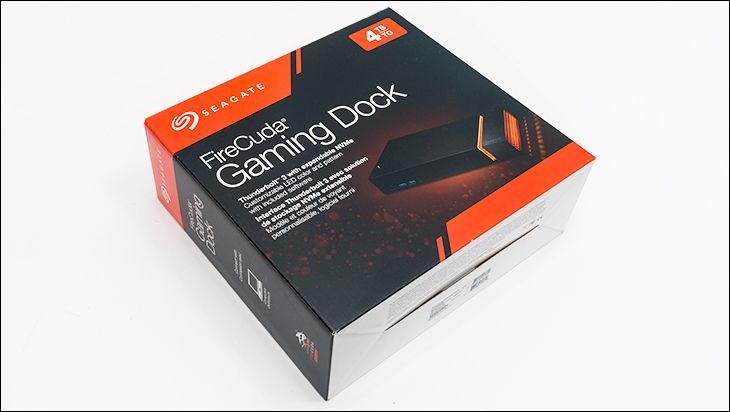Where the Seagate FireCuda Gaming Dock is targeted towards the portable PC gaming enthusiast, and/or professional looking for a gaming orientated dock, it should come as no surprise that the shipping container is large, loud and proud in its proclamations. It will grab your attention. It will boast of its prowess and what it can offer. It will give you a headache if you stare at it too long. It will however, also give you all the information you need to make an informed decision. As such it may be a touch over the top for our conservative nature, but it is hard to argue with success.

Seagate has also put the plus-sized dimensions of this shipping container to good use. Looking inside you will find basically the exact same shipping configuration as you would if this was a LaCie 1Big Dock device. This means, two massive pieces of low-density foam allow the FireCuda Gaming Dock to ‘float’ in the center of the box, and the accessories further add protection via their separate internal cardboard box. This combination will allow the FireCuda Gaming Dock to shrug off even the angriest of postal workers, and generally speaking allows the FireCuda Gaming Dock to be safe and secure darn near anywhere this side of flood or warzone conditions.

The accessory list is also top notch… and basically a dead ringer (sans extra TB3 cable) for its 1Big Dock sibling. So expect to find a good external power supply ‘brick’, enough power cables to plug said brick into any wall socket basically anywhere in the world, a very good TB3/USB 3.1 gen 2 Type-C cable, a good manual, a decent warranty pamphlet, a free one month subscription to Adobe Cloud, a free one time use only Rescue Service warranty, and Seagate’s decent toolkit software which allows you to do many things with this bad boy (including customizing the LED light effects).

When you first look at the FireCuda Gaming Dock a few things spring to mind. Firstly… it is big. So big that its dwarves even the so-called ‘1Big Dock’ and makes the typical 3.5-inch external storage solution look like a portable ‘2.5-inch drive’ model. This is because Seagate has included a ton of features. A ton of features that justify it having dimensions of 270mm/10.63in by 135mm/5.315in by 51mm/2.008in.
Yes, this device is bigger than most but it does not weigh a ton. Close… but not an actual ton. Instead its weight of 2.67KG/5.886 pounds is actually fairly reasonable given it hefty foot-print. Seagate was able to make a “Really1Big Dock” that did not weigh a veritable ton by opting for a combination of plastic and aluminum alloy. Basically, Seagate has used metal where metal is needed, and shaved weight by using plastic where it is not needed. This is radically different than LaCie’s approach to material design and shows both divisions have differing philosophies focused towards different buyers. LaCie buyers routinely do transport their devices from the office to work sites and then home. Seagate’s are more ‘one and done’ buyers who plan on setting up their dock in one location and rarely move it. This is why the majority of the external chassis is metal on LaCie products and plastic on Seagate. Understanding this key difference in philosophies will go along way to understanding both divisions’ models.

Make no mistake, this dock may not be clad in armor like the 1Big Dock series… but it does use more than enough metal where it is truly needed. For example, the front portion of the FireCuda Gaming Dock is a chunk of aluminum alloy and the sub-frame for this model is metal and not plastic. The front is metal because it is meant to easily removed to access one of the stars of the FireCuda Gaming Dock’s features: the NVMe port. Seagate got this feature’s design right. It is impressive and it ‘just works’ in that it is easy to access, will keep even a high performance NVMe drive cool and generally speaking is one of the best configurations we have seen to date.
We say this as when you pull off the front chunk of metal, you can see a few key features that make it so intelligently designed. First and foremost, both the top and bottom half of the NVMe port are solid metal. This clamshell affair will dramatically increase surface area for cooling. On its own we would not consider this setup a heat sink and rather a heat spreader; however, if you tip the FireCuda Gaming Dock up and take a close look you can see that this NVMe port has been centrally located with the air intake port surrounding it. Basically, this port is smack dab in the center of the FireCuda Gaming Dock’s (soon to be) internal air flow.

Better still this device has been configured with a front to back (or to be precise front to back bottom) air flow. This means fresh air is sucked in the front of the metal protective (and decorative) covering, then over this heat spreader, then through the 40mm fan… then into the actual body of the FireCuda Gaming Dock. In other words, this is a fin-less heatsink. That is how you do active cooling correctly for hot running NVMe M.2 devices.

Equally impressive is once you remove the top half of the metal shell you can see that Seagate has included two full length heat pads. One for the entire top length of a typical 80mm M.2 NVMe solid state drive, and the other for the bottom. So any worries over single vs. double sided M2 drives are moot. To be blunt, this setup for the M.2 port is better than what you will find on 90 to 95% of motherboards.
The only fly in the ointment to this NVMe only M.2 port design is the fact that it only accepts 80mm NVMe M.2 cards (aka M.2 2280 form-factor) and if you attach the FireCuda Gaming Dock via USB (even USB 3.1 gen 2) the M.2 port is deactivated (i.e. this is killer feature will officially only work when using TB3 enabled systems). ThunderBolt 3 only is a bit disappointing, but as you are buying a TB3 and not USB3 device it should not be a deal-breaker for most. Just take it into consideration.
The same is somewhat true of the M.2 form-factor limitations, but much more disappointing. Basically, smaller cards cannot easily be properly secured (albeit the clamshell will clamp them in place nicely)… and longer 110mm ones will not properly fit. Eighty millimeter is the de-facto standard, but considering Seagate’s very own 4TB FireCuda 510 uses a M.2 22110 (22wide by 110mm long form-factor) it is a bit disappointing. This means you are going to be typically limited to about 2TB or smaller M2 drives. Given the price of 2TB NVMe drives… this is not that big a hardship, but as we will show in a few moments it does limit the upgradeability of the FireCuda Gaming Dock. This lack of upgradeability is the weakest link in the FireCuda Gaming Dock design.