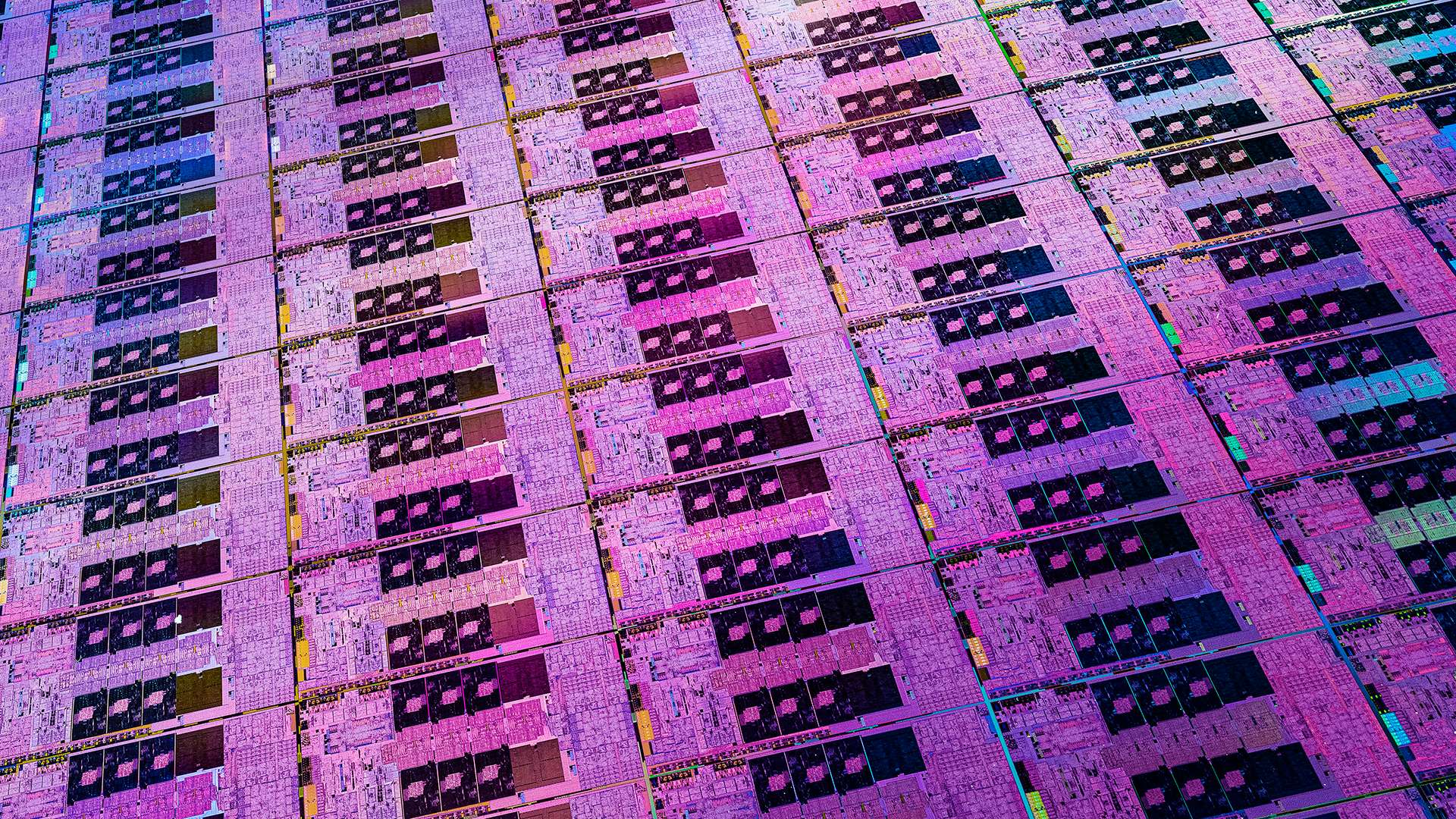Like all excellent CPU cooling solutions, the Scythe Mugen 5 Rev.B comes with mounting hardware for basically any and all modern CPU socket types. In fact, this cooling solution even supports old socket types such as the ancient Intel socket 775. On the surface this means that such issues that plague a lot of coolers are moot. For the most part it is a pretty safe bet to consider the Mugen 5 Rev.B as compatible with your motherboard.

There are however two caveats we need to point out. The first is AMD ThreadRipper users are… well… not going to be happy. This cooler does not come with the mounting hardware for those massive CPUs. Personally, this is not that big a deal as ThreadRipper owners really should use a CPU cooling solution that was designed with it in mind… and not one that was built with smaller sockets that can also – in a pinch – ‘work’ with AMD monster ThreadRipper CPU’s.

The other caveat is for older Intel HEDT socket 2011 (version 1 and 3) owners. The Mugen 5 Rev.B will work with most of these motherboards. It however will not work with all as there is two form-factors for this HEDT socket… or more precisely the socket itself is the same but the ILM (Integrated Loading Mechanism) that holds the CPU in place comes in two different flavors. The most first is the traditional ‘square’ ILM which is 80x80mm. This is the most common consumer form-factor for the ILM. However, there is actually a second one – the aptly named ‘narrow’ – which is 56x94mm. This is primarily found on ‘server’ and/or some ‘workstation’ motherboards – the most common motherboard manufacturer who offers the narrow ILM style is Supermicro. If you do not know which type your motherboard uses… it is safe to assume that it is square, however with just a quick look you can tell (i.e. does it look like a square or a rectangle). The Mugen 5 Rev.B only supports the square style… so be warned. Make sure before you purchase.
Moving on. As there is so many socket types supported you will have to read the instructions to see precisely which parts of the H.P.M.S. II (Hyper Precision Mounting System II) you will need to use for your motherboard. For example, AMD users will have to use their motherboards stock AMD metal backplate. If your AMD motherboard has pushpins instead of screws you are going to have a bad day… as the Mugen 5 Rev.B’s hardware will not work with it. Thankfully, the pushpin style is rather rare so it is not that concerning of an issue.

If you want to be 100 percent confident before buying simply look at your motherboards mounting bracket. Do you see ‘screw heads’ like in the left side of the image above? Then you are good to go. If you see plastic heads (like the right side in the image above) you are not. Intel HEDT owners will also be making use of the motherboard’s included backplate. We know of no Intel HEDT motherboard that does not come with this backplate and as such it is basically a moot issue.

Once you have the motherboard prepped you then attach the two large, and beefy, top brackets. These brackets are what hold the Mugen 5 Rev.B in place. Some socket types allow for mounting them in different directions… so make sure you install them in the proper orientation. The trick is to mount the two top brackets in the opposite direction to the way you want the cooler to sit.

So if you want a ‘front to back’ orientation (aka the normal orientation) where the Mugen 5 Rev.B fan(s) suck from the front of the case and exhaust it towards the back of the case have the two brackets pointing from top of the motherboard to the bottom.

If you want the cooler to suck from the PCIe slots (aka bottom of motherboard) and push air up to the top of the case… have the two brackets pointed front to back.

Next get ready to decide on which way you want the Mugen 5 Rev.B to sit. One side / ‘face’ has a large cutout (55mm from base of heatsink) so as to allow it to overhang your RAM sticks and/or motherboard’s VRM heatsink. This side will be compatible with darn near any height of RAM modules. So unless you have oddball RAM it really is not worth worrying about RAM incompatibility issues with this side. It will however make un-installing and re-installing RAM after the Mugen 5 is mounted a tad more… tedious.

The other side is flatter but as the entire fin array is offset – in relation to the center of the CPU socket – most motherboard’s DIMMs / ‘RAM slots’ will be far enough away so as to not interfere with mounting a fan to this side of the Mugen 5 Rev.B.
If you are using a HEDT motherboard that has DIMMS on both sides of the socket you will not get a choice as both sides are going to have RAM near them. If you only have ‘RAM slots’ on one side (e.g. AM4, Intel 115x, etc) then you may want to eyeball it both ways before applying TIM. The cutout side may ‘need’ to go towards the back of the motherboard as your motherboard’s VRM heatsinks are tall. We would most likely would opt for this orientation, as we like to swap out our RAM from time to time. If you are a ‘one and done’ type builder there really is no wrong way. Pick the orientation you feel most comfortable with and go from there.

In either case, one you have decided on which way to have the heatsink orientated, and have applied TIM to the CPU, you use the factory installed bracket to secure the cooler in palce. This can be a bit tricky as the cooling tower does overhang one of the two captured spring-loaded bolts; however, there are cutouts in the fin array that allow you to fit that nifty included screwdriver down through the cooling tower to reach it. Yes it is still finicky, but with patience you can easily get it installed with just the supplied tools – i.e. there is no real ‘need’ to break out either a small wrench or 90-degree offset, ‘socket’ style screwdriver set to get it tightened down… even if they are only a couple bucks at Harbour Freight.

At this point all that is left is attaching the included Scythe KAZE fan. Since the fan mounting brackets are wire and attach to the outside edge – not inside – fan combability is excellent. The only caveat is that they are meant to work with 25mm thick ‘120mm’ fans. So if you have an oddball fan that is thicker than the typical 120mm fan you may have to make your own wire brackets (speaking from experience most wire coat hangers are too thick but the thinner wire can be ‘found’ in most homes and repurposed).
In either case the Mugen 5 revision B is a rather easy to install CPU cooler with surprisingly few issues to watch out for. So much so that it more like a ‘thin’ cooler than the typical ‘thick’ cooler in how much trouble it will give the typical user. Color us impressed.