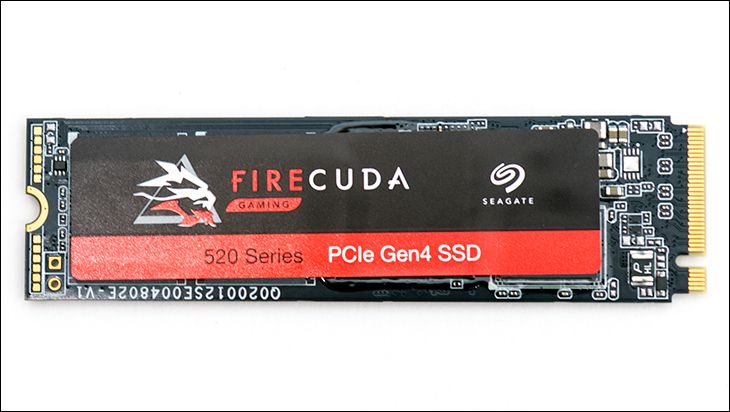Shucking the Radix AXE6600 is actually rather easy. Simply peel off the bottom four rubber feet. Remove the screws (and warranty void sticker with some rubbing alcohol swabs so it can be reapplied later), and using a thin spudger separate the top from the bottom half.

Even just with a quick glance you can A) see this is a clean and well manufactured networking appliance… and B) it is classic EdiMAX (especially if the PCB’s part number begins with 1244 or 1246 as its pretty much guaranteed to be OEM/ODM’ed by EdiMAX). Edi’s are actually well beyond average in their build quality and that is probably why MSI (like many others) keep coming back to them as their value-orientated ODM of choice. With that said, and unlike Synology’s WiFi 6 model, this is not precisely your bog-standard Edi’ router. MSI has made one notable and significant improvement over the standard design: improved cooling.

Improved cooling via the use of two large 6mm heat pipes attached to the standard full coverage heatsink and then to smaller secondary heatsinks. All of which add up to a rather cool running variant of Qualcomm Network Pro 810 design.
In specific terms what all that means is one can expect to find a decent (~20 USD) Quad-core (ARM 64bit A53 @1.8GHz + 1 NPU@ 1.5GHz) Qualcomm Atheros IPQ6010 System On a Chip acting as the brains of the device… and not the more powerful IPQ6028 (which also comes with an additional NPU). Which is an ‘interesting’ ~2 USD cost cutting measure. In either case, this decent SoC is backstopped by Qualcomm Atheros WiFi controller chips for each of the three network frequency ranges. To be precise, the “2.GHz” (12.5cm to 12.07cm wavelength) band is covered via a (~5 USD) Qualcomm QCN5022. The “5GHz” (5.82cm to 5.147cm wavelength) is via a (~6 USD) Qualcomm QCN5052. Both of which are very decent choices. Sadly, MSI opted for the lower cost QCN9024 instead of the more powerful 9074 variant of the Pine 90xx series (e.g. 37 vs 16 PPDU abilities… 19 bucks vs. 23 bucks at the 1K tray purchase level) for the “6GHz” (5.05cm to 4.21cm wavelength) WiFi network. As expected, the Radix AXE6400 makes use of dual Ethernet PHYs. A(n overpriced at ~8 USD) Qualcomm QCA8081 “Napa” for the 2.5GbE port and a (also overpriced at ~3 USD) QCA8075 “Malibu” for the 4x1GbE switch. Both of which are… decent for the Qualcomm family of PHYs but will not blow anyone’s skirt up for their asking price vs. feature set.

This brings us to the Graphical User Interface, a portion of the typical All In One ‘router’ that will rarely be used beyond initial setup and configuration. Here MSI once again proves that know what their customer need, want, and desire. It is fast. It is easy to understand. It pretty much just works. Even the QoS features work rather decently. In testing online gaming latency went from an average of 30ms (low of 28, highs of 32) when using the LAN ports to an average of 32ms (low of 30, high of 35)… or basically a rounding error given the fact that all major online games use various latency spike smoothing algorithms to hide bigger variances than that. Color us impressed.
While one could (wrongly) argue that some of this latency increase stems from the fact that the WiFi packets have to be repackaged before they will in Ethernet packets… that is actually not the case. All WiFi manufacture’s agreed ages ago to use 1500 MTU and not 2304 when in ‘bridged’ mode to Ethernet connections. (AKA the real world). They did so to reduce overhead and latency while not impacting real-world performance – as packet fragmentation has a major impact on both transfer “speed” and latency.

No. This increase in latency stems from the fact that WiFi is an asynchronous standard and not synchronous. Unlike with Ethernet connections, your router and WiFi adapter is either sending or receiving packets and simply switches back and forth from being the pitcher to the catcher of said packets. This increases overall real-world latency as it’s a fast change… but not instantaneous. Mix in the fact that, while both WiFi and hardline Ethernet packets move at the speed of light, one is traveling on a bumpy unpaved backroad (lots of noise and ‘things’ in the way of the WiFi signal) the other is cruising along on a raceway… and the end result is that WiFi is always going to have higher latency than Ethernet. WiFi simply offers a faster/easier option for getting above the typical 1GbE (~118MB/s) file transfer performance cap of most consumer grade LAN hardware.
Overall MSI did do a lot of things right when they wrote up their customized Request For Quote. With everything from choosing a very reliable ODM to picking some of the better value hardware components going. Mix in a good GUI to control all that hardware and for its asking price the Radix AXE6600 is a very option for the All-In-One WiFi 6E market.