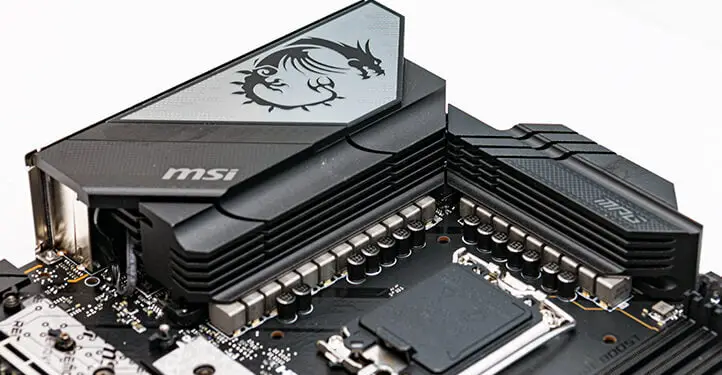Let’s start with a bit of the bad. Though when we say ‘bad’ we mean relativelybad. There really is no truly bad to be found on this board. A couple missteps, like the WiFi issue we have gone over, but that is about as bad as it gets. For example, MSI still does not include 1200 and 1700 mounting holes. At this point in time it is probably is a nothing burger. Everyone has had plenty of time to upgrade / get the free adapter kits. However, as will be an ongoing theme for this portion of the review… perception is reality for many.

To be blunt a 1200+1700 combo design is by its very nature just that – a compromise. One that can introduce performance or even stability gremlins. Gremlins which are a royal PITA to track down. However, many will not care (let alone understand) that in order to offer both older and newer mounting compatibility the motherboard design team had to punch bigger holes into the CPU… virtually doubling them to be precise. This increase in “no-go” zones means that not only is the motherboard weaker for having less ‘meat’ to support big air CPU coolers(thus making bending more likely)… but makes pathway traces longer and more complicated. No. Average consumer will not care about any of that. All they will care about is motherboard “A” allows them to save a few bucks and reuse their old cooler, and motherboard “B” does not. Guess which they will be more inclined to go with? Especially during a recession where every dollar has to be stretched as far as it can.
Now on to some of the good.
While there are Japanese capacitors encroaching in the socket area they are only on three sides (versus all 4 sides for the RoG Strix -E and Maximus Dark Hero… and most of the other RoGs), all respect the z-height restrictions in this area, and by socket 1700 standards things are well above average in this regards.

On the positive side, and as with its predecessor, the Z790 Carbon Max II will not, and does not, disappoint when it comes to the heatsink and power delivery subsystem. With that said… nothing has really changed from the original Z790 Carbon WiFi 1.0 to Max WiFi II (aka Z790 Carbon WiFi version 3.0).
This is both a good thing and a not so great thing. On the plus side, when one buys this motherboard, they are going to get a power delivery subsystem that absolutely owns the competition in this price bracket. Think Z690 MEG ACE levels of VRM. Think, 19 phases of 105Amp Renesas “Dr.MOS” RAA22010540’ers power stages being controlled by an all-digital 20-phase Renesas RAA229131 PWM IC (the last channel is for the PCH thus the middle “+1” in the specifications and the last +1 being for the memory). That is overkill… even for the most insane of Core-I 14900K overclocks. It just is exactly what three versions of the Z790 Carbon has now boasted.

The downside to sticking with a merely insanely overkill configuration is it lets the competition (somewhat) catch up. For example, yes it still smokes the STRIX-F and its 90amp 16(+1+1) phases. Yes. It still is noticeably better than the STRIX-E and its (now thanks to a silent upgrade) 105amp 18 (+1+1) phases… however ASUS has recently released the relatively (by ASUS standards) price comparable Z790 RoG Maximus Dark Hero. A motherboard that boasts a 20 + 1 + 2 based design that may ‘only’ use 90amps (as it was originally based on the earlier gen STRIX-E blueprint and Asus didn’t care enough to change it) but, as with the Steel Armor issue we over in the previous page, it on paper looks superior to the Carbon MAX WiFi II to the average joe. As the average consumer will not delve into the intricacies beyond “20 is bigger than 19”. Which is a shame. A small secondary controller IC and two additional 105amp power stages would have neatly negated this perception and shored up the major weakness we have with the Z790 Carbon – 19 on a 20 IC… and only a single power stage for the memory. Yes. In testing, 19 vs 20 is a non-issue when talking about 105 amps per channel and you will kill your CPU long before you kill this VRM. Yes. One stage or two really does not make one whit of difference for DDR5, right now, as your specific Intel CPU’s IMC is always going to be the limiting factor and will always be for socket 1700 CPUs… but it is the perception of it being inferior that irks us. All over a couple dollars’ worth of components. Such a shame.

Thankfully… we are dealing with a $400 price ranged motherboard versus a ~$580 USD motherboard (and yes that pretty much is ASUS’ response to the MSI and its market share stealing Carbon series). For its price range there is not much that can be pointed towards as being clearly, honestly, legitimately, superior. Similar? Yes. Superior? No. Its not until you cross over that magic line and go above the $450 price point can you find its superior in the form of Gigabyte’s Z790 AORUS MASTER motherboard which does make use of a 105 amp based 20+1+2 configuration. A configuration that MSI does not have an answer to in that price range… as MSI has a large, and noticeable, gap between their MPG Carbon and MEG ACE that really demands to be filled. Not many are willing to drop 6-bills on motherboard… even if it is a clearly superior 24+1+2 based board that is choke full of value added goodness.

Moving on. Much like MSI did not change/improve/refine the power delivery sub-system they also did not change the heatsinks for said components. Instead you will be once again greeted to an excellent dual (low profile) “tower” cooling solution that does get the job done. It just may be perceived as being lazy when the previous Z790 Carbons also came with the same cooling configuration.
Let us be clear. When you take two heatsinks that are connected to each other via a heat pipe and then make sure that they tip the scales over the one pound mark (476.27grams or 16.8 ounces) and then machine in a veritable ton of cooling fins into those hunks of metal, and then use extremely good 7W/mK thermal pads to ensure good heat transference… there really is no point in adding in a third or making them taller, or actively cooling them. Bluntly stated, in all but the most air movement constrained of builds, this design is more than enough to keep IC heat levels in check. In fact, there is a good argument to be made not to make them taller or actively cooled or wrap around on a third side as then you are increased incompatibility issues with certain air based CPU cooling solutions.

However. Perception is reality for low-information buyers and if they are planning to overclock and they see a motherboard with three heatsinks on three sides of the CPU socket, and see another with only two sides covered in heatsinks… they may pick the much, much more expensive motherboard. Thinking that spending Maximus Extreme/AORUS XTREME… MEG ACE levels of cash will actually net them a noticeable improvement in their CPU overclocking adventures. It will not. Only extreme, and experienced, overclocking enthusiasts will push a 19 phase 105 amp + dual chonky heatsink based board to its breaking point… and we sincerely doubt it will be the VRM heatsinks that will be the weakest link. It just will be perceived as being inferior.

Moving on. MSI has, yes we hate saying this, once again opted for standard dual 8-pin (4+4) headers for power delivery. For the most part we take no issue with this. Everyone uses dual 8’s on their mainstream board as they give enough power headroom for even i9s to feel comfortable. We just have two nits to pick. The first is that you must ensure your PSU offers dual 8-pin ‘CPU’ connectivity (as some older models only include 1 and while you can run with only one plugged in… you should not). The other is where MSI took the time to make a third revision that they also took the time to fit in their ACE’s “at the end of the board 90-degree angled power headers” in to this new and improved Carbon motherboard. That configuration is just simply better. Its easier to tidy up the system when you don’t have to cross over the back of the motherboard as much for the 8pin’ers (you just wrap them up with the 24pin PSU cable)… and with them notsticking up and off the board it makes integrating a large AIO or custom water cooling loop so much easier. Hopefully… one day MSI will push the industry in that direction and make even mainstream boards come with such quality of life features.

Also the same is the fact that MSI did not include onboard a Power or a Reset ‘button’ on the board. We, once again, understand why MSI did not include them – as 99.999 percent of owners will never even seek it out let alone use it – but it is a nice “Quality of Life” bonus feature to include. Especially when their competition includes them. Once again, in reality it does not matter but the perception of the Carbon being inferior remains. Thankfully, MSI does include not only their 2-digit “Debug Code LED” panel, they also include their (ironically named) “EZ Debug LED” cluster. For minor issues the latter makes troubleshooting a breeze. Look in and with just a quick glance at the 4 led cluster you can tell if the gremlin is related to the CPU, the memory, the GPU, or boot drive. Then you can look at the 2-digit LED panel, read the code… look up the code and know what to do to evict that gremlin from your system. This one-two punch is quick, easy, and powerful. It is how all motherboards should do things. Bravo MSI for not cutting this corner.

As with the Z790 Carbon MAX WiFi before it and the original Z790 Carbon WiFi before that, this is a motherboard with an… unusual 4-pin fan header arrangement. Yes. There are seven 4-pin fan headers located on this board (1 CPU + 1 water pump near the socket, 2 near the DIMMS, and 3 at the bottom). However, one of the most important headers is MIA… and has been since the Z790 inception. That 4-pin header is the rear case fan’s header. Typically located just below the rear panel / back heatsink and the first PCIe (or in this case M.2) slot this header is arguably the second most used fan header on any motherboard.
Put bluntly. Yanking this fan header so that you can make the topmost M.2 2280 x4 slot an EZ heatsink style heatsink… is a bad tradeoff. If it had been a PCIe 5.0 x4 22110 EZ heatsink an argument could be made that it is a decent tradeoff. Controversial, but arguably one that storage enthusiasts would be fine with. It however is still a 2280 heatsink, is not PCIe 5.0 enabled, and there is still room for the removed 4-pin header to be there where it belongs. So in return for an, admittedly perfect, secondary M.2 heatsink installation process system builders are going to have to use a fan extension cable and snake it down the back of the case and then out the front to attach the rear case fan’s cable to either the front of the motherboard or the bottom of the motherboard. Put simply, this is a quirk of MSI that most of the coemption does not suffer from. So no. It is not a good trade off from the point of view of the average buyer.

Compare to that issue, having the ‘two’ CPU headers not be located next to one another is a nothing burger. A quirk. An extra second effort to locate it and plug in the AIO pump cable. Heck, one could easily argue separating the two CPU headers is a good thing as you have to look in the manual to find out which is the CPU fan header what one is the higher amperage capable AIO pump header (to save you some time, the top one near the DIMMS top latching mechanism is for a CPU fan and can handle 2A or 24 watts of power; whereas the one near the front of the DIMMS is for a water pump… and can handle a whopping 3 amps or 36 watts of power).

This brings us to the internal USB header options. On the surface… nothing has changed compared to the previous two iterations of the Z790 Carbon blueprint. One USB 3.2 Gen2x2 (aka USB 20Gbps) and one USB 5Gbps front header is all that MSI include. Both of which are sub-optimal for most modern cases… and is inferior to the older STRIX-E and STRIX-F boards (aka the two boards MSI wanted to put in the ground when they designed the original Asus Assassin… err MPG Carbon WiFi). Both of which may only have one USB 20Gbps header but offer two (and not one) 90-degree USB 5Gbps front headers.
The reality… is a bit more nuanced. It is more nuanced as in some ways the Max WiFi II is worse, but in some ways it is better. It is worse because the included USB 4.0 PD100W card is going to take up the bottom most ‘X16’ slot… and most video cards these days are going to cover the included X1 PCIe slot. Making it virtually impossible to get more USB 5… 10… 20 or 40 headers for the front of your case. Furthermore, that excellent PCIe adapter card also requires that you sacrifice one of the two USB 2.0 headers to get it to work.

On the other hand, only the most blatant ASUS/GB/ASrock/etc. fanboi could be so anti-MSI as to ever suggest that the free PD100W upgrade that this motherboard comes with is anything but an actual upgrade. Afterall, the whole point of wanting more USB headers is so as to be able to plug more external USB based accessories in… and this adapter card nets you two USB 4 / 40Gbps USB headers (sadly 40Gbps in total and not 40+40Gbps) and a pair of DisplayPort headers. Yes. We would prefer an 1 internal + 1 external configuration over the PD100W 2 external + 0 internal config as that way would could have used both front Type-C headers on our case(s). That however is nitpicking as these two ports not only are tailor freaking made for a USB 4 / ThunderBolt external storage enclosure they are tailor made for a USB hub as they offer 20v/5A (aka 100 watts) of power on the USB_1 port (aka further away from the DisplayPort headers) and 9v/3A (aka 90 watts) of power on the USB_2 port. Either of which will laugh at even a big USB hub… or even PCIe M.2 to USB enclosure adapter. That more than makes up for the fact that a second USB5 Gbps headers should have been crammed somewhere on to the board.
The DIMMS themselves have also been upgraded. As mentioned previously, in addition to all the features that all previous Z790 Carbons came with (like memory pathway optimizations, SMT(Surface Mount Technology) welding to improve the solder joints, and allowing each DIMM’s voltage to be individually controlled) MSI has finally… finally made these EZ DIMMS. Yes. Some will argue that only having a latch on one half of each DDR5 stick is a downgrade… but those people are wrong. The chances of vibrations causing a stick of RAM to wiggle out enough to cause errors but not enough to stop working are miniscule. The chances of cursing and swearing while trying to unlatch the memory latch closest to your video card? Almost a given at some point in the future. Thus, we are grateful that MSI did remove this glaring flaw with the OG Carbon Z790 board.

As for the DIMM capabilities not much has changed… as the real limiting factor is Intel’s Integrated Memory Controller. Sure. MSI could try and pull a fast one and say their Carbon MAX WiFi II was rated for DDR5-10 billion but in reality, the DDR5-7800+ they actually rate them for is already pushing the limits of incredulity. It will take a golden… golden… golden 14th Gen Core-I CPU to hit that. Thankfully, MSI has worked hard on improving memory compatibility and while the published specifications have not changed there are improvements.
First though, we have to highlight the fact that MSI does not do what most others do and just say ‘up to’ DDR5-7800+. They break it down for you into more understandable numbers. In 1 DIMM per channel populated with single rank DDR5 (“1DPC 1R”) ram you can push all the way past 7600Mhz (orginal Z790 Carbon’s limit) to DDR5-7800… or even high… if you are very lucky. With two sticks of dual rank installed (“1DPC 2R”) it goes to DDR5-6600. With two DIMMS per channel populated with 1R memory it supports up to DDR5-6400; and with four sticks of dual rank (2DPC 2R… aka 128GB of RAM) installed the board will let you go to DDR5-5600… which is the same as the previous Carbons.
This is where the caveat and actual improvements come into play. MSI has improved this boards large capacity RAM sticks compatibility. With the original Carbon 2x48GB sticks were a touch tricky to dial in, and 2x64GBers were even tricker. Still better than the vast majority of boards but the occasional gremlin would pop up. This new MAX II variant is better. It is more stable with more varieties of 48 and 64GB sticks of RAM. Still not perfect… as Intel’s IMC is not perfect. But truly better than all but the most overclocking centric of boards – which usually only come with two DIMMS. In fact, the BIOS is pretty much the best BIOS any Carbon has ever come with and future BIOS upgrades will mostly be IC firmware updates, CPU micro-code updates, with only the occasional refinement to existing code needed. That is the luxury of a late into Intel chipset motherboard release date brings to the table… and one that MSI is taking full advantage of.
Moving on. Nothing has changed with the PCB itself perse. MSI has once again used an 8-layer PCB design with upgraded 2oz copper. While MSI does not give it a fancy name like ‘TuF’, or call it ‘milspec’, they do proudly state this is server grade… as it is server grade. IT-170 server grade certified to be precise. When you peel back the marketing speak, one quickly realizes how big a deal that feature really is. Higher grade PCBs, with upsized heat dissipation baked right into the board’s DNA started life out as a server / enterprise feature. One designed to help 24/7 stressed systems handle the heat loads a heavily worked server are routinely placed under. To be perfectly candid… we have worked with a lot of “military grade” devices over the years, and we have worked with a veritable ton of server / enterprise gear over the years. Of the two we will take server standards over military standards… as the military is always lowest bidder “good enough” specification; whereas in the enterprise arena “good enough” is rarely good enough. So to us, it is a higher standard and one that should comfort you a lot more than “military standard” claims.

Importunely, what has also not changed is the fact that MSI does not include a backplate. Instead this boards rear is hanging in the breeze. In reality not having a backplate is not all that detrimental. Sure, it can make a difference if you stick a 1KG CPU cooler on it, and stick a 4 slot GPU on it… and do not use a GPU bracket. However, outside of those edge cases, having the back open vs. having a backplate is not a deal breaker. Especially when said back of the board is relatively clean and clutter free, with very few components.
Also like the last generation, MSI has taken the time, effort, and expense to silk-screen the ‘no go zones’ around each standoff’s cutout in the board. Many a novice have learned the hard way to gently lay a board in place lest they accidentally cut a tracing / pathway. With these nicely sized and extremely easy to see warnings such worries should be minimized for all but the most ham fisted of system builders (and / or Mr. Murphy party goers). We just wish MSI would include a backplate so that such silkscreened no-go zones was not needed in the first place. Once again the perception of it being inferior to the backplate clad RoGs of the industry is reality for many a buyer. MSI really do need to think long and hard about these perceived weakness and counteract them via throwing a couple bucks at the “problem”.