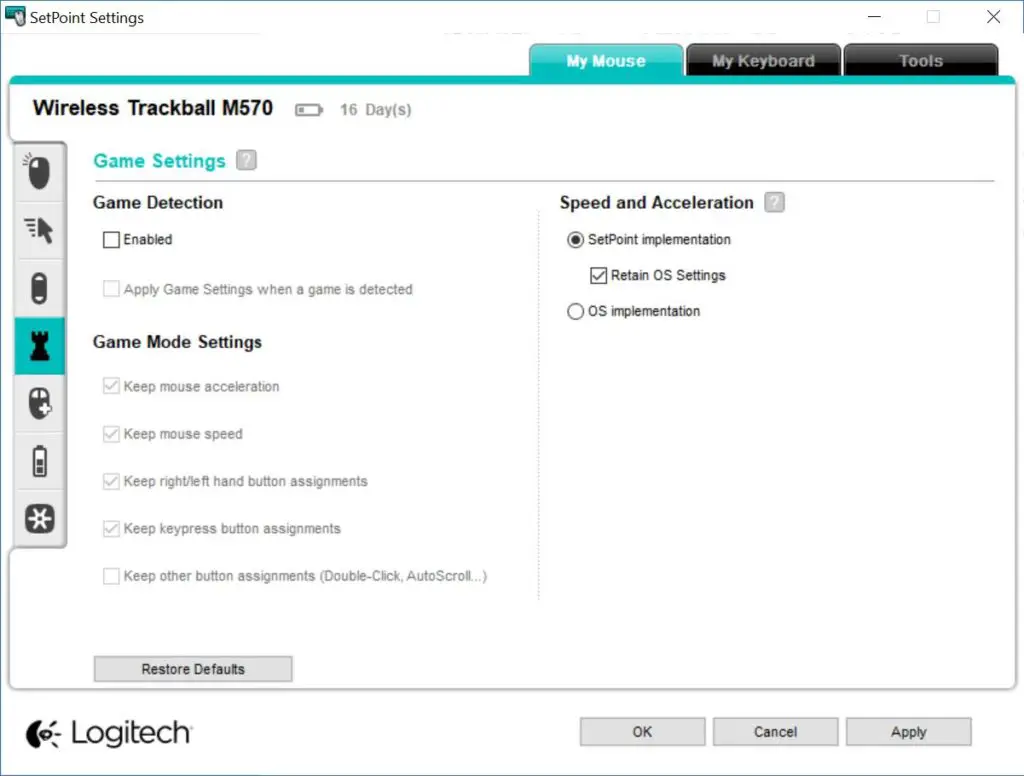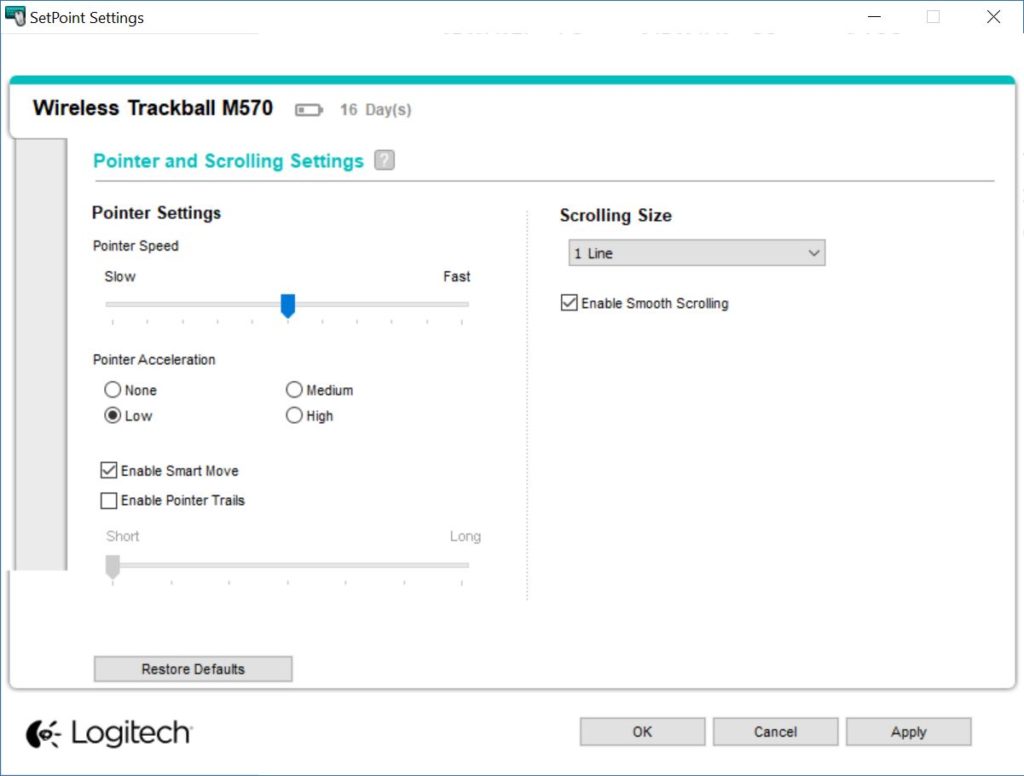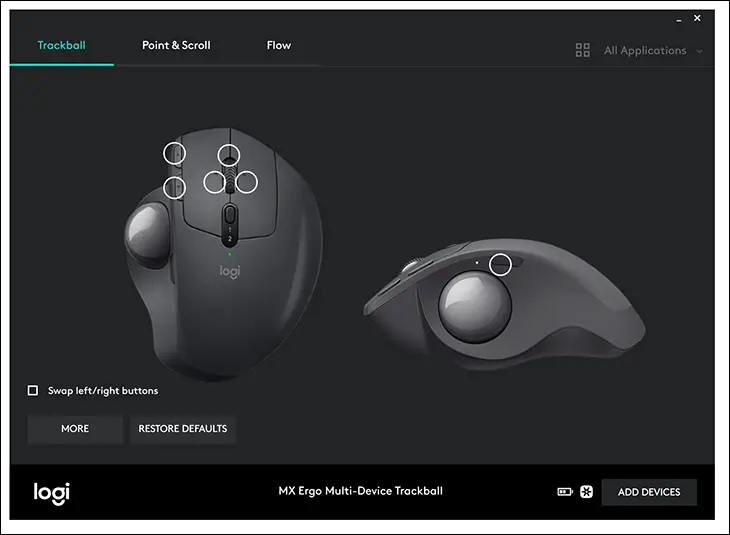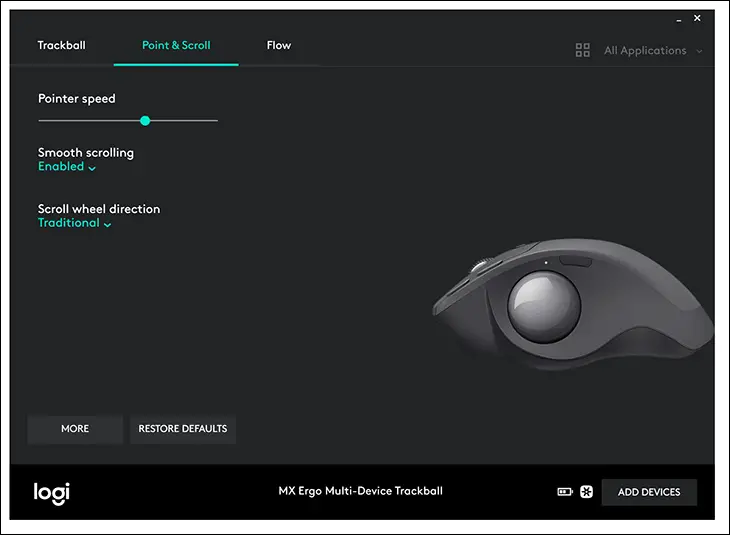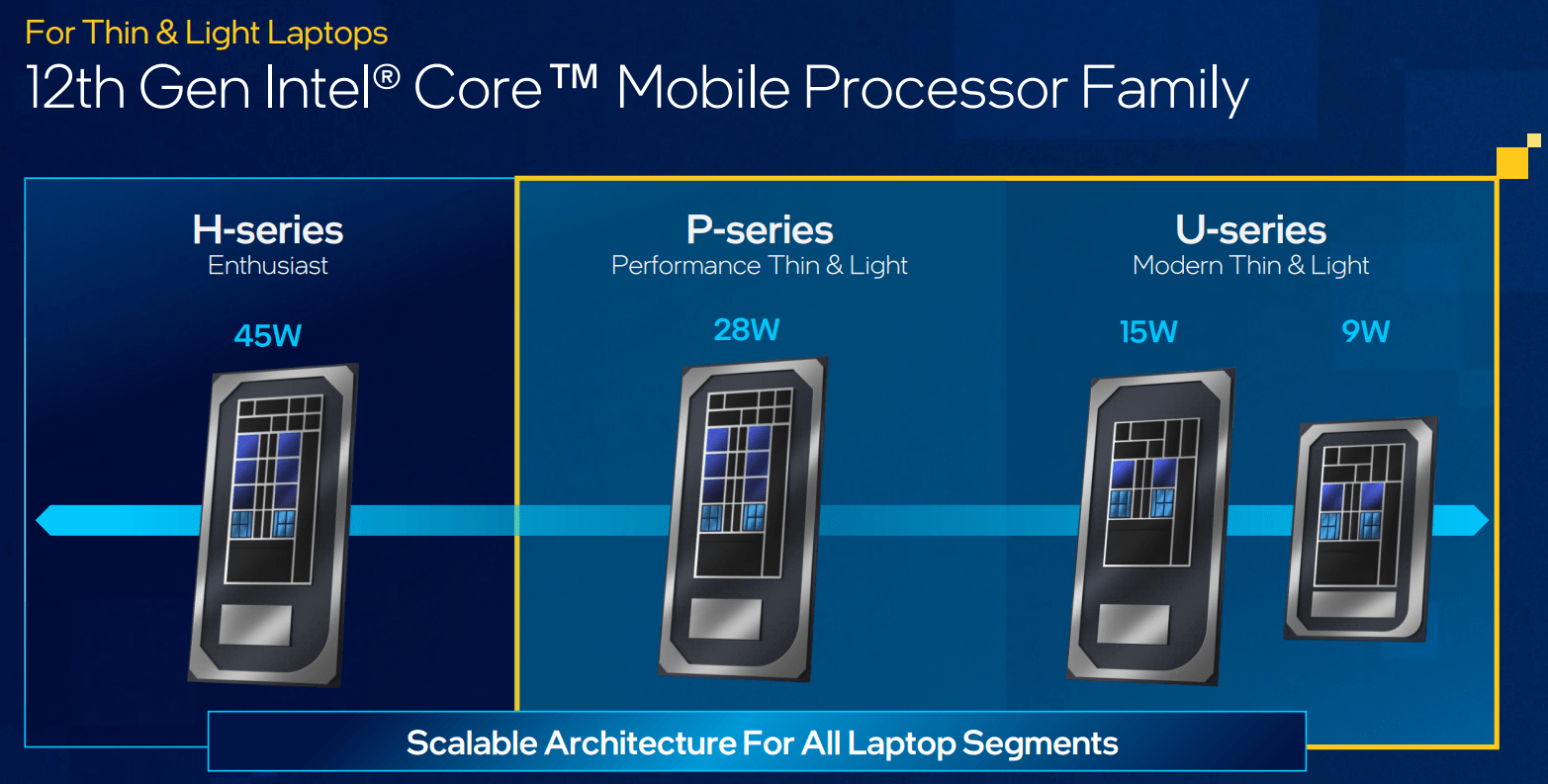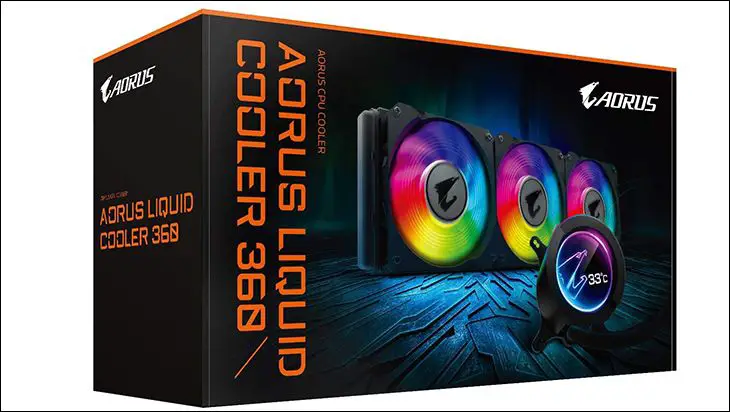For many, many years now Logitech offered an all in one software solution that could be used to customize everything from Logitech keyboards to Logitech mice, to even Logitech Trackballs. Needless to say, after so many years and numerous revisions the Logitech SetPoint software was refined to a razor’s edge. The all new MX Ergo series does not use this fantastic piece of software. Instead it uses an all new application ironically called ‘Options’… and the MX Ergo series is poorer for it. Quite honestly we are shocked at how poor this software application is at doing its main job – allowing for quick, yet precise, adjustment and customization. This is not rocket science and we first heard of Logitech’s decision to not adapt the SetPoint software to the MX Ergo we simply assumed it would be a new skin over a slightly different engine.
Instead what buyers will find when they download, install and try to use this program is an application that feels like it still is in the early Alpha stages of testing. While there are indeed a few nifty additions such as “Flow” (which allows for controlling two systems with only one trackball), the number of customization options has been severely curtailed. For example, a most basic task such as pointer speed will leave MX Ergo owners puzzled, confused, and frustrated over the lack of fine grain control. To be precise let’s take two examples. Example one is the M570 using SetPoint and example two is MX Ergo using Options.
In the first example users can control the speed of the pointer, the acceleration of the pointer.
You can even tell the application if it should over-ride the OS settings or not.
In the second… all you can do is modify the pointer speed. Yet Logitech considers this application to be an upgrade?! Even ELECOM with their rinky-dink application does things better than this and ELECOM are notorious for having ‘great hardware but mediocre software’!
This really is a perfect example of why Logitech should have simply added a new library to the SetPoint software to allow it to control the MX Ergo series. This is what they did every time they released a new series that was radically different that anything that came before.
Now with all that said, and before your write off the MX Ergo series as a good idea but just too ahead of its time, this is not a major issue. Logitech is working on this software and it is not exactly hard to add in missing features if they want to. We actually fully expect them to do so PDQ. At which point nifty features like being able to pair one trackball to two different unifying receivers will be amazing. Until this day arrives expect the MX Ergo software to be clunky and kludgy feeling… if very pretty to look at.