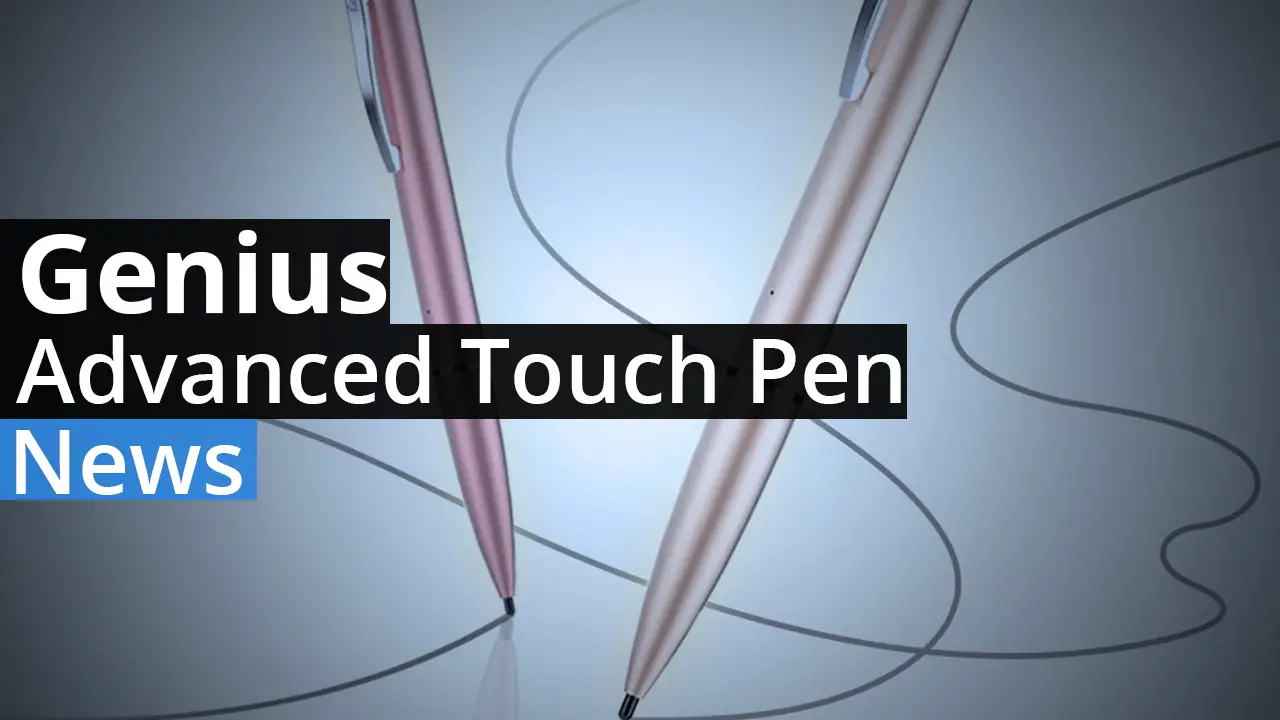Shucking the LaCie 2Big RAID is not an endeavor we would recommend. While it does, somewhat follow the same process and procedures as the newer 1Big Dock models, it is neither as easy nor recommended. You will void your warranty if you do so as LaCie has included a security sticker on the backplane that if broken… breaks your warranty. This is why you will not find (m)any reviews on this model that actually does show a tear down.

To start, remove both drive caddies. The next step is to remove the metal fascia separating both bays from each other. To do this you need to first pry off the silver metal clamshell that holds it in place and then gently slide the black metal piece out the front. With that done you can turn the DAS around and remove the four screws holding the backplate in place. Next remove the four screws securing the fan to the black plastic backer / fan housing unit. As you can see LaCie are using a much better, much quieter fan than on their 1Big series… as there is simply more room for a bigger, better fan.

To be precise it is a 60mm (3000rpm, 17.25CMF w/ 2.18mm static pressure) Noctua NF-A6x25 FLX. As with the 1Big models recently reviewed this fan sucks air in through the back, then the majority flows over the backplane and hard drives before exiting the front. However, a good bit of the air (when it hits the backplane) flows down, over the PCB and then exhausts out the bottom of the 2Big. This combination keeps all the internal components running nice and cool. In testing, the fan rarely became audible and the absolute worst temperatures we saw was 30 degrees C above ambient on the HDDs. Typically, they ran in the 20 C range above ambient and the fan being all but unnoticeable.

Continuing on. The next step in the tear down is you have to reach into the front with a long screw driver and remove the four screws holding the backplane in place. Once the screws are removed you can now slide the black plastic fan housing unit out so as to be able to get to said backplane. This configuration is much more stable, and much more robust than the way the 1Big series does things. Once again… more room means more freedom to up-armor said device. The backplane is security taped in place so a gentle but firm tug upwards will be required to break the tape and get the backplane out of its PCIe slot.
As you can see the backplane is basically just a fancy dual SATA port board that only has three jobs – be place to house the activity LEDS for each bay, house the last stages for voltage regulation components and transmit the SATA data packets and HDD power to/from the drives.

If you are so inclined to remove the main PCB and take a really close look you will need a 90-degree ratchet style screwdriver. We honestly did not feel the need to remove it. We say this as at this point you can get a pretty clear picture of the itty-bitty PCB that houses the actual brains of the LaCie 2Big RAID. It is nothing like the one(s) that come with the newer 1Big Dock models… as this is a simpler unit that is not trying to be a HUB, or display adapter, or power charging station, or etc. etc. This is a pure DAS model that is content at being the best DAS it can be. Nothing more. Nothing less.
For the various controllers LaCie has opted for the same 50Mz ARM based NCP LPC11U67J microcontroller for temperature and voltage regulation duties as the 1Big series. For the USB side of things, the 2Big RAID makes use of a ASMedia ASM1543 chip for SATA to USB as well as a ASMedia ASM1092R for the ‘HydraTek’ RAID abilities of this bad boy. Also included is the VIA Lab’s VL820-Q7 is the USB 3.1 gen hub controller that ties everything together.
Overall LaCie has made almost no missteps in the component choices they selected for the LaCie 2Big RAID. The only point of contention is that they did not include daisy-chaining abilities such an addition would have made the LaCie 2Big RAID an even better ‘all-rounder’ and a more user-friendly DAS. That however is about the only nits we can pick with it.