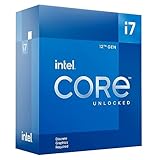Before we begin we do want to make a few things crystal clear. This is not the ‘be all and end all’ or ‘final say’ on these two processors. Instead this represents a random small sampling of these two processors. Both have not binned by ourselves. Instead they are two random purchases. Nothing more, nothing less. With that said, based on dozens of i7-8700K processors we have dealt with the i7-8700K we are using is fairly typical. Its not the worst we have come across nor is it the best. Instead it is a pretty decent representation of what buyers can expect to get. Your Mileage May Vary. You may get an i7-8700K that is in reality as good as this i7-8086K, you may get an i7-8086K that is worse than our i7-8700K. As such take any and all processor reviews with a large grain of salt. The sample size for anyone’s review is simply too small to be definitive.
Next is a note on cache frequencies. While it is true that every Z370 motherboard does ‘tweak’ the cache speed to some extent on our Asus motherboard the i7-8700K has a stock cache frequency setting of 4.2Ghz, while on the Limited Edition i7-8086K it was 4.5Ghz… or an additional 3 multiplier. This makes perfect sense as the baseclock for these two chips also varies by exactly a 3 multiplier. In theory this should mean that the i7-8086K can hit even higher cache frequencies than the typical i7-8700K. In reality, both are the same chip with only extra binning applied to the i7-8086K. In testing we easily hit 4.8Ghz on the i7-8700K and without thermally limiting the chip this was also what was possible on our i7-8086K sample. In all likelihood there will be a slight difference between the two when dealing with edge cases. For example, when looking at the worst i7-8700K and worst i7-8086K there probably will be 100 to 200 Megahertz difference in overclocking potential. Though after overclocking dozens of the i7-8700K’s we firmly believe that 100Mhz difference is the most likely variance you will encounter – unless your luck is really, really bad.

With that taken care of. What we found with out two samples is not all that unexpected. At stock voltages getting our Limited Edition i7-8086K to run at 5.0Ghz on all cores was as easy as changing the multiplier, setting it to all cores and using an AVX offset of 2. IE when dealing with AVX instruction sets all cores will run at 4.8Ghz. With that said the cache frequency had to be left alone and could not be pushed further than stock frequencies at stock voltage. To hit 5.1/4.9Ghz the voltage applied to the CPU had to be bumped up to 1.3v as well as setting LLC (Load Line Calibration) to 5 (out of 7), phase control to ‘extreme’… and the usual tweaks we all have to do in order to keep vdroop in check. To hit 5.2/5.0Ghz on all cores required 1.4v. To get the cache frequency up to 4.8Ghz requires 1.22v voltage (i.e. 0.22 volts more than stock) and with this additional voltage plus 5.2Ghz @1.4v on the cores we were skirting the very edge of thermal limiting. Any more than 4.8Ghz on the cache did result in thermal limiting, and the same holds true for the CPU cores. Basically, 5.2+4.8 is as high as you can push both at the same time (and you should increase cache frequencies along with core freqs and keep both multipliers within 4 or 5 of each other) even with excellent cooling. To go beyond this point would require sub-zero cooling (which is not for the faint of heart and certainly not a good idea for a ‘daily driver’ system) or delidding the CPU (also not for the faint of heart).

The same almost holds true for the i7-8700K. Here we did have to push the voltage slightly to 1.22v to get all cores to 4.7Ghz in order for it to pass a 24hour AidaExtreme64 stress test. Though the cache frequency was easily set to 4.5Ghz as well at stock. To hit 5.0Ghz on all cores it required 1.35v and to hit 5.1Ghz required 1.4v. All required an AVX offset of 2. To get 4.8Ghz on the cache required 1.22volts (just like the binned 8086K).
To summarize. The i7-8086K will net you a touch more clocks at the same voltage but do not expect a massive difference. Maybe 100Mhz, maybe 200Mhz. That is basically the extreme range on good cooling. Nothing more, nothing less. So is a slightly faster core frequencies worth it? We hardly think so. Both chips are based on the same foundation. The only thing the i7-8086K will give you is a bit more headroom… but for the average buyer (or even average overclocker) this difference is rather small to say the least.