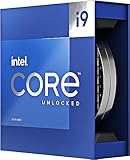(image courtesy of Cardyak and the SiliconGang)
This short interval between generational releases is also why the improvements to the chipset are not as large as they could have been if the 13th Generation was allowed to bake in the oven a bit longer. Put bluntly, with (slightly) less than a year since the release of the Z690 chipset… Intel’s engineers simply did not have time to do much on the Z790 side of the equation. For all intents and purposes, the Z790 chipset is “just” an improved version of the Z690 with its major claim to fame being an extra USB 20G (aka USB 3.2Gen 2×2) included, and the breakdown of what PCIe lanes are now on tap. Zero improvement to the DMI. Zip improvements on WiFi. Not even any more PCIe 5.0 lanes (still zero via the chipset).

On the surface that does not sound like much of a reason to go for a new (and thus more expensive) Z790 motherboard over picking up a new (but typically less expensive) Z690 motherboard. Especially when Z690 plus a firmware upgrade is more than capable of handling the 13th Generation processors. So much so few who own a Z690 motherboard should even think about Z790 ‘boards. There are however two modifiers that are not readily apparent. Two modifiers that do make the Z790 (a bit) better than it appears on first blush.
First, and least, is that with Z690 many of the “premium” motherboards came with 2.5GbE networking. Sadly, they were using the Intel i225-V NIC. That first gen 2.5GbE network controller was plagued with problems, and while some workarounds are possible to increase stability (e.g. turning off Energy-Efficient Ethernet options)… even after three revisions it still is a less than entirely trustworthy controller. The new Z790 motherboards (for the most part) are using the new and improved i226-V. The 2.5GbE controller that the i225-V should have been. In the coming months it should prove to be more stable and keep people from resorting to buying either an Intel 5×0 (or 7×0) series 10GbE add-in card… or going for a 1GbE i210 NIC add in card. Either way, that is only a small portion of buyers… but it still is a portion who need to be aware of the difference the new generation motherboards bring to the table.

The other modifier is something every potential buyer should be aware of. Put simply, the overall potential downstream bandwidth of the PCIe bus has increased by about 20 percent. What we mean by that is just like the Z690 series it replaces, the Z790 still may have the same number of PCIe lanes for “downstream” connectivity… aka PCIe lanes for addons like video cards, sound cards, 10GbE NICs, etc. etc. The difference (and increase) comes from how they are split. With Z690 you got (up to) 16 PCIe 3.0 (~15.75GB/s) with (up to) 12 PCIe 4.0 lanes (~23.6GB/s). For a grand total bandwidth of (up to) ~39.4GB/s. With Z790 that balance changes. Instead of 16 PCIe 3.0 lanes the Z790 only offers 8 PCIe 3.0 lanes (~7.88GB/s) but offers 20 PCIe 4.0 lanes (~39.4GB/s). For a grand total bandwidth of (up to) ~47.28GB/s. Put another way, not only can you use more high performance PCIe 4.0 devices with Z790 it is like getting the eight PCIE 3.0 lanes for ‘free’
It is just rather unfortunate that Intel did not bake in any NVMe PCIe 5.0 support (e.g.. add in an additional 4 PCIe 5.0 lanes via the PCH). As such any motherboard that offers such a feature does so via either internal PCIe bridges (where two or more devices / ports ‘share’ the lanes) or by using a PCIe switch (where it’s an ‘either / or’ type deal and you either use say the second PCIe slot or use a certain M.2 port with a shiny new PCIe 5.0 SSD installed into it). This too is something to be aware of when choosing your next motherboard.