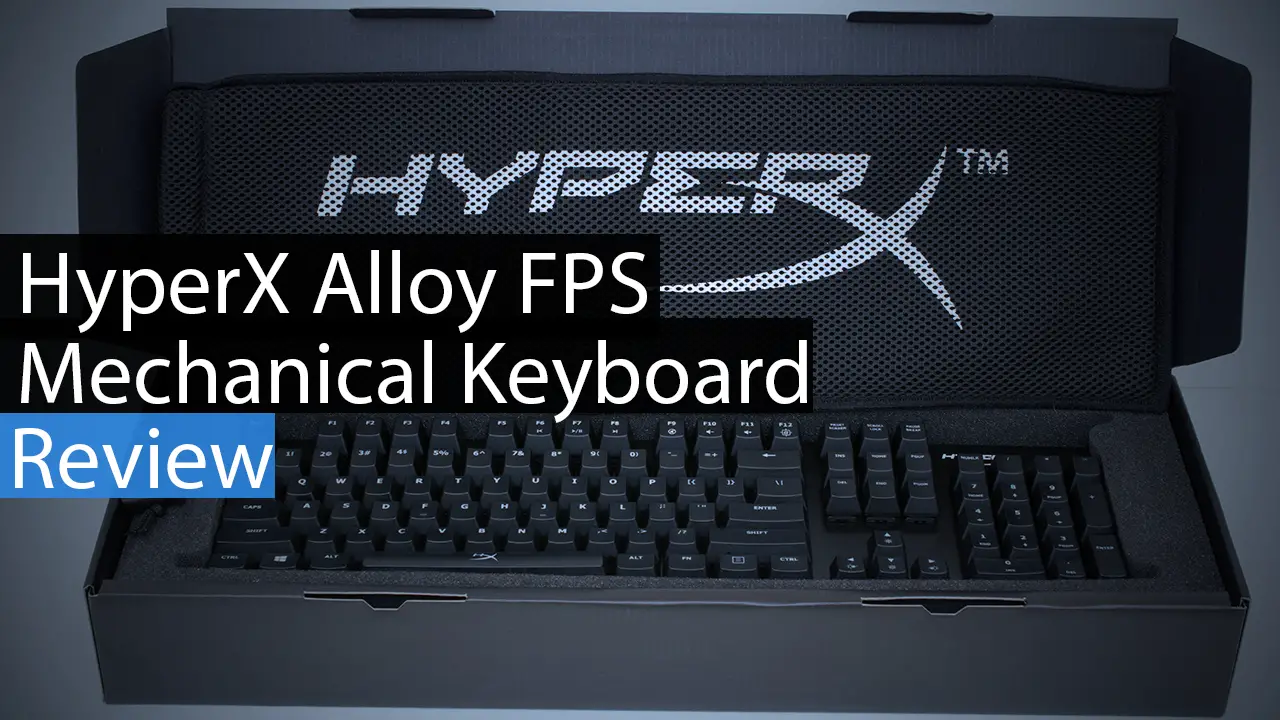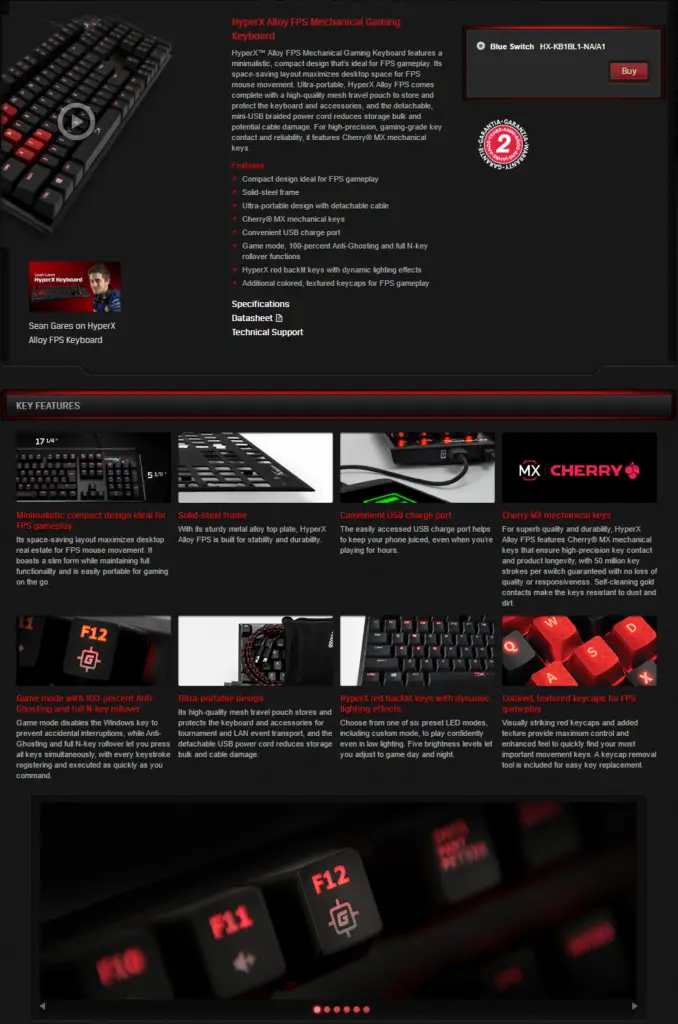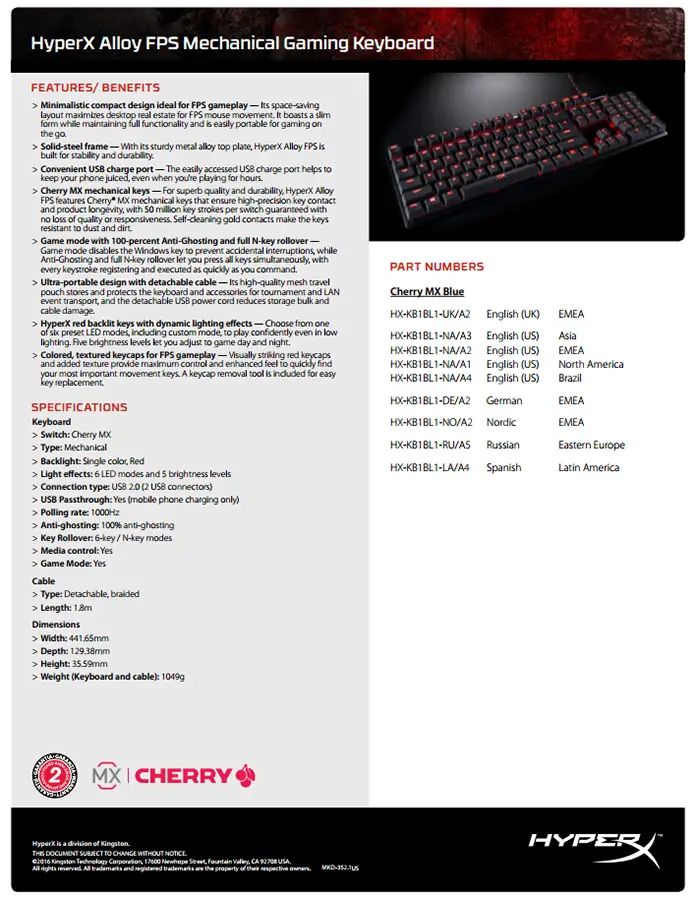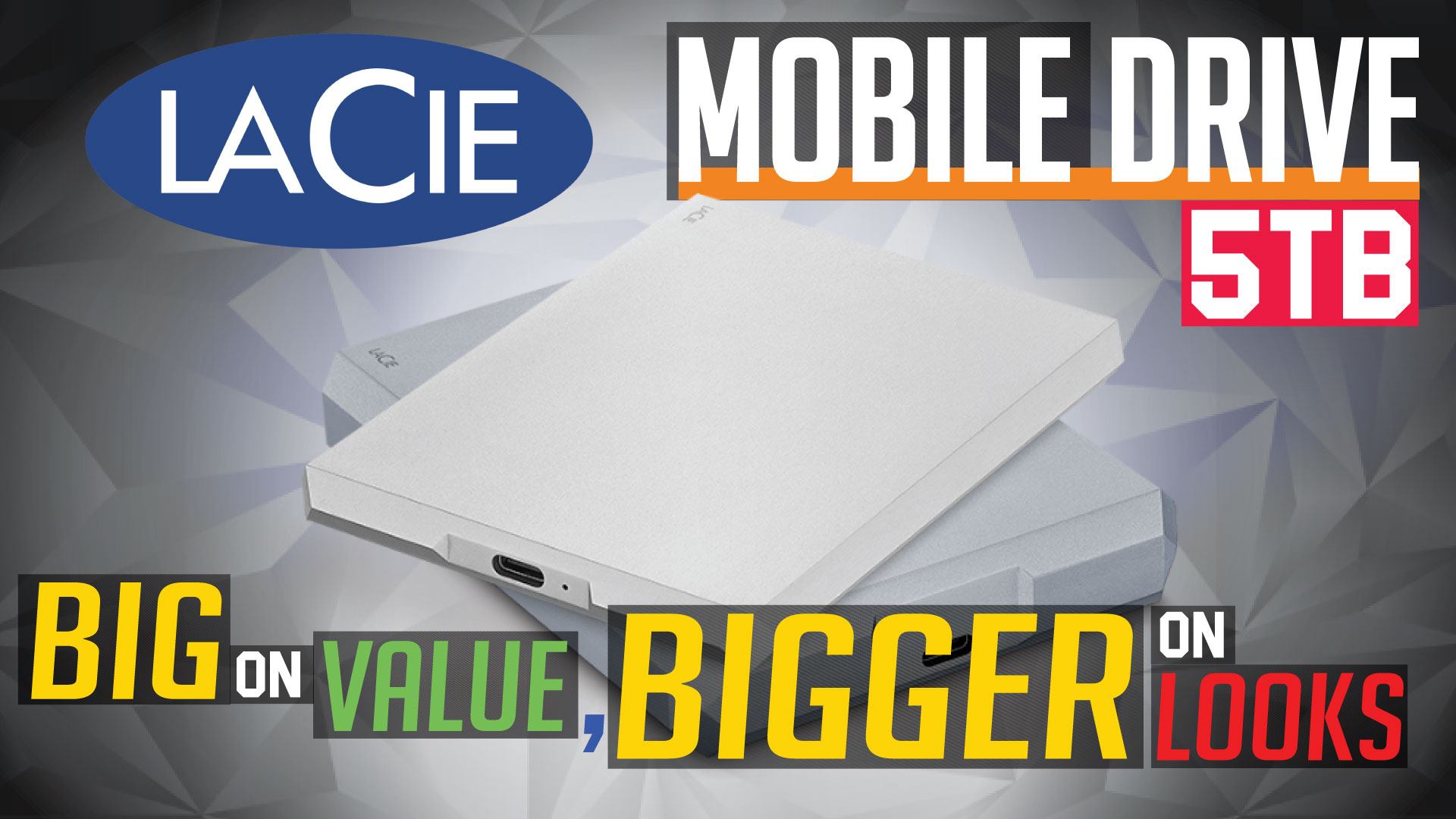As not-so-subtly hinted by the packaging, the Alloy FPS is clad in a whole lot of black. Red LEDs are your only choice for the Alloy FPS at the moment so you RGB lovers will have to look elsewhere. There is a lack of dedicated media keys, instead relying on Fn key combinations for everything.
Speaking of the Fn key, holding it while pressing F12 activates game mode, which disables the Windows key and allows for full n-key rollover instead of the standard 6. It also controls the 6 lighting modes available: Solid, breathing, trigger on keypress, ripple on keypress, scrolling wave across the board, and a custom mode that lets you select certain keys to stay lit at all times.


Looking from the side we can see the compactness that HyperX has touted. The thinly profiled body is comprised of a plastic bottom and a steel alloy upper plate, with the Cherry MX blue switches mounted directly to that plate in a manner that reminds you of Corsairs’ K series of keyboards. I highly prefer this setup as cleaning the keyboard is so much easier.


The feel of the keyboard changes in many ways once you slap on those 8 red keycaps. The WASD keys are textured through means of some extra plastic protrusions and the keycaps have a profile that is a noticeable amount higher than the rest, to keep your fingers on the keys that matter while playing an FPS. In the end they work alright when you’re gaming but the height difference can throw you off once you start typing a long document with them.
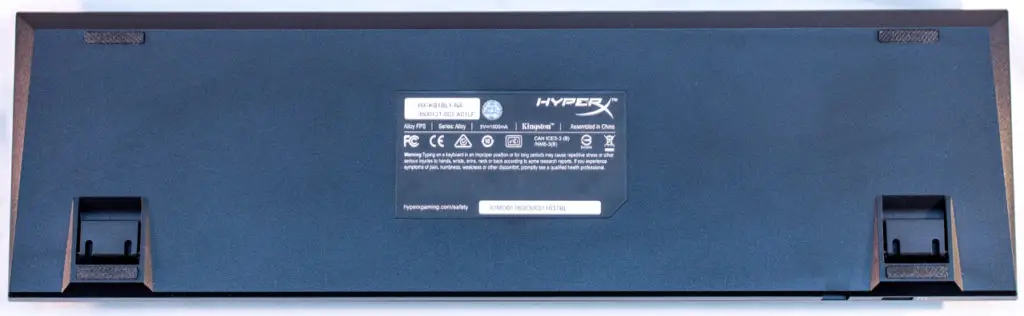
Flipping to the back we seen a fairly nondescript setup with single position rubberized folding feet. There is also the sole reminder of HyperX’s relation with Kingston Technology.

At the rear we are greeted solely by two USB ports. The micro USB port is the input from your computer and the full sized port is for charging your cellphone while you’re hard at work gaming. The associated cable features a, you guessed it, red and black braiding. There are two connections to your PC on account of that charging port but if you only have a single port available and don’t care for the phone charging port you can run just the sole keyboard connection.
ADVERTISEMENT
HyperX Alloy FPS
ADVERTISEMENT
Page 4 of 6
ADVERTISEMENT
ADVERTISEMENT
Leave Comment