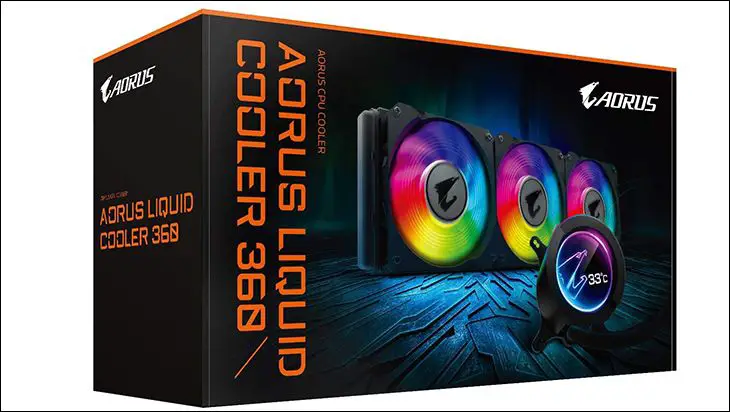With its combination of orange and black coloring paired with a veritable ton of information the shipping container the Gigabyte Aorus WaterForce X 360 uses is rather impressive. This, arguably ‘loud’, color scheme combined with its large foot print will catch your eye and then tell you precisely what it has to offer. Put simply it both shows and tells… just the way a good box should. The only minor quibble is orange and black is rather aggressive and some conservative orientated buyers may be turned off by what they consider to be over the top marketing. To be blunt, that probably is not a bad thing as this is not a “low profile” Closer Loop Cooling solution. It is not meant to be hidden away. Instead, it is meant to be part of the main attraction in a custom build. An CPU cooling solution that adds to the overall aesthetics via copious amounts of lighting. If that does not sound like what you want in an All In One water cooling solution… the Gigabyte Aorus WaterForce X 360 is not going to be your cup of tea. Thus, the box being ‘loud’ and telling you up front what the Gigabyte Aorus WaterForce X 360 is all about before you buy is a Good Thing™.

As this is an Asetek built CLC we were full expecting to see cardboard used for the shipping containers internal protection configuration. After all cardboard is the de-facto standard for CLC’s… as it is lightweight, yet does offer a decent amount of protection. Gigabyte has gone in a different direction and is using more expensive, but much more capable, high density foam. Given the amount of form-fitting foam used words such as ‘overkill’ do spring to mind. This is refreshing as this is a premium priced product and should come with premium levels protection. Put bluntly, you could use this box as a ‘football’ in a pick-up soccer game and pretty much be assured that at the end of the game the Gigabyte Aorus WaterForce X 360 would be safe. So worries over Mr. Murphy slipping a fiver to the shipping agent and killing your shiny new cooler in-transit are pretty much moot. Be it across town or across the ocean this bad boy is going to survive all but the most aggressive levels of abuse any warehouse worker can dish out.

Moving on. The included accessories are both good and yet quirky. On the one hand Gigabyte includes enough Asetek mounting hardware to mount this beast from the east to nearly any modern CPU socket. They even included Intel Socket 1700 capabilities. A socket that is still only a dream of a better future for Intel fans. Mix in a good installation pamphlet (that you do no need a magnifying glass to read) and Gigabyte ticks almost all the boxes. This is where the ‘quirky’ comment comes into play… and will be a recurring theme of the Gigabyte Aorus WaterForce X 360. You see, while Gigabyte went above and beyond on most of the mounting hardware… they only include enough long bolts to mount three fans to the rad. 360mm AIO’s love dual sided cooling goodness and yet to do that with the Gigabyte Aorus WaterForce X 360 you need to pickup 12 more bolts. Considering the cost of a 30mm 6-32 bolt is in the cents per bolt range (we typically buy them by the pound) this was a downright odd cost cutting measure to say the least. So while nearly perfect, the included accessories still have a smidgen of room for improvement.

Where the Aorus WaterForce X 360 is indeed based on (and built by) Asetek design we really were not expecting much. Basically, if you have seen one Asetek based CLC you have pretty much seen 99 out of 100 of them. The Aorus WaterForce X 360 is that one percent. The exception that proves the rule, as Gigabyte has taken the building blocks Asetek offers and made some rather unique changes to the blueprint. That however is getting a bit ahead of ourselves.
As we have gone over in the past there are four, arguably five, critical areas that makes up a simple Closed Loop Cooling solution. These are the radiator. The waterblock+pump. The Tubing. The fans. As ‘All In One’ Closed Loop Cooling Solutions become more advanced a ‘fifth’ area is starting to become a deciding factor for many: the controller (be it software, hardware or a hybrid of the two).

Let’s tackle these areas in reverse order of impressiveness. The Aorus WaterForce X 360 makes use of a bog-standard 360mm ‘thin’ Asetek radiator. These means the overall thickness is only about 27mm. This includes the ~5.6mm standoff distance on both sides for the integrated fan shrouds (as an aside the standoff distance varied from 5.4864mm to 5.7404mm per side… which is “good enough for government work” but not exactly precision manufacturing). Compared to many non-Asetek radiators… that is a touch too thin with only about 15mm for the fins and water channels. Worse still, from a performance standpoint, is it is an aluminum cored radiator with only a moderate fin density.

What this combination means is that while the Aorus WaterForce X 360 will have a veritable ton of cooling potential it will be lower than what even a simple Open/Custom Water Loop (not to be confused with Closed Loop Cooling solutions) will have to offer. It will be lower because a good custom loop radiator will be thicker (to varying degrees) and be copper cored. This AIO will also be a lower performer than say an Arctic Freezer II, Alphacool Eisbaer, or EK AIO. All of which use thicker radiators. It will however be precisely the same as ~90 to 95percent of 360-class All In One coolers… as the vast majority are using this radiator as they too are Asetek built AIOs.

On the positive side, at only ~27 milimeters thick Aorus WaterForce X 360 is a heck of a lot easier to work with inside typical cases than those ‘best in class’ AIO radiators. If you are say using a Thermaltake WP100 or Mountain Mods “case” this is a nothing burger. If you are using an actual normal dimensioned case… millimeters matter when dealing with top or front or side mounted rads.

Also on the positive side, Gigabyte did go with the three port Asetek option and not just two. Sure, they did it because it makes filling at the factory easier and quicker (and thus cheaper) but in three years and one day after purchase you too can empty and refill it without worries over voiding your warranty and burp the loop with the greatest of ease (relatively speaking).

To be blunt, this is one area Gigabyte did very little modifying to the Asetek blueprint. It is however about the only thing they overlooked. Either way, the most impressive aspect of the radiator is what is attached to it. This brings us to the first tweak Gigabyte has done to both the Asetek foundation and their previous AIO series’ blueprint: the fans. The last gen Gigabyte Aorus AIO came with decent dual-ball bearing fans. They pushed a good amount of air. They had good static pressure. They unfortunately were also loud with a sound profile that did annoy many. As the old saying goes: There Ain’t No Such Thing As A Free Lunch. You can have high CFM 120mm fans. You can have high static pressure 120mm fans. You can have quiet 120mm fans. Pick any two. Last gen Gigabyte picked option A and option B. This generation Gigabyte has tried to take a bit from A, B and C… by swapping out the ball bearings for sleeve bearings.

Before anyone gets out the pitchforks, these fans are using high end, for sleeve, lubricant that is nano particular sized graphene based. They also make use of complex geometry fan blades (aka “3D stripe curve” blades) which focus the air and help increase static pressure without increasing overall noise. This combination means the fans are smooth, nearly silent, and reasonably durable. In other words, by sleeve bearing fan standards they are very good… but at the end of the day they are using sleeve bearings. For front/side mounted orientations (aka vertical) they will last a long, long time. So much so we fully believe their 100K hour rating and you can consider these fans to be a nice upgrade from the last generation’s fans. The problem is, if you take that same long-lived sleeve bearing based fan and mount them horizontally (I.E. mount the rad+fans to the top or bottom of a PC case) their lifespan is going to be dramatically decreased. Probably still last their warranty length but they are not going to last 11+ years their rating says they will.

Please do not get the wrong idea. We actually like these fans. We just wish they were Fluid Dynamic Bearing based. We do like them though, as they are darn near silent with basically wind noise creating the majority of the noise. They do push a decent amount of air (~60 CFM), and while the static pressure is a bit lower than the last gen… it still is 3.14mm and can be considered ‘overkill’ for pushing air through that thin radiator. Better still… they are rather pretty. Thanks to the combination of semi-opaque plastic used in the blade’s construction with eight RGB LED sectors you can get some rather impressive custom lighting out of the three included fans. Better still, the three fan’s RGB headers can be daisy chained together. So with just a bit of thought they will enhance the typical system build and add a dash of style without making for a messy final build. Alternatively, for those who prefer ‘stealth’ builds the LEDS can also easily be turned off… and yet these fans will still add a touch of pale white accent to the build.

Moving on. Tubing is easily one of the most overlooked component in All In One cooling units… and for good reason. We are not dealing with overly complex loops where equations such as head pressure, flow rate and the like really matter all that much. With that said, bigger can indeed be considered better. Bigger ID tubing can hold a bit more water, offer a bit less flow resistance, and generally speaking can extend the equalization time frame between when you actually start pushing the CPU and when your loop reaches temperature equilibrium. Bigger ID tubing can also allow the pump to run slower and help keep noise a bit lower during short to moderate “burst” workloads. So, Gigabyte’s change from 5.1 to 7.8mm diameter EPMD (Ethylene Propylene Diene Monomer) rubber tubing is certainly a net positive with very little downsides to it. We still prefer Norprene to EPMD (e.g. Tygon Norprene vs EK ZMT), but it there is no reason to complain about this upgrade. It is all net positive with no negatives beyond taking up a bit more room inside your case.

Covering these long tubes are fairly decent, if a little loose, nylon braiding that really does tidy up the look of the AIO when it is inside a case. In a very, very wise move Gigabyte has also specified that the wires for the fans be hidden underneath that selfsame braiding. This really does put the Aorus WaterForce X 360 firmly in the ‘above average’ class of Asetek AIOs… and we can never imagine going back to the ‘old school’ AIOs. It may not seem like much but the neatness and tidiness this one small tweak offers really makes the difference between a good amateur build and a true professional custom system. The only quirk is that the power cable for said fans is only triple headed. Thus, if you do opt for a push-pull fan configuration you will have to hide the cables somehow. Easiest way is to use fans that can be daisy chained and a single dual 4-pin adapter… or three typical fans and three dual 4-pin adapters. Either way you only have to deal with a bit more cabling around the radiator itself. On the positive side the included RGB cable can handle six fans easily without breaking out any adapters.

This brings us to the really stand out features of the Aorus WaterForce X 360. The block and the controller. For many years it seemed that every company offering AIO’s were in a race to see who could make the smallest waterblock. Yes, there are edge cases like Small Form-Factor builds where having as low a profile block matters. For most though it does not. Obviously, Gigabyte agrees with us as the Aorus WaterForce X 360’s block is rather big. To be precise it is a 82×74 tube of goodness that has been broken into two sections.

The bottom is where things such as the mounting hardware, pump, USB header and waterblock lives.

While Gigabyte did not opt to specify pre-application of TIM they did specify a well finished base. This copper base may not be the absolute best we have ever seen, but it is right up there for Asetek units.

The top ‘half’ is where the AIO fan+pump+RGB controller, integrated micro-SD card controller, and LCD lives. Yes, that is not a typo. This waterblock comes with a micro-SD card slot. Why? We honestly have yet to think of a good reason why they included it for custom image uploading instead of using the USB bus… but it is there.

The LCD may not be unique, but it is nifty. With just a quick glance you can tell what your water temperature is… or nearly anything else you want it to display. To help things along gigabyte has allowed for 330 degrees of rotation so if you do make use of this nifty feature, you need not worry about having to kink your neck to read the darn thing.
As stated previously the majority of the cables coming from this block are actually hidden cables that use the tubing as ‘cover’.

For example the RGB header cable extends about 16-inches beyond the radiator.

The triple headed 4-pin fan cable also extends about 16-inches beyond the radiator.

This leaves owners with only two cables to deal with. The first is an ~13-inch long SATA power cable through which everything on and in the Aorus WaterForce X 360 is powered.
The other is a removable approximately 23-inch long USB cable that plugs into the block on one end, and a free USB 2.0 header on your motherboard on the other.

That is a rather decent list of cables included but there are two interesting oversights. Both of which are going to be more annoying than deal-breakers. For most. The first is the lack of a RGB header to tie the Aorus WaterForce X 360 into your motherboard’s RGB controller. So instead of one stop customization you are going to have to adjust the Aorus WaterForce X 360 and any other RGB light strips/fans/etc. separately. This will add a few minutes to the final build and can be rather annoying in complex builds. For most though it will not matter all that much.

What may matter to more is the lack of a simple 4-pin ‘fan’ cable. This missing 4-pin cable does cause a few issues. First and foremost is you are going to have to enter your system’s BIOS and turn off CPU fan monitoring. Otherwise, it is going to complain on every single POST that you CPU fan has ‘failed’. That is annoying but not a big deal. More concerning, to some, is the lack of a ‘fan’ cable options means you are going to have to use the included controller to control both the fan and pump speed profiles. This in turn means you are going to have to install and use software not your motherboard to optimally use this AIO. Thankfully you only have to do this if you want to change the LED color scheme, tune the fan speed profile, or water pump profile. It will happily(ish) live without any control as it is smart enough to have decent default profile to fall back on. Still rather… quirky design decision though.
Overall, the Aorus WaterForce X 360 is best described as good but quirky. One where a few design decisions are sure to be eyebrow raising but we doubt many will find fault with the actual abilities of the Aorus WaterForce X 360. Just understand that is does have a few unusual tweaks to the standard Asetek blue-print and go from there with your decision-making process.