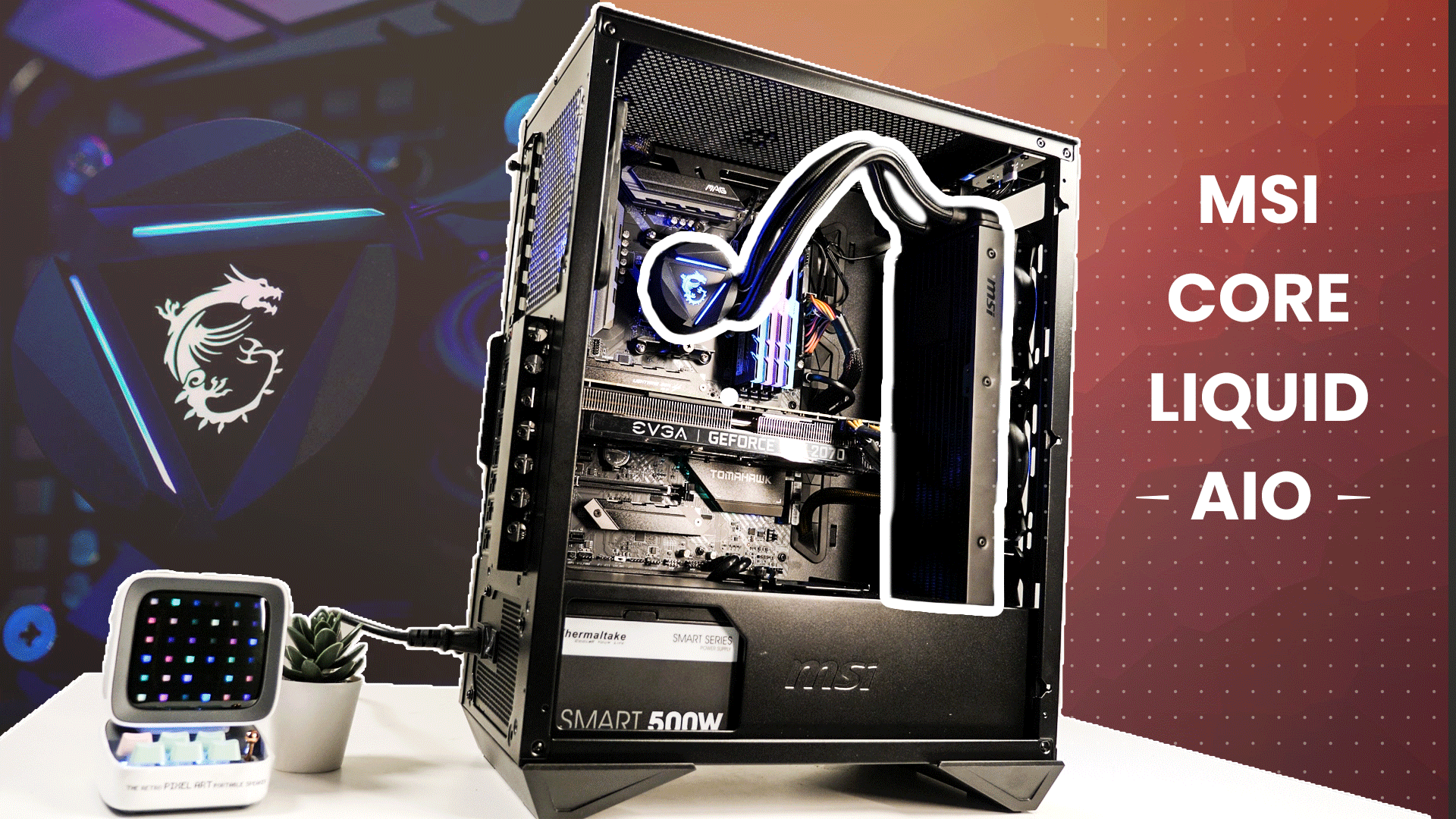Heat Impact
To investigate the impact has on overall performance we have used a slightly modified version of our standard IOMeter test. Precisely we have run 8 test runs per device (1,4,16,64,128,256 queue depth) each test having 8 parts, each part lasting 60 min w/ an additional 20 second ramp up. The 6 subparts were set to run 100% random, 75% read 25% write; testing 512b, 4k,8k,16k,32k,64k size chunks of data. When each test is finished IOMeter spits out a report, in that reports each of the 6 subtests are given a score in I/Os per second. The results for the first two test runs/hours are discarded and only the last 6 run reports are averaged.
The three devices in the chart are a MX500 1TB M.2 installed in open test bed with no cooling and underneath a large (and hot running) video card, the MX500 1TB 2.5-inch device installed in the same system with standard cooling for the hard-drive bay, and a MX500 1TB M.2 that has been installed in a PCIe adapter card w/ heatsink and active cooling via a 120mm fan pushing air over both sides of the M.2 card. These three examples represent the best- and worst-case scenario for the M.2 device with the 2.5-inch results representing a base line for comparative purposes.

As you can see heat really is a performance ‘killer’. All manufacturers include on-board sensors that throttle performance when certain temperature thresholds are reached. So the trick is making sure they never hit that point. With the MX500 this is rather easy. Don’t install it under a video card, and make sure it has a bit of fresh air moving over and around the drive and it will be perfectly content. So much so it can actually out-perform its 2.5-inch 1TB sibling. Albeit only under incredibly difficult (and unlikely) scenarios. Under more normal circumstances active cooling is really not needed for this drive. Put another way the MX500 M.2 versions are incredibly user-friendly and don’t really require much TLC in order to get the most from them. We just wish all M.2 solid state drives were this easy to properly config. Brilliant stuff indeed.
As to how much weight to give this difference… that is rather difficult to say. Most home users will be fine with either form-factor version of the MX500 series. Both are designed more than good enough. Both will offer similar performance levels. So really it will come down to a few things. Firstly do you have more than one M.2 port that is properly cooled (i.e. not on the backside of the mobo or underneath the main PCIe x16 slot) and if not do you ever plan on installing a NVMe M.2 drive? If you have more than one M.2 slot that is properly cooled get whichever is cheapest. If you only have one properly cooled M.2 port get the 2.5-inch version. If you want a drive that is bigger than 1TB get the 2.5-inch version as the M.2 version tops out at 1TB. Lastly, if you are the type of person who wants every last drop of performance they can get… get the M.2 if you can cool it properly. If not get the SATA… as nearly every ‘hard drive’ bay is actively cooled in a PC case.