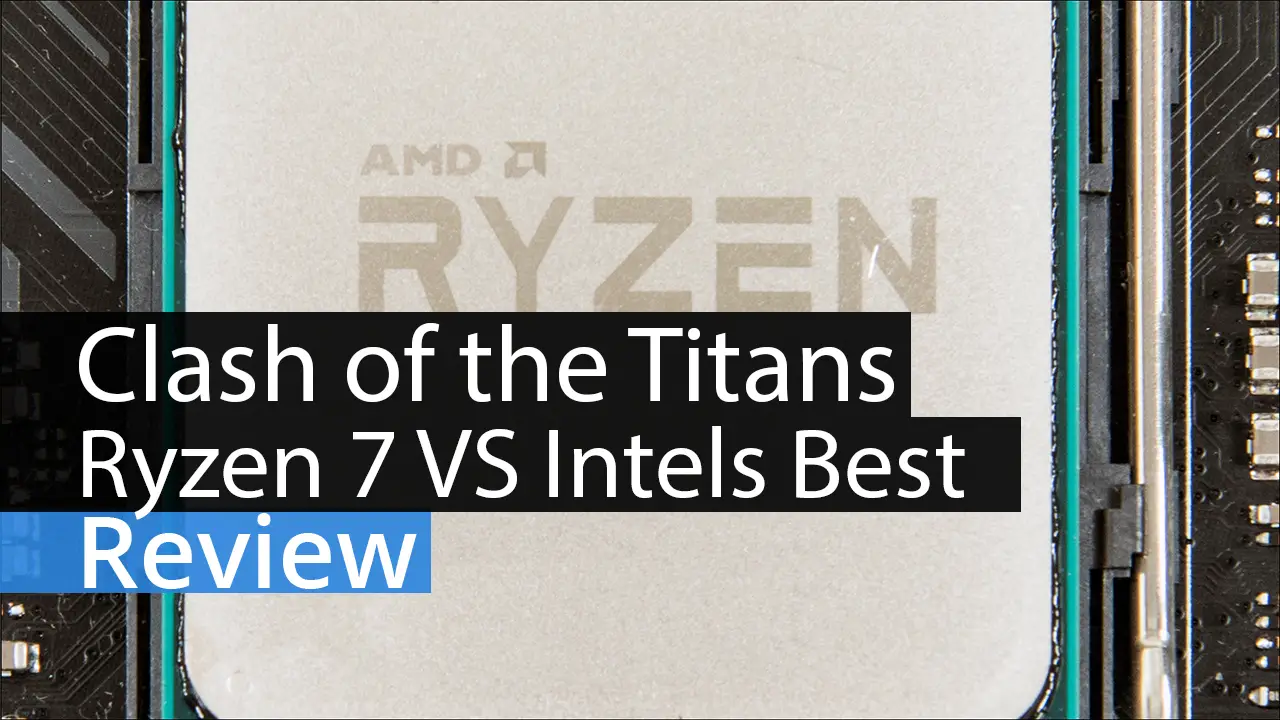From a shipping and accessories point of view not much has changed… beyond the label saying ‘4000’ instead of 2000/1000/500/etc.

The shipping box is classic Crucial in that it is aesthetically pleasing, choke full of details, and generally speaking is pretty much everything one could as for in a Solid State Drive’s cardboard box.

The same is true of the internal protection configuration – which consists of a plastic clamshell one-piece that may do somewhere between jack and squat all good against ESD damage but is still pretty much the de-facto industry standard.

Even the accessories have not changed. In addition to the 2.5mm plastic adapter (which converts this 2.5-inch 7mm z-height SSD into a virtual 9.5mm z-height one), expect to find a short pamphlet as well as instructions on how to download Crucial’s Storage Executive software.

The chassis and labeling also have not changed all that much (beyond capacity listed that is). Once again Crucial is known for being conservative and we have zero complaints here. The labels are attractive but not garish, and an all-metal SATA chassis is always preferable to the typical polymer ones that have flooded the SATA SSD market in recent years.

With all that said, internally… this is an entirely different drive. One that shares almost nothing in common with previous ‘MX500’ models.

The first obvious difference is the PCB. Gone is the ¾ length board with upwards of 8 NAND ICs per side. In its stead is a one third’ish length PCB with only room for 2 NAND ICs per side. Needless to say, the newer NAND with its lower operating voltage can be stacked higher with fewer concerns over heat becoming an issue. Though with that said only using heat pads on one side of the PCB and sloppily applied heat pads at that… is disappointing. All NAND ICs should get them as these small heat pads cost in the cent range when dealing with orders as big as Crucial routinely place. Thus the lack of heat pads can in no shape nor form be justified.

Taking a closer look we can see that RAM IC’s speed has not changed (still ancient DDR3-1866)… but there is now only half the amount of what is used with the 1TB capacity option – via a single 512MB RAM IC. This is indeed suboptimal for a couple reasons. Mainly thought it is not enough for what SMI recommends. For their SATA controllers SMI has always used a 1GB per 1TB rule of thumb for RAM to NAND capacity ratio… and yet the 4TB capacity version of the ‘MX500’ series is using a mere 128MB per 1TB configuration. One could argue that SMI is being overly pessimistic in their recommendations, but we doubt they are being so conservative that one eighth is ‘good enough’. Put bluntly this massive reduction will impact deep queue depth performance… yet Crucial obviously feel that when it comes to SATA drives, performance should take a back seat to cost. I think we can confidently speak for most when we say that saving two bucks (1x1GB @ $16 vs. 1x 512MB @ $14) or even 18 bucks (2x1GB @ $16 vs. 1x 512MB @ $14) is not a sacrifice worth making.

Interestingly, the controller the MX500 4TB uses is the same as the refreshed MX500 1TB. While decent the SMI 2259 is based upon a rather old design. To be precise the SMI 2259 is just a slightly modified 2258 that was used in the original MX500 line-up. Basically, all SMI changed (beyond making it cheaper to manufacture) was that it can handle newer NAND technologies like ONFI 4.0 and uses slightly newer ECC algorithms. That’s about it. In either case, and just like the 2258 it replaces, the SMI 2259 is a for channel multi-core ARM controller that is rated to be able to natively handle 8 CE’s worth of NAND per channel (for 32 “dies” in total).
Simple division shows that the MX500 4TB has 64 CE’s worth of NAND onboard (4096GB raw NAND capacity divided by the NAND’s 64GB die density). To actually be able to see all 64 discrete ‘chips’ the controller has to split its interleaving and consider it almost as if there are separate drives attached to it. Put simply… the controller cannot access nor even read from the entire NAND capacity at the same time.
Instead, only half the drive’s capacity can be read or written to. Thankfully, it is not as bad as it sounds… as each channel can pick which ‘drive’ it is reading or writing to. There however is a performance penalty just from splitting up the NAND like this and once more than 50 percent capacity is reached NAND latency can get… variable to say the least. To imagine what all this means, it is like using 4 sticks of RAM vs 2 sticks with a dual channel CPU (say a Ryzen 5000-series). Yes… you can use more than 2… but it comes at the cost of added latency.

Will you notice this extra latency? Maybe, maybe not. Honestly, if it was the original 64-layer ‘B16’ IMFT NAND used back in 2018 on the O.G. MX500s you probably would. Routinely. If it was the Micron 96-layer ‘B27’ NAND used in the silently refreshed MX500 1TB it would be less likely… but is a big reason why 4TB SSD’s were not common. With the new ‘B47’ Micron Replacement Gate Charge Trap NAND… it is a lot less likely and why Crucial feels comfortable finally releasing a high(er) latency 4TB model. Put simply, this NAND is rated for a whopping 1,600MB/s. 1,600MB/s NAND on a 600MB/s host bus. Yeah… that is indeed overkill for SATA from a shear speed point of view, but there is no getting around the added latency. In testing, latency did vary from test to test but you can basically consider it double of what a 2TB with this NAND would be. This is still incredibly small slices of time we are talking about, but you may notice the occasional ‘pause’ and it shifts from one internal ‘drive’ to the other ‘drive’ when you hammer the 4TB ‘MX500’.

Overall, the MX500 4TB is a rather interesting addition to the MX500. Yes, Crucial’s hardware choices certainly are not without controversy but if the performance is ‘good enough’ we doubt many will care. Let’s see if that is indeed the case.