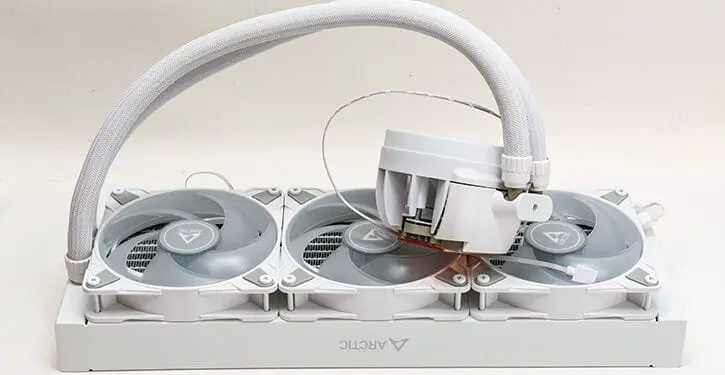Let’s face facts. The 3x120mm class is by its very nature a compromise design. A compromise between ease of use (aka finding a freakin’ case big enough to handle it) and performance (aka enough surface area to cool even the hottest of hot running CPUs). As such… a certain amount of “lowered expectations” has to be taken into account. Basically… No. They typically are not going to be as easy to install as a 240 or even 280-class AIO. No. They typically will not cool as well a 420-class AIO. Yes. They typically will be easier to install than a 420. Yes. They typically will cool better than a 240 or 280.
Thankfully… things have gotten a lot better for the venerable 3×120 class of AIOs. Still not perfect and still some pitfalls. In fact, in some ways it is a classic example of for every two steps forward there is one step back. Basically, back in the bad old days of the ALF 1.0 generation the number of PC cases that were not as big as a house that could easily fit a 360 were limited to say the least… but if a case said it could fit a 360 you could take it to the bank that it would.
These days?
Darn near any mid-tower case ‘should’ accommodate one. We say ‘should’ and not ‘will’ because the 3×120 AIO is considered the biggest mainstream option and as such many a case ‘cheat’ on their specifications. Cheat so badly that while they can technically accommodate a 3×120 AIO they mean an ultra-thin rad. An ultra-thin rad mounted only in the front of the case.

Possibly even an ultra-thin rad mounted in the front with not all three fans attached to it. Yes. We are not joking. Many a mid-tower PC case will fit a 360 AIO in the front of the case… but sometimes they expect you to only run the top two fans on its “thin” radiator. As such, the name of the game will be ‘trust but verify’ when it comes to case manufacture compatibility claims… which one should be doing anyways lest you end up with a case you hate and an AIO you can’t install into it.
Beyond this quirk, the ALF 3 360 has basically the same quirks as the ALF 3 420 variant. To be blunt, the ALF 3 360 is a big honkin’ cooling solution and the differences in working with it versus the 420 are minimal… assuming your case can handle both sizes. It will be a handful, and will be more difficult than 280s. So if this is your first 360-class AIO it is best to have a friend there to lend a third hand.

Dialing down from a “fifty foot view” to a more micro view of the A.L.F. III series does have quirks but easily makes up for them all via amazing value added features. For example, plenty of AIOs these days offer ‘native’ AMD hotspot’s offset mounting so its inclusion is good and noteworthy but nothing special. The same is not true on the Intel side of things… as this beastly series offers an actual mounting frame to replace the ILM. For free. Now that is a feature that will make many an enthusiast sit up and take notice.

The downside, and somewhat putting a dampener on things, is the fact that novices are going to be scared spitless when they read they have to swap out the ILM just to install any AIO CPU Cooling Solution. To be blunt, that is not something anyone would recommend as a first time building experience. Worse still, while Arctic is usually really good (bordering on fantastic) with their online instructions… the ALF 3’s Intel instructions are not. “Tighten” and “ILM / Contact Frame” do not belong in the same sentence without a specific force range modifier added… or at the very least the typical 1/8th to 1/4turn rule of thumb mentioned.
Clarity is key and this lack of it will annoy enthusiasts as much as it will confuse the hell out of novices. Hopefully a future revision will include bother clearer instructions and/or a cheap “click” style tensioner ratchet set to whatever Arctic feels is best for the ILM mounting pressure. I.E we hope the instructions one day will be as follows “using the included x.xxNM tool you tighten until you hear a click, then repeat for each corner bolt in a X manner”. Till then, the ALF 3 would not be a gift we would give to a novice friend without the expectation of being there to walk them through it come build day. Once again, this is a quirk not a deal breaking issue.

The other big… big quirk is on the actually mounting orientation options. Take for example AMD. With the AMD offset baked in you can only install this cooler one way. Not two. Not four. One.

As such, while we do love the clearly marked “L” and “R” classic brackets, our inner libertarian twitches at this level of intrusiveness. Especially when it nukes our favorite top three M.2 heatsinks from being able to be used in a build. Still plenty of options, including the free Arctic option, so once again this is best described as quirk that may frustrate you to no end, but probably will not annoy you enough to be a deal breaker.

The same is true of the new waterblock’s integrated ‘leaf spring’ style tensioning system. Due to its design it is rather finicky and will fight you during installation if you follow the instructions. Arctic say you should mount the two top brackets, then place the block in position and then screw it down. Yeah. No. The combination of high pressure with short captured bolts will annoy you to no end if you follow their instructions. So much so it will make having another set of hands hold the radiator while you fight the ‘block a necessity not a nice to have option.

So forget that noise and forget the instructions. Instead what one wants to do is either juuuuust attach each bracket to the motherboard and then juuust mount the block, and then do an X pattern with TL/BR/blockR/TR/blockL/Br pattern. That will be eons easier to do that the Arctic Way™. Alternatively… juuuust mount the two brackets to the block by say 1 turn, then place it over the CPU, and juuust attach the brackets before doing the TL/BR/blockR/TR/blockL/Br pattern tightening to the bolts. Either work. Eiehter should have been the default options. Once again, if you follow the instructions the letter you will end up with a working system. It just will be more hassle prone. As such… a quirk that is shared across the entire ALF 3 seies.
The last issue we must address is the really… really nice cabling options included. We love the fact that Arctic include both an All In One cable and a split cable. It truly is freeing and we wish all AIOs offered it. We even do not mind the fact that it is a bit finicky to plug, wrap, and then stick the cables under the side of the block. Take your time and, if necessary, a spudger or thin screwdriver is your friend.

On the other side of the coin is two issues worth mentioning. The first is simple. The multiport header option’s cable is not fused together nor clad in a nylon sheath. As such it is a bit of a mess and a rat’s nest that, thanks to the location on the block, is a royal pain to tidy up.

We can see many just going as far as zip tying it up and along the ALF 3 tubs until it comes closest to header and then have it drop back down to the motherboard. Which results in, as you can see in the above photo, a less than optimal overall aesthetic to say the least! Hopefully future revisions will either sheath them or fuse them together into one ‘big’ ribbon style cable… or better still do either and relocate the end of the block they come out so as to minimize the snaking across the motherboard that one has to do with the existing ALF 3 model.
Overall, one can argue that the ALF 3 360 is going to be a bit below average in the ease of use department compared to the competitions’ 360-class AIO option(s). This was true for the ALF 2 generation and it is true for the ALF 3… and will probably be true for the ALF 4. Basically when you buy an ALF 360-class AIO you are trading off a bit of ease of installation for more performance. In the ALF 3’s case… a lot of performance for just a smidgen more than average hassle factor. If that sounds like a good tradeoff to you the ALF 3 360 will be ‘quirky’. If it does not, it will go well beyond quirky. Possibly all the way to “the juice is not worth the squeeze”. Thankfully, we think most will fall into the former and not the latter category. Just think before you buy.