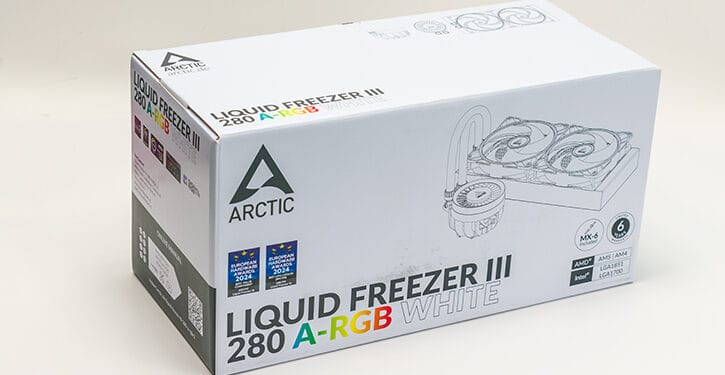In many ways, the Arctic Liquid Freezer III 280 is both our most and least favorite 280 AIO we have used to date. On the one hand, once you get it installed all of its installation quirks are more than made up for by the (relative) mind-boggling performance it offers. On the other… 280s are supposed to be easy to work with. So easy that they typically are the form factor we recommend to novice builders.
The ALF 3 is not overly novice-friendly. Its oversized dimensions in both the radiator and block simply make that a non sequitur. Mix in some other quirks we will go over and this is not a ‘first-time builder’ AIO. So if you are a novice, and you do opt for the ALF 3 280 over the competition… please have an experienced friend on hand. This is especially true if you are building an Intel-based system.
However, before we start going over the downsides… let’s quickly go over the positives. The radiator. Yes. It is thick. It is heavy. It’s worth needing another set of hands during installation. You will be getting the veritable equivalent of a double thick 2x140mm radiator without the insanely increased case limitations those beefy “double thick” radiators bring to the table. Mix in the great paint job with excellent RGB abilities and this is an AIO that will enhance the overall looks of darn near any build.
Next. Baked in ‘native’ AMD hotspot’s offset location is a great feature. It should have been done via a bigger cold plate, but not having to worry about it is great. The same is true on the Intel side. An actual mounting frame to replace the ILM? For free? Yum, and please sir may we have some more?! These are features that are now the gold standard upon which all AIOs should be judged as they demand to become the de-facto standard for all AIOs.

Counteracting this, and the argument that other manufacturers will not follow in Arctic’s footsteps, is simple. While neither feature is without merit… neither is without controversy either. Let’s start with Intel. Intel does indeed have a flexing problem with the LGA1700 socket. The reduced pressure ILM on most (if not all) LGA1851 (pardon the pun) reduces it to the point where an aftermarket mounting bracket is not really needed nor necessary for all builds. Thus, the ALF III’s included bracket is a nice but no longer essential feature for all but enthusiasts.
Furthermore, contact frame / ILM replacement is the deep, deep end of the pool. It is not for the faint of heart. If you overtighten (aka tighten it as you would with the typical cooling solutions top brackets) you can damage the system in a warranty-voiding manner for both the motherboard and CPU. That is the worst-case scenario. What is more likely is if you do more than finger tight + 1/8th to ¼ of a turn you can introduce gremlins that are a royal pain to track down.
Arctic is typically really, really good (bordering on fantastic) with their online instructions. With the ALF 3’s Intel instructions, they are not. “Tighten” and “ILM / Contact Frame” do not belong in the same sentence without a specific force range modifier added… or at the very least the typical 1/8th to 1/4turn rule of thumb mentioned. Clarity is key and this lack of it will annoy enthusiasts as much as it gives false confidence to novices. Both of which needlessly damage Arctic’s sterling reputation in the community. Hopefully, a future revision will include clearer instructions and/or a cheap “click” style tensioner ratchet set to whatever Arctic feels is best for the ILM mounting pressure. I.E. we hope the instructions one day will be as follows “Using the included x.xxNM tool you tighten till the tool clicks for each corner bolt in an X manner”. Till then, the ALF 3 would not be a gift we would give to a novice friend without the expectation of being there to walk them through it come build day.
The last issue of concern with the ALF 3 280 is simple: mounting orientation options. Take for example AMD. With the AMD offset baked in you can only install this cooler one way. Not two. Not four. One.

As such, while we do love the marked “L” and “R” classic brackets, our inner libertarian twitches at this level of intrusiveness. Especially when it nukes our favorite top three M.2 heatsinks from being able to be used in a build. Still plenty of options, including the free Arctic option, so once again this is best described as a quirk that may frustrate you to no end, but probably will not annoy you enough to be a deal breaker.

The same is true of the new waterblock’s integrated ‘leaf spring’ style tensioning system. Due to its design, it is rather finicky and will fight you during installation if you follow the instructions. Arctic says you should mount the two top brackets, then place the block in position and then screw it down. Yeah. No. The combination of high pressure with short captured bolts will annoy you to no end if you follow their instructions. So much so it will make having another set of hands hold the radiator while you fight the ‘block a necessity not a nice-to-have option.

So forget that noise and forget the instructions. Instead what one wants to do is either juuuuust attach each bracket to the motherboard then just mount the block, and then do an X pattern with TL/BR/blockR/TR/blockL/Br pattern. That will be eons easier to do than the Arctic Way™. Alternatively… juuuust mount the two brackets to the block by say 1 turn, then place it over the CPU and juuust attach the brackets before doing the TL/BR/blockR/TR/blockL/Br pattern tightening to the bolts. Either work. Either should have been the default option. Once again, if you follow the instructions in the letter you will end up with a working system. It just will be more hassle-prone. As such… a quirk that is shared across the entire ALF 3 series.
These are all issues and quirks you the potential buyer need to be aware of… with that said, all but the necessary Intel contact frame installation are not deal-breakers. The pros of the ALF 280 most certainly outweigh the cons. So much so that even the Intel contact frame is not necessarily a deal-breaker. Take your time, do your research and if you have an experienced friend… have them guide you through it. The fact that we do not consider even that a deal-breaker should underscore just how good an AIO this ALF 280 is. Put another way, “Pain is temporary…. Glory lasts forever”… or at least lasts six years. Which is at least as long as one system’s lifespan. So be aware. Be prepared. Be ready for a less-than-perfect installation and the ALF 3 series in general and the ALF 3 280-class variant in specific will do right by you for a long, long time.