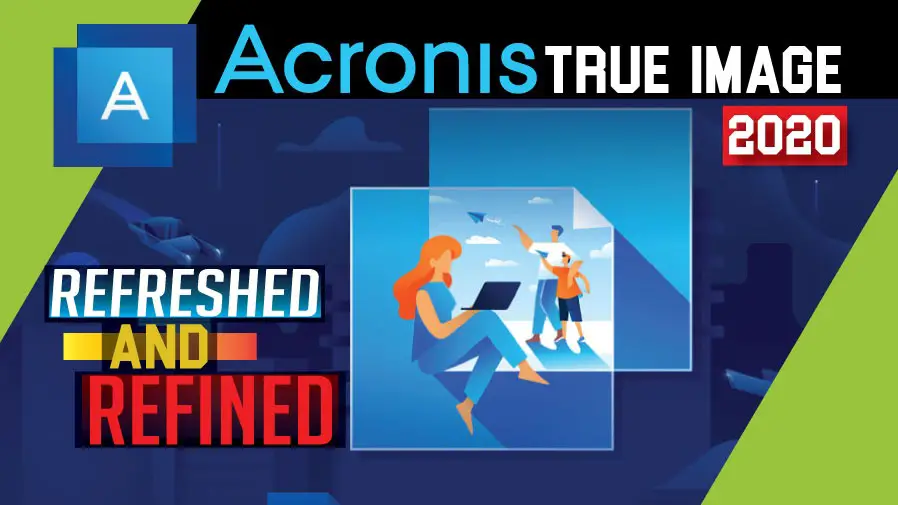It’s that time of year again. That time when software companies, much like car manufacturers, release their next year’s models. In this instance, it is Acronis who have leveled up their venerable True Image software and today we will be putting the 2020 edition under the microscope to see what has changed… and a surprising amount has indeed.
As we said in the past, Acronis has to keep evolving and keep improving as every year the open-source versions (many of which can no longer be dubbed ‘open sores’ not worthy of your time) get better and better. From us the end-users point of view this is not a bad thing. It keeps pressure on the big boys like Acronis and forces them to actually evolve their software. Evolve it and refine it. Make it better. Make it faster. Make it have features that simply cannot be found anywhere else.
At its core this is Acronis True Image software development team’s driving philosophy: don’t be Microsoft. Don’t be Apple. Under no circumstances rest on your laurels. Under no circumstance rely just upon on pretty package to convince people to upgrade.
So instead of worrying about say icon size or other needless ‘upgrades’ Acronis has actually included some pretty darn nifty upgrades. Upgrades that are designed to make your life easier and take as much hassle out of backups as possible. So much so that that people will actually regularly do it. To accomplish this Acronis has focused in on a few key areas. We will go over these in the coming pages but they all boil down to making your life easier.
Before we begin, we need to make one thing clear: the price and features of the three options has not changed. The standalone / ‘you actually own this software’ will set buyers back $50 USD and does not come with any cloud storage. The next level – the ‘Advanced’ edition – will also set buyers back $50 per year and comes with 250GB of cloud storage included. Then there is the ‘Premium’ edition will cost you $100 per year but comes with 1TB amount of cloud storage.