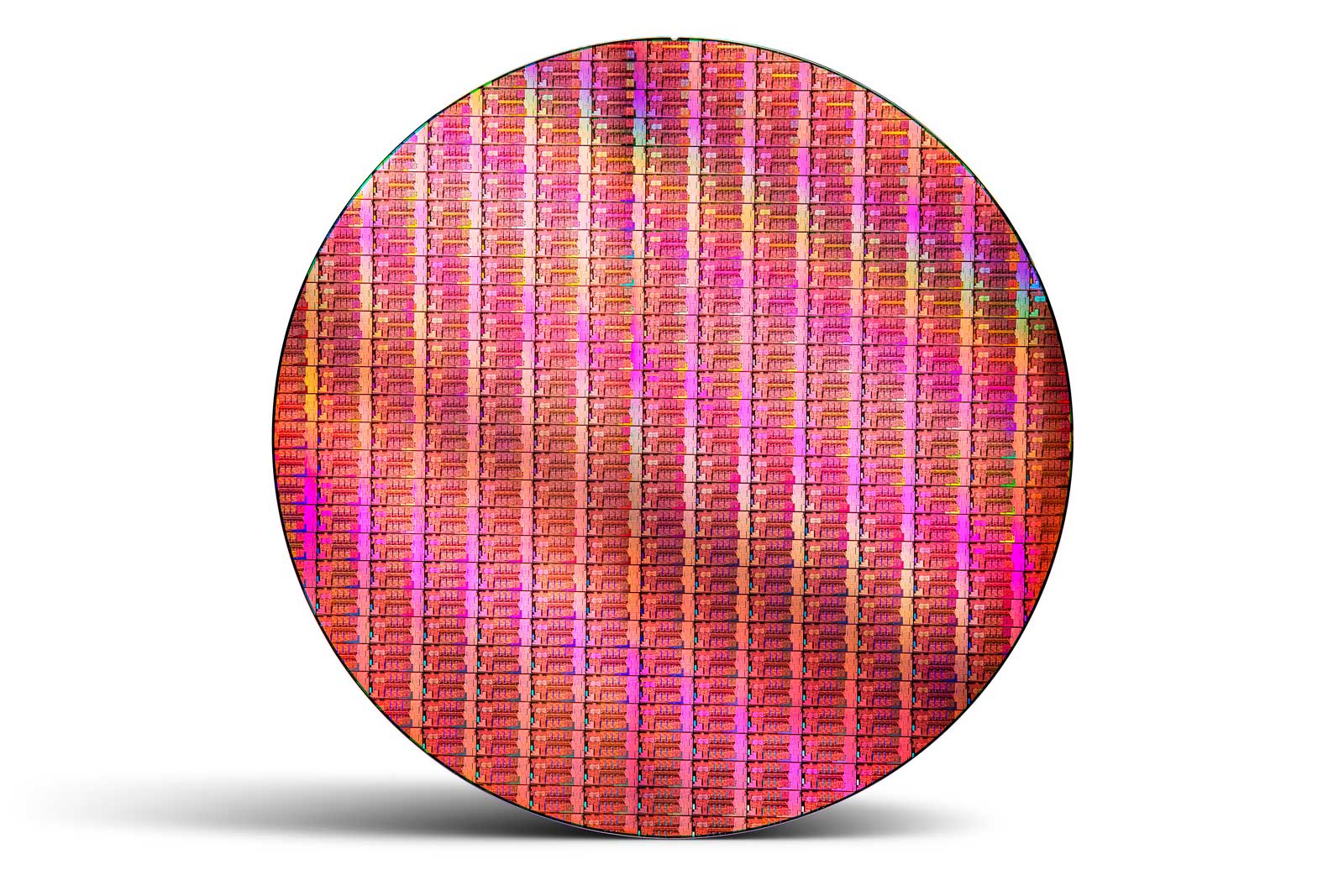While not as rare as 5-bay NAS appliances, 8-bays NAS appliances oriented towards home users are a bit unusual. “Unusual” is another way of saying ‘rare’ or ‘low sales volume’. This is unfortunate. Generally speaking, 8-bays not only offer more theoretical performance but are much more versatile than 4,5, or even 6 bay models. For example, with 4 bay models Raid 6 is not really optimal, and Raid 5 is asking for problems. However, RAID 5 has lower performance penalties compared to RAID 6. Typically, 4 drive NAS appliance owners opt for external backups (say a second NAS or expansion unit such as DX517). This certainly is doable and the de-facto standard. It just is a slow and/or expensive solution… as eSATA solutions are limited to one SATA drive’s worth of bandwidth and 5GbE offers about the same. So, in order to get speed and security you have to step up to 10GbE networks. That is not a cheap step.
For some they will weight the pros and cons and go for a 6-bay (say the DS1621+). A 6 bay where they drop back to 3 drives (typically SSD) in Raid 5 that is mirrored to another 3-drive (also typically SSD) Raid 5 array – AKA “Raid 5+1” or “RAID 51” which offers the same(ish) dual drive failure protection of RAID 6 without dual parity stripe calculation’s overhead (albeit with higher internal array to array transfer overhead). With an 8 bay you can easily setup ‘Raid 51’ with four drives in one Raid 5 that is mirrored to a second matching four drives RAID 5 array. That will result in more robust data protection and higher performance than what 6-bays can do. Alternatively, with 8 bay NAS appliances, you can setup a four-drive array of nearly any RAID type, and use the other 4 bays as a second network drive, or six-drive array with two SATA SSD for caching. Or… etc. etc. etc. All for less money than a DS1520Plus + DX517 will cost. It simply will cost more than a 4/5/6 NAS device without including an external storage enclosure.
This is why a lot of experienced enthusiasts will indeed take the upfront hit on asking price, and get a bigger/better 8-bay NAS device. A device that is probably ‘overkill’ for their needs. That too is why, even if it still a niche, just about all serious NAS appliance manufactures offer at least one 8-BAY NAS for home users. Of the various options the QNAP TS-873A is the most serious competitor to the Synology DS1821Plus… just like the TS-670A is the competitor to the DS1621Plus. Honestly, these two companies have it down to a science on offering similar hardware with slightly different strengths and weaknesses so as to be a ‘better’ option for slightly different buyers. Neither is perfect. Neither is going to be right for everyone.
Before we deep dive, they are very, very similar and as such it will be a case-by-case basis using specific requirements that will tip the equation in one or the others favor. After all, both use the exact same AMD Ryzen V1500B. Both obviously offer ECC RAM abilities. Both offer 8 externally accessible hot-swap drive drays that are lockable. Offer multiple internal M.2 drive ports; at least one PCIe 3.0 x4 slot for future upgradability; software RAID solutions with extensive ‘bit rot’ protection (ZFS or BTRFS based); make use of internal 250 watt power supplies; come with dual 120mm rear cooling fans … and both even come in metal clad chassis. This really is a case of ‘edge cases’ become the deciding factor and both are good, safe choices.
The most obvious difference is the asking price options. The Synology DS1821Plus comes in one ‘stock’ configuration and will set buyers back $950(USD). In typical QNAP fashion, they offer two stock configurations of their TS-873A: -4G (4GB of RAM) and -8G (8GB of RAM). The 4G variant goes for about $950 (when found in stock) and for an extra hundred US dollars buyers can get the 8G variant. Considering how easy it is to install a stick of RAM… this really is not that much of an advantage. So much so that, at the end of the day only you can know if you are willing to pay a minor price premium to obtain more ‘out of the box’ memory or not. Just understand it is only the amount of ram be offered. Not the number of DIMMS populated.
Yes. Both company’s option(s) may be using a dual memory channel CPU, but all 3 variants come with only one channel populated. Not two. This is the weakness of QNAP’s flexibility philosophy. Do not get the wrong impression. QNAP’s dual offerings vs. Synology’s ‘one size fits all’ is still a net positive for QNAP. One where upgrading to 16GB only requires you to buy one stick of 8GB RAM. Not two, like with the QNAP -4G models and the Synology DiskStation DS1821+. It just is not that big a deal in the grand scheme of things, especially when you consider that BTFS runs leaner than QuTS Hero… and can happily run on 8GB, whereas QNAP’s ZFS implementation demands 16GB to run optimally / have all features enabled.
Moving on. Synology may indeed offer dual M.2 NVMe ports, just like QNAP, but they are still stubbornly not allowing users the basic ability to use the included dual M.2 ports for anything but caching duties. QNAP on the other hand allows their users the luxury of using M.2 drives as raw storage. On the surface this makes QNAP ‘obviously’ superior. The reality is much more nuanced as both the QNAP and Synology M.2 backplanes are only PCIe 3.0 x1 lane enabled… and thus are limited to 985MB/s. Total. Put another way, NVMe M.2 drives in either company’s NAS are basically limited to less than SATA speeds unless you only use one drive, not two. If you use only one, they still are limited to being less than twice as fast as SATA. Yes. Neither QNap or Synology are taking even half advantage of older PCIe 3.0 x4 M.2 SSDs… and neither manufacture’s options will work with SATA M.2 SSDs. They support only NVMe, and are pretty much wasted in direct storage configurations. Thus, for most, this negates the perceived performance benefits one will have over the other.
For those interested in PCIe based Solid State Storage (aka “Add In Card” SSD form-factor) based arrays the only ‘real’ option is to use the included PCIe 3.0 slot(s) and an adapter card. Both QNAP and Synology PCIe slots are bandwidth limited to four PCIe 3.0 lanes – or a shade under 4GB/s. Total. Considering most Add In Cards are dual M.2 (or bigger) this means 1970MB/s per drive (at best). On the surface this means parity between QNAP and Synology. Unfortunately for Synology, the TS-873A comes with two PCIe 3.0 slots. Not one like the Synology DS1821Plus. For some the choice will be clear (8 HDD + 6 SSD vs. 8HDD+2SSD plus 2 SSDs for caching)… while others will not care. Further muddying the waters is the QNAP PCIe slots also officially support General Purpose GPU upgrades. Right now, the QVL list has a grand total of 3 NVidia GTX 10-series cards (and if it is a dual slot form-factor, the card will cover both PCIe slots), but three is better than the zero Synology officially supports. We personally would be hesitant to use a discrete GPU card in a NAS appliance but some may feel this too is a net benefit for QNap.
On the cooling front both company’s appliances come with two 120mm fans, as well as a 250 watt internal power supply that has its own fan; however, QNAP upped the ante by making the PSU cooling fan externally not internally exhausted and including a smaller tertiary cooling fan. For some this is a net positive for Qnap, for others Synology. Yes, the PSU in the QNAP can push air directly outside the case instead of increasing internal air temperatures; and yes, the tertiary fan can do the same… but that is a double-edged sword. Being directly outside means any and all noise those little fans makes will not be muffled by the case… and by their very nature are loud little fans when running flat out. Furthermore, the Synology PSU fan’s exhaust is basically in-line with the two 120mm fans – so little if any of the heated air from the PSU will reach any of the internal components (remember these all have front to back air flow patterns). Thus, once again, some will find one more optimal than the other… and vice versa. Really will come down to cooling potential vs. noise.
For many the “big differences”, and thus final decision, will come down to the included external connectivity options. In this area there are distinct differences, with two distinct philosophies at play. First the USB differences. The QNAP TS-873A offers one USB 3.0 port (aka USB 3.1 gen 1 / 5Gbps) and three (two Type-A, one Type-C) 10Gbps USB 3.1 gen 2 ports. Synology’s DS1821Plus offers 3 USB 3.0 ports and two eSATA ports. Until Synology offers parity in the USB department, the Qnap options will prove to be more optimal for the niche number of users with USB 10Gbps external storage solutions. The converse however is true who want to use an expansion unit. We personally will take the more robust, and reliable, 6Gbps eSATA connectivity over USB when it comes to expansion units (or external backup devices for that matter). More importantly, since the SATA controllers do not share eSATA bandwidth on a per device basis, adding in a second expansion unit will not result in half the bus bandwidth being used for one and the other half for the second (thus making the comparison 5Gbps+5Gbps USB vs. 6Gbps+6Gbps eSATA)… nor will the overall performance of the expansion units suffer if you add in a USB ‘portable’ backup device to the mix. This too will be a niche of the intended consumer base, but it is a difference in philosophies. QNAP take a more home user approach to this price range (where USB is the de-facto standard), whereas Synology is more Small / Medium Business friendly (where reliability and performance trumps availability). The choice is pretty clear depending on your needs.
The same is true of the built in Network Interface Controller options. Synology has once again gone with their S/MB orientated 4x1GbE configuration, whereas QNAP has upgraded from dual 1GbE to a dual 2.5GbE configuration. For one or two users at a time, the QNAP is “obviously” superior – about 310MB/s (single 2.5GbE) to 620MB/S (dual 2.5GbE) vs 440MB/s ish (1GbE 4way LAG) in the real world. However, if you have three or four people simultaneously accessing the DS1821Plus or TS-873A the opposite may be true. Yes, it will technically be 310/2 vs 110+110 but it will be queue depth of 2 vs 1 per controller. Deeper queue depths do come with their own latency penalties.
Further making it a tough call, few buyers of these types of NAS appliances will have a network that is anything other than 1GbE based. Thus, making it 110/2 + 110/2 vs 110+110+110+110 (with four active users). Of those that do have better than ‘old school’ 1GbE enabled networks few are going to be on 2.5GbE. Instead, most that want better performance will already be on 10GbE. Here both companies are suboptimal and will require an upgrade ASAP. QNAP will still be ‘better’ but not by all that much. To be honest, this is a self-inflicted wound on Synology’s behalf. QNAP is not including any discrete NICs (let alone 4 like Synology). They are simply making use of the Ryzen Embedded V1000 series baked in support for dual 10GbE… and then purposely handicapping it so as to sell more 10GbE PCIe networking cards.
Let that sink in.
Synology is spending more for less per NIC performance so as to offer deeper queue depth performance. So much so a company purposely handicapping their NAS’ out of the box performance is still ‘better’ for home users who will rarely have more than 2 systems accessing it at the same time. Ugh. Needless to say, not including (at the very least) a pair of 2.5GbE ports was an active design decision by Synology. One where you will either agree with their priorities… or you will not.
The last thing to consider is the ‘software’ side of the equation. While it is indeed true QNAP has made great strides improving the ease, useability, and robustness of their ‘QTS’ operating system (especially when paired with ZFS via ‘QuTSHero’), Synology with their DiskStation Manager OS is still the gold standard and clearly superior in both ease of use and useability. For experienced users (still using pre-built NAS appliances) the differences these days are minor at best, but for first time users the Synology DS1821+ will still offer less stress and headaches.
This is our opinion and analysis on the Synology DS1821+ versus the QNAP offerings. Do not take it as gospel. Do your own homework and draw your own conclusions based upon the areas that matter the most to you as both companies make good NAS appliances. They just have slightly differing philosophies on what makes a NAS appliance a good NAS appliance.