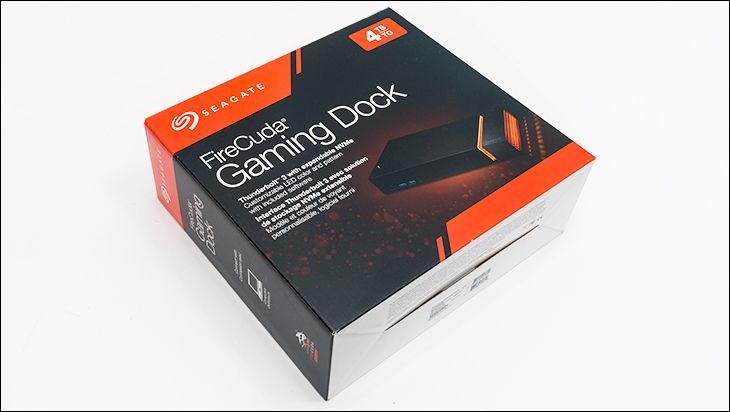![]()
The shipping container for the XPower AirCool series is a bit of a mixed bag. On the one hand you can see the RAM and know exactly what you are buying before you open up the plastic clamshell ‘box’. The downside is legion. First and foremost is this is a sealed clamshell enclosure. You quite literally have to cut your way into it to get the darn things out. We found the easiest way to accomplish this was to cut up the length of one side, across the top and then down the other side. This will turn the ‘one and done’ container into a somewhat reusable one.
On its own this is not great but not terrible. Unfortunately the plastic used is pretty much a static electricity generator. If you are not really, really careful you can ESD your new purchase into oblivion… and you will be handling the clamshell’s a lot to get the darn things open. So be careful. Be mindful of static electric, and above else ground yourself before touching the RAM.
The list of accessories is extremely easy to go over. There are none. You get a nekkid stick of RAM (or two depending on model purchased)… and that is it. Unlike the shipping container we actually have zero issues with this. Inexpensive RAM does need to case badges, stickers or other goo-gaws. All it needs is a good price backstopped by good RAM ICs. Everything else is just there to make the marketing department’s life easier.
![]()
Let us start with the obvious. The XPower AirCool series do not come clad in ‘heatsinks’. Instead the RAM ICs are bare. This does mean that they do require more air movement to keep temperatures in check. In theory. In reality, DDR4 RAM does not run hot. They do not need all that much air flow to be happy. They do not need heatsinks until you push the voltages to insane levels. The difference in lifespan at ambient vs 70 is minor to say the least – as DDR4 is rated to 85 degrees Celsius. So as long as they are not running at their maximum rated temperatures 24/7/365 you will replace the entire system including the RAM long before lifespan degradation becomes an issue.
![]()
Quite honestly, most ‘heatsink’ clad RAM does nothing more than improve the overall aesthetics of the final build rather than do anything important. Most RAM models with ‘heatsinks’ will fail to keep the RAM ICs cool almost as fast as bare models. This is because those thin, flimsy strips of metal over the RAM ICs is a heat spreader not a heat sink. They will do very little on the temperature front. All they will do is equalize the temperatures across all the ICs on each side of the PCB and give people a false sense of security. Put simply, they are there for looks not performance. They are included because people have been trained to think that a heatsink equals performance. So manufacturer included them on all their models these days. So, if you are pushing the boundaries of RAM overclocking both low end heat spreader and bare PCB models are both sub optimal choices. For everyone else, especially those who do not overclock their RAM there is no real-world benefit to have a thin strip of metal over the RAM ICs beyond improving the looks of your system.
![]()
To our way of thinking the actual RAM ICs used on a given model is much, much more important. In the case of the XPower AirCool DDR4-3200 series, Silicon Power is not using Micron. They are using Sammy K4A8G085WB-BCRC 8Gb RAM ‘chips’. Before you get too excited, these may indeed be Samsung ‘b-die’ ICs, but they are not the ‘b-dies’ that became a cult classic and de-facto choice of enthusiasts. Those B-dies were K4A8G085WB-BCP(8Gb) and K4A4G085WE-BCP (4Gb). Those were the ones that were (and still are) highly sought after for AMD users.
For those who know Samsung nomenclature ‘BCRC’ translates to DDR4-2400 with a Cas latency of C17, whereas the ‘real’ B-die 8GB BCPB’s are DDR4-2133 C15s. On the surface that should make these ‘better’. Based on previous experience with these ICs DDR4-3200 is pretty close to everything they have to offer, whereas the ‘real’ B-dies overclocked like a scalded cat.
![]()
The reason these OC worse than the seemingly lower rated BCPBs is complicated. In simplistic terms Samsung b-dies come in various tiers, and while rated higher by Samsung they are actually a lower tier, and are binned worse than the ‘real’ B-dies. Basically, the BCPB’s were cult classics as they have so much headroom on frequency and timings, whereas these B-dies do not. On the positive side, these ICs are rather inexpensive these days. as Samsung as EOL’ed all of their famed B-die 20nm models and replaced them with various 10nm series… which offer higher densities but less OC freedom. As the 10nm’ers production becomes more refined, and mature, this may change but right now the EOL’ed chips are more optimal for enthusiasts.
![]()
The upside to using this variant is that Ryzen owners will run into a less issues than some other RAM IC options and were a great choice for this value orientated series. They really are tailor made for value series… and not ‘high end’ models. With that said some others are actually using these ICs on noticeably higher priced models. For example, Adata’s XPG Spectrix D41 DDR4-3200’s use these. Unlike Silicon Power, Adata did not go the full Monty route and not only include aggressively styled heat spreaders but also LEDs and a glow bar… on a set of RAM that really is maxed out ‘out of the box’ at DDR4-3200. This choice really does show that Silicon Power understands what is and is not important. They are not trying to infer that you will hit even higher frequencies with this series. Instead they have set them at what is realistic frequencies, and does not charge a fortune for the privilege of doing the work for you.
![]()
Like all modern kits, the XPower AirCool DDR4-3200 model comes with multiple timings as well as an XMP profile preconfigured for you. All but the XMP DDR4-3200 options are 1.2v and only the DDR4-3200 XMP profile is 1.35v. So have no fear about having to figure things out manually. They are plug and play… just like 99.99999 percent of other kits.
![]()
Also of note, Silicon Power has not gone the classic ‘value’ route when it comes to the PCB. They are not using ‘classic green’ PCBs which do not play nice with custom color schemes. Instead SP has gone with a black 10 layer PCB (if you actually compare them to ADATA… the PCB looks suspiciously the same). So while they will not be as custom build friendly as some kits of DDR4, they will actually ‘hide in plain side’ in a variety of builds. In other words, those who may not want to spend all that much… but still want a bit of style this kit will fit the bill nicely. Color us impressed.