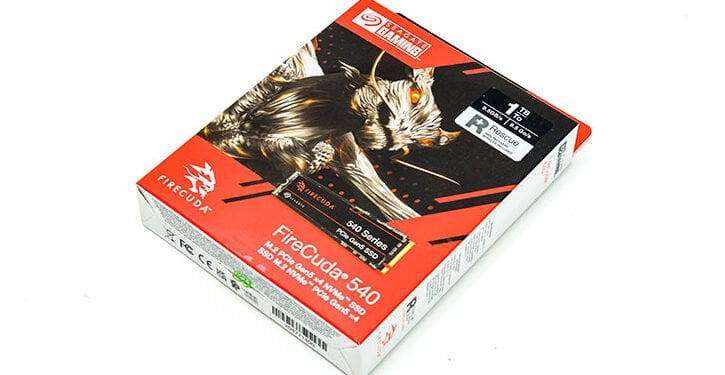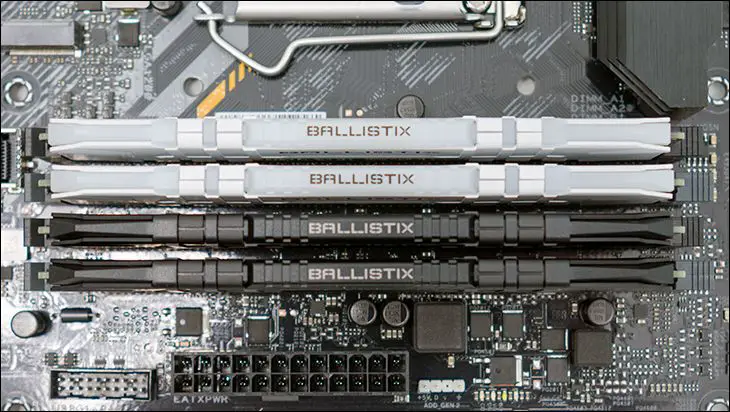As we did with its predecessor (the ‘530’), the easiest way to describe the FireCuda 540 is to compare and contrast its hardware components with its. Let us start with the shipping container. Here the only difference one will find is in the text found on the attention getting cardboard box. Quite literally all Seagate has apparently done was to ask their art department to cntrl+H ‘530’ and replace it with 540, and then adjust the specifications to reflect the new PCIe 5 generation drive’s performance.

We do not take much issue with this, as while the last generation shipping container was a touch on the flashy side for our tastes, it gets the job done with aplomb. This is a box that you could throw into a big pile of NVMe SSDs and be able to pick it out with little difficulty. So, while we do wish they would fix the multi-generational issue of ease of confusion over the specific model and, this is case of Seagate not wanting to change a winning formula just for the sake of change… even if they should.

The internal protection is also the same as its predecessor. Consisting of a multi-section, multi-part ‘clamshell’ plastic container and sealed ESD bag there really is nothing to complain about. Quite honestly, this combination has become the de-facto standard for M.2 drives as it works and works well. You can have a high degree of confidence in your precious drive arriving safe and sound no matter if it was just shipped across town, across the country, or across the ocean.

Sadly, the accessory list is also the same as its predecessor. That is to say, decent bordering on best in class. The reason for (the continuing) “bordering on” caveat is that the included physical accessories are sparse (just an installation pamphlet), and while all FireCuda 540s come with 5-year warranties the included (one time) recovery service only covers the first three years. Thankfully, it really does not cost all that much to push this out to the full five… but it is disappointing to see that Seagate did not listen to feedback and fix this ongoing (and obvious) issue. Maybe one day they will, and at which point it will be best in class.

In a rather ‘interesting’ move, and one sure to be controversial, the Seagate FireCuda 540 series only include capacity options. Not OEM heatsink vs. nekkid variations. This will be a deal-breaker for some. Phison E26s can go from ‘hot but managing the heat’ to emergency shutdown due to a thermal runaway in a blink of an eye. So, one must use a heatsink regardless of manufacturer’s name on the drive.
For some this extra step of sourcing out a heatsink will be a deal-breaker. For us it is not. Even including the exception that proves the rule (aka the T700 Pro), we honestly think this makes a lot of sense. For 66 percent of our builds the motherboard will come with ‘good enough’ M.2 heatsinks and the last third greatly vary in what goals the build is meant to satisfy.

For example, it may be a monster PC Gaming rig where Z-height of the M.2 drive vs. how many slots the GPU card is the determining factor in what to opt for. In others, it may be a workstation build where the M.2 drives are going to be hammered and keeping this hot running generation of M.2 SSDs happy is paramount. Sadly, OEM heatsinks are a compromise design. One that will not be optimal for every build. As such the savings of not including (and installing) a factory option can be passed on to you the buyer… and you can use that money to buy an optimized M.2 heatsink.

Moving on. The form-factor of the 540 series is also the same as its predecessor. 2TB and above use the “2280-D2” standard, and smaller are “2280-S2”. For those who are not up to date on M.2 standards this means the FireCuda 540 series is a 22mm wide by 80mm long “2280” M.2 NVMe and the bigger capacity have ‘chips’ on both sides of the PCB (as denoted by the ‘D’) while the 1TB (and smaller) will only be single sided (thus an ‘S’ instead of a ‘D’). Single sided drives are easier to cool, and for the bigboi’s one need to confirm that their motherboard offers dual sided heatsinks and their M.2 heatsink of choice can cool both sides. This one-two combination all but ensures that both sides of the M.2 drive will be as cool as they can be… and stay that way.

To do combine both motherboard and 3rd party heatsinks all one needs to do is that use a M.2 heatsink where the bottom half is thin, and remove the motherboards bottom heatsink’s thermal tape. A little dab of TIM and presto, you can combine the mass of the motherboards ‘sink with the added mass of the drives bottom sink. All (typically) without worries over placing additional stress on the PCB or M.2 slot itself.

We dislike harping on an issue but PCIe 5.0 drives do run hot. So please. Buy a heatsink optimized for your needs and your build. Thankfully, Seagate is fully aware of how much more heat gen 5 PCIe controllers run versus the previous gen 4 and have made sure their drives do not</ito live up the ‘fire’ in FireCuda brand. In fact, this is one of the cooler running high performance PCIe 5.0 drives you can buy. They have done this by taking full advantage of the E26’s adjustable TDP setting in their firmware… and turned the dial down by double digit amount. To be precise, the E26 in a Crucial T700 can suck down about 10 – 10.5 watts of power. Whereas with the FireCuda 540 the entire drive will only consume that amount. I.E. Same controller. Different firmware.

Yes, this does mean less power for the controller (and thus lowered average clock cycles) but much like overclocking a CPU or GPU there is a point of diminishing returns. In this case, the obvious change is in sequential r/w performance (9.5/8.5GBs vs T700’s 11.7/9.5GB) and only a minor to moderate reduction IOPS (1.3/1.4 vs 1.35/1.5M). In testing, the difference in real world sequential performance was negligible in all cases except when dealing with massive file transfers. Whereas everyone will notice the change in temperatures (and less thermal limiting). To be blunt, we think Seagate may have made the right choice in lowering theoretical performance so as to maximize real-world performance and user-friendliness… and better total bytes written warranty (1,000TB vs 600TB). The last of which will change many power-users final opinion on the matter. However, you may feel differently and there is no perfect answer for every single build.

In either case, no M.2 drive is going to be able to fully utilize the E26 controller. As with previous generations Phison built the E26 around enterprise ‘E1’ form-factor. A form-factor that allows for twenty-five to forty watts of power. Per drive. Needless to say, when you take a (couple watts under) 40W controller and dial it down to 10 vs dialing it down to 8’ish… the differences in clock cycles are going to be rounding errors. In either case, the E26 is a monster of a controller. A controller that allowed Seagate to not only keep temperatures under control better than most, but still raise IOPS performance by upwards of 40% compared to the last gen PCIe 4.0 base FireCuda 5301TB and its 800K/1M IOPS rating.

Of course, the NAND that has been paired with this excellent controller does play a major role in why performance has been boosted so much in one generation. The last gen uses the still excellent 172-layer Replacement Gate TLC NAND by Micron. This gen uses the exact same(ish) NAND as what Micron puts in their flagship Crucial T700 Pro model – latest generation 232 Layer RG TLC NAND.
Mix in a good chunk of ultra-fast LPDDR4X-4266 RAM for the cache (SK Hynix H9HCNNN8KUML) and you have an extremely potent drive that has been rather intelligently designed. Color us impressed. Now let’s see how it actually works in the real-world.