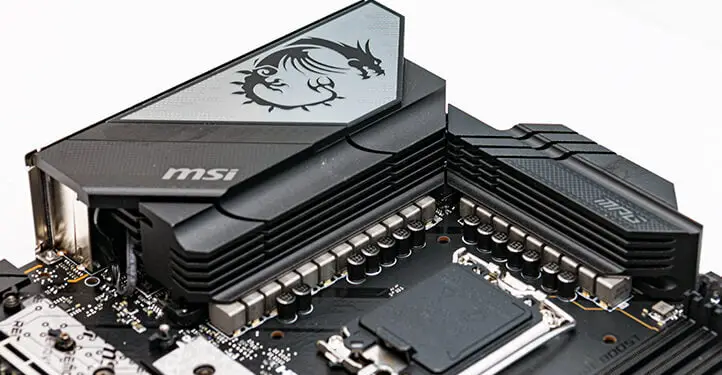As with its originator the MPG Z790 Carbon WiFi, if you have used darn near any MSI motherboard in the past decade the dual-BIOS that the Carbon MAX WiFi II is rocking will feel like an old, reliable friend. MSI has put a lot of time and effort into their BIOS design. Time and effort into making it as user-friendly and yet powerful as possible. However, just like every other manufacture each BIOS has its own unique quirks… as each BIOS team follow slightly different philosophies. For example, MSI is firmly in the “use as few sub-sub-menus as possible” camp whereas ASUS loves them some hidden sub, sub, sub menu navigation. This commitment to not hiding BIOS features is laudable, but it does also mean that the UI can be considered cramped or even ‘unusual’. Arguably even “highly unusual” at times. Which is fair. Just like an ASRock is not the same as a Gigabyte BIOS which is different than Asus, MSI’s UI is different than the rest and does things the MSI Way™. It always gets the job done, but first time MSI motherboard owners may find it touch busy, crowded, or even a touch disconcerting.
This is the biggest quirk users will find with the BIOS. However, once you get used to the flow (and occasionally ‘different’ naming schemes – especially if you have recently given up on ASUS and their plummeting QC) it will quickly grow on you. It may never become your absolute favorite. But it can be counted on to always get the job done… and does make sense once you get used to the MSI Way™.

Thankfully, MSI is fully aware of that and includes two different BIOS UIs. EZ Mode is just that. Easy mode for novices who do not want, or even care, about minutia of their motherboard. They just want to hit Delete or F2 on POST, enter is a simplified UI and tweak the fan profiles, or select the boot order… or just activate XMP options of their RAM. All of which are here and then some. In fact, compared to some lower tiered motherboard manufactures BIOS… MSI’s Easy Mode is more capable and more powerful.
If however you need/want/desire more than just handholding. Hitting F7 will get you into the ‘real’ BIOS. A real BIOS which is indeed unique in its three columnar layout – with right and left columns for your menu options and the 50% center column for where said options appear and are configurable. All of which is the basically what you would find with all the other MSI Z790 based motherboards as there really is not much MSI can change. As such, be prepared to spend most of your overclocking orienated time in the BIOS in the aptly named “OC” section and if you are just tweaking a setting, or tracking down a gremlin expect to spend most of it in the (also aptly named) “Settings” section.
The other major quirk is one that all motherboard manufactures are suffering from since the inception of the Socket 1700. That is Intel giving free reign on power and actively encouraging Asrock/Asus/Gigabyte/MSI/etc. to push the boundaries of sanity. So if, for whatever reason, you do want to apply a ‘quick and dirty’ performance boost… for the love of all that is holy pick do not pick the “water cooling” option when asked what your CPU’s cooling solution is. In fact, pick the first option. This will be the most conservative voltage apply option and while it will not be quiet as high (about 100Mhz in testing) it will not shake ‘n’ bake your CPU. Still apply voltages in the 1.2 to 1.3v range, but that is eons better than 1.4v or higher that they can push.

At this point in the LGA1700/Z790’s lifecycle there really is not much new on the overclocking front. Basically, if you have used, or are using, the non-Max Z790 Carbon WiFi then the Max II will simply be a minor refinement over what you are getting right now. That is reasonable. That is fine. That is what is should be expected… as it really is only the BIOS that is different between the Carbon WiFi and Carbon MAX WiFi II – from an overclocking perspective. The same robust, arguably overkill, power delivery subsystem. The same extremely good heatsinks cooling said power delivery components. Hell… the same i9 14th Gen CPU… even the same RAM as was used in previous MSI motherboards. So of course there is nothing new to be discovered. It’s a good board, running highly refined firmware. Putting an ‘Max’ or ‘Max II’ at the end of the name doesn’t change the fact that the og Z790 Carbon WiFi was, and is, an excellent motherboard. As such, if overclocking/getting every last MHz out of your Intel CPU is your number one priority there is no big reason, beyond being slightly less costly, one can point to and say ‘THERE! That is why the new and shiny MAX II is better!”… as it doesn’t exist. Good is good. Great is great, and Carbon series is very good bordering on greatness.

The only major quirk we can point out is that once again the built in ‘auto’ overclocking options are a tad lackluster compared to what ASUS offers as it boils down to 100-200Mhz performance boost and/or having all the P running at the same speed and E cores running at the same speed. However, the quirk is that in order to do that… it will push in excess of 1.4volts to the CPU. It does this as MSI has to make sure it is stable even with the bottom of the barrel .1% of Intel CPUs. Things can be easily toned by picking Tower, and further toned down by picking Box for the answer to what cooling solution you are running. However, at that point is it even worth enabling overclocking? This is not the fault of MSI as Intel has wrung nearly every last MHz out of their 14th gen lineup. Nor it is the fault of this new MAX II motherboard. The simple fact of the matter is the days of massive performance boosts via ‘one and done’ / ‘automatic’ overclocking are long in the past. No matter if you are talking about an entry level board, a mainstream board, or even an enthusiasts 4 DIMM board. They will all give fairly similar results. As such, give it some thought on if it is even worth try, and be careful if you do decide to play with the preconfigured BIOS auto-overclock profiles.

With all that said, there is a good reason to opt for the MAX II variant over the original(s). That is because when you combine mega capacity DDR5 sticks with higher than turtle speeds… Intel (and thus MSI) consider it ‘overclocking’. The original Z790 Carbon WiFi was very good at handling 2×48 and good at 2x64GB sticks of RAM. Over time MSI made it even better, more reliable, and easier to get them fully stable at higher and higher frequencies. This new version basically continues this trend and will in all likelihood become noticeably better than the older MAX edition… as this new edition, is getting BIOS updates faster than its predecessor, which in turn is getting faster BIOS revisions than the original Carbon WiFi version. In the end this may, or may not, be a big enough reason to opt for one over the other, but we personally are not a patient person and the model that is getting priority RnD time is the one we personally would get. First time, every time.