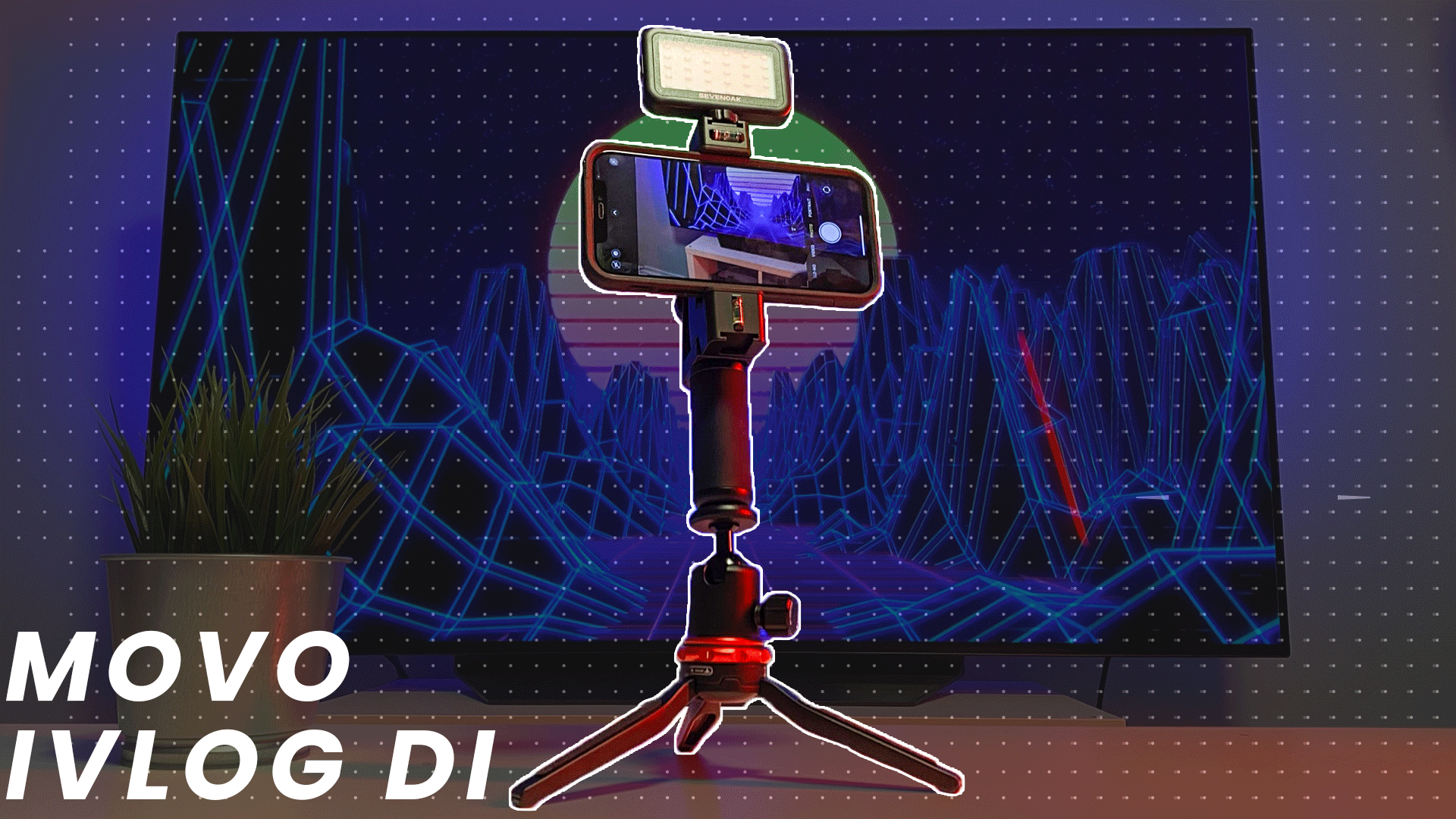While yes the AMD 970 + 950 chipset combination is not exactly cutting edge – it has been around since 2011- however in its current form it not only allows for SLI video card configurations, but also the latest AMD CPUs and DDR3 memory. Simply put, consumers really only are giving up 200Mhz on HyperTransport, M.2 & SATA Express based solid state drives, and dual x16 SLI configurations – such a setup is only x8/x8 capable.
Considering even most mainstream & enthusiasts consumers are not interested in either M.2 or SATA-Express drives; the difference between x8/x8 SLI and x16/x16 SLI is minor; and the 2400MHz vs 2600MHz HyperTransport real world performance difference is even smaller; such a configuration should satisfy most consumers. This is especially true when MSI has included discrete ICs like a USB 3.1 controller, and onboard audio to boost the overall abilities of the 970 KRAIT! It really is rather impressive how much MSI has been able to offer consumers for so little. This box does not look like a box that accompanies a $80 motherboard and we have seen $150 boards that did not come in as an attractive – and attention getting – shipping container. MSI really hit it out of the park with this one.
This box does not look like a box that accompanies a $80 motherboard and we have seen $150 boards that did not come in as an attractive – and attention getting – shipping container. MSI really hit it out of the park with this one. The included accessory list is best described as ‘sparse’. You will not find SLI or Crossfire connectors, and you won’t find door knob hangers with catchy slogans. Instead you will find a software DVD, an installation manual, and two SATA cables. Though to be fair considering the price range we can understand the corners MSI has cut here. If a SLI bridge, or SATA cable really means that much obviously this is not the board for you. For rest of us this is simply a factoid to be taken into consideration.
The included accessory list is best described as ‘sparse’. You will not find SLI or Crossfire connectors, and you won’t find door knob hangers with catchy slogans. Instead you will find a software DVD, an installation manual, and two SATA cables. Though to be fair considering the price range we can understand the corners MSI has cut here. If a SLI bridge, or SATA cable really means that much obviously this is not the board for you. For rest of us this is simply a factoid to be taken into consideration.
 The MSI 970A Krait features a custom all black PCB, black and white DIMM slots, black and white PCIe slots, and eye catching black heatsinks with white accents. This board really is eye catching and does not look like the inexpensive motherboard it is. Unlike most value builds we would have zero issues using a large windowed case so as to show off this motherboard to world. We have seen – and used – many boards costing twice as much look half as good as what MSI has pulled off with this $80 ‘KRAIT. This certainly is a great way to make a first impression.
The MSI 970A Krait features a custom all black PCB, black and white DIMM slots, black and white PCIe slots, and eye catching black heatsinks with white accents. This board really is eye catching and does not look like the inexpensive motherboard it is. Unlike most value builds we would have zero issues using a large windowed case so as to show off this motherboard to world. We have seen – and used – many boards costing twice as much look half as good as what MSI has pulled off with this $80 ‘KRAIT. This certainly is a great way to make a first impression. The overall layout of the 970A Krait is very well thought out with all the connectors and ports easily accessible, and free from possible obstruction. The heatsinks may be missing the robustness and integrated heatpipe of MSI’s higher end models, but given the lower price point of this model this modification is entirely understandable. Equally important the MSI 970 Gaming also does not have the heatsinsk attached to one another via heatpipes either!
The overall layout of the 970A Krait is very well thought out with all the connectors and ports easily accessible, and free from possible obstruction. The heatsinks may be missing the robustness and integrated heatpipe of MSI’s higher end models, but given the lower price point of this model this modification is entirely understandable. Equally important the MSI 970 Gaming also does not have the heatsinsk attached to one another via heatpipes either! On the positive side, as you can see by just flipping the motherboard over MSI has taken the effort to use actual spring tensioned screws to attach these heatsinks to the motherboard – instead of the usual ‘push-pin’ mounting that is prevalent on boards in this price range. Equally important, there are no voltage regulation components on the back of the motherboard; instead all are located on the top of the motherboard where they can be easily cooled via internal case airflow – and the CPU fan.
On the positive side, as you can see by just flipping the motherboard over MSI has taken the effort to use actual spring tensioned screws to attach these heatsinks to the motherboard – instead of the usual ‘push-pin’ mounting that is prevalent on boards in this price range. Equally important, there are no voltage regulation components on the back of the motherboard; instead all are located on the top of the motherboard where they can be easily cooled via internal case airflow – and the CPU fan. Hidden underneath those two moderate heatsinks is both the AMD 970 Northbridge chipset and the power delivery subsystem. These two heatsinks, and the small southbridge heatsink, may not be attached to one another via a heatpipe but they do have a lot of thermal mass (252 grams total) as well as a lot of surface area thanks to the numerous fin design MSI has opted for.
Hidden underneath those two moderate heatsinks is both the AMD 970 Northbridge chipset and the power delivery subsystem. These two heatsinks, and the small southbridge heatsink, may not be attached to one another via a heatpipe but they do have a lot of thermal mass (252 grams total) as well as a lot of surface area thanks to the numerous fin design MSI has opted for. The 970A Krait features a fairly old school analog VRM design that uses the older uPI P1601 analog PWM controller, Nikos high/low mosfets (PD612 & PD548) in a convention dual pak configuration, and one large – military grade – ‘Dark’ Choke. In other words there is four MOSFETs (2 high + 2 low), and one Choke populating each of the four phases of the uPI P1601 controller.
The 970A Krait features a fairly old school analog VRM design that uses the older uPI P1601 analog PWM controller, Nikos high/low mosfets (PD612 & PD548) in a convention dual pak configuration, and one large – military grade – ‘Dark’ Choke. In other words there is four MOSFETs (2 high + 2 low), and one Choke populating each of the four phases of the uPI P1601 controller. However, if you even just glance at the power subsystem, and can count higher than four, you will realize that there are five of those Dark Chokes, and five groups of NIKOS ‘fets. This is because there is technically five phases, but one of those five is a virtual phase that is multiplexed onto one of the four phases! To put this in less techno-babble speak, what this means is that the 970A Krait is a 4+1 phase design with one phase being split into ‘two’ parts to help reduce temperatures and stress on these old school MOSFETs. This is a good thing as 4 phases is a touch low for power hungry AMD CPUS. Though it is odd that MSI chose to only use five phases as the uPI P1601 can handle four ‘real’ phases and two additional virtual phases. One extra virtual phase does not sound like much but it would have made the 970A more robust.
However, if you even just glance at the power subsystem, and can count higher than four, you will realize that there are five of those Dark Chokes, and five groups of NIKOS ‘fets. This is because there is technically five phases, but one of those five is a virtual phase that is multiplexed onto one of the four phases! To put this in less techno-babble speak, what this means is that the 970A Krait is a 4+1 phase design with one phase being split into ‘two’ parts to help reduce temperatures and stress on these old school MOSFETs. This is a good thing as 4 phases is a touch low for power hungry AMD CPUS. Though it is odd that MSI chose to only use five phases as the uPI P1601 can handle four ‘real’ phases and two additional virtual phases. One extra virtual phase does not sound like much but it would have made the 970A more robust.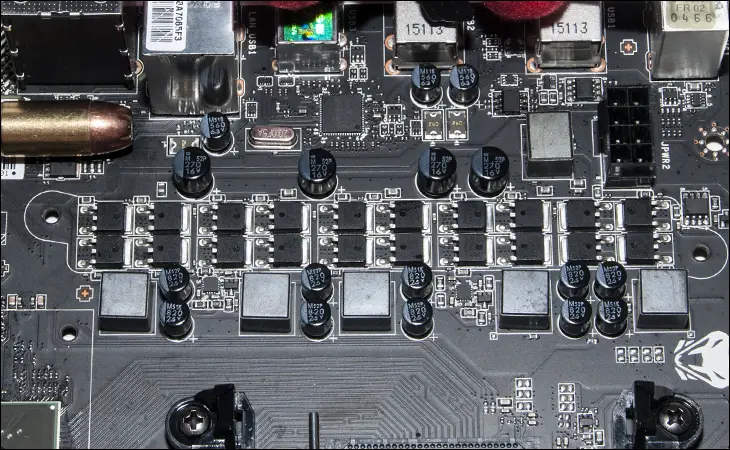 Of course this controller is an analog and not digital controller so some v-droop is going to happen (the uP1601 is rated for 0.5% accuracy, which is rather loose by modern standards). This means more voltage being pushed to reach a given voltage setting and it is total voltage pushed that is what will cook these ‘Fets and not the lack of one extra virtual phase. In either case, this 4+1 design is adequate but due to its older controller may handicap overclocking potential of this board.
Of course this controller is an analog and not digital controller so some v-droop is going to happen (the uP1601 is rated for 0.5% accuracy, which is rather loose by modern standards). This means more voltage being pushed to reach a given voltage setting and it is total voltage pushed that is what will cook these ‘Fets and not the lack of one extra virtual phase. In either case, this 4+1 design is adequate but due to its older controller may handicap overclocking potential of this board. In order to reach this extremely low asking price MSI was forced to also opt for the older AMD 950 SouthBridge chipset. This is an older chipset that while still fairly potent unfortunaly means AMD users who opt for dual video card configurations (Crossfire or SLI) will have to run their cards in x8/x8 mode instead of x16/x16 mode like is possible on higher performance AMD chipsets. This is not that big a deal as the difference in performance between the two modes is not that great.
In order to reach this extremely low asking price MSI was forced to also opt for the older AMD 950 SouthBridge chipset. This is an older chipset that while still fairly potent unfortunaly means AMD users who opt for dual video card configurations (Crossfire or SLI) will have to run their cards in x8/x8 mode instead of x16/x16 mode like is possible on higher performance AMD chipsets. This is not that big a deal as the difference in performance between the two modes is not that great. Unfortunately while the PCIe layout is outstanding, and does lend itself well to multi-GPU configurations, these PCIe slots are only PCIe 2.0 capable and not 3.0. This too will handicap overall video performance, but if you throw enough horsepower at the problem…as we intend to, it too is only of slight concern. As an aside, this modern motherboard does also come equipped with two x1 PCIe slot and two old school PCI slot. However, where this is a ATX and not e-ATX motherboard if you do run multiple dual slot video cards on this board you will have to give up access to one of the x1 PCIe slots and the lower PCI slot. This is par for the course with ATX form-factor motherboards. On the positive side since MSI has moved the first PCIe x16 slot down one the top most x1 PCIe and PCI slots are still readily useable for say a wireless NIC card and older sound card.
Unfortunately while the PCIe layout is outstanding, and does lend itself well to multi-GPU configurations, these PCIe slots are only PCIe 2.0 capable and not 3.0. This too will handicap overall video performance, but if you throw enough horsepower at the problem…as we intend to, it too is only of slight concern. As an aside, this modern motherboard does also come equipped with two x1 PCIe slot and two old school PCI slot. However, where this is a ATX and not e-ATX motherboard if you do run multiple dual slot video cards on this board you will have to give up access to one of the x1 PCIe slots and the lower PCI slot. This is par for the course with ATX form-factor motherboards. On the positive side since MSI has moved the first PCIe x16 slot down one the top most x1 PCIe and PCI slots are still readily useable for say a wireless NIC card and older sound card. The four DDR3 memory slots are fed by a fairly typical single phase power design, though once again it is an analog controlled design and not digital design. On the plus side these four slots supports overclocked memory frequencies of DDR3-2133.
The four DDR3 memory slots are fed by a fairly typical single phase power design, though once again it is an analog controlled design and not digital design. On the plus side these four slots supports overclocked memory frequencies of DDR3-2133. Along the top edge near the RAM slots, MSI has included one 4-pin PWM capable CPU fan header. Considering this motherboard is not meant for overclocking enthusiasts the ‘missing’ 4-pin fan header is not overly concerning, but if you do require two fan headers for your CPU cooling solution you will find this slightly disappointing. For example anyone planning on using an All-In-One sealed water cooling unit will have to use one of the X onboard headers.
Along the top edge near the RAM slots, MSI has included one 4-pin PWM capable CPU fan header. Considering this motherboard is not meant for overclocking enthusiasts the ‘missing’ 4-pin fan header is not overly concerning, but if you do require two fan headers for your CPU cooling solution you will find this slightly disappointing. For example anyone planning on using an All-In-One sealed water cooling unit will have to use one of the X onboard headers. Both the 24-pin ATX power connector and the single 8-pin CPU power connectors are both in their usual spots. Both are fairly easy to use, but the 8-pin CPU header is a touch too close to the heatsink for our comfort. The heatsink did not block its use per say but it is a touch on the tight side for our comfort level.
Both the 24-pin ATX power connector and the single 8-pin CPU power connectors are both in their usual spots. Both are fairly easy to use, but the 8-pin CPU header is a touch too close to the heatsink for our comfort. The heatsink did not block its use per say but it is a touch on the tight side for our comfort level. Interestingly the sole internal USB 3.0 header is not in its usual location – ie right next to the 24-pin power connector. Instead it is located down in the corner near the front panel header ports. There is a Dark Cap directly behind the USB 3.0 header and while not touching it was closer than we would like to see. By moving the USB 3.0 port to this location it does push the front panel ports further back, but we doubt it will make any difference for most cases – as the cables are usually more than long enough. As such it is non-issue, one thing missing that we would have liked to have seen though is a color coded front panel header. This would have made things a touch easier for installation, but once again is not a deal breaker by any stretch of the imagination. Besides the USB 3.0 header and front panel header, the bottom of the board also has a COM header, a TPM header, three USB 2.0 headers and the front panel ports.
Interestingly the sole internal USB 3.0 header is not in its usual location – ie right next to the 24-pin power connector. Instead it is located down in the corner near the front panel header ports. There is a Dark Cap directly behind the USB 3.0 header and while not touching it was closer than we would like to see. By moving the USB 3.0 port to this location it does push the front panel ports further back, but we doubt it will make any difference for most cases – as the cables are usually more than long enough. As such it is non-issue, one thing missing that we would have liked to have seen though is a color coded front panel header. This would have made things a touch easier for installation, but once again is not a deal breaker by any stretch of the imagination. Besides the USB 3.0 header and front panel header, the bottom of the board also has a COM header, a TPM header, three USB 2.0 headers and the front panel ports. To the right of the USB 3.0 front header are the six SATA 6Gb/s ports. Unlike the USB 3.0 header which is powered by an ASM1042 controller, all SATA ports are controlled via the AMD SB950 Southbridge chipset. Interestingly MSI has opted to only make four of the typical 90 dual block style ports, as the other two are the older vertical ports. We dislike this older style as they can interfere with GPU installation, but for most consumers the front four SATA 6Gb/s ports will be more than enough. For consumers who do need more than four ports, MSI does include one 90° SATA cable.
To the right of the USB 3.0 front header are the six SATA 6Gb/s ports. Unlike the USB 3.0 header which is powered by an ASM1042 controller, all SATA ports are controlled via the AMD SB950 Southbridge chipset. Interestingly MSI has opted to only make four of the typical 90 dual block style ports, as the other two are the older vertical ports. We dislike this older style as they can interfere with GPU installation, but for most consumers the front four SATA 6Gb/s ports will be more than enough. For consumers who do need more than four ports, MSI does include one 90° SATA cable. One of the major selling features of the 970A Krait is its onboard audio. Unlike the MSI 970 Gaming motherboard which uses a Realtek ALC1150 codec underneath a EMI shield, the 970A KRAIT makes use of the Realtek ALC887 codec. The Realtek ALC887 is an older audio ‘controller’ and certainly not as potent at the ALC1150, but it still is a very decent option. This is especially true since MSI does isolate the ‘sound card’ portion of the PCB from the rest of the motherboard. This in turn makes for much less interference and much better clarity. We do wish MSI had also included a EMI shield for the ‘887 but since given the 970A Krait’s price tag it is still well above average and very nice feature. Basically, this setup is the equal of many older sound cards and unless you have high end speakers and consider yourself an ‘audiophile’ this integrated sound solution will impress. This is doubly true if you are upgrading from an older system which did not have isolate the integrated sound solution from the rest of the motherboard!
One of the major selling features of the 970A Krait is its onboard audio. Unlike the MSI 970 Gaming motherboard which uses a Realtek ALC1150 codec underneath a EMI shield, the 970A KRAIT makes use of the Realtek ALC887 codec. The Realtek ALC887 is an older audio ‘controller’ and certainly not as potent at the ALC1150, but it still is a very decent option. This is especially true since MSI does isolate the ‘sound card’ portion of the PCB from the rest of the motherboard. This in turn makes for much less interference and much better clarity. We do wish MSI had also included a EMI shield for the ‘887 but since given the 970A Krait’s price tag it is still well above average and very nice feature. Basically, this setup is the equal of many older sound cards and unless you have high end speakers and consider yourself an ‘audiophile’ this integrated sound solution will impress. This is doubly true if you are upgrading from an older system which did not have isolate the integrated sound solution from the rest of the motherboard!
Besides the USB 3.0 header and front panel header, the bottom of the board also has a COM header, a TPM header, three USB 2.0 headers and the front panel ports. The left hand side of the board gives MSI’s Audio Boost topology which hides a upgraded Realtek ALC1150 codec underneath with additional filter caps, PCB separation, EMI shielding and gold plated audio ports all with the aim of increasing audio quality. The other main selling feature of this motherboard is its USB 3.1 abilities. Said abilities come from the inclusion of an ASMEDIA ASM1142 USB 3.1 dual port controller. This controller is one of the few available on the market today and this is why it is not all that ‘odd’ seeing an Asus subsidiary (the ‘AS’ in ASmedia) on an MSI motherboard. More to the point this selfsame controller is the same one that many high end motherboards use and really is does go a long way towards justifying the 970A Krait’s asking price!
The other main selling feature of this motherboard is its USB 3.1 abilities. Said abilities come from the inclusion of an ASMEDIA ASM1142 USB 3.1 dual port controller. This controller is one of the few available on the market today and this is why it is not all that ‘odd’ seeing an Asus subsidiary (the ‘AS’ in ASmedia) on an MSI motherboard. More to the point this selfsame controller is the same one that many high end motherboards use and really is does go a long way towards justifying the 970A Krait’s asking price! As it is ‘only’ a dual USB 3.1 capable controller it comes as no surprise that MSI ‘only’ includes two USB 3.1 ports. Interestingly both at the standard USB Type A ports, instead of the Type-C that is starting to crop up on some USB 3.1 motherboards. We can see pros and cons to both Types and while it would have been nice for the Krait to have one of each…it is not that big a deal -as neither USB 3.1 port will be pushing 100 watts to connected devices!
As it is ‘only’ a dual USB 3.1 capable controller it comes as no surprise that MSI ‘only’ includes two USB 3.1 ports. Interestingly both at the standard USB Type A ports, instead of the Type-C that is starting to crop up on some USB 3.1 motherboards. We can see pros and cons to both Types and while it would have been nice for the Krait to have one of each…it is not that big a deal -as neither USB 3.1 port will be pushing 100 watts to connected devices! Also included on the rear IO is a single Gigabite Ethernet ‘LAN’ port. This port is controlled via a RealTek RTL8111E NIC. While some would consider this a downgrade from the 970 Gaming’s KillerNic, we are of the opinion that it really does not matter all that much – we prefer Intel NIC’s to most…but as this is an AMD based system that would have been a very odd choice indeed. More to the point the Realtek ‘8111 is decent and for most consumers will provide more than enough performance.
Also included on the rear IO is a single Gigabite Ethernet ‘LAN’ port. This port is controlled via a RealTek RTL8111E NIC. While some would consider this a downgrade from the 970 Gaming’s KillerNic, we are of the opinion that it really does not matter all that much – we prefer Intel NIC’s to most…but as this is an AMD based system that would have been a very odd choice indeed. More to the point the Realtek ‘8111 is decent and for most consumers will provide more than enough performance. Rounding out the rear I/O panel is a PS/2 keyboard and PS/2 mouse ports, six USB 2.0 ports, and the six audio ports that allow for 7.1 surround sound.
Rounding out the rear I/O panel is a PS/2 keyboard and PS/2 mouse ports, six USB 2.0 ports, and the six audio ports that allow for 7.1 surround sound.