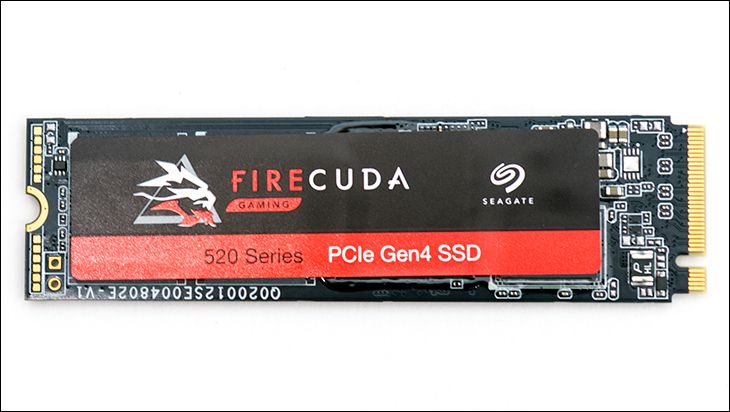We know that not everyone has time to sit down and read a 7-10 thousand word review on one item. So in order to make things as clear and concise as possible we have not only including included “Too Long; Didn’t Read” synopsis for the main section. To really get a good idea of the pros and cons we recommend reading the entire review, but this page and the Score Card section will give you a good overview of the ‘board.
Closer Look:
While yes the AMD 970 + 950 chipset combination is not exactly cutting edge – it has been around since 2011- however in its current form it not only allows for SLI video card configurations, but also the latest AMD CPUs and DDR3 memory. Simply put, consumers really only are giving up 200Mhz on HyperTransport, M.2 and SATA Express based solid state drives, and dual x16 SLI configurations – such a setup is x8/x8 capable only.
Considering even most mainstream & enthusiasts consumers are not interested in either M.2 or SATA-Express drives (“its true NVMe or bust!”), the difference between x8/x8 SLI and x16/x16 SLI is minor, and the 2400MHz vs 2600MHz HyperTransport real world performance difference is even small, such a configuration should satisfy most consumers. This is especially true when MSI has included discrete ICs like a USB 3.1 controller, and onboard audio to boost the overall abilities of the 970 KRAIT! Put simply it is rather impressive how much MSI has been able to offer consumers for so little.
BIOS:
Given the fact that this is an eighty dollar motherboard we must admit to being pleasantly surprised by the BIOS that MSI has bestowed upon their 970 SLI KRAIT edition. Sure this BIOS may be lacking in some advanced features, and it certainly is lacking in overall abilities compared to higher end MSI motherboards, but it is bloody marvelous for this price range. Put simply, it doesn’t act nor feel like an entry level BIOS and once again that is the difference between an inexpensive motherboard and a cheap motherboard. Sure there is going to be delay between manually entering a custom voltage setting that you will not find on $300 MSI boards; and you may not even be able to modify as many as you can on higher end motherboards, but overall it is still damn decent and well above average for what you normally will find in this price bracket!
System Performance:
The 8320e processor is obviously slower than the more expensive 8350; however is the difference big enough to give up dual overclocked GTC 960s? We don’t think so as the 8320e still provides more performance than the typical consumer will need. If you really do think you will be encoding a lot of video, or other highly stressful scenarios then yes stretch your budget to the 8350, but honestly it is overkill for the MSI 970 SLI KRAIT.
Gaming Performance:
Let’s face it AMD processors and older AMD chipsets do hobble modern video card’s performance; however if you throw enough horsepower at the problem the end results are still darn good. Considering the 8320e + KRAIT allows you do to just that without increasing your budget there is not much to complain about on this front.
OC Performance:
Overclocking, be it full manual or OC Genie based, is not this boards strong suit. If you are looking for an inexpensive overclocking friendly motherboard the MSI 970 SLI KRAIT is not the most optimal of choices.
USB 3.1 Performance:
Fast. How fast? Almost internal SATA 6Gb/s solid state drive fast. Now that is fast. Only downside is that this feature is ‘future proofing’ and finding USB 3.1 enabled storage devices is rather difficult. Plus MSI has gone with Type A not Type C USB 3.1 ports, further reducing the usefulness of them. However, its still an impressive feature for such an expensive motherboard to have.